- Directories
- Fitbit Help Desk Contacts
Fitbit Help Desk Contacts
Find Fitbit customer service via email, live chat, call center, and social media. Troubleshoot syncing and data upload issues. Contact details: Live chat on Fitbit site, call (877) 623-4997, or visit the community forum.
It looks like you’re trying to reach Fitbit’s customer service team. Unfortunately, we’re not associated with Fitbit’s support team. We are two entirely different business organizations. However, to make your life a little easier, we’ve researched Fitbit’s website and found the following customer support contact details. Please get in contact with Fitbit’s representatives by reaching out to them directly using the contact information below.
Fitbit Customer Service Contacts
Fitbit Email Support
N/A
Social Media Support Contacts
SLAs & Agreements
Email SLA
N/A
Live Chat SLA
N/A
Call Center SLA
N/A
Forum SLA
N/A
Legal Contacts
Fitbit Security Policy
N/A
Fitbit GDPR
N/A
Other Links
Fitbit Affiliate Program
N/A
Location
Fitbit is dedicated to helping people lead healthier, more active lives.
Common problems and solutions
Experiencing problems with this software?
Take a look at our list of the most common problems and find out how you can solve them.
How to recover my lost password?
Fitbit app
- Log out of the Fitbit app.
- Tap “Forgot your password?”
- Enter your email address and tap “Send Reset Email”. An email is automatically sent to that email address. If you don’t receive the email, it’s possible that you entered your email address incorrectly or the email went to your spam or junk folder. If after an hour you don’t receive your email, contact Customer Support.
- Click the link in the password reset email. This link takes you to our mobile website.
- Enter your new password and tap “Set”.
- Return to the Fitbit app and log in using your new password.
Fitbit.com dashboard
- Go to fitbit.com/login.
- Click “Forgot Password?”
- Enter your email address and click “Send”. If you don’t receive the email within few minutes, it’s possible that you entered your email incorrectly or the email went to your spam folder. Try completing this step again and check all your email folders.
- Click the link in the password reset email.
- Enter your new password and click “Set”.
How does my Fitbit device sync with the Fitbit app on my smartphone?
The Fitbit app uses Bluetooth Low Energy (BLE) technology to sync with your Fitbit tracker. To initiate a sync, just open the Fitbit app on your mobile device.
You must have Bluetooth enabled on your mobile device to sync your tracker with the Fitbit app. If your mobile device is in airplane mode, it will not sync with your tracker until you turn off airplane mode, or until you manually turn on Bluetooth on your mobile device
Why do I need to upload my tracking data to Fitbit?
Once you’ve set up and started using your new tracker, you’ll need to regularly transfer (sync) your tracker’s data to Fitbit so you can see your activity history, earn badges, analyze your sleep logs, and more.
You can sync your tracker using the Fitbit app on your compatible mobile device or using a computer with Fitbit Connect installed.
Fitbit apps are available for iOS, Android, and Windows devices. To find out if your mobile device is compatible, see fitbit.com/devices. Fitbit frequently adds support for new devices, so if yours isn’t listed check back soon.
Learn more about Fitbit
Fitbit provides their customers with world-class customer support services. Their customer service representatives are available 24/7 by phone, email, chat, and social media to answer any questions or concerns and provide product support. Their team of friendly and knowledgeable agents are knowledgeable and dedicated to helping customers find the best solutions to their needs. Through their responsive and helpful service, Fitbit has earned a reputation for reliable and quality customer service.
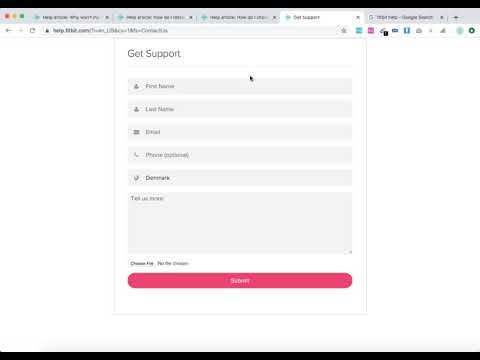
Frequently Asked Questions
What is Fitbit?
Fitbit is dedicated to helping people lead healthier, more active lives.
What kind of support does Fitbit offer?
Customer service team of Fitbit offers the following support channels: live chat, call center, social media support, forum support and self-service support.
How do I contact Fitbit?
You can contact Fitbit by starting their live chat, calling their hotline or by leaving them a message on one of the social media platforms. Alternatively, you can use their knowledge base if you prefer self-service support.
What is Fitbit's email address?
Fitbit doesn’t have email support.
Does the Fitbit have live chat?
Yes, Fitbit has live chat support. Go to the site and find "Start a chat" button: https://myhelp.fitbit.com/s/support?language=en_US
How do I speak to someone in Fitbit?
If you prefer call support, you can contact their helpline (877) 623-4997
You will be
in Good Hands!
Join our community of happy clients and provide excellent customer support with LiveAgent.

Our website uses cookies. By continuing we assume your permission to deploy cookies as detailed in our privacy and cookies policy.

 Български
Български  Čeština
Čeština  Dansk
Dansk  Deutsch
Deutsch  Eesti
Eesti  Español
Español  Français
Français  Ελληνικα
Ελληνικα  Hrvatski
Hrvatski  Italiano
Italiano  Latviešu
Latviešu  Lietuviškai
Lietuviškai  Magyar
Magyar  Nederlands
Nederlands  Norsk bokmål
Norsk bokmål  Polski
Polski  Română
Română  Русский
Русский  Slovenčina
Slovenčina  Slovenščina
Slovenščina  简体中文
简体中文  Tagalog
Tagalog  Tiếng Việt
Tiếng Việt  العربية
العربية  Português
Português 