What is a ticket watcher?
Often, you want to see the progress of a Ticket, even though it might be assigned to a specific agent or a department. This can happen in numerous situations e.g. the ticket was created by a VIP customer or is being answered by a new hire and you simply want to keep an eye on an opened ticket.
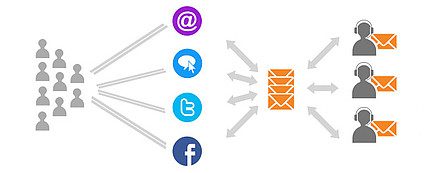
Frequently Asked Questions
What does ticket watcher mean?
Ticket watcher is a person who tracks the progress of a specific ticket but is not responsible for it. He receives a notification when an update occurs, such as a ticket reply or status change.
Why should you use a ticket watcher?
Ticket watcher is worth using when a ticket has been created, for example, by a VIP client, or you need to check whether the new employee is doing well with the tickets or you just need to have control over a specific ticket.
Does LiveAgent provide the ticket watcher option?
LiveAgent provides a ticket watcher option. A given ticket can be linked to the view of a specific agent or the entire department.
If you're looking to expand your customer support knowledge beyond ticket watching, consider checking out the benefits of a smooth Freshcaller migration. Discover how migrating to LiveAgent can enhance your support capabilities and improve your customer service with ease. Additionally, explore how the best customer interaction software for 2025 can streamline your communication processes. Learn how it allows for personalized support experiences at every touchpoint, making customer interactions effortless.
Provide excellent customer service
Discover unparalleled customer support with LiveAgent's all-in-one software. Benefit from 24/7 service, a free trial without a credit card, and seamless integration across 130+ ticketing features. Enhance your business with fast setup, AI assistance, live chat, and more. Choose LiveAgent for exceptional service and satisfied customers.

 Български
Български  Čeština
Čeština  Dansk
Dansk  Deutsch
Deutsch  Eesti
Eesti  Español
Español  Français
Français  Ελληνικα
Ελληνικα  Hrvatski
Hrvatski  Italiano
Italiano  Latviešu
Latviešu  Lietuviškai
Lietuviškai  Magyar
Magyar  Nederlands
Nederlands  Norsk bokmål
Norsk bokmål  Polski
Polski  Română
Română  Русский
Русский  Slovenčina
Slovenčina  Slovenščina
Slovenščina  简体中文
简体中文  Tagalog
Tagalog  Tiếng Việt
Tiếng Việt  العربية
العربية  Português
Português 




