Explore our definitive guide for developing powerful AI chatbots from the ground up. Learn which key technologies and practical steps you should consider if you are a beginner intending to develop your own AI chatbot.
Building an AI chatbot
If you want to provide a personalized experience for your customers, an AI chatbot is the way to go. According to studies by Gartner, 80% of companies are either using or planning to adopt AI-powered chatbots for customer service by 2025. Artificial intelligence, language models, and conversational flows can help you understand user inputs and provide personalized feedback based on your customer’s request.
To build an effective AI chatbot, you should create a strategy, considering the area of application—whether it’s customer support, handling financial operations, assisting patients with health advice, or accompanying tourists with itinerary building.
Building an AI chatbot initially required significant programming expertise and an understanding of complex algorithms. But now, even non-pros can create and implement an AI chatbot from their home laptop due to the new user-friendly platforms, which are accessible to anyone.
So, which technology or platform should you choose to build your AI chatbot? Options like FlowHunt, Dialogflow, and Microsoft Bot Framework offer versatile solutions for customizing, training, and deploying your AI chatbot. For non-technical users, platforms such as WotNot simplify the creation process, eliminating the need for coding skills.
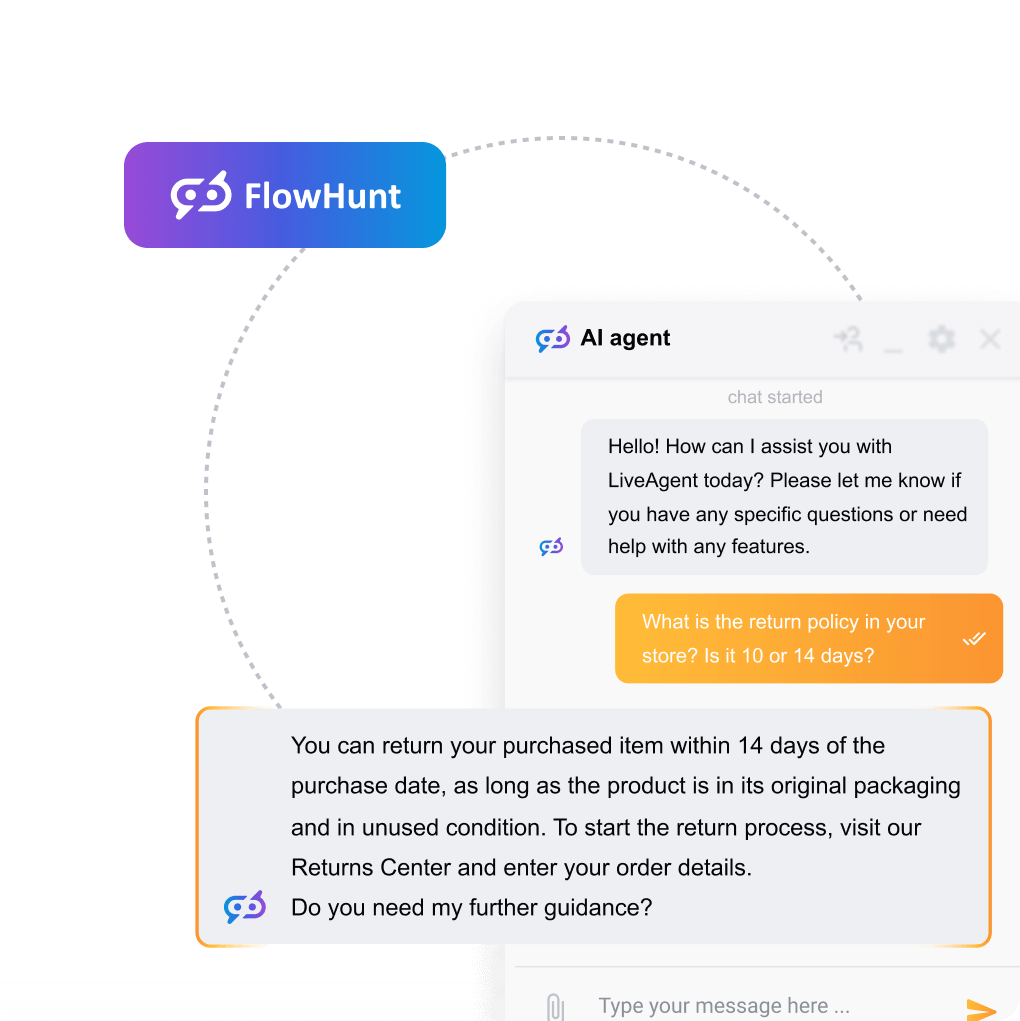
Understanding the difference between chatbots
There are several types of chatbots that vary depending on the models of artificial intelligence they use to accompany you with your tasks and automate overall productivity. If you’re wondering how to make an AI chatbot, it helps to first understand the different kinds of chatbots based on the technology they operate on and how they are programmed to interact with users:
The following chatbots vary by the types of interaction:
- Text-based
- Voice-based
These chatbots are categorized by the technology they use:
- Traditional chatbots (rule-, menu-, and keyword-based) – the older version of chatbots
- AI chatbots (contextual and generative) – a new generation of chatbots
- Hybrid chatbots – combining both rule-based and AI-powered functionality
Text-based chatbots
These chatbots chat with you through written messages. You’ll find them on websites or apps, ready to answer your typed questions anytime. When building an AI chatbot, this type is often the easiest to start with.
Example: You ask about return policies in a store’s chat window, and the bot instantly provides the information.
Voice-based chatbots
Voice chatbots let you talk to them like you would with a real person. They listen to your voice and respond aloud — super handy when you’re busy. If you’re learning how to create an AI chatbot that uses voice recognition, this is the direction to explore.
Example: You tell your phone, “Remind me to call Mom,” and it replies, “Got it!”
Traditional chatbots
These old-school bots follow set rules or give you a menu to click through. They’re great for simple tasks but don’t handle complex questions well. When you make an AI chatbot, traditional chatbots are often the starting point before adding AI capabilities.
Example: A bot asks you to press 1 for store hours or 2 for customer support.
AI chatbots
AI chatbots are smarter. They understand what you mean, not just what you say. They learn from conversations and can have more natural, helpful chats. Knowing how to build AI chatbot systems requires understanding machine learning and natural language processing.
If you’re curious to see how AI chatbots work in practice, try LiveAgent’s free trial — it lets you experience intelligent customer support automation first-hand, without any setup hassle.
Example: You ask for a dinner spot, and the bot suggests nearby restaurants based on your past choices.
Hybrid chatbots
Hybrid chatbots are the best of both worlds. They follow the rules when needed but can also think like AI when things get tricky. This makes them reliable and competent. If you want to learn how to build an AI chatbot that’s both robust and intelligent, hybrid models are a great option.
Example: The bot helps you reset your password with a step-by-step guide, but if you get stuck, it switches to a smart response mode to better assist you.
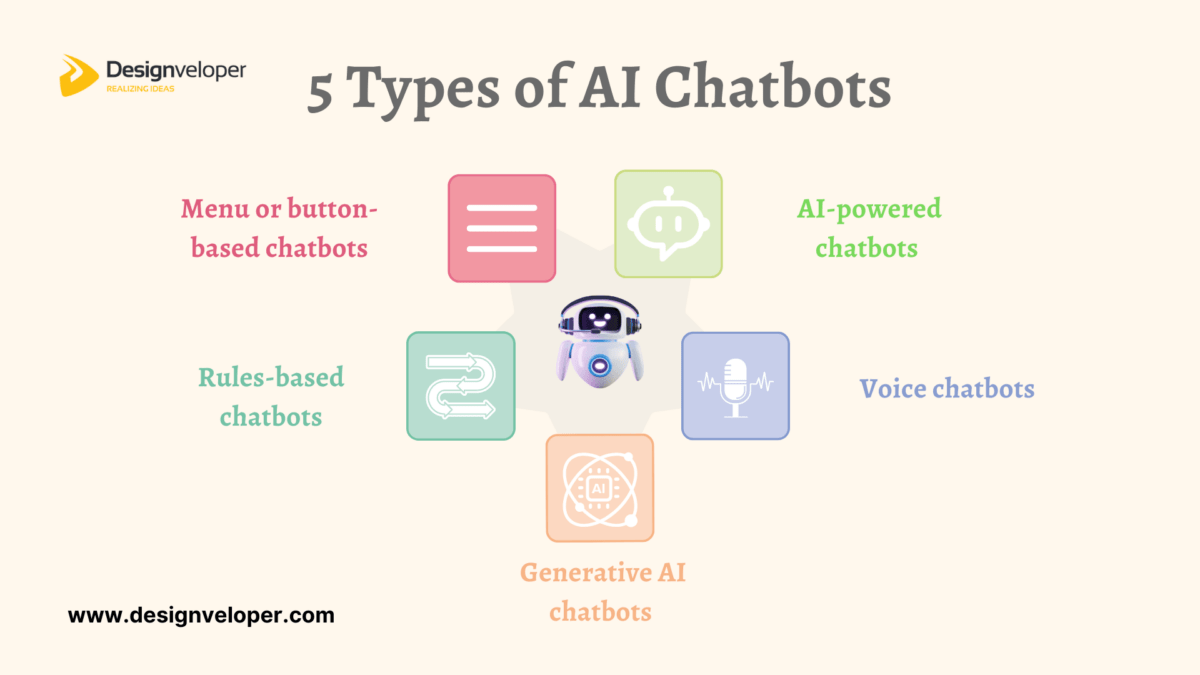
| Category | Type | Description | Examples |
| Interaction Type | Text-based | Chatbots that interact via written text messages. | Messenger bots, LiveAgent AI Chatbot |
| Voice-based | Chatbots that interact through spoken language using speech recognition and synthesis. | Alexa, Google Assistant | |
| Technology Type | Traditional chatbots | Rule-, menu-, and keyword-based chatbots with predefined scripts and limited flexibility. | FAQ bots, IVR systems |
| AI chatbots | Contextual and generative chatbots using machine learning and natural language processing (NLP). | GPT-based bots, ex. LiveAgent AI Chatbot | |
| Hybrid chatbots | Combine rule-based logic with AI capabilities to balance control and flexibility. | Customer service bots with fallback rules |
Where should you start?
Essential steps include defining the chatbot’s purpose, customizing its functionalities, and implementing it effectively to meet user demands. As a result, businesses can swiftly adapt to customer needs, enhancing user experiences and ensuring satisfaction.
Building an AI chatbot generally involves several key steps. First, businesses must define the chatbot’s purpose—be it handling customer service inquiries or facilitating online booking. Next, functionalities are customized to ensure accurate and human-like responses, contributing to a positive customer experience.
Here’s a brief overview of how to build an AI chatbot:
- Define purpose
- Customize functionalities
- Integrate generative AI
- Test user inputs and responses
- Continuously improve based on conversation history
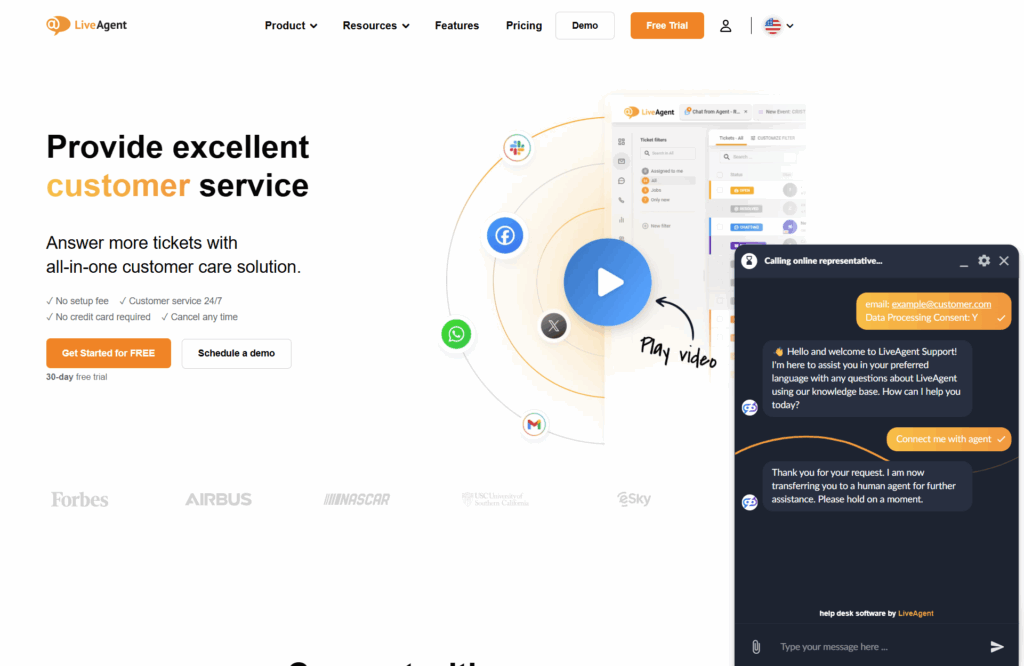
So, how to make an AI chatbot?
First, you should decide between using no-code chatbot builders or coding from scratch. For beginners, we recommend using platforms like FlowHunt, which offers intuitive visual flows and templates, enabling the creation of chatbots without extensive coding skills.
Here are your 10 steps on how to make an AI chatbot:
1. Define the purpose of your chatbot
Why it matters: A chatbot without a clear purpose will confuse users. Start with one specific task it should handle.
Steps to follow:
- Identify your business goal: support, sales, booking, etc.
- List common tasks users ask about.
- Pick a primary use case (e.g., answer FAQs, suggest products).
Example: If you need an AI Chatbot that will automate all your customer interactions, consider trying LiveAgent AI Chatbot, where you can even request a custom AI chatbot setup for free.
Overwhelmed by setting up your AI chatbot?
We’ll create a personalized one for you—ready in under an hour!
2. Choose your tools: no-code vs. code-based
Why it matters: Your choice depends on your skill level and how advanced your chatbot needs to be.
Steps to follow:
- For beginners, go to FlowHunt or Kommunicate.
- Create an account and explore templates.
- For developers: choose frameworks like Dialogflow, Rasa, or Microsoft Bot Framework.
- Set up a development environment and read the documentation.
Example: A beginner uses a drag-and-drop template in FlowHunt to build a chatbot that books hair appointments.
3. Plan the conversation flow
Why it matters: A structured flow keeps users engaged and guides them smoothly.
Steps to follow:
- List questions users will ask.
- For each question, write down expected responses.
- Use tools like Whimsical, Miro, or Draw.io to map out flows.
- Start with a greeting, then create a decision tree with buttons, quick replies, or free-text options.
Example: Your chatbot starts with: “Hi! Need help tracking your order?” with options like “Yes, track my order” and “No, something else.”
4. Build and train the chatbot
Why it matters: This is the core of your chatbot — giving it the knowledge to answer properly.
Steps to follow (no-code):
- Use your platform’s interface to add questions and answers.
- Upload FAQs, documents, or past support chats.
- Use intent matching to teach the bot different ways users ask the same thing.
Steps (code-based):
- Set up intents, entities, and training data.
- Write custom responses or actions using backend code.
- Train your NLP engine with sample conversations.
Example: You upload past customer support tickets to FlowHunt’s AI training section to help your bot learn how your team answers real inquiries.
5. Test and improve your chatbot
Why it matters: Real users interact differently than expected — testing reveals gaps.
Steps to follow:
- Ask teammates or friends to use the chatbot.
- Track where users drop off or get confused.
- Collect feedback through short surveys or logs.
- Improve questions, fix dead ends, and expand flows.
Example: A test user tries to return a product but gets stuck. You realize a return option needs to be added under the “Order Help” section.
6. Deploy on website or messaging platforms
Why it matters: Your chatbot only helps if users can access it.
Steps to follow:
- For websites: Copy and paste the chat widget code into your site’s HTML.
- For platforms like WhatsApp, Facebook, or Instagram, follow the integration steps provided by your chatbot platform.
- Test the chatbot on desktop and mobile.
Example: A restaurant adds a chatbot widget to its homepage and connects it to Facebook Messenger for quick table bookings.
7. Monitor chatbot performance
Why it matters: Ongoing tracking helps improve results and user satisfaction.
Steps to follow:
- Open your platform’s analytics dashboard.
- Look at metrics like:
- Most asked questions
- Drop-off points
- Average response time
- Most asked questions
- Identify patterns or unmet needs.
Example: You notice 40% of users ask about refunds. You add a quick reply button labeled “Refund policy” on the welcome screen.
8. Upgrade with Smart AI models (Optional)
Why it matters: Basic bots are limited; AI-powered chatbots understand context and language better.
Steps to follow:
- Choose a language model like GPT-4 (via OpenAI or through your platform’s integration).
- Feed it your content: website copy, product details, chat history.
- Fine-tune with examples or use retrieval-augmented generation (RAG) if supported.
Example: A travel site adds GPT-4 to recommend personalized destinations based on user input like “I want a quiet beach in Europe.”
9. Design the chatbot to match your brand
Why it matters: A consistent design builds trust and improves the user experience.
Steps to follow:
- Customize widget colors, button styles, fonts, and language tone.
- Add your logo and chatbot avatar.
- Keep the design mobile-friendly.
Example: A kids’ learning app uses bright colors, a cartoon chatbot avatar, and cheerful language like “Let’s play and learn!”
10. Continuously learn and improve
Why it matters: The best chatbots evolve with user feedback and business changes.
Steps to follow:
- Regularly review logs and analytics.
- Add new responses for unanswered questions.
- Update chatbot flows with new products, services, or features.
- Retest after updates.
Example: Over time, users request a delivery address change feature. You add that option and train the chatbot on related questions.
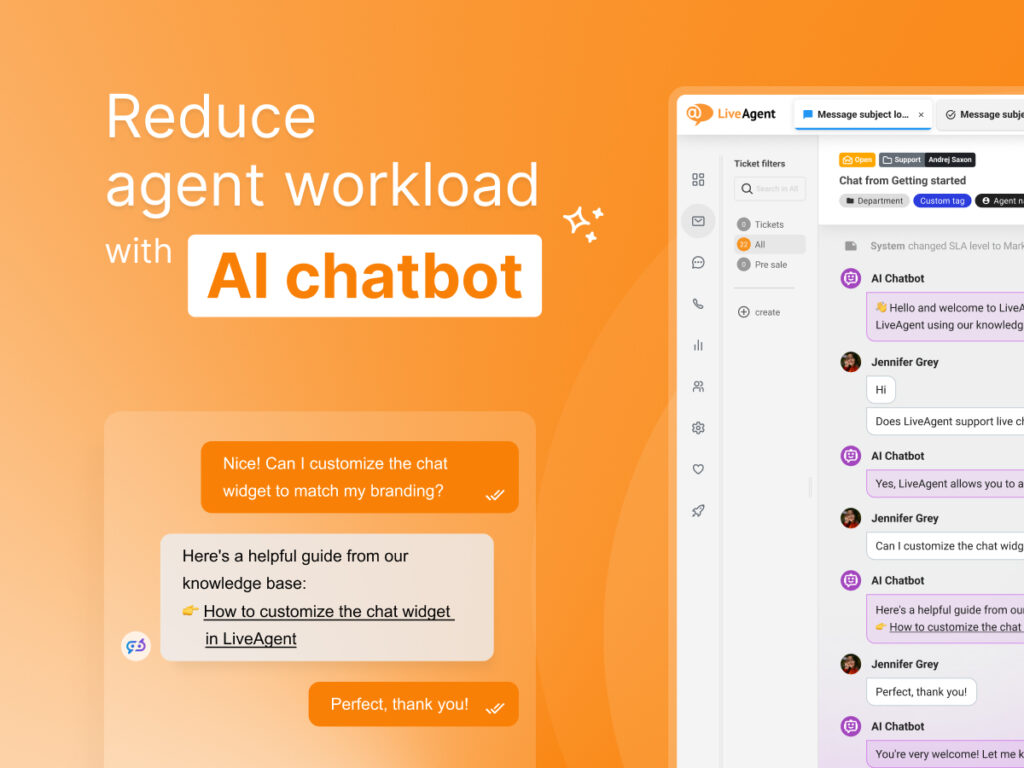
Conclusion
Generative AI is becoming extremely popular for businesses looking to automate their routine tasks and decrease human workload. So, one should definitely consider creating an AI chatbot, especially if your business is striving for white-glove customer support.
Building an AI chatbot is quite a complex task that often requires a technical background if you decide to code it independently. However, if you choose one of the no-code platforms offered on the market, this task no longer seems like a challenge.
Building an AI chatbot feels like an overwhelming and lengthy process? Don’t worry, we have a ready-made solution for you: try LiveAgent AI Chatbot, which will start answering your customer queries already in 1 hour after implementation! You can even request a custom AI chatbot set-up 100% free of charge.
Share this article
What is the best AI Chatbot in 2025?
Discover the top 5 AI chatbots of 2025 for writing, support, safe interactions, productivity, and SEO. Find your perfect chatbot now!

 Български
Български  Čeština
Čeština  Dansk
Dansk  Deutsch
Deutsch  Eesti
Eesti  Español
Español  Français
Français  Ελληνικα
Ελληνικα  Hrvatski
Hrvatski  Italiano
Italiano  Latviešu
Latviešu  Lietuviškai
Lietuviškai  Magyar
Magyar  Nederlands
Nederlands  Norsk bokmål
Norsk bokmål  Polski
Polski  Română
Română  Русский
Русский  Slovenčina
Slovenčina  Slovenščina
Slovenščina  简体中文
简体中文  Tagalog
Tagalog  Tiếng Việt
Tiếng Việt  العربية
العربية  Português
Português 

