- Email Templates
- FAQ page templates
FAQ page templates
Create an effective FAQ page in 4 steps: list common questions, organize by category, keep answers concise, and update regularly. Enhance customer self-service with LiveAgent's customizable FAQ templates and software, reducing pressure on support teams.
Today’s consumers are turning to self-service options when they need to resolve minor issues or find information about a product/service. Because of this, having a comprehensive FAQ page is a must-have for all businesses. FAQ pages are actually helpful to both customers and employees alike. They free customers from the unnecessary hassle of contacting customer support and save employees from wasting time by answering frequently asked questions.
To create a comprehensive and effective FAQ page, it’s essential to implement the best FAQ software available on the market to ensure that your page is well-structured, easily accessible, and visually appealing. With a wide range of features such as customizable templates, user-friendly interface, and advanced search options, the software can help businesses create content that addresses customers’ inquiries, and reduces the pressure on customer support.
Why your business needs an FAQ page
- Knowledge bases including FAQs are the most frequently used self-service options available today. (Forrester)
- 90% of global consumers expect brands and organizations to offer an online portal for self-service, while 74% have used one previously. (Microsoft)
- 98% of consumers have tried a self-service solution, including searching through a company’s FAQs, help center, or other online resources. (Dimensional Research)
- 39% of millennials check a company’s FAQ first when they have a question, showing a clear preference for finding answers on their own. (Salesforce)
- 59% of consumers and 71% of business buyers say self-service availability impacts their loyalty. (Salesforce)
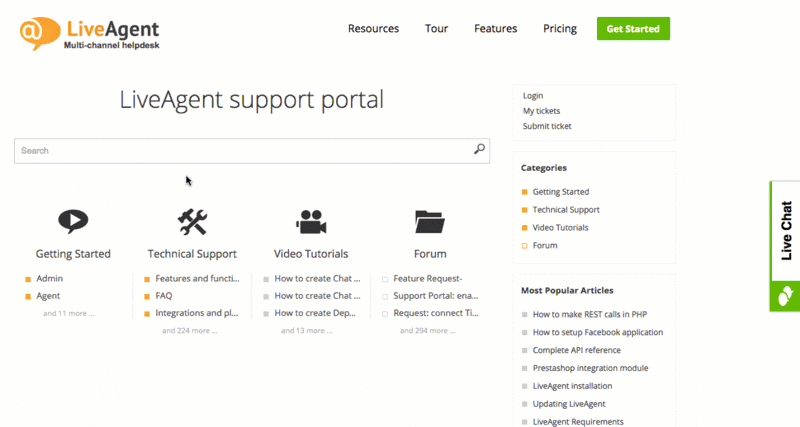
How to create an efficient FAQ page in 4 steps
Create a list of the most commonly asked questions. You may get insights from your customer service team to identify recurring questions and problems your customers are consistently reaching out to you with.
Organize and categorize your FAQs. Determine common topics within your list of questions and group them in a logical way so that users can easily skim through the page and find what they are looking for.
Keep answers short and to the point. Depending on the complexity of the question, you can use from 1-2 sentences up to 2-4 short paragraphs to outline your answer. Link to relevant resources in your knowledge base for more detailed information.
Maintain your FAQs and update content. Regularly revise your FAQ page as your company or product grows and changes to ensure the content remains relevant and up-to-date over time.
FAQ templates: Common examples of frequently asked questions
Based on your type of business, your industry sector, and the specific needs of your target audience, your FAQ template can include different sections that cover a variety of topics. They can include general information, product or service usage, details of pricing and shipping, returns and refunds, and more. Below are some examples of frequently asked questions that you can use when you start creating your own FAQ page.
General questions
What is [Product/ Service] and how does it work?
How much does [Product/ Service] cost?
In what countries can I use [Product/ Service]?
Which languages does [Product/ Service] support?
How does your product differ from the others?
Are there any benefits to using your product / having an account with you?
Is there a way I can learn more about your company?
Do you have a catalog?
How can I be notified about the latest promotions, new arrivals, or any ongoing sales?
What is your privacy policy?
How can I get assistance if I need it?
Do you offer live chat support?
Orders
What happens after I place my order?
How do I redeem my discount/ promo code/ coupon/ reward voucher?
What is the status of my order?
How do I view my order?
What do I do if there is a problem with my order?
Will I be able to change my address after the order is confirmed?
Can I change my order after checkout?
Can I add another item to my order after checking out?
Can I cancel my order?
Why was my order canceled?
The item in my shopping cart disappeared when I tried to check out. What do I do?
What if the item I want is out of stock?
Do you restock items? Will you let me know when an item has been restocked?
Has my order shipped?
How do I track my order?
My order never arrived. What do I do?
I received defective/ incorrect/ missing items in my order. What do I do?
My account
How do I create an account?
How do I edit my account information?
How do I update my address?
What do I do if I have forgotten my password or my password doesn’t work?
How do I add or delete a credit card connected to my account?
When will my credit card appear on my account?
How do I use my coupon code/ gift certificate?
My account has been suspended, how can I reactivate it?
How do I close my account?
How do I unsubscribe from your mailing list?
Payment
Can I get a free trial before I purchase your service?
What forms of payment do you accept?
How do I pay for my order?
Can I split my payment into smaller payments?
Do you match prices if an item goes on sale after my purchase?
Which currency will I be charged in?
Do you accept international credit cards?
Do you charge sales tax on any item?
When will my credit card be charged?
I received an error when trying to make a payment. What do I do?
My purchase was denied, why do I still have a pending authorization hold on my card?
Billing
How can I pay for your service?
What kind of pricing plans are available?
Is there a setup fee? Monthly fee? Are there any additional payments?
Will I be billed automatically each month?
When does my billing cycle start?
How do I access my billing information?
How do I upgrade/ downgrade my subscription?
I upgraded by accident, what do I do?
Is it possible to suspend my account for some time?
Shipping
What is your shipping policy?
Where do you ship?
How long does it take to ship my order?
What are my shipping charges?
Can I combine shipping on two or more orders?
Do you offer fast shipping?
Will I pay taxes for international shipping?
How can I track my package?
Returns / refunds
Do you accept returns?
Are returns free?
I want to return my purchase. What do I do?
Can I exchange my order instead of returning it?
How long does it take to process a return?
I’m returning an item purchased with a gift card, how does that work?
What is your refund policy?
How long does it take for me to get a refund?
Security
Is your website secure?
Do I need to set my browser to accept cookies to use your website?
How secure is [Product/ Service]?
What types of data does [Company] collect?
Does [Company] protect my personal information?
How do you protect credit card and financial information?
Where is my data stored and how are [Company’s] data centers secured?
How is my password secured?
Will you use my data to build advertising products or sell it to third parties?
Will you disclose or sell the data that I provide to you about my customers?
Do you do background checks on your employees?
Ready to build your knowledge base?
LiveAgent allows you to build multiple knowledge bases with FAQs, forums, and even suggestion boxes. Try it today with our free 30-day trial. No credit card required.<br>
Frequently Asked Questions
How do I create FAQs?
You can create an FAQ section by using LiveAgent’s extensive knowledge base from within your LiveAgent account.
What is an example of an FAQ?
An FAQ (Frequently Asked Questions) page provides answers to common user queries about a product or service. It's typically organized into categories and may include a search function for easy navigation. Topics can range from features and usage to security and policies.
Why should I have an FAQ page?
Having an FAQ page on your website lets you provide answers to the most common questions people have about your business or product.
What is the best format for a FAQ?
The ideal FAQ format is clear, concise, and organized into categories based on common themes. It should include a search bar for quick access and highlight top or frequently asked questions. Regular updates are essential to ensure relevancy and accuracy, and a clean design aids user readability.
Do FAQ pages work?
Creating an FAQ is a great way to improve your knowledge base and provide customers with the answers to common questions. FAQs give your customers access to information they are looking for with a quick search rather than having to send an email. Moreover, FAQ pages are one of the most effective tools to create product awareness and generate traffic.
How do I create a FAQ template?
Start by gathering frequent questions from customer feedback and interactions. Organize them into thematic categories and craft clear, concise answers. Ensure the template has a user-friendly design, integrates visual aids where needed, and remains updated for accuracy and relevance.
How do you write an FAQ sheet?
Creating a FAQ sheet entails identifying common user questions about a product or topic, consulting subject matter experts, and providing clear, concise answers. It's important to organize the FAQ logically, consider potential follow-up questions, and ensure it's easily searchable. Regular review and updating is crucial to maintain its relevance and reflect developments in the subject matter.
What is an example of an FAQ on a shopping website?
An example of an FAQ on a shopping website could include questions about shipping and delivery, returns and exchanges, product availability, payment methods, and customer support. For example, "What is your return policy?" or "How long does it take for my order to be delivered?" or "Do you offer international shipping?" These frequently asked questions are designed to provide customers with quick and easy access to important information, ultimately enhancing their shopping experience.
Provide excellent customer service
Discover unparalleled customer support with LiveAgent's all-in-one software. Benefit from 24/7 service, a free trial without a credit card, and seamless integration across 130+ ticketing features. Enhance your business with fast setup, AI assistance, live chat, and more. Choose LiveAgent for exceptional service and satisfied customers.
You will be
in Good Hands!
Join our community of happy clients and provide excellent customer support with LiveAgent.

Our website uses cookies. By continuing we assume your permission to deploy cookies as detailed in our privacy and cookies policy.

 Български
Български  Čeština
Čeština  Dansk
Dansk  Deutsch
Deutsch  Eesti
Eesti  Español
Español  Français
Français  Ελληνικα
Ελληνικα  Hrvatski
Hrvatski  Italiano
Italiano  Latviešu
Latviešu  Lietuviškai
Lietuviškai  Magyar
Magyar  Nederlands
Nederlands  Norsk bokmål
Norsk bokmål  Polski
Polski  Română
Română  Русский
Русский  Slovenčina
Slovenčina  Slovenščina
Slovenščina  简体中文
简体中文  Tagalog
Tagalog  Tiếng Việt
Tiếng Việt  العربية
العربية  Português
Português 



