- Email Templates
- Company announcement email templates
Company announcement email templates
Explore company announcement email templates for internal communication, including promotions, job vacancies, and meetings. Learn to customize templates for effective communication. Sign up for a free trial with LiveAgent to test these templates.

Even though there are plenty of communication channels available, many companies choose email to make announcements because it’s the most used and engaging channel. In most cases, company announcement emails are promotional messages for new product or service releases, updates to existing products, or the launch of a new venture.
Even though these messages are theoretically announcements, they are more focused on conveying marketing-related messages rather than the communication of company news. Therefore, they can be also treated as press release examples, however, they usually don’t have that far of a reach.
However, there are also plenty of examples of company announcement emails for other purposes, such as internal messages. These tend to be more formal emails that focus on business-centric communication, including but not limited to the advertisement of open positions in the company, the promotion of a current employee to a higher position, the introduction of brand new members of staff to existing team members, or an invitation to an open meeting.
The latter type of company announcement emails will be the main focus here, in order to provide examples of business-related messages that may be communicated to an internal audience via email.
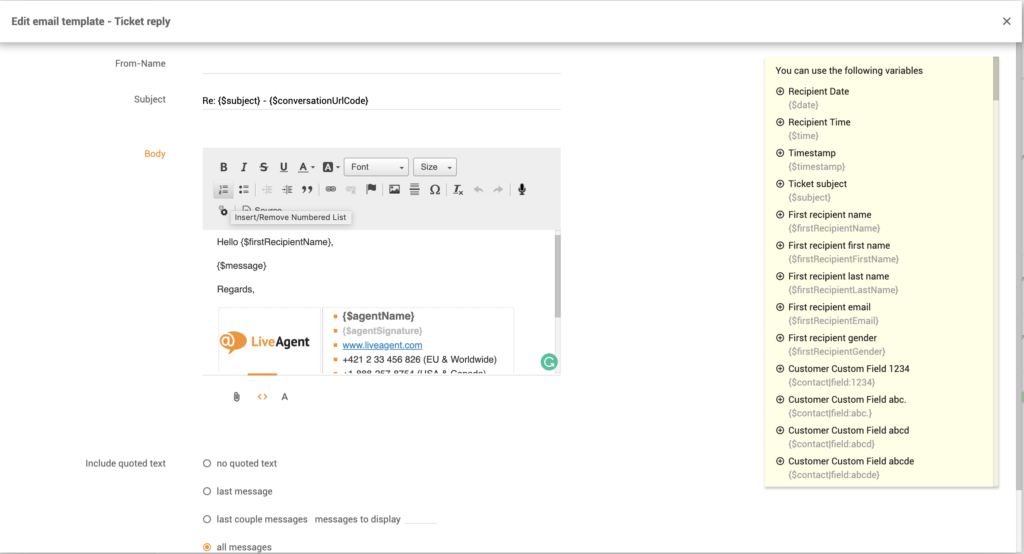
Why make company announcements via email?
Emails are one of the most efficient methods of communication and have long been proven to be effective, both for sending and receiving internal and external messages. One obvious reason for that is the fact that emails enable direct communication with desired audiences, as long as you know their email addresses.
This means that a job opening or company news announcement could be sent to the entire company workforce or one list, whilst an email welcoming a new member of staff or advertising an open meeting could be sent just to the relevant team or department in a large business.
Data gathered in a Gallup study shows that 74% of employees feel like they are missing out on company news (source). At the same time, mismanagement of internal communications may cost small companies (employing less than 100 people) $420,000 annually, while large enterprises stand to lose up to $62 million each year (source). These are just two more reasons for using emails in announcing internal news and sharing important information among employees.
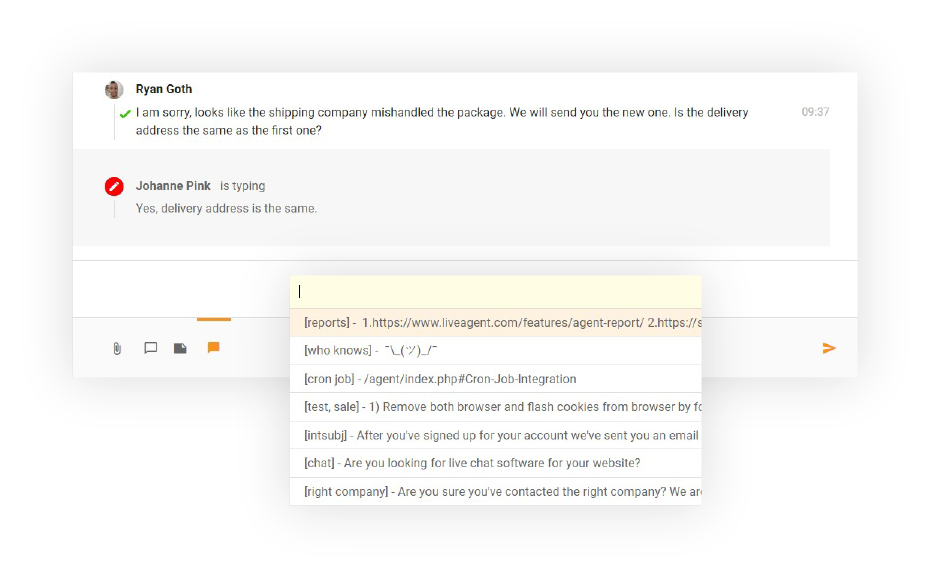
Company announcement email subject lines
- Promotion Announcement – [name of employee]
- Congratulations to [name of employee] for their promotion
- Vacancy for the position of [job title]
- We are recruiting internally – apply for the role of [job title]
- New staff member – [new employee name] in the position of [job title]
- Please welcome [new employee name] to the team
- [Reason for meeting] Open Staff Meeting on [date] at [time]
- Reminder: open meeting tomorrow at [time] for all [department] employees
Company announcement email templates
Company announcement email template 1 – promotion announcement
Dear all staff members,
I am happy to announce that [name of employee] has been promoted to the position of [job title].
[Name of employee] has been working at [company] for [X] years, and played a vital role in [achievement].
During that time, they have always been dedicated to [company] and displayed a great team spirit, which we’re happy to reward them with this promotion.
I would be grateful if you join me in congratulating [name of employee] on this exciting news.
Regards,
[name & position]
Company announcement email template 2 – internal recruitment
Dear all,
As of today, there is a vacancy for the [job title] role in our [department].
We highly recommend any current employee who is interested in this role to apply as soon as possible, as the vacancy will also be advertised externally soon.
Our new [job title] will work with the [team] to perform [main responsibilities].
To be considered for this role, you must have [experience] and meet the following criteria: [requirements]
Click here [button] for a full job description.
Please reply to this email by [date] with your CV/resume and provide a short cover letter to apply for this position.
If you have any more questions regarding this vacancy, please contact the HR team at [email].
Best regards,
[name & position]
Company announcement email template 3 – new employee introduction
Dear fellow staff,
[Name of new employee] will be joining [company] in the position of [job title], starting from the [date].
We are delighted to welcome [name of new employee] since their [X] years of experience in [field] will help drive [company] forward.
If you see [name of new employee] around the office, please introduce yourself to make them feel at home.
Alternatively, if you have any questions or would like to meet [name of new employee] before they start, please contact their employee mentor [name of mentor] to make arrangements.
Thanks for joining me in welcoming [name of employee] to [company].
Regards,
[name & position]
Company announcement email template 4 – open meeting invitation
Dear all,
A reminder that the [purpose] Open Staff Meeting hosted by [name of host] is taking place on [date] at [time].
This online meeting can be accessed using the following link: [button]
Future related meeting dates are as follows: [dates]
Please note that everyone is welcome to attend any meeting, and the contents will be tailored to [department].
Please feel free to ask any questions during the meeting. Note that there is a limit of [X] participants, so please register in advance by replying to this email.
Recordings of all past meetings can be found at [link].
Best regards,
[name & position]
Sign up for our free 30-day trial today. No credit card required.
Put our company announcement email templates to the test. Deploy them through our ticketing software using templates, or used canned messages. The choice is yours.
Frequently Asked Questions
How long should a company announcement email be?
As the content of these messages can extremely vary, there is no right or wrong answer to this question. However, it’s best to keep messages concise to keep the reader interested. People tend to skim emails, so try to list all important information on separate lines or paragraphs. If you need to include more information, such as for a job advertisement, then link to a website that provides additional details for those who are interested rather than overloading the email.
Who should I send a company announcement email to?
This depends on the size of the business and the subject matter– some messages should be sent to all staff, while others should be only sent to selected departments or employees of a certain hierarchical position. Job vacancies may be sent to all staff, for example, as some candidates might be looking to switch departments.
When should a company announcement be made?
Once again, this depends entirely on the specific type of email. Promotion messages should be sent soon after the promoted employee has been informed. Welcome emails and meeting invitations should be sent at least a week before the event of a new team member joining or a discussion being held. Job vacancies should be sent earlier – several months before that position needs to be filled and a few weeks before it may be advertised externally.
Provide excellent customer service
Discover unparalleled customer support with LiveAgent's all-in-one software. Benefit from 24/7 service, a free trial without a credit card, and seamless integration across 130+ ticketing features. Enhance your business with fast setup, AI assistance, live chat, and more. Choose LiveAgent for exceptional service and satisfied customers.
You will be
in Good Hands!
Join our community of happy clients and provide excellent customer support with LiveAgent.

Our website uses cookies. By continuing we assume your permission to deploy cookies as detailed in our privacy and cookies policy.

 Български
Български  Čeština
Čeština  Dansk
Dansk  Deutsch
Deutsch  Eesti
Eesti  Español
Español  Français
Français  Ελληνικα
Ελληνικα  Hrvatski
Hrvatski  Italiano
Italiano  Latviešu
Latviešu  Lietuviškai
Lietuviškai  Magyar
Magyar  Nederlands
Nederlands  Norsk bokmål
Norsk bokmål  Polski
Polski  Română
Română  Русский
Русский  Slovenčina
Slovenčina  Slovenščina
Slovenščina  简体中文
简体中文  Tagalog
Tagalog  Tiếng Việt
Tiếng Việt  العربية
العربية  Português
Português 


