one tool
Benefit from shared mailbox with help of LiveAgent.
- ✓ No setup fee
- ✓ Customer service 24/7
Used by

The best shared mailbox in town
Monitoring multiple email accounts for customer queries is exhausting, and often counterproductive. Queries get lost, forgotten, or go unanswered as they’re scattered throughout multiple email accounts of different service agents.
To get a complete overview of your customer service email queries, multiple people need access to one email and that’s where a shared mailbox comes in handy.
Connect all your emails from services like Microsoft Outlook, Office 365, Gmail or a custom email server and benefit from a shared mailbox.
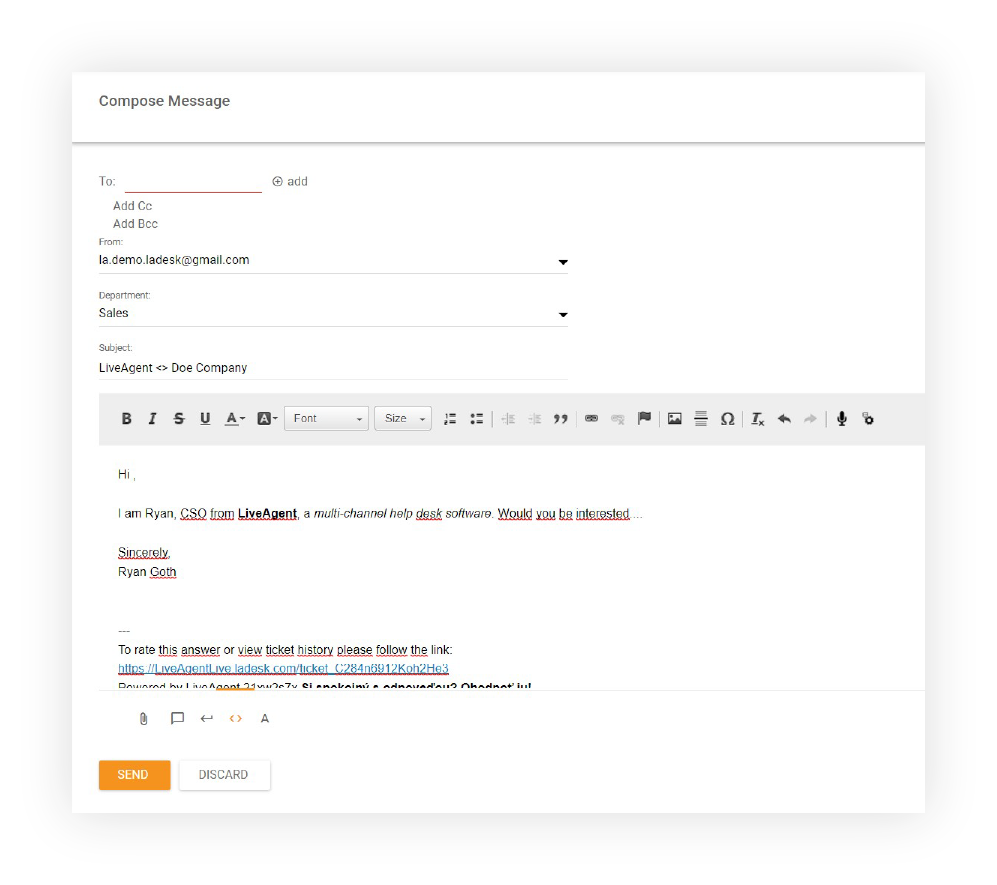
What is a shared mailbox?
A shared inbox is a part of our help desk and ticketing solution. Think of it as a smarter version of your Gmail.
Each of your support agents has their own unique login, however, once they log in to the inbox, everyone has access to the same dashboard. Everyone can view all incoming tickets, who’s answering what, and what needs to be addressed immediately.
The inbox automatically organizes all queries into departments, orders tickets according to priorities, and assigns responsibilities to individual agents.
How can a shared mailbox improve conversion?
Customer satisfaction is closely correlated with customer engagement, conversion rates, and revenue. The more satisfied your customers are, the better off your business will be. By providing your customers speedy, personalized, and knowledgeable service, you’ll be improving customer engagement, revenue, and conversion rates.
Benefits of a shared inbox
Fosters collaboration
Enables your support agents to work on complicated queries together. One agent can pick up where another left off, as all progress gets saved, and agents can leave each other internal notes, chats, or even make internal calls.
Improves productivity
Because your agents won’t have to waste their precious time monitoring different accounts and switching between devices, they can spend more time providing personalized and knowledgable service to your customers.
Keeps data secure
Because each agent has their own unique login and the need to monitor multiple accounts is eliminated, a shared inbox is the most secure solution for your business and your customers.
The problem: Sharing information
As your business grows, it generates more profits, but also more support requests, product questions, and general inquiries. It used to be the case that one person was responsible for answering emails for your organization, and when they went on vacation the login credentials were simply shared with the agent covering for them. However, it led to confusion, and misunderstandings from a lack of context and transparency.
Sounds familiar? We’ve got a solution!
The solution: One shared inbox
LiveAgent offers advanced built-in features that help you manage customer requests from one dashboard in a quick and efficient way.
LiveAgent gives you access to an unlimited history of streamlined communication, and our built-in CRM makes it very easy to share support tickets and their status updates with your colleagues.
Looking for a better, shared mailbox?
LiveAgent is the most reviewed and #1 rated help desk software for SMB. Stay closer to your customers and help them faster with LiveAgent.
What makes our help desk software the right choice?
Most reviewed and #1 rated
LiveAgent has been the most reviewed and #1 rated help desk software for small businesses.
Preferred by 21K businesses
Over 21,000 businesses across various industries have chosen LiveAgent for their customer support needs.
Packed with 180+ features
With 180+ features, 40+ integrations and endless customizations, the tool easily adapts to your business requirements.
Cloud-based and secure
Fully cloud-based, secure, easy to set up and use. Get started with LiveAgent in minutes.
Transparent and affordable pricing
Get our professional help desk solution at a fixed monthly price, with no hidden fees or long-term commitments. Sign up for a 30-day free trial to gain full access to all the available features.
What are you waiting for? Try our shared mailbox today!
Small business
- Unlimited ticket history
- 3 email addresses
- 3 contact forms
- 1 API key
Medium business
- Everything in Small, plus
- 10 email addresses
- 3 live chat buttons
- Departments management
Most Popular
Large business
- Everything in Medium plus
- 40 email addresses
- 10 live chat buttons
Provide excellent customer service
Discover unparalleled customer support with LiveAgent's all-in-one software. Benefit from 24/7 service, a free trial without a credit card, and seamless integration across 130+ ticketing features. Enhance your business with fast setup, AI assistance, live chat, and more. Choose LiveAgent for exceptional service and satisfied customers.
You will be
in Good Hands!
Join our community of happy clients and provide excellent customer support with LiveAgent.

Our website uses cookies. By continuing we assume your permission to deploy cookies as detailed in our privacy and cookies policy.

- How to achieve your business goals with LiveAgent
- Tour of the LiveAgent so you can get an idea of how it works
- Answers to any questions you may have about LiveAgent

 Български
Български  Čeština
Čeština  Dansk
Dansk  Deutsch
Deutsch  Eesti
Eesti  Español
Español  Français
Français  Ελληνικα
Ελληνικα  Hrvatski
Hrvatski  Italiano
Italiano  Latviešu
Latviešu  Lietuviškai
Lietuviškai  Magyar
Magyar  Nederlands
Nederlands  Norsk bokmål
Norsk bokmål  Polski
Polski  Română
Română  Русский
Русский  Slovenčina
Slovenčina  Slovenščina
Slovenščina  简体中文
简体中文  Tagalog
Tagalog  Tiếng Việt
Tiếng Việt  العربية
العربية  Português
Português 





