Yootel integration
Partner Privacy Policy
Yootel Privacy Policy
What is Yootel?
Yootel, your reference VoIP operator was founded in 2012 and dedicates its services to professionals. Users will stay in constant contact with their collaborators and will benefit from valuable advantages such as a total support, a very good connection and a state-of-the-art equipment.
Our business telephony, whether fixed or mobile, interfaces easily with your business applications. It is both simple to use, adapted to all use cases within your organization and useful to your daily activity.
Yootel gives you access to many VoIP features that are leaders in the market and we can mention for example IP telephony for businesses Centrex, Trunk Sip, unified communication and a management solution for contact centers to improve customer relations in addition to marketing solutions and high value-added services such as special numbers, voice reception, IVR.
How can you use it?
If you’re looking for a VoIP provider to connect with your LiveAgent call center, Yootel is a great choice. LiveAgent’s call center will handle your calls and tickets, while Yootel will provide the rest. Laptop or smartphone microphones and speakers are everything you need to establish a starter call center. You might require other hardware if you want to improve your call quality later on.

How can you benefit from a LiveAgent call center?
Even though some people prefer digital customer experiences, others crave a deeper personal connection with the brands they interact with. Call centers are a great way to improve your customer relationships, sell products, gain new customers and service users, or provide general customer services.
With the fall of traditional call centers and the rise of call center software like LiveAgent, it’s easy to provide these types of experiences for your customers without breaking the bank. Call centers are now accessible to all types of businesses, big or small.
How does the LiveAgent call center work?
LiveAgent makes managing and running a call center easier for businesses with the help of its advanced features. For example, you can create custom IVR (Interactive Voice Response) trees, that will automatically route your customers to the right departments and agents.
The best part? LiveAgent’s IVR feature does all the work and creates a hassle-free experience for your customers. All they have to do is listen to the IVR menu, and press the appropriate dial pad key (like press 1 for sales) to be connected with the right person for the job.
Did your customer connect to the wrong department by accident? The solution is simple, use call transfers to route the customer to one of your colleagues and save their time.
Have a hard time remembering what your customers said? No worries, LiveAgent records all incoming and outgoing calls and stores them inside the system. If you need to refresh your memory, simply locate the ticket and listen to the full call recording. Call recording can also be used for training new agents and showing them the correct responses to customer calls.
Want more information about our call center’s features? Check out our Call Center feature page that has all the information about LiveAgent’s call center capabilities.
How to integrate Yootel VoIP with LiveAgent?
If you want to create your LiveAgent call center with Yootel as your VoIP provider, follow this simple guide.
- Open LiveAgent and go to Configuration > Call > Numbers. Click on the orange Create button at the top.
- Select Yootel from the list of VoIP providers.
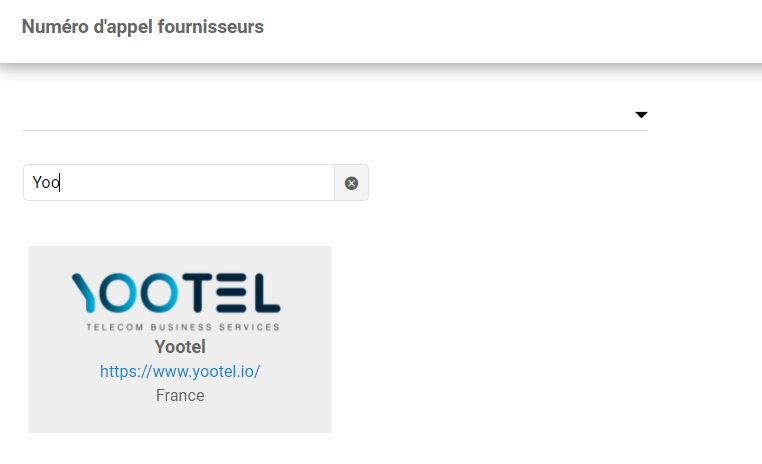
- Name the number, select a department, enter your login details and select your dial-out prefix number. You can also check or uncheck the option to record all phone calls received and made from this number. When you want to finish, click the Add button at the bottom.
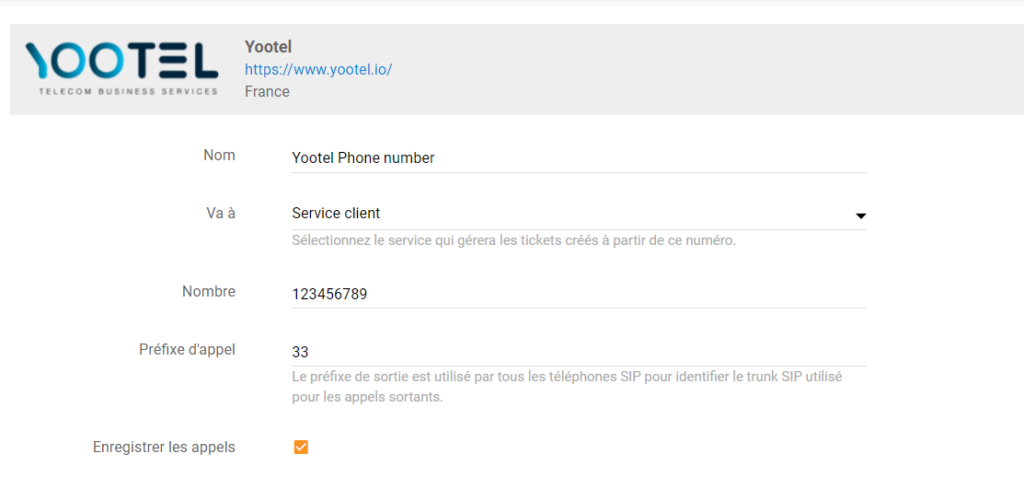
The phone number is in LiveAgent and ready for use. If you prefer, you can add more Yootel phone numbers or add numbers from other VoIP providers.
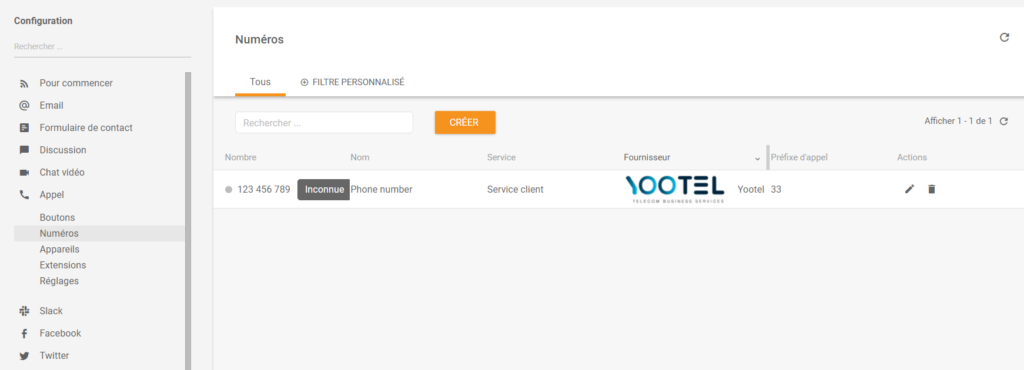
Get more information about LiveAgent Call Center software
Are you looking for more information about establishing and running a call center? If you’re interested have a look at the LiveAgent academy for more information regarding call centers and other topics from the world of customer support.
Curious about what else can LiveAgent do? Check out the video below to see the full tour of our customer support software.

Provide excellent customer service
Discover unparalleled customer support with LiveAgent's all-in-one software. Benefit from 24/7 service, a free trial without a credit card, and seamless integration across 130+ ticketing features. Enhance your business with fast setup, AI assistance, live chat, and more. Choose LiveAgent for exceptional service and satisfied customers.

 Български
Български  Čeština
Čeština  Dansk
Dansk  Deutsch
Deutsch  Eesti
Eesti  Español
Español  Français
Français  Ελληνικα
Ελληνικα  Hrvatski
Hrvatski  Italiano
Italiano  Latviešu
Latviešu  Lietuviškai
Lietuviškai  Magyar
Magyar  Nederlands
Nederlands  Norsk bokmål
Norsk bokmål  Polski
Polski  Română
Română  Русский
Русский  Slovenčina
Slovenčina  Slovenščina
Slovenščina  简体中文
简体中文  Tagalog
Tagalog  Tiếng Việt
Tiếng Việt  العربية
العربية  Português
Português 






