Twitter (X) integration
Twitter (now known as X) is a microblogging and social media website used by millions of people worldwide. Users interact via short messages called tweets (posts), where they can share text and various media to interact with their followers. It is a great platform for spreading information quickly, keeping up with current events, reaching new audiences, seeking feedback, contributing to discussions, and expressing yourself.
Twitter (X) is also used by businesses to promote their products, interact with customers or provide them with support. It can increase customer satisfaction and your agents can provide help in real-time, instead of just handling emails or phone calls.
LiveAgent’s integration with Twitter (X) allows businesses to monitor brand mentions and keywords, respond to customer inquiries, and track public mentions with ease. After integrating Twitter (X), your team inbox will monitor messages and tweets (posts) from your account.
Why is Twitter (X) customer support important?
Twitter (X) has over 187 million daily active users worldwide. Many of these users use Twitter (X) to share their opinions about products and businesses, ask questions, and provide feedback by sharing both positive and negative experiences.
Because Twitter (X) is considered to be an “always-on” channel, customers expect to be acknowledged on the platform when attempting to contact a business. Oftentimes, businesses that fail to respond promptly or in a way that is satisfactory to the customer, face public backlash.

Because of Twitter’s (X’s) nature, these negative experiences can spread like wildfire, with thousands of people jumping on the bandwagon. As such, it’s extremely important to be active on Twitter (X) in addition to being well versed in proactive customer service.
How does it work?
To ensure you’re notified about every tweet (post) that’s coming your way, you’ll have to use an advanced social media customer service software like LiveAgent.
By using our Twitter (X) integration, you can monitor your brand and respond to tweets (posts) and comments that require action in a timely manner. The system will notify you and convert each tweet (post) containing your tracked keywords, comments, and mention into a ticket.
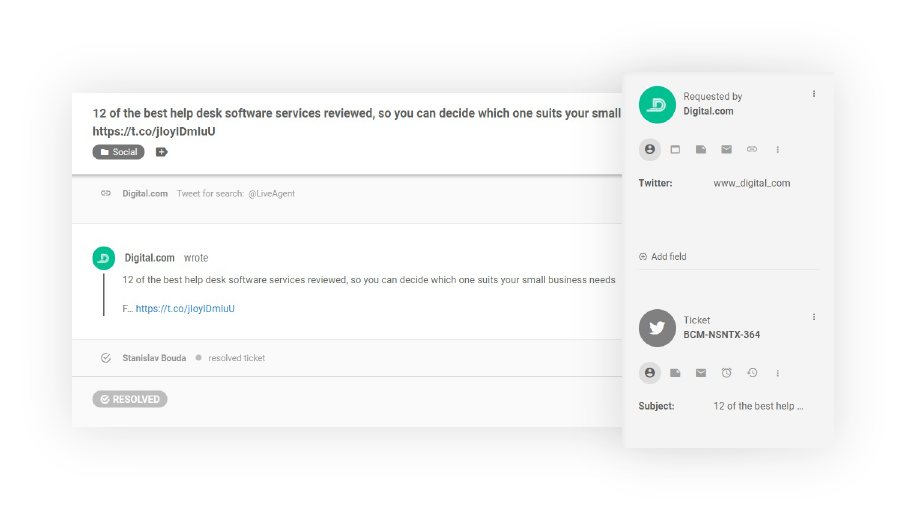
What can you do with the Twitter (X) integration?
- Track brand mentions and keywords
- Setup simple search terms and monitor & archive all tweets containing those terms in your database
- Monitor all your brand mentions in real-time
- Perform real-time social media monitoring of your brand
- Connect multiple Twitter (X) accounts
- Answer tweets (posts), comments, and mentions from one place
- Easily categorize and search your Twitter (X) communication and customer comments
- Automatically capture public mentions as tickets
What does it look like/how does it work in practice?

How to integrate Twitter (X) with LiveAgent
LiveAgent offers a native integration with Twitter (X), which is available in the Large subscription plan. However, if you are on the Small or Medium plan, you can still add this feature to your customer support arsenal for an additional fee. To learn more about integrating LiveAgent and Twitter (X), simply follow the steps below.
Note: In order to integrate your LiveAgent account with Twitter(X), you will first need to have a Twitter (X) developer account for access to the Twitter API v2, and create a Twitter (X) application.
- Log into your Twitter (X) account and visit developers.twitter.com → go to the Developer Portal in the menu.
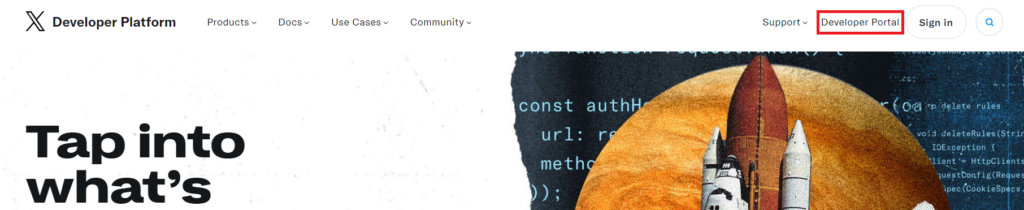
- If you don’t have a developer account, you need to create one.
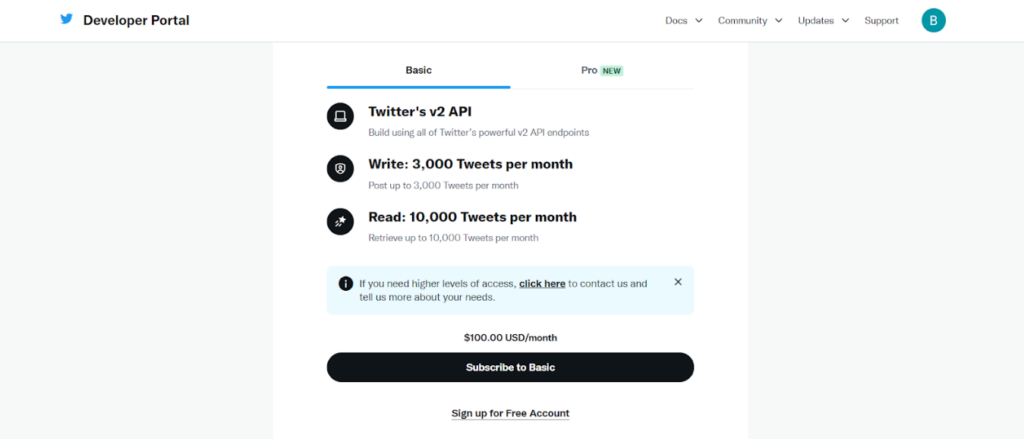
- After signing up or logging in, you will see all your Twitter apps on the Dashboard page. Choose “+ Create Project” or navigate from the menu to Projects & Apps → Overview to create a new project.
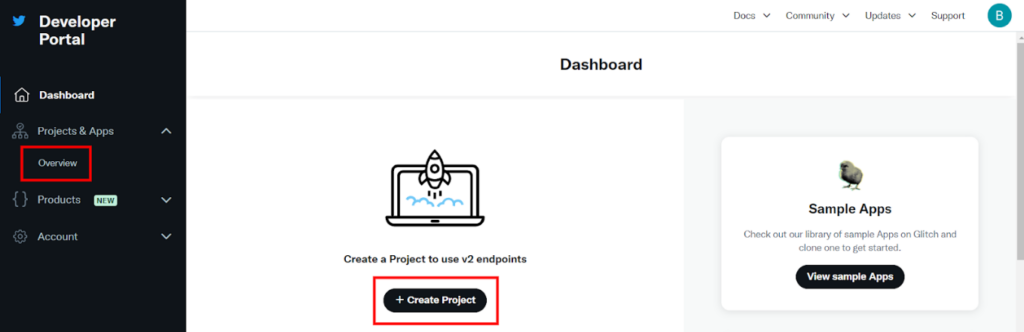
- Proceed through the project & app creation process and on the last “Here are your keys and tokens” screen, copy and save the API Key and API Key Secret. It will be necessary for the integration later → after that, click on the “App settings” button.
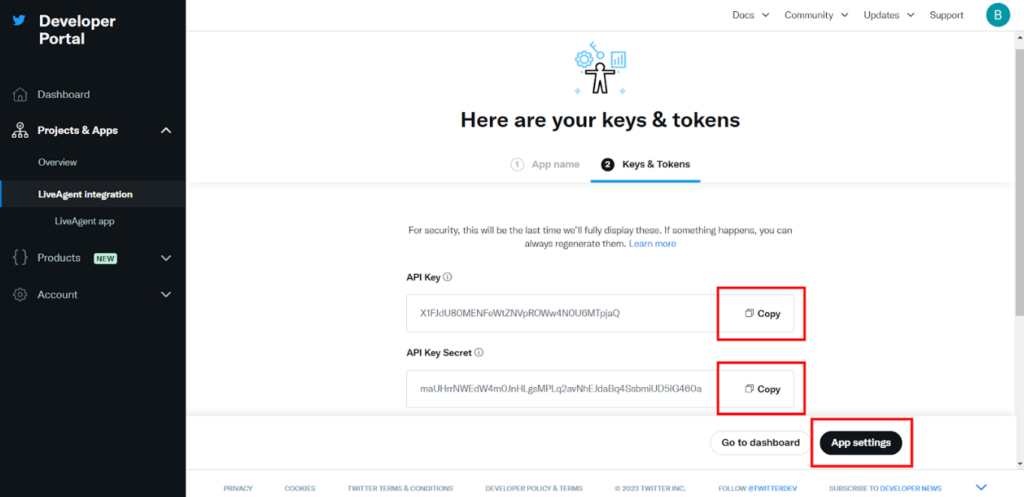
- In the app’s settings, click on “Set up” under the User authentication settings section.
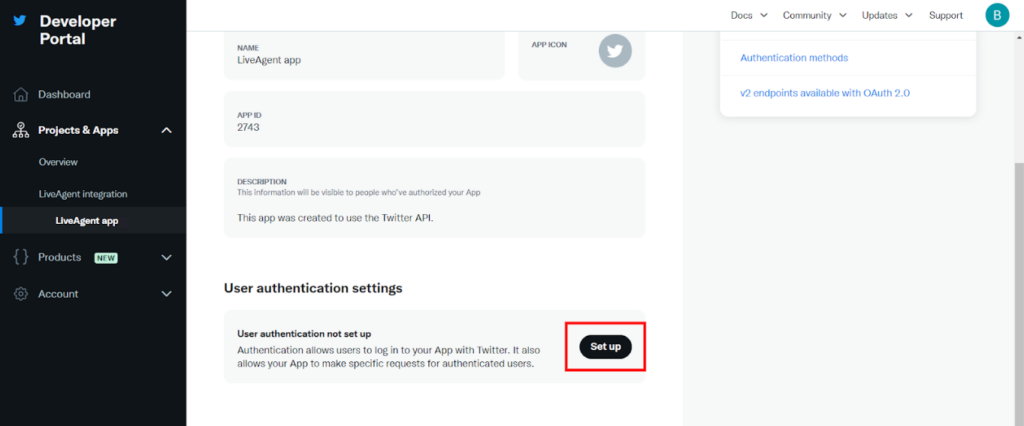
- In the User authentication settings page, fill all required fields:
- App permissions – Read and write
- Type of app – Web app, Automated app or Bot
- Callback URL / Redirect URL – URL of your LiveAgent account
- Website URL – URL of your company’s website
- Save the configuration form → the Client ID and Client Secret credentials will be displayed → click on “Done”.
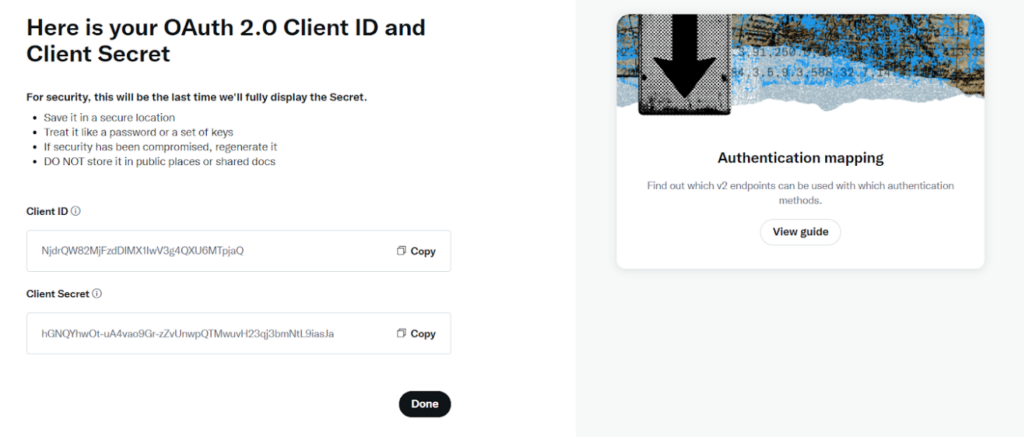
- Now that you have set up your Twitter (X) application, you can link it to your LiveAgent account. In your LiveAgent account, go to Configuration → Twitter → Application setup.
- Paste the API Key value into the Consumer key field, and the API Key Secret value into the Consumer secret → and click on Save. Your Twitter application is now integrated with your LiveAgent account. The next step is to connect your Twitter (X) account to your LiveAgent account.
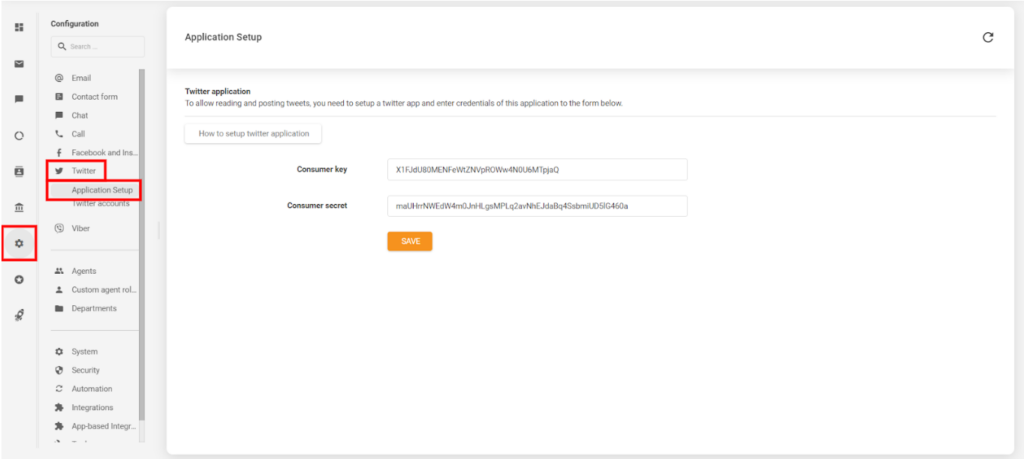
Now, lets look at how to connect your Twitter (X) account to your LiveAgent account:
- Go to your LiveAgent account → open Configuration → click on Twitter → Twitter accounts → Add Twitter account
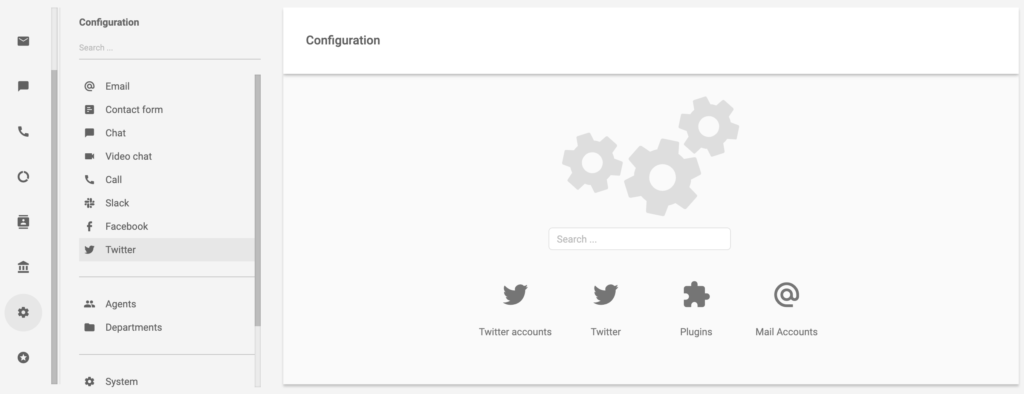
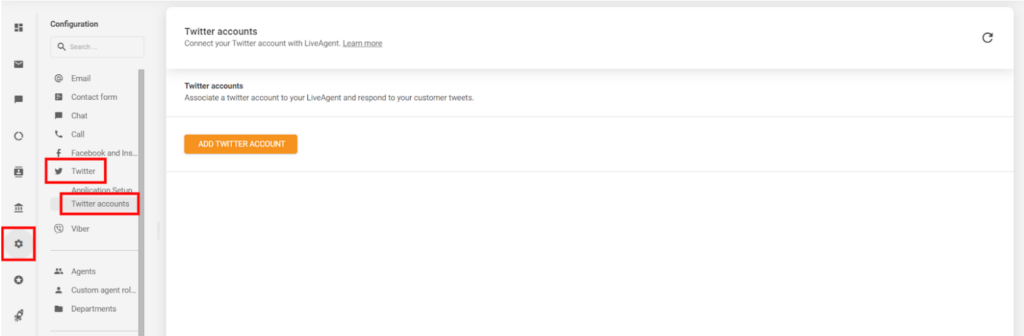
Twitter needs to be enabled first. You can do so by clicking the orange button in the section. LiveAgent will restart after this.
- A new window will pop up → log into your Twitter (X) account by entering your user name and password → click on “Authorize app” to give LiveAgent permission to handle your data and provide access → the window will automatically close after that.
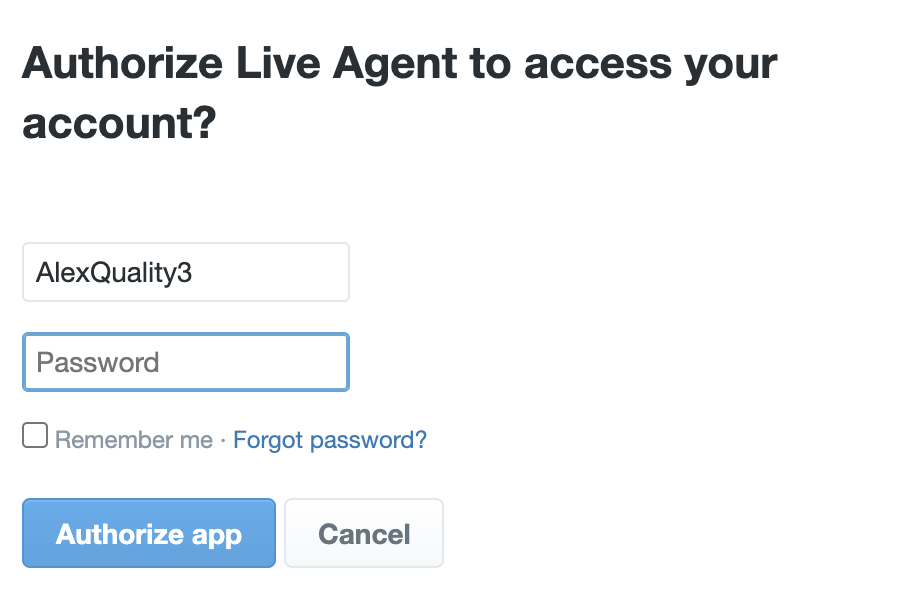
- Your Twitter (X) account has been connected, and you should see it available in the section.
- To start fetching tweets (posts) and comments and reply to them, click on the “Edit button” (pencil icon) → enable the “If checked, LiveAgent will read tweets and turn them into tickets” option.
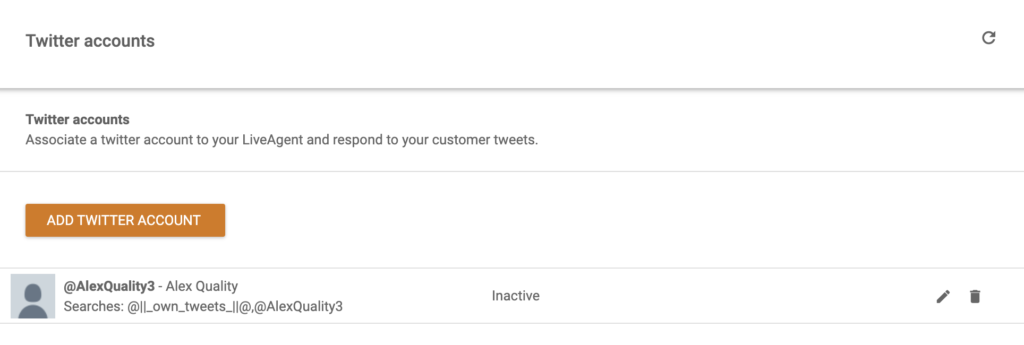
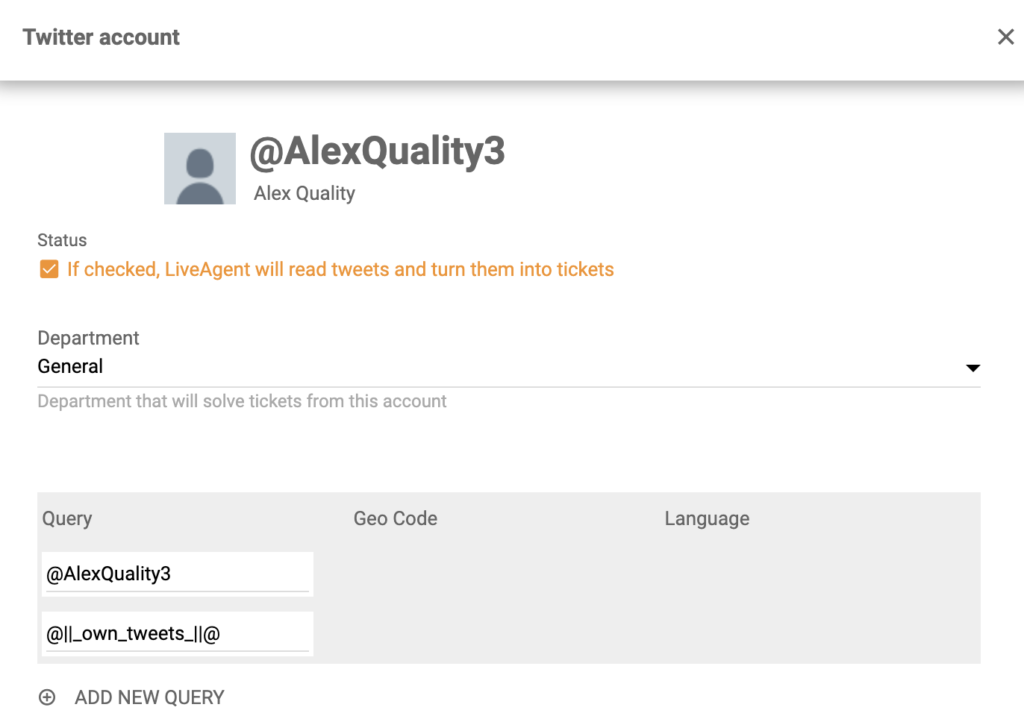
- In addition, you can define specific parameters for the additional tweets (posts) you want to track. Click on “Add new query” and customize which tweets (posts) you want to be turned into tickets.
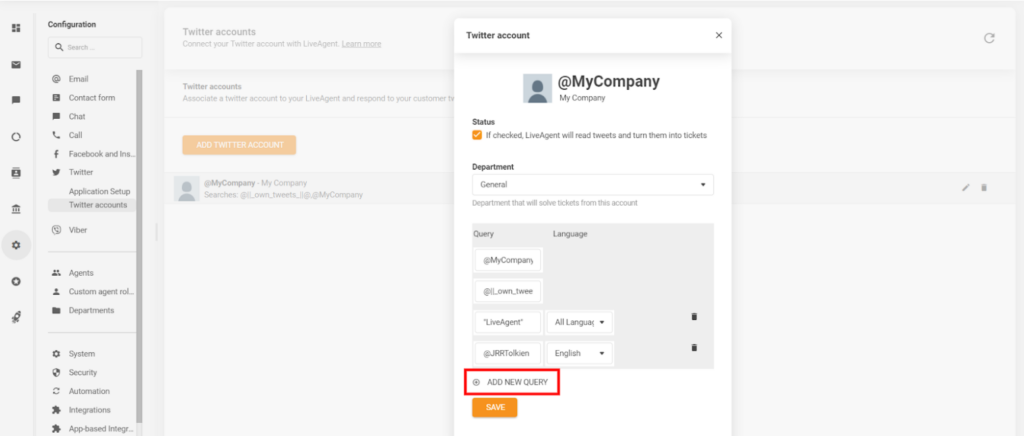
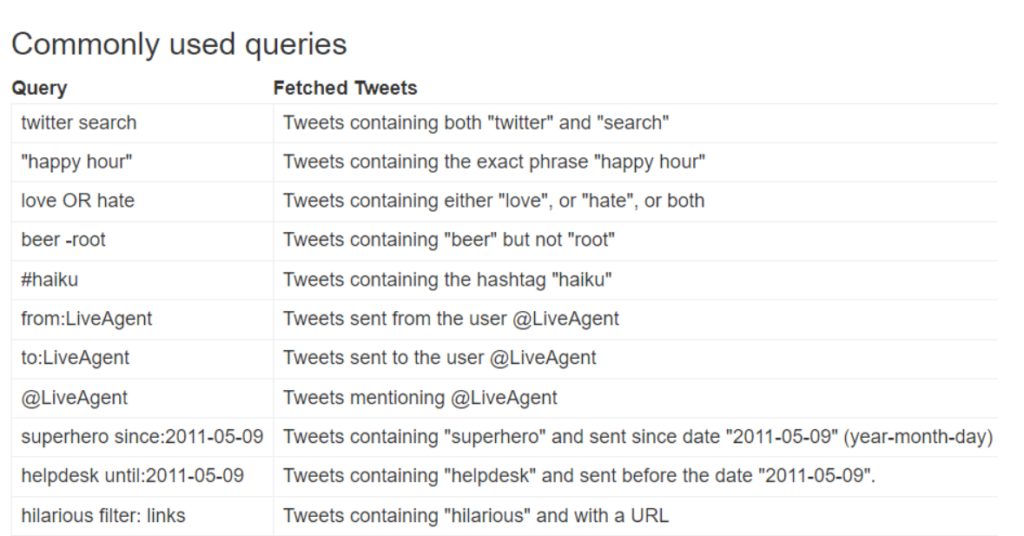
- And you’re done! Go ahead and check your ticketing inbox. You should now be able to see your tweets (posts) and replies from your followers there.
Why is this integration so valuable?
Improved customer satisfaction and brand loyalty
With our integration in place, you will no longer have to monitor your Twitter (X) accounts and mobile devices like a hawk. You’ll be able to join ongoing conversations with ease.
Being involved in discussions that your customers have about you or your competitors will showcase that you care and listen to what they have to say.
Moreover, with all past Twitter (X) tickets stored in your archive, you can easily impress your clients with your knowledge of their past queries, purchase details, and more. This can help you boost their loyalty towards your brand and increase customer lifetime value, and customer satisfaction.
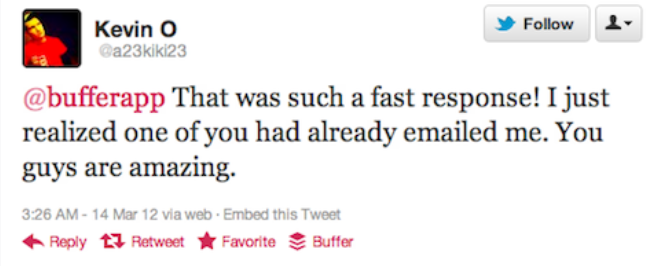
Faster problem resolution
Offering a great product at a great price isn’t enough anymore. Customers expect personalized support and prompt answers to their questions/issues. If your customers reach out on Twitter (X) but don’t get an answer within an hour, they’re more likely to churn and share their negative experiences online.
You can give your customers what they are looking for with LiveAgent. Our help desk software will notify you every time you receive a new Twitter (X) ticket, making it effortlessly easy to answer all customer questions, and making sure that no message goes unanswered.
Better workflow efficiency
Using LiveAgent to respond to customer questions can also increase the efficiency of your agents. This is how:
- Your agents won’t have to constantly monitor multiple accounts and devices
- Your agents won’t get distracted by their Twitter (X) feeds
- Your agents won’t be distracted by an ever-growing number of notifications
- Your agents will be able to manage multiple business accounts at once
Stronger brand presence
When people are scrolling through your Twitter (X), chances are they’re researching your brand as well as your products/services. Why not win them over by showcasing that you answer all customer questions in a timely manner, and with a little bit of flair?
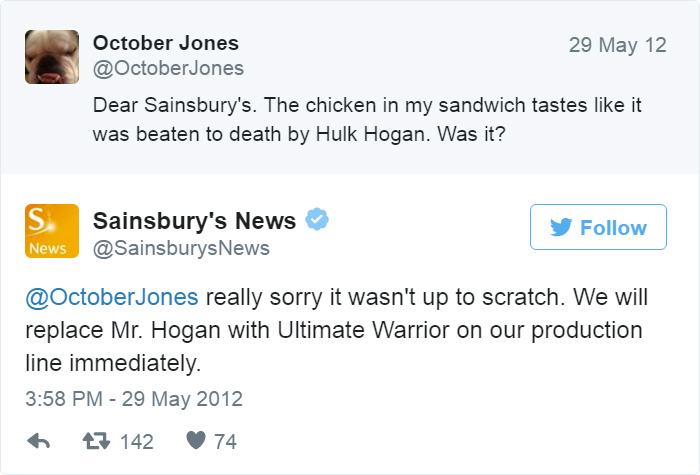
Better security, fewer data breaches
LiveAgent also makes the whole process more secure by storing all Twitter (X) tickets in a shared universal inbox that can be accessed by authorized support agents. This means that you no longer have to worry about:
- Sharing your login information with multiple employees
- Staying logged in on public devices
- Losing devices that are logged into your Twitter (X) account
Discover our recent article showcasing the exciting Twitter integration announcement and how this new solution ensures seamless utilization, empowering you to continue using Twitter integration successfully for customer support!
Competitive advantage
Even though Twitter (X) support is becoming more and more popular, there are still many businesses that aren’t providing it. Gain a competitive advantage today, by simply connecting your Twitter (X) account with LiveAgent.
Ready to try our Twitter (X) integration?
Let us take care of the heavy lifting so you can focus on providing smooth and reliable support for all of your customers. Start your free 30-day trial today. No credit card required.
Frequently Asked Questions
What is Twitter (X) integration in LiveAgent?
Twitter (X) integration creates a new ticket whenever you get mentioned in a tweet. As a result, you can always engage with customers and stay updated from one interface.
Why is Twitter (X) customer support important?
Offering customer support via Twitter (X) is important because the platform is perceived as an always-on channel. Customers expect speedy responses within an hour of posting their inquiry, and if they don’t receive one, they are likely to share their negative experience with your business online.
What does a help desk Twitter (X) integration do?
A help desk Twitter (X) integration streamlines all tweets (posts), mentions, reposts, and replies mentioning your account into your ticketing dashboard and converts them into tickets. It also enables users to monitor specific keywords.
Provide excellent customer service
Discover unparalleled customer support with LiveAgent's all-in-one software. Benefit from 24/7 service, a free trial without a credit card, and seamless integration across 130+ ticketing features. Enhance your business with fast setup, AI assistance, live chat, and more. Choose LiveAgent for exceptional service and satisfied customers.

 Български
Български  Čeština
Čeština  Dansk
Dansk  Deutsch
Deutsch  Eesti
Eesti  Español
Español  Français
Français  Ελληνικα
Ελληνικα  Hrvatski
Hrvatski  Italiano
Italiano  Latviešu
Latviešu  Lietuviškai
Lietuviškai  Magyar
Magyar  Nederlands
Nederlands  Norsk bokmål
Norsk bokmål  Polski
Polski  Română
Română  Русский
Русский  Slovenčina
Slovenčina  Slovenščina
Slovenščina  简体中文
简体中文  Tagalog
Tagalog  Tiếng Việt
Tiếng Việt  العربية
العربية  Português
Português 






