Help Desk Migration by Relokia integration
Help Desk Migration by Relokia offers an easy way to import data to LiveAgent from various help desk platforms. Our migration service combines an automated data migration tool with an expert team dedicated to ensuring a smooth transition tailored to your specific requirements.
Whether you’re looking to merge LiveAgent accounts or customize a migration process, we’ve got you covered. Our service is designed to handle a wide range of data types, including tickets, agents, groups, contacts, companies, tags, attachments, and custom fields.
With Help Desk Migration, you can trust that your data migration to LiveAgent will be executed efficiently and accurately, allowing you to focus on delivering exceptional customer support without any disruptions.
What is Help Desk Migration by Relokia?
Help Desk Migration enables users to effortlessly move data between on-premise and cloud-based help desks without requiring any coding or specialized skills. The data import process is straightforward: users simply log in, configure their migration settings, run a free trial migration, and proceed with the Full Data Migration when they’re ready.
With over 8 years of experience in the field, Help Desk Migration understands the unique needs of different industries. The team is dedicated to providing assistance with specific requirements, whether it involves planning, filtering data, setup, or customizations, ensuring a smooth and tailored migration experience for every user.
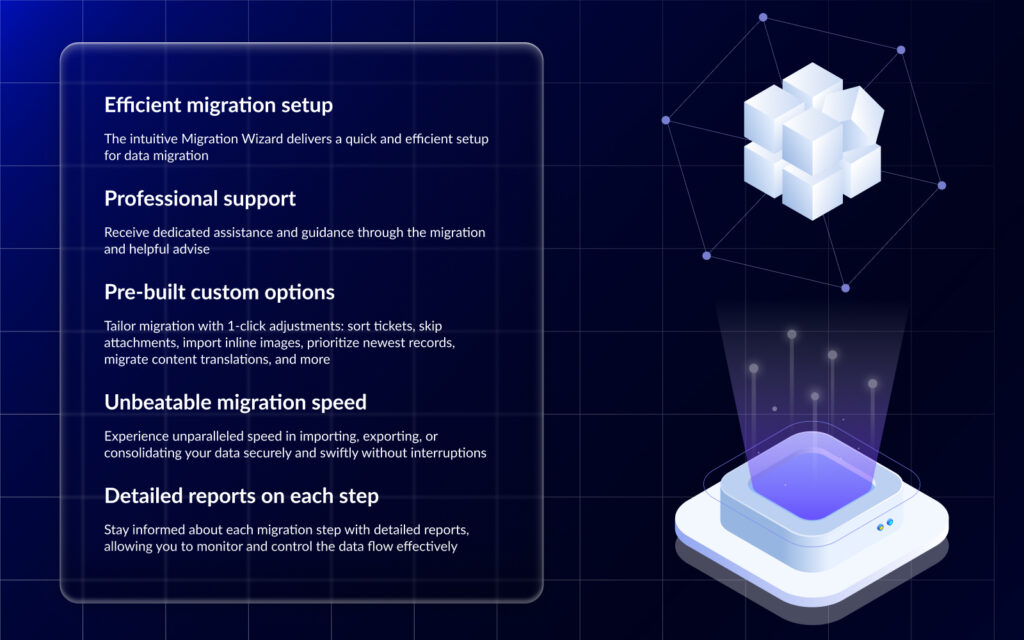
How can you use Help Desk Migration?
You can leverage Help Desk Migration to import your data between your help desk and other business solutions, as well as vice versa. This migration service eliminates the need for countless hours typically required for manually moving data between help desk platforms.
For many companies, data migration can be a daunting and time-consuming task. Some may consider using APIs and developing their own migration tools, while others resort to manual data importing methods. However, both approaches demand significant time and effort. Moreover, diverting human resources from their primary tasks often incurs more costs than utilizing an automated data migration tool.

So, how does Help Desk Migration work? It functions similarly to some of our migration plugins and integrations with popular software like Mailchimp, Slack, Gmail, or Shopify. With Help Desk Migration and LiveAgent integrations, data is seamlessly extracted from one application and imported into the LiveAgent ticketing system.
This enables you to share information, maintain customer contacts, gather files and documents, and leverage them to enhance your operations. Additionally, Help Desk Migration offers the option to migrate your data from other help desks into LiveAgent permanently, should you decide to switch permanently to our solution and provide exceptional customer support.
And how can you use this data migration? It can work similarly to some of our migration plugins and integrations with software such as Mailchimp, Slack, Gmail, or Shopify. Help Desk Migration by Relokia and LiveAgent integrations gather data from one app and place it into the LiveAgent ticketing system.
You can use this to share information, keep track of customer contacts, gather files and documents, and use them to your advantage. Last but not least is the option to permanently transfer your data from other help desks into LiveAgent in case you want to switch permanently to our solution and provide amazing customer support.

What data can be migrated?
When using Help Desk Migration, the following types of data can typically be migrated, depending on the source help desk:
- Tickets
- Agents and Groups
- Contacts and Companies
- Tags
- Attachments
- Public and Private Notes
- Custom fields
What are the benefits of using Help Desk Migration by Relokia?
Using Help Desk Migration offers a range of benefits to streamline your data migration process:
- Test different settings and mappings in a free trial.
- Tailor your migration process to specific needs with custom development services.
- Access a dedicated support team for guidance and assistance throughout the migration process.
- Customize your data migration using robust filtering options to ensure only relevant data is migrated.
- Take advantage of pre-built automation options, including skipping attachments, migrating inline images as attachments, and importing the newest records first.
- Simplify the matching of default and custom fields with intuitive data mapping features.
- Prioritized data security with compliance with global and industry standards such as SOC 2 Compliance, AWS Infrastructure, and HIPAA.
- Streamline the import process with Concierge Migration services, which include planning, records mapping, and automated migration.
Struggling with your old help desk?
Switch to LiveAgent and get access to a multi-channel ticketing system today
How to use Help Desk Migration with LiveAgent
Let’s dive into mastering Help Desk Migration—it’s easier than you might think, and it ensures a seamless data import. Here’s your step-by-step guide to breeze through this user-friendly process.
- Go to Migration Wizard and create an account via a business email. Click “Start new migration” to set up a trial – Demo migration.
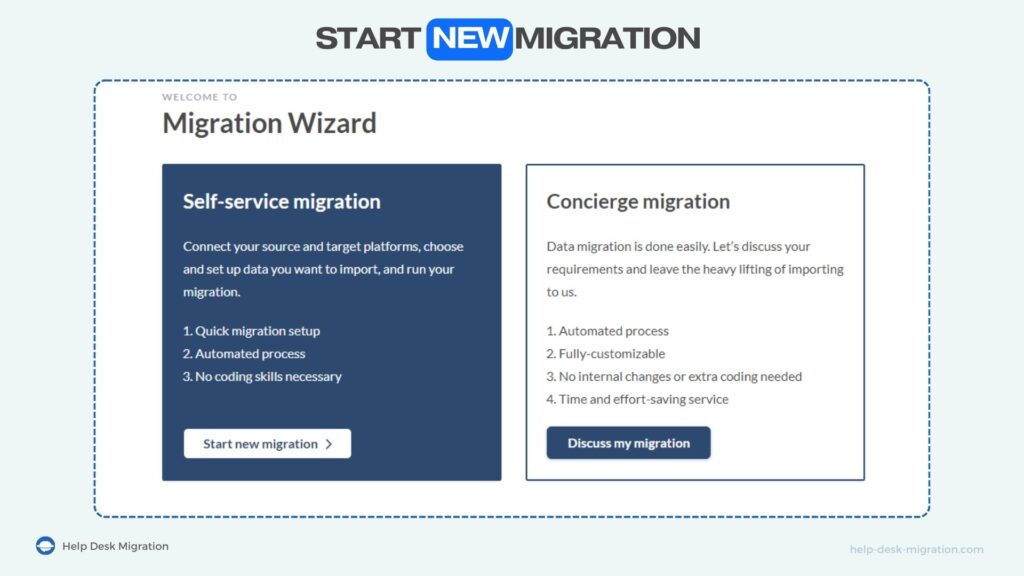
- Now, let’s get your source platform connected. You have a variety of options to choose from—whether it’s a help desk, service desk, ITSM, or PSA system, we’ve got you covered. Simply select your platform from our list of supported systems, and if you don’t see yours listed, don’t worry! You can always request a custom Source option tailored to your specific needs.
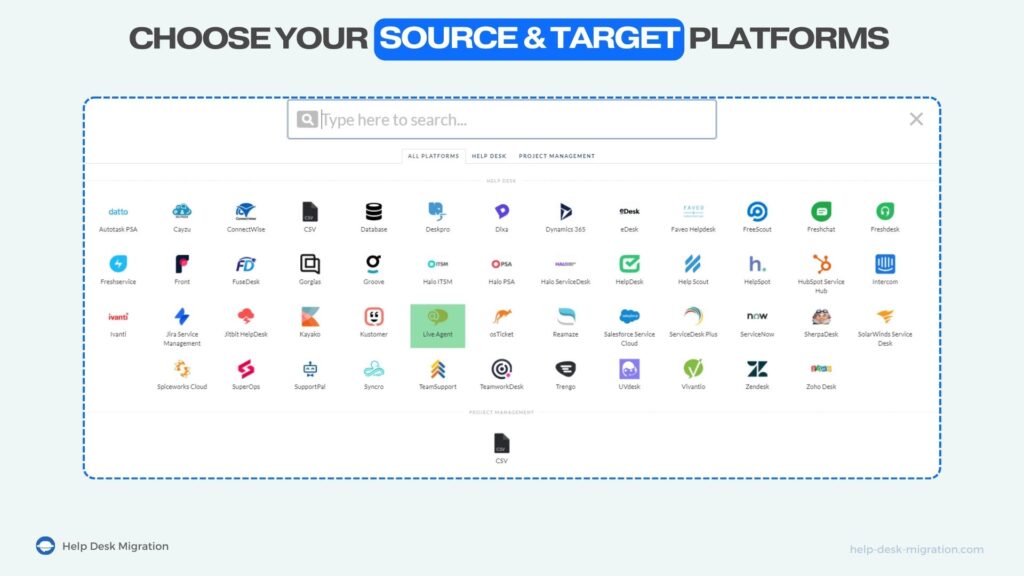
- Depending on your current help desk, you might need to provide either a URL or an API key, and sometimes both. Don’t worry, it’s a piece of cake! You can easily copy your help desk URL straight from your browser’s address bar. As for the API key, you can generate it directly within your help desk software’s settings or configuration.
If you’re not sure where to find this information, no sweat! Just refer to a guide specific to your help desk software—it’ll point you in the right direction. Once you’ve got those credentials handy, simply enter them in the designated fields and click “Continue” to proceed.
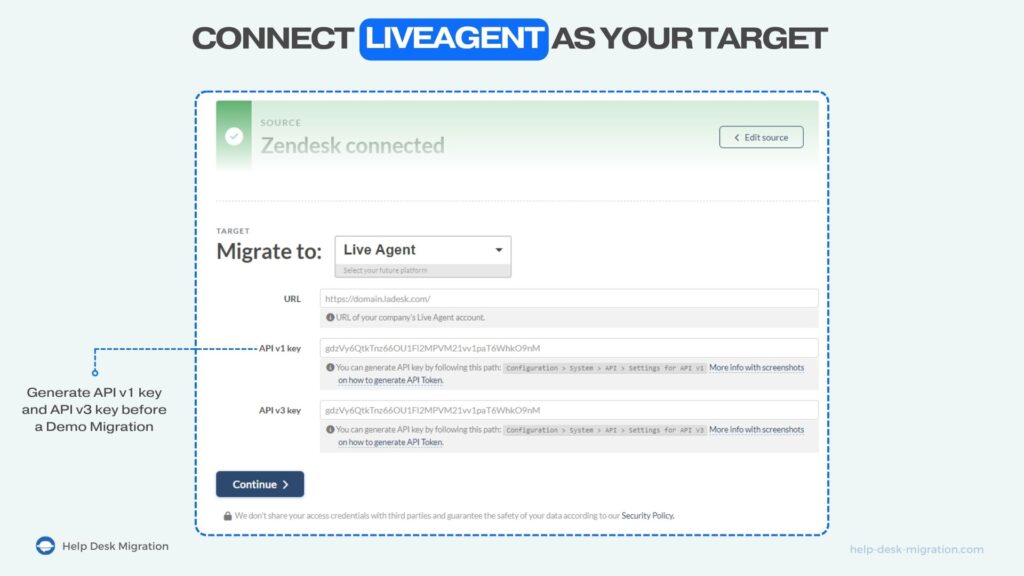
- Start by selecting the data you wish to migrate. Start by matching groups and setting a default group for all inactive, deleted, and unassigned groups. Repeat this process for agents to ensure everything’s in order.
- Next, it’s time to map the source and target ticket fields to maintain accurate data relations. Once that’s done, do the same for the article fields to keep things consistent.
- If you’re looking to add some extra flair to your migration process, consider choosing from our pre-built automations.
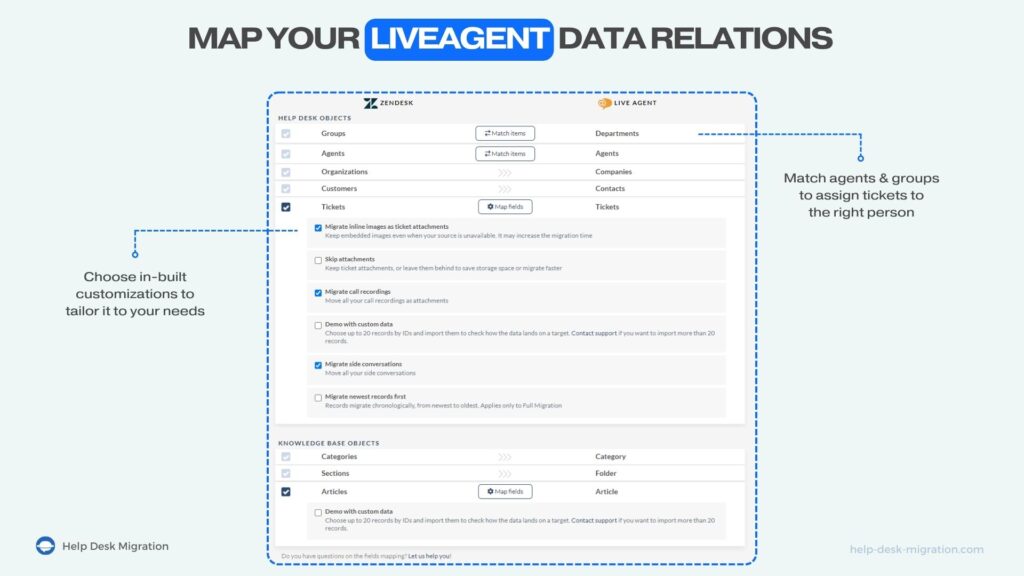
- Run a Free Demo to see how a small portion of your data will be migrated. Check the Demo results to ensure that everything is accurate and on point. And proceed to the payment and then to the Full migration.
That’s it, you have successfully finished the Help Desk migration by Relokia integration, and transferred your data from your old help desk to LiveAgent. Have a look at other cool integrations with various software, watch the LiveAgent tour video or browse through Academy to learn more about providing amazing customer support.

Simplify your help desk migration process
Make your help desk migration hassle-free by leveraging Help Desk Migration by Relokia integrated with LiveAgent today.
Frequently Asked Questions
How can you migrate through Help desk Migration Relokia?
Create an account at Help Desk Migration > fill in the required credentials > Test the migration and carefully evaluate. Migrate.
What is a Help Desk Migration?
Migrating data can be a painful experience for a lot of companies, perhaps even a deal-breaker. As a result, Relokia created a help desk migration that will help you migrate all the data efficiently with just a few clicks.
What data can you migrate into LiveAgent with Help Desk Migration by Relokia?
You can transfer everything important such as contacts, tickets, tags, feedback or agent profiles.
Provide excellent customer service
Discover unparalleled customer support with LiveAgent's all-in-one software. Benefit from 24/7 service, a free trial without a credit card, and seamless integration across 130+ ticketing features. Enhance your business with fast setup, AI assistance, live chat, and more. Choose LiveAgent for exceptional service and satisfied customers.

 Български
Български  Čeština
Čeština  Dansk
Dansk  Deutsch
Deutsch  Eesti
Eesti  Español
Español  Français
Français  Ελληνικα
Ελληνικα  Hrvatski
Hrvatski  Italiano
Italiano  Latviešu
Latviešu  Lietuviškai
Lietuviškai  Magyar
Magyar  Nederlands
Nederlands  Norsk bokmål
Norsk bokmål  Polski
Polski  Română
Română  Русский
Русский  Slovenčina
Slovenčina  Slovenščina
Slovenščina  简体中文
简体中文  Tagalog
Tagalog  Tiếng Việt
Tiếng Việt  العربية
العربية  Português
Português 






