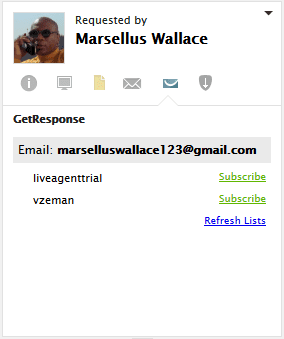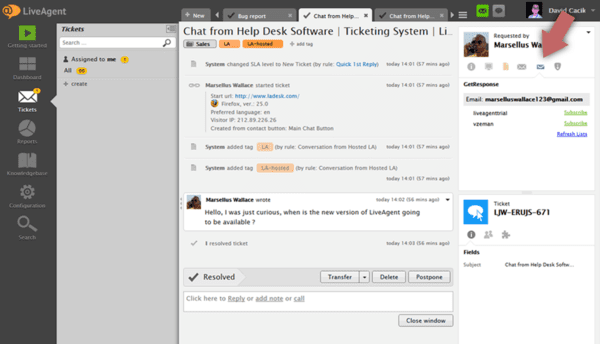GetResponse integration
Please follow the integration guide below to start using GetResponse with LiveAgent.
- First, you need to have an active GetResponse account.
- If you do, activate the GetResponse plugin in the LiveAgent Plugins section.
- Hit configure and copy your GetResponse’s API. Confirm and start subscribing!
What is GetResponse?
GetResponse is a web-based email marketing service. It allows scheduled email messages (called sequential autoresponders) and automates the follow-up process when new leads are added. You can deliver newsletters, and easily manage customers in one easy-to-use interface. GetResponse has been one of the more popular autoresponder services since launched by Simon Grabowski in 1998.
How does it work?
Start adding your contacts to GetResponse email campaigns directly in LiveAgent. In order to avoid sending spam emails, an opt-in email is sent when subscribing a contact. (Subscription must be confirmed by the contact).
Example:
Mr. Marsellus Wallace is a very active and curious customer. You want to keep him up-to-date with everything regarding LiveAgent. By activating GetResponse plugin, you can subscribe him to any of your current email campaigns. Mr. Wallace will get an opt-in email and confirm his subscription. Now you can start sending him any email content through GetResponse.
Frequently Asked Questions
What is GetResponse?
GetResponse is a marketing tool with features such as Email Marketing, Marketing Automation, Webinars, and more.
How can you integrate GetResponse into LiveAgent?
The integration is quite easy. If you already have a GetResponse account, follow this guide: Log in to LiveAgent > click on Configurations > System > Plugin. Activate GetResponse > Copy API key > Insert the API key in GetResponse.
How LiveAgent resolved 75% of chat interactions via the AI Chatbot
Discover how LiveAgent’s AI chatbot resolved 75% of chats, slashed agent workload, and boosted support efficiency. Try LiveAgent now!
Smart customer satisfaction software
Boost customer satisfaction in 2025 with LiveAgent! Deliver personalized, 24/7 support on every channel. Free trial, no credit card needed.

 Български
Български  Čeština
Čeština  Dansk
Dansk  Deutsch
Deutsch  Eesti
Eesti  Español
Español  Français
Français  Ελληνικα
Ελληνικα  Hrvatski
Hrvatski  Italiano
Italiano  Latviešu
Latviešu  Lietuviškai
Lietuviškai  Magyar
Magyar  Nederlands
Nederlands  Norsk bokmål
Norsk bokmål  Polski
Polski  Română
Română  Русский
Русский  Slovenčina
Slovenčina  Slovenščina
Slovenščina  简体中文
简体中文  Tagalog
Tagalog  Tiếng Việt
Tiếng Việt  العربية
العربية  Português
Português