The WYSIWYG editor gives you the ability to enter and format your content while working in a “What You See Is What You Get” view of the content. By using the implemented WYSIWYG editor, you can easily edit and style the content of your emails, email templates, and knowledge base articles.
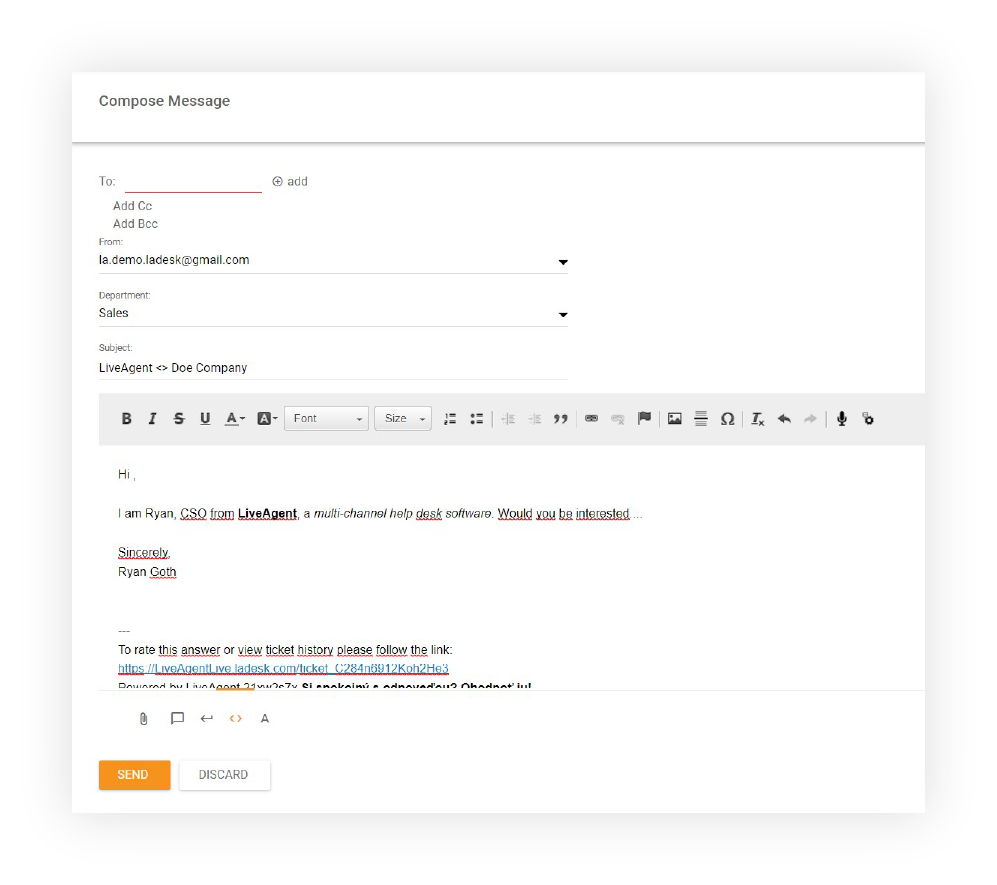
This editor lets you format text in bold or italics, create numbered lists, drop in images, paste tables, and embed links. The WYSIWYG editor makes your customer support ticketing solution much more accessible and easy to work with, even for the less tech-savvy agents.
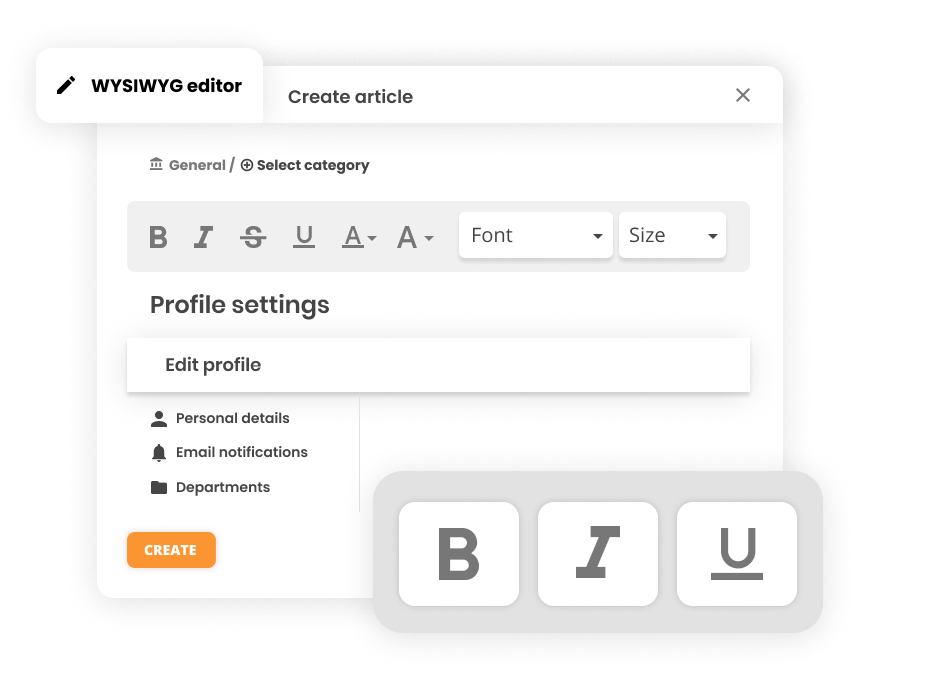
The WYSIWYG editor is very simple to use and will help you make the most out of your ticketing system.
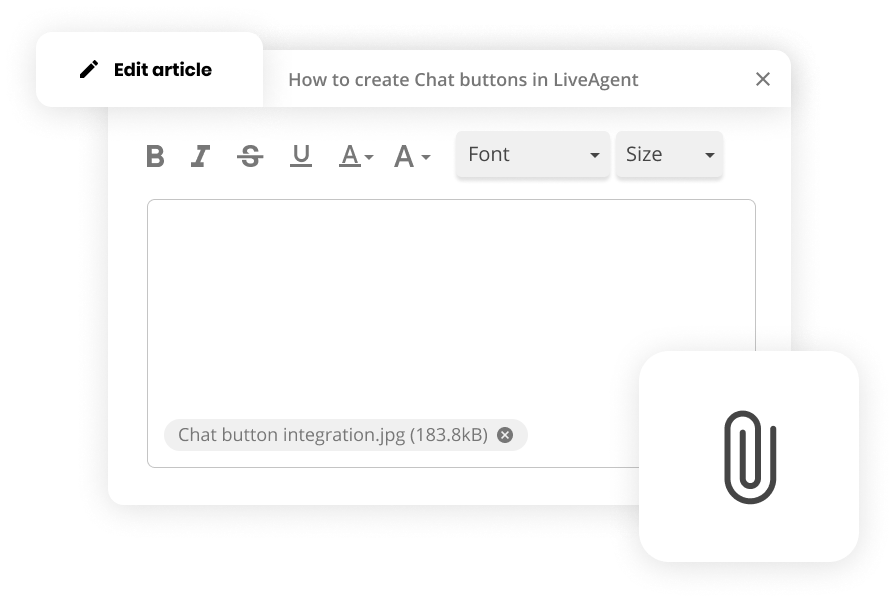
Create stunning templates and articles
Use our WYSIWYG editor to create stunning email templates and knowledge base articles. Try it today. No credit card required.

 Български
Български  Čeština
Čeština  Dansk
Dansk  Deutsch
Deutsch  Eesti
Eesti  Español
Español  Français
Français  Ελληνικα
Ελληνικα  Hrvatski
Hrvatski  Italiano
Italiano  Latviešu
Latviešu  Lietuviškai
Lietuviškai  Magyar
Magyar  Nederlands
Nederlands  Norsk bokmål
Norsk bokmål  Polski
Polski  Română
Română  Русский
Русский  Slovenčina
Slovenčina  Slovenščina
Slovenščina  简体中文
简体中文  Tagalog
Tagalog  Tiếng Việt
Tiếng Việt  العربية
العربية  Português
Português 





