Hello again, and welcome to our latest blog update! We’re buzzing with excitement over the new features and significant improvements we’ve introduced this month. From an innovative AI tool to essential updates, we’re eager to share the details that will enhance your LiveAgent experience. Without hesitation, here’s everything you need to know.
Introducing the new AI Answer Assistant!
Let’s kick things off with a major release: our AI Answer Assistant is now live! What exactly is it? We’ve dropped some clues in previous posts, but here’s the scoop: the AI Answer Assistant is a new tool in LiveAgent designed to refine and expedite your communications. It uses ChatGPT technology, powered by your own OpenAI API key, to craft thoughtful and well-polished responses to customer inquiries.
Currently in its Beta phase, we’re offering this feature for free to users with Medium, Large, and Enterprise subscription plans, including those on trial (note: Free and Small plans are not included).
Now that it’s available, you can easily set it up via Configuration > AI. We’ve got this step-by-step guide to help you navigate the setup process. Feel free to also check out our general article about AI Answer Assistant to learn more about it.
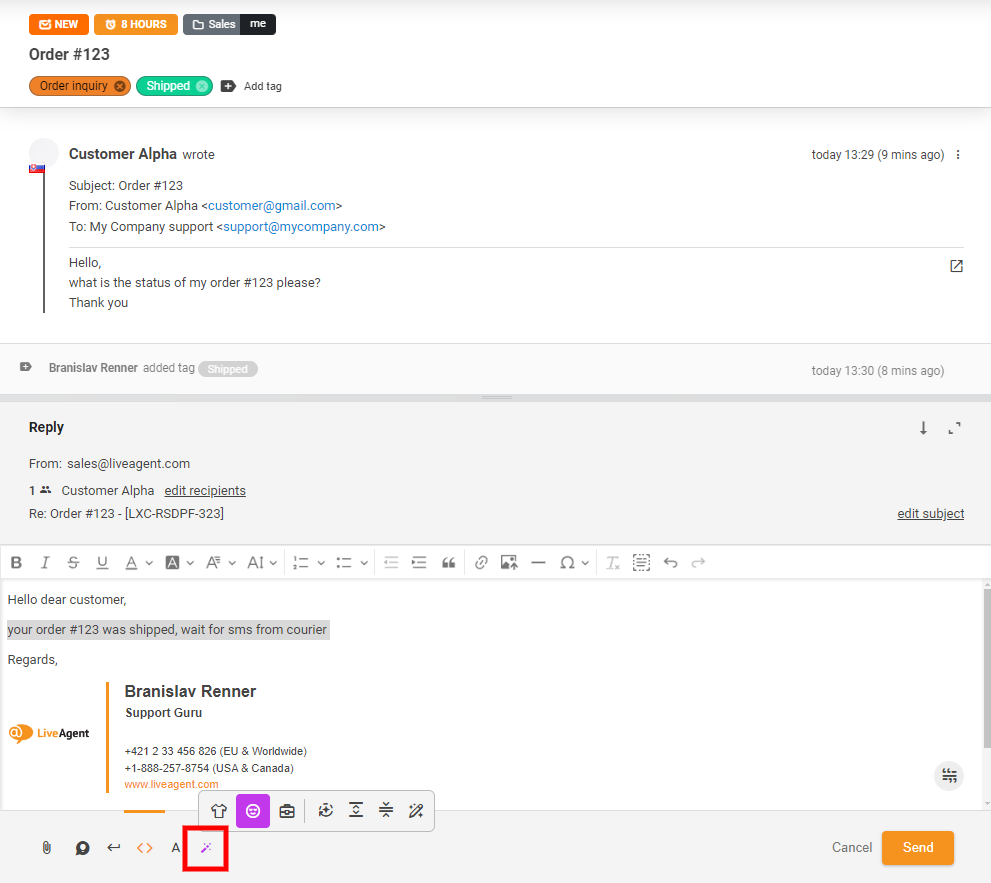
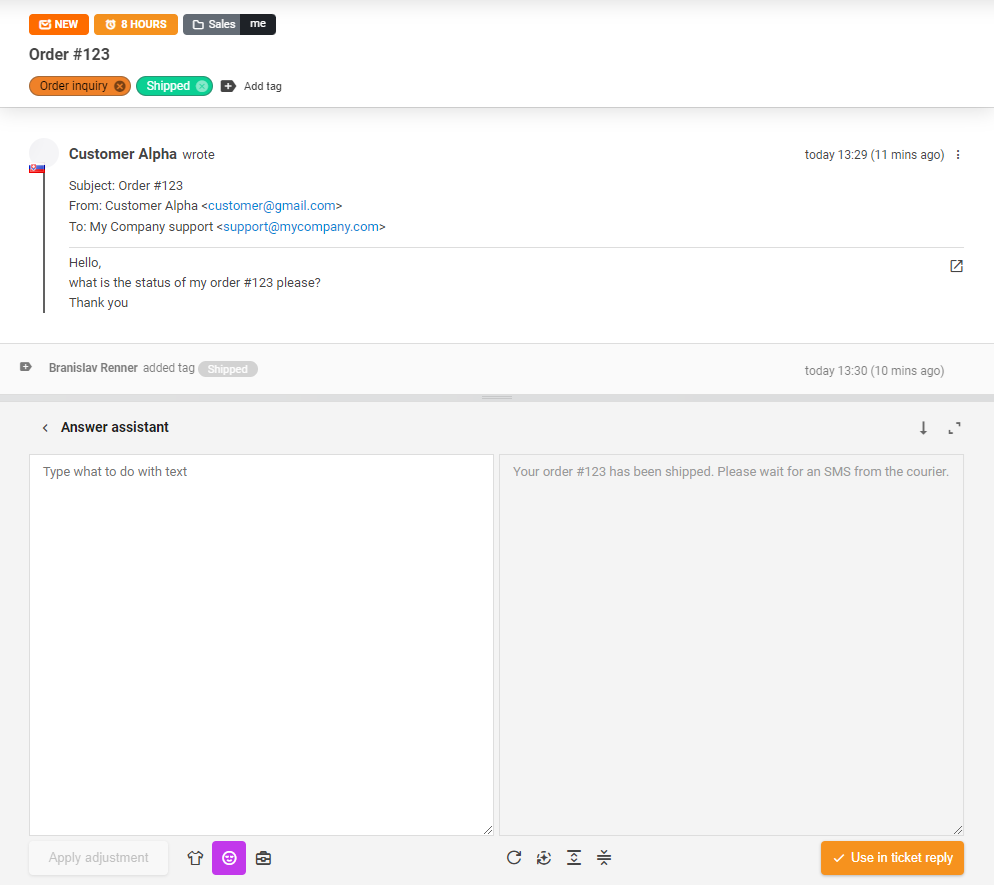
Important SPF record domain update
If you use LiveAgent mail servers to send emails from your own email addresses linked to your LiveAgent account, there’s an important update you need to make. Previously, you were asked to add your LiveAgent account domain, like mycompany.ladesk.com, to the SPF record of your domain to authorize our servers. However, due to recent changes, you now need to prepend “mail.” to your domain in the SPF record. So, it should now be mail.mycompany.ladesk.com instead of mycompany.ladesk.com.
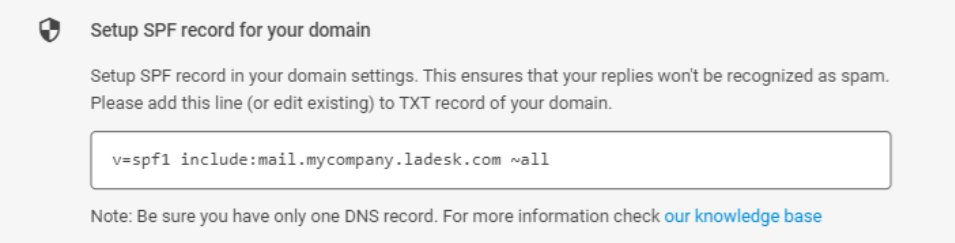
It’s important to note that using LiveAgent’s mail servers for sending emails is not generally recommended. Since these servers are shared across all customers, including those on trial or free plans, there’s a higher risk of your emails being marked as spam or blocked by email providers. For more reliable email delivery, we recommend connecting your outgoing email accounts through Google/Microsoft connectors or directly via SMTP.
Quality of life improvements in the ticket answer editor
We would like to take a moment and appreciate all the amazing feedback that we are receiving from our customers that help us to make LiveAgent as best as possible. Hearing out your requests, troubles, and ideas, we’ve recently made some changes to improve the convenience.
The updated editor now prevents unintentionally copied styles like background colors from altering your text, keeping your messages clean without needing extra manual editing.
We’ve also fixed the removal of custom styles in predefined answers, so your custom CSS will stay just as you intended.
Last but not least, we’ve tweaked the email template editor to disable variable lists in source mode, preventing placement mishaps.
AWS migration update
We are delighted to report the successful migration of two of our data centers, with four more on the horizon. As we prepare for the next big moves, we’re taking this time to refine our processes and address any challenges that emerged during the initial migrations. Once again, we’d like to thank you for your patience and understanding during this whole process.
Our goal is to complete the remaining migrations smoothly and swiftly, with minimal impact on you. We’ll keep you updated with notifications about upcoming migrations, so keep your eyes peeled!
Outro
On the development front, we’re busy with various refactorings including chat and department functionalities. These enhancements aim to introduce features like department roles and improve the overall user interface with a redesigned ticket grid and getting started section. More updates are on the way, so stay tuned!
As always, thank you for your trust and engagement as we continue to enhance LiveAgent to serve you better. Here’s to another month of great advancements and smooth operations!
Share this article
How LiveAgent resolved 75% of chat interactions via the AI Chatbot
Discover how LiveAgent’s AI chatbot resolved 75% of chats, slashed agent workload, and boosted support efficiency. Try LiveAgent now!
LiveAgent monthly updates: April edition
Discover LiveAgent’s April updates: chat fixes, improved ticket sorting, API enhancements & a new HelpDesk migration plugin. Read more!
LiveAgent monthly updates: May edition
Discover LiveAgent’s May updates: Blind transfer calls, enhanced ticket actions, better email sorting, security fixes & more—read now!

 Български
Български  Čeština
Čeština  Dansk
Dansk  Deutsch
Deutsch  Eesti
Eesti  Español
Español  Français
Français  Ελληνικα
Ελληνικα  Hrvatski
Hrvatski  Italiano
Italiano  Latviešu
Latviešu  Lietuviškai
Lietuviškai  Magyar
Magyar  Nederlands
Nederlands  Norsk bokmål
Norsk bokmål  Polski
Polski  Română
Română  Русский
Русский  Slovenčina
Slovenčina  Slovenščina
Slovenščina  简体中文
简体中文  Tagalog
Tagalog  Tiếng Việt
Tiếng Việt  العربية
العربية  Português
Português 




