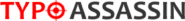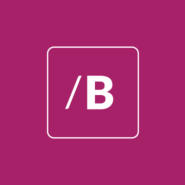Looking for a Pure Chat alternative?
Discover why LiveAgent is the best Pure Chat alternative on the market.
- ✓ No setup fee
- ✓ Customer service 24/7
- ✓ No credit card required
- ✓ Cancel any time
Used by

Fed up with your help desk software?
Would you like more than just a live chat for your customer support? LiveAgent’s website chat system is the right choice for your business.
Give your customers more options when it comes to contacting your business. LiveAgent offers email support, live chat, social media, call center and a knowledge base. That way you can truly cover all communication channels. A reliable ticket system organizes your communication logically so you can focus on the important – helping your customers.
Save more with LiveAgent
3 reasons why companies switch to LiveAgent
More Affordable
Save money! LiveAgent is more cost-effective when compared to other help desk solutions.
Improved Satisfaction
LiveAgent increases customer satisfaction & improves conversion rates.
Pure Chat vs LiveAgent at a glance
| Feature | LiveAgent | Pure Chat |
|---|---|---|
| Ticketing | ✅Yes | ❌No |
| Live Chat | ✅Yes | ✅Yes |
| Call Center | ✅Yes | ❌No |
| Self-Service | ✅Yes | ❌No |
| ✅Yes | ❌No | |
| ✅Yes | ❌No | |
| ✅Yes | ❌No | |
| Viber | ✅Yes | ❌No |
| ✅Yes | ❌No | |
| Knowledge Base | ✅Yes | ❌No |
| Customer Forum | ✅Yes | ❌No |
| Automation and Rules | ✅Yes | ❌No |
| API | ✅Yes | ✅Yes |
| Interactive Voice Response (IVR) | ✅Yes | ❌No |
| Video Calls | ✅Yes | ❌No |
| Unlimited History | ✅Yes | ✅Yes |
| Unlimited Websites | ✅Yes | ✅Yes |
| Unlimited Chat Buttons | ✅Yes | ❌No |
| Unlimited Tickets/Mails | ✅Yes | ❌No |
| Unlimited Call Recording | ✅Yes | ❌No |
| Unlimited 24/7 Support | ✅Yes | ✅Yes |
A powerful Pure Chat alternative
Live chat is just the beginning of a successful help desk software like LiveAgent. Cover a variety of communication channels easily with a reliable ticket system. A ticket system tracks everything and turns your communication into tickets so you won’t miss anything.
Besides all of the useful tools like email, live chat, social media, call center and knowledge base, LiveAgent also has more than 175 features and over 40 integrations.
The fastest live chat
Live chat is a great tool for providing customer support quickly and efficiently. Therefore you live chat widget should be as fast as possible.
LiveAgent has the fastest live chat widget on the market, with chat displayed speed at 2.5 seconds. Reach and answer your customers with lightning speed!
Get more for less
Yes, you can get everything we’ve mentioned for less than you think. LiveAgent offers three great paid plans packed with useful tools, features and integrations to help your help desk. Great customer support does not have to ruin your budget.
See our pricing plans to find out more!
See why companies switch to LiveAgent
-
![Roman Bosch]() It’s a pleasure to have a great portal that improves our customer service.Roman Bosch , Partly
It’s a pleasure to have a great portal that improves our customer service.Roman Bosch , Partly![Partly]()
-
![Christine Preusler]() LiveAgent empowers our agents to provide better, faster, and more accurate support.Christine Preusler , HostingAdvice
LiveAgent empowers our agents to provide better, faster, and more accurate support.Christine Preusler , HostingAdvice![HostingAdvice]()
-
![Karl Dieterich]() LiveAgent helped us to achieve 2 important goals: increase customer satisfaction and sales.Karl Dieterich , Covomo
LiveAgent helped us to achieve 2 important goals: increase customer satisfaction and sales.Karl Dieterich , Covomo![Covomo]()
-
![Hendrik Henze]() We have been using LiveAgent since August and we are really satisfied with it.Hendrik Henze , HEWO Internetmarketing
We have been using LiveAgent since August and we are really satisfied with it.Hendrik Henze , HEWO Internetmarketing![HEWO Internetmarketing]()
-
![Razvan Sava]() Since we are using LiveAgent our response time improved by 60%.Razvan Sava , Webmaster Deals
Since we are using LiveAgent our response time improved by 60%.Razvan Sava , Webmaster Deals![Webmaster Deals]()
-
![Taras Baca]() Our paid customer conversion rate went up 325% the first month we've set up and actively started using LiveAgent.Taras Baca , XperienceHR
Our paid customer conversion rate went up 325% the first month we've set up and actively started using LiveAgent.Taras Baca , XperienceHR![XperienceHR]()
-
![Andrej Ftomin]() I have to say, I have never experienced such a professional customer approach.Andrej Ftomin , TAZAR Group
I have to say, I have never experienced such a professional customer approach.Andrej Ftomin , TAZAR Group![TAZAR Group]()
-
![Matt Janaway]() We find LiveAgent to be the best live chat solution by far.Matt Janaway , The Workplace Depot
We find LiveAgent to be the best live chat solution by far.Matt Janaway , The Workplace Depot![The Workplace Depot]()
-
![Viviane Carter]() We use LiveAgent on all of our ecommerce websites. The tool is easy to use and improves our productivity.Viviane Carter , CSI Products
We use LiveAgent on all of our ecommerce websites. The tool is easy to use and improves our productivity.Viviane Carter , CSI Products![CSI Products]()
-
![Christian Lange]() With LiveAgent we’re able to give our customers support wherever they are.Christian Lange , Lucky-Bike
With LiveAgent we’re able to give our customers support wherever they are.Christian Lange , Lucky-Bike![Lucky-Bike]()
-
![Jens Malmqvist]() I can recommend LiveAgent to anyone interested in making their customer service better and more effective.Jens Malmqvist , Projure
I can recommend LiveAgent to anyone interested in making their customer service better and more effective.Jens Malmqvist , Projure![Projure]()
-
![Catana Alexandru]() I'm sure we would spend 90% of our day sorting through emails if we didn't have LiveAgent.Catana Alexandru , Websignal
I'm sure we would spend 90% of our day sorting through emails if we didn't have LiveAgent.Catana Alexandru , Websignal![Websignal]()
-
![Jan Wienk]() With LiveAgent we are able to keep our players happy by offering more efficient support resulting in higher return rates.Jan Wienk , All British Casino
With LiveAgent we are able to keep our players happy by offering more efficient support resulting in higher return rates.Jan Wienk , All British Casino -
![Allan Bjerkan]() LiveAgent is reliable, reasonably priced, and simply a great choice for any fast-paced online business!Allan Bjerkan , Norske Automaten
LiveAgent is reliable, reasonably priced, and simply a great choice for any fast-paced online business!Allan Bjerkan , Norske Automaten![Norske Automaten]()
-
![Sissy Böttcher]() We like it because it is easy to use and offers great functionality, such as useful reporting features.Sissy Böttcher , Study Portals
We like it because it is easy to use and offers great functionality, such as useful reporting features.Sissy Böttcher , Study Portals![Study Portals]()
-
![Peter Koning]() We love LiveAgent - it makes supporting our customers easy.Peter Koning , TypoAssassin
We love LiveAgent - it makes supporting our customers easy.Peter Koning , TypoAssassin![TypoAssassin]()
-
![Aranzazu F]() We like to offer our customers the best support experience. That’s why we chose LiveAgent.Aranzazu F , Factorchic
We like to offer our customers the best support experience. That’s why we chose LiveAgent.Aranzazu F , Factorchic![Factorchic]()
-
![Rick Nuske]() From setup to ongoing support and everything else in between, the team at LiveAgent continues to impress.Rick Nuske , MyFutureBusiness
From setup to ongoing support and everything else in between, the team at LiveAgent continues to impress.Rick Nuske , MyFutureBusiness![MyFutureBusiness]()
-
![Vojtech Kelecsenyi]() LiveAgent saves us hundreds of precious minutes every day by making customer service clear and in order.Vojtech Kelecsenyi , 123-Nakup
LiveAgent saves us hundreds of precious minutes every day by making customer service clear and in order.Vojtech Kelecsenyi , 123-Nakup![123-Nakup]()
-
![Rafael Kobalyan]() Unlimited agents, email, social media, and phone integration. All that for less than we were paying with our previous provider.Rafael Kobalyan , Betconstruct
Unlimited agents, email, social media, and phone integration. All that for less than we were paying with our previous provider.Rafael Kobalyan , Betconstruct![Betconstruct]()
-
![Martin Drugaj]() We’ve been using LiveAgent since 2013. We can't imagine working without it.Martin Drugaj , Atomer
We’ve been using LiveAgent since 2013. We can't imagine working without it.Martin Drugaj , Atomer![Atomer]()
-
![Ivan Golubović]() It's a cost-effective solution that can help you with a large amount of support requests via different channels.Ivan Golubović , AVMarket
It's a cost-effective solution that can help you with a large amount of support requests via different channels.Ivan Golubović , AVMarket![AVMarket]()
-
![Rustem Gimaev]() Answering emails from Outlook was so hard to manage. With LiveAgent we're sure every email is answered in time.Rustem Gimaev , Antalya Consulting Language Center
Answering emails from Outlook was so hard to manage. With LiveAgent we're sure every email is answered in time.Rustem Gimaev , Antalya Consulting Language Center![Antalya Consulting Language Center]()
-
![Randy Bryan]() LiveAgent is so awesome. With very little time and effort I had it up and running smoothly in a few...Randy Bryan , tekRESCUE
LiveAgent is so awesome. With very little time and effort I had it up and running smoothly in a few...Randy Bryan , tekRESCUE![tekRESCUE]()
-
![Timothy G. Keys]() I highly recommend the LiveAgent product, not only as a Kayako alternative but a much better solution with added value.Timothy G. Keys , Marietta Corporation
I highly recommend the LiveAgent product, not only as a Kayako alternative but a much better solution with added value.Timothy G. Keys , Marietta Corporation![Marietta Corporation]()
-
![Mihaela Teodorescu]() The support team always responded promptly with quick to implement solutions.Mihaela Teodorescu , eFortuna
The support team always responded promptly with quick to implement solutions.Mihaela Teodorescu , eFortuna![eFortuna]()
-
![Hilda Andrejkovičová]() It helps us categorize the nature of the tickets and statistically track what our clients need most.Hilda Andrejkovičová , TrustPay
It helps us categorize the nature of the tickets and statistically track what our clients need most.Hilda Andrejkovičová , TrustPay![TrustPay]()
-
![Alexandra Danišová]() We see LiveAgent as a great tool for communicating with customers.Alexandra Danišová , Nay
We see LiveAgent as a great tool for communicating with customers.Alexandra Danišová , Nay![Nay]()
-
![Samuel Smahel]() LiveAgent sped up our communication with our customers and gave us an option to chat with them as well.Samuel Smahel , m:zone
LiveAgent sped up our communication with our customers and gave us an option to chat with them as well.Samuel Smahel , m:zone -
![David Chandler]() Simply put - LiveAgent beats everything out there at this, or even higher, price-points.David Chandler , Volterman
Simply put - LiveAgent beats everything out there at this, or even higher, price-points.David Chandler , Volterman![Volterman]()
Looking for a better helpdesk software?
LiveAgent is the most reviewed and #1 rated help desk software for SMB. Stay closer to your customers and help them faster with LiveAgent.
Compare us with other chat solutions
Curious to see how we measure up to other popular chat solutions? Check out our comparison pages and discover all that we have to offer.
Provide excellent customer service
Discover unparalleled customer support with LiveAgent's all-in-one software. Benefit from 24/7 service, a free trial without a credit card, and seamless integration across 130+ ticketing features. Enhance your business with fast setup, AI assistance, live chat, and more. Choose LiveAgent for exceptional service and satisfied customers.
You will be
in Good Hands!
Join our community of happy clients and provide excellent customer support with LiveAgent.

Our website uses cookies. By continuing we assume your permission to deploy cookies as detailed in our privacy and cookies policy.

- How to achieve your business goals with LiveAgent
- Tour of the LiveAgent so you can get an idea of how it works
- Answers to any questions you may have about LiveAgent

 Български
Български  Čeština
Čeština  Dansk
Dansk  Deutsch
Deutsch  Eesti
Eesti  Español
Español  Français
Français  Ελληνικα
Ελληνικα  Hrvatski
Hrvatski  Italiano
Italiano  Latviešu
Latviešu  Lietuviškai
Lietuviškai  Magyar
Magyar  Nederlands
Nederlands  Norsk bokmål
Norsk bokmål  Polski
Polski  Română
Română  Русский
Русский  Slovenčina
Slovenčina  Slovenščina
Slovenščina  简体中文
简体中文  Tagalog
Tagalog  Tiếng Việt
Tiếng Việt  العربية
العربية  Português
Português