TrackingTime integration
What is TrackingTime?
TrackingTime is a time tracking application that can help you measure the time spent on various different tasks in an effective manner. The application is focused on collaborations for projects of any size, measuring employee performance and productivity, as well as tracking working times spent on individual tasks. TrackingTime offers a variety of extensions and integrations with various software solutions. It also offers features such as instant timesheets and precise time reports for company tasks and processes.
How can you use TrackingTime?
You can use TrackingTime to effectively measure and manage your customer service tasks in LiveAgent. This can come in handy especially if you use other apps besides LiveAgent as well, because you can measure the time for multiple tasks and projects simultaneously. Furthermore, you can utilize a simple integration via Zapier to integrate TrackingTime with LiveAgent and perform certain tasks automatically based on a selected trigger and action.
What are the benefits of TrackingTime integration?
- Precise time tracking of various tasks and processes
- Project time tracking management
- Timesheets, reports, work schedules
- More advanced time tracking features
How to integrate TrackingTime with LiveAgent via Zapier?
Take a look at this guide to see how you can use the Zapier third-party integration service to integrate TrackingTime with LiveAgent. The process is fairly simple and Zapier’s interface offers a selection of tooltips and short guides to help you get it done quickly.
- If you don’t have a TrackingTime and LiveAgent accounts ready yet, make sure to create them. You can get easily started with the TrackingTime free trial, as well as the LiveAgent free trial. Once you set up your accounts, register or log into your Zapier account to continue.
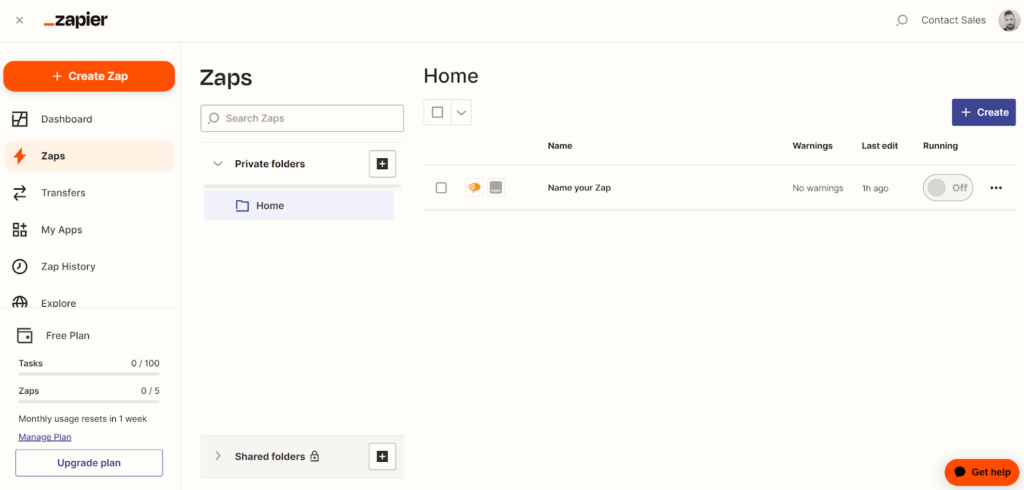
- Once you’re in your Zapier account, Create a new Zap. First, you need to select which app will create a trigger that will trigger the action in another app. You can choose if you want the trigger app to be LiveAgent or TrackingTime based on your needs. Whichever application you select for the trigger, you will have multiple trigger options to choose from. You can always create more Zaps with different triggers and actions later. Zapier will also require you to log into your application’s account and provide permissions.
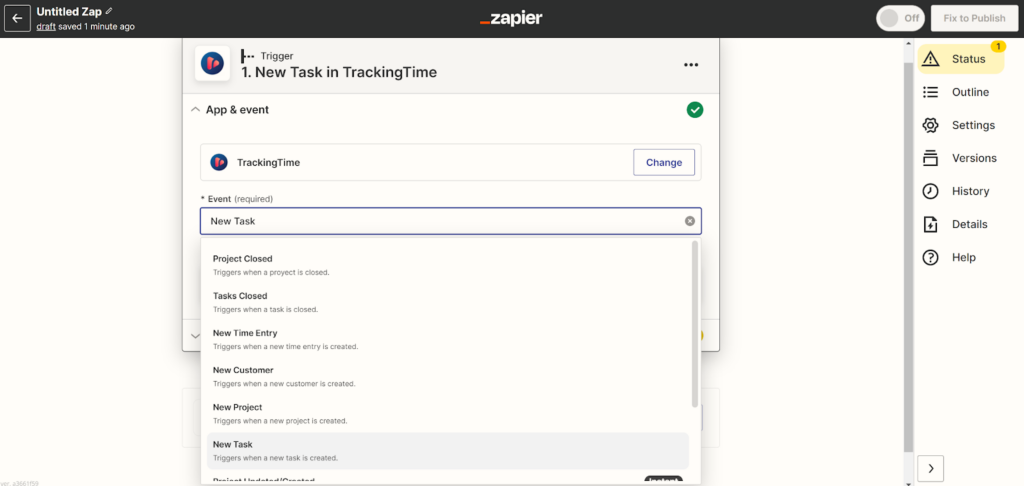
- When you select your application and trigger, it’s time to select what action will perform when triggered. The process is the same as in the previous step, you select the app and the action from the lists.
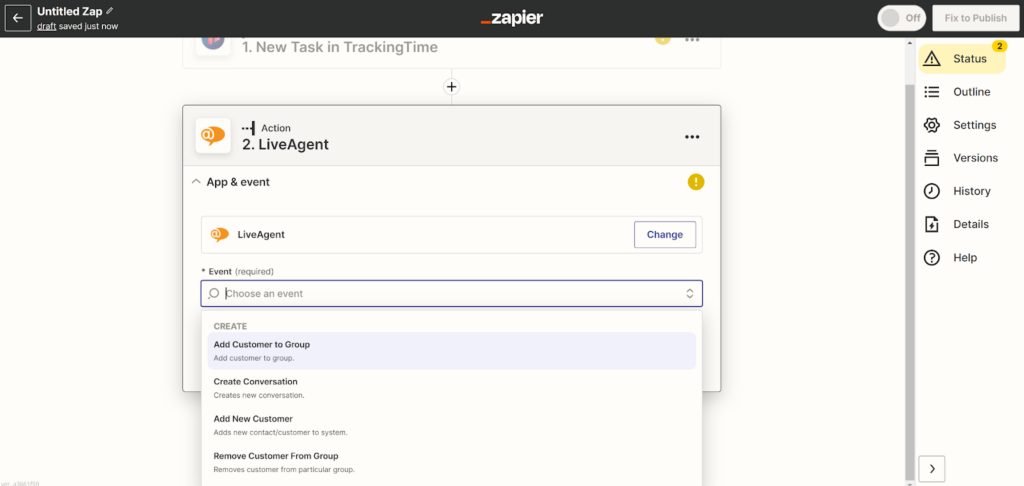
When you’re satisfied with your trigger and action, create the Zap and you’re done. Try a test run of the Zap to see if it works as intended, or do it manually within the application. Feel free to return to Zapier if you need to create more Zaps.
Discover how LiveAgent's time tracking feature can enhance productivity and efficiency for your team. Monitor ticket resolution times, optimize workflows, and boost performance with seamless TimeCamp integrations and comprehensive employee monitoring. Start your free trial today and streamline your customer support operations effortlessly!
Discover how Clockify seamlessly integrates with LiveAgent to boost your team's productivity and profitability. This free time tracker lets you monitor work hours on tickets and knowledge base articles, providing valuable insights into your customer service efficiency. Ideal for teams of all sizes, explore effortless time tracking and enhance your workflow today!
Discover seamless integration with NetTraffic on LiveAgent's platform. Enhance your business communication with cost-saving VoIP solutions, reliable support, and enhanced security. Try it free for 30 days and experience flexibility and efficiency with no extra charges for integration. Join a community of satisfied clients and elevate your customer service today!
Discover how LiveAgent's extensive integrations, plugins, and apps can enhance your help desk software and boost customer satisfaction. Explore popular integrations with VoIP partners like Hero, Orion, and Redspot, plus CRM, eCommerce, and more. Visit us to streamline your communication and elevate your business with easy integration guides.

 Български
Български  Čeština
Čeština  Dansk
Dansk  Deutsch
Deutsch  Eesti
Eesti  Español
Español  Français
Français  Ελληνικα
Ελληνικα  Hrvatski
Hrvatski  Italiano
Italiano  Latviešu
Latviešu  Lietuviškai
Lietuviškai  Magyar
Magyar  Nederlands
Nederlands  Norsk bokmål
Norsk bokmål  Polski
Polski  Română
Română  Русский
Русский  Slovenčina
Slovenčina  Slovenščina
Slovenščina  简体中文
简体中文  Tagalog
Tagalog  Tiếng Việt
Tiếng Việt  العربية
العربية  Português
Português 











