What is the responsibility feature?
LiveAgent’s responsibility feature is a help desk task manager that keeps track of which department and which agent is responsible for resolving each support ticket.
In situations where a ticket needs to be transferred from one agent to another, the help desk ticketing tool seamlessly transfers the responsibility along with the ticket. This automated transfer process facilitates smooth handoffs and ensures an uninterrupted support experience for the customer, enhancing customer satisfaction and agent productivity.
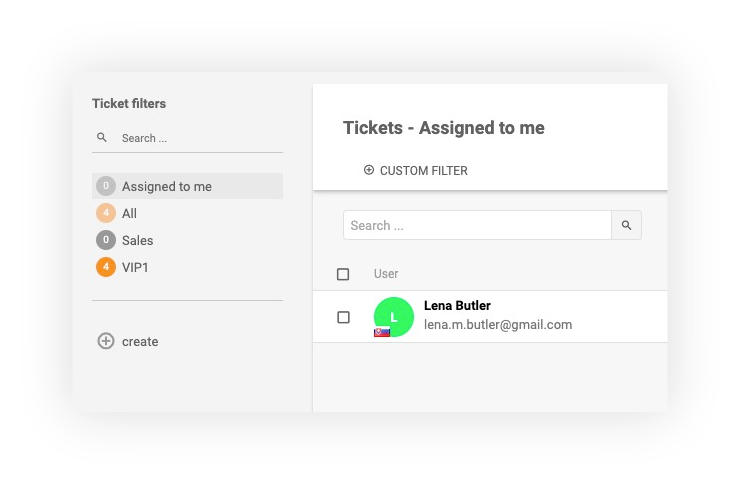
How does the responsibility feature work?
If you are a solopreneur and are the sole administrator and agent of your account, all tickets will be automatically assigned to you.
If you have multiple support agents in your customer ticketing system, all tickets will be unassigned by default. If you want to automatically assign incoming tickets to a specific agent, you can create an automatic rule. If you want to assign tickets manually, you can click on the transfer button.
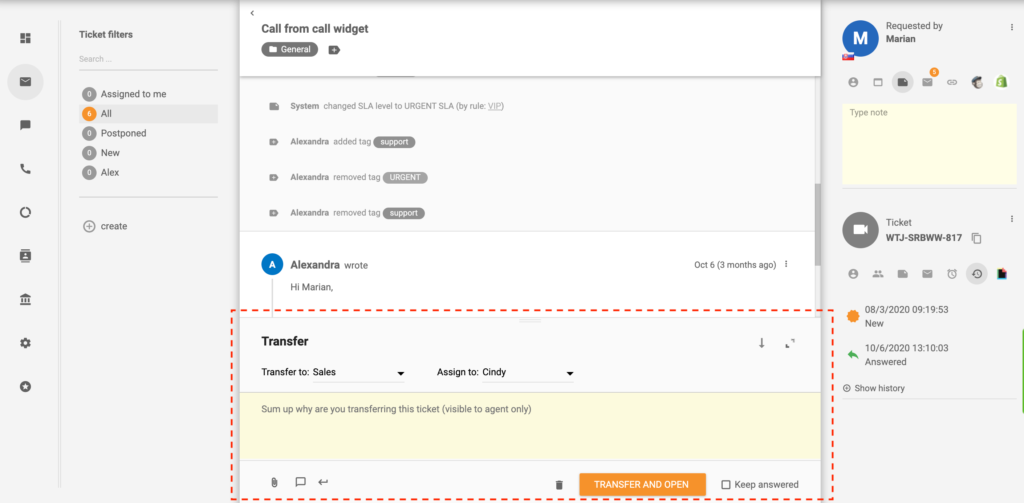
Changing ticket responsibilities
The ticket ownership/responsibility can be changed by either:
- Transferring the ticket to another department
- Assigning the ticket to another agent
Remember, if a ticket gets transferred to a different department, it won’t be automatically assigned to an agent within that department. The ticket will only be transferred to their department, and one of the agents within that department has to assume responsibility by answering it or assigning it to another agent.
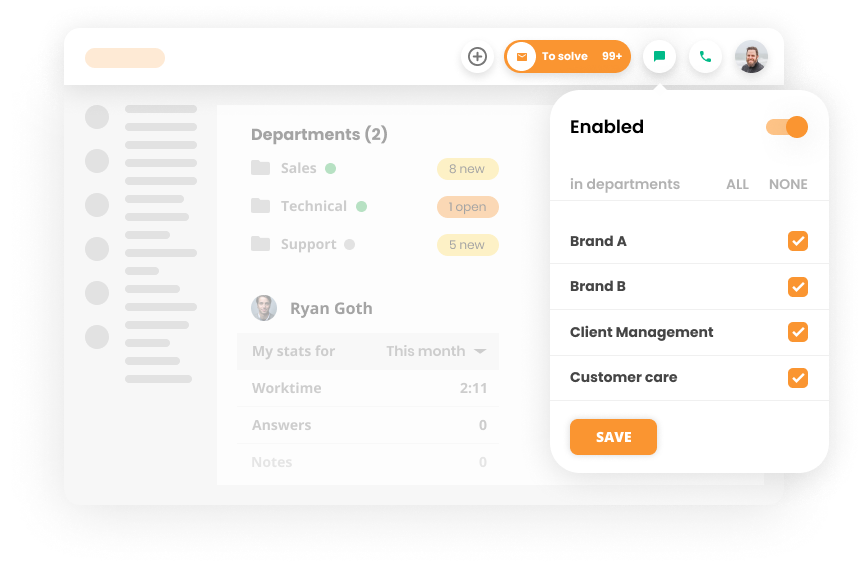
Will I get notified when I’m assigned a ticket responsibility?
Email notifications
If you want to notify your agents about their new ticket responsibilities, you can set up automatic email notifications. They’ll receive an email notification whenever:
- A ticket is assigned to them
- Whenever a customer replies to the ticket they’re assigned to
- Whenever a new ticket is created in their department
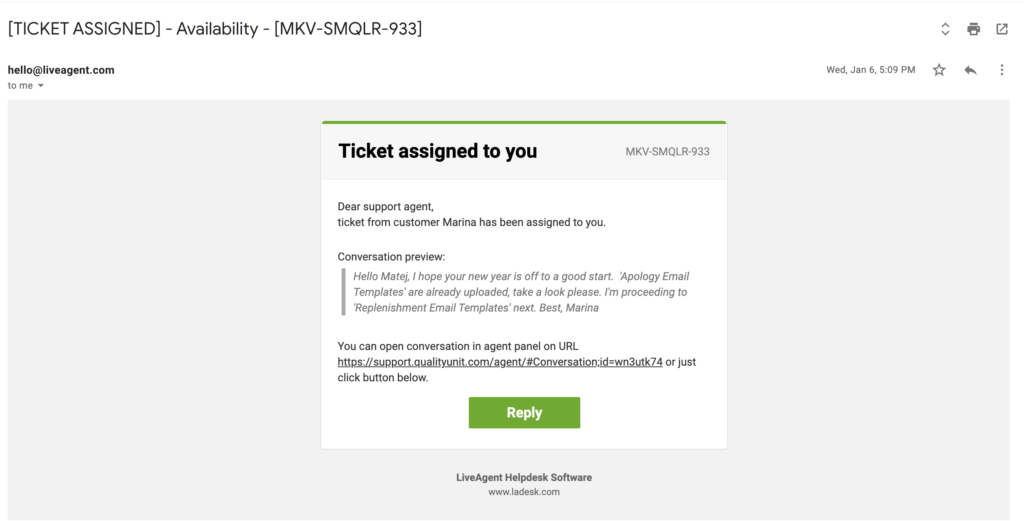
In-app notifications
You can receive in-app notifications every time a new ticket is assigned to you if you set up your To Solve Button accordingly. Simply:
- Log in to LiveAgent.
- Click on Configuration.
- Click on System.
- Click on General.
- Scroll down to the Route “assigned to me” tickets section.
- Check the checkbox.
- Click Save.
- Reload the application.


Mobile (iOS/Android) notifications
Providing customer service on the go? You can still receive mobile push notifications whenever:
- A new ticket is created in your department
- A ticket is reopened in your department
- A ticket is assigned to you
- A ticket that is assigned to you is reopened
- You have a new chat ringing
- You receive a new message in a live chat conversation
- You missed a chat
Slack notifications
If you have already integrated Slack with LiveAgent, you can also receive Slack notifications about new ticket responsibilities. Your agents can receive new Slack notifications whenever:
- A ticket is assigned to them
- Whenever a customer replies to the ticket they’re assigned to
- Whenever a new ticket is created in their department
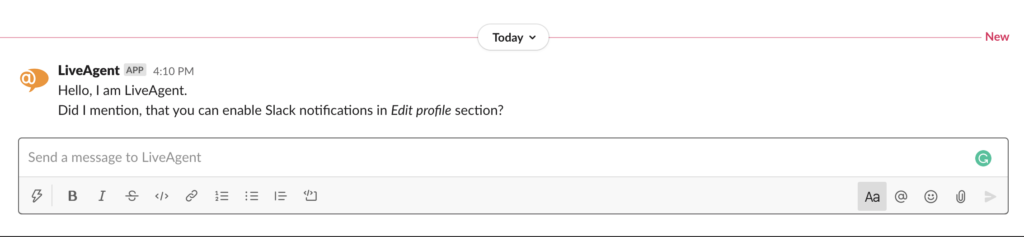
Why is the responsibility feature important for customer support teams?
Having a responsibility feature in place is important because it helps you identify which agent/department is responsible for resolving each ticket. In addition to that it:
- Provides transparency
- Eliminates confusion
- Reduces the number of unanswered tickets
- Improves efficiency and agent workflow
- Saves time and money
- Improves response times
- Increases customer satisfaction
- Gives each agent a sense of ownership
With a responsibility feature in place, you’ll never hear the classic excuse “I didn’t know it was my responsibility” again.
Assign tickets automatically
Take advantage of our “responsibilities” feature and let the system automatically assign tickets to the agents that are best equipped to answer them. Try it today.
What do responsibilities look like in practice?
If a ticket’s ownership changes, the change will be displayed in the detailed ticket view (to ensure clear responsibility for ticket handling). Both admins and agents can see these changes whether they happen automatically or manually.
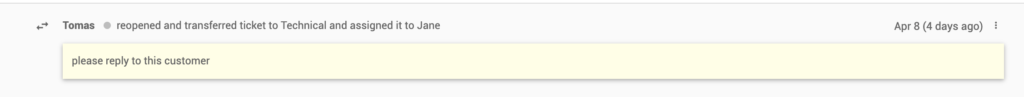
How to set up responsibilities in LiveAgent
- Log in to LiveAgent.
- Click on Configuration (cogwheel icon in the left-hand menu bar).
- Click on Automation.
- Click on Rules.
- Click Create.
- Check the Status Active checkbox.
- Create a name for your rule, such as “Ticket routing Sona”.
- You can leave the Notes section blank, or you can describe the rule in more detail. This field is simply for your convenience. An example of a note could be “This rule routes all social media tickets to Sona in the marketing department”.
- Select a variable, such as Apply when Ticket is created.
- Click Add condition group.
- Select the conditions according to your liking, such as IF ticket source (and select the sources you want. They could be Facebook, Twitter, Instagram or Viber for example).
- Select the perform action fields according to your liking, such as Transfer ticket to the marketing department and assign to Sona.
- Click Save.
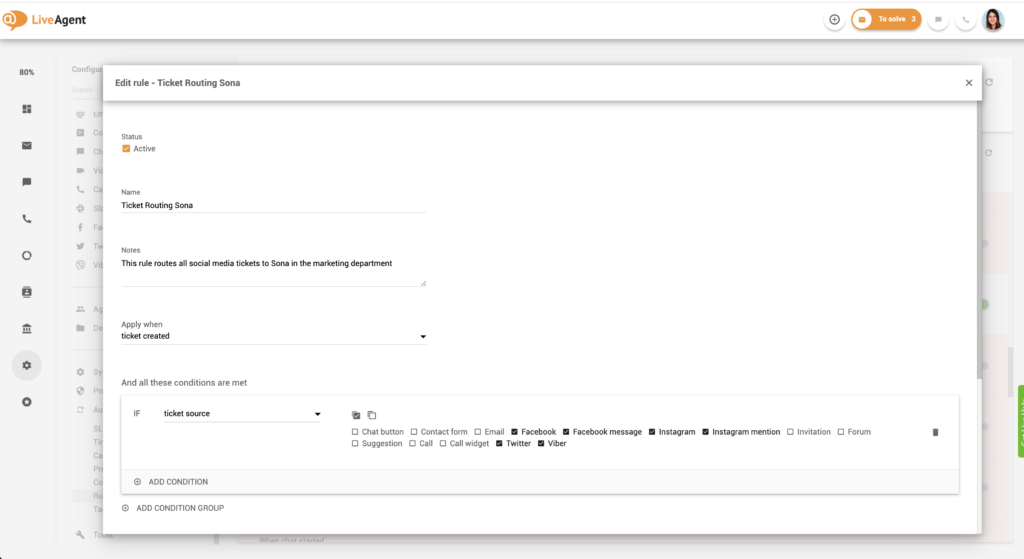
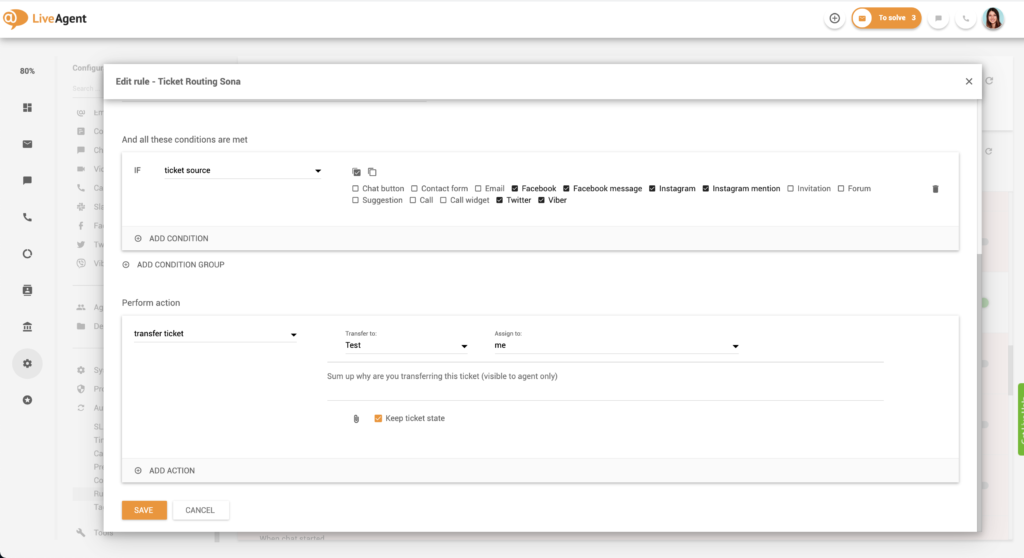
How to set up responsibility notifications in LiveAgent
- Log in to LiveAgent.
- Click on your profile picture.
- Click on Edit profile.
- Click on Notifications.
- Check the applicable boxes under Email notifications and Slack notifications.
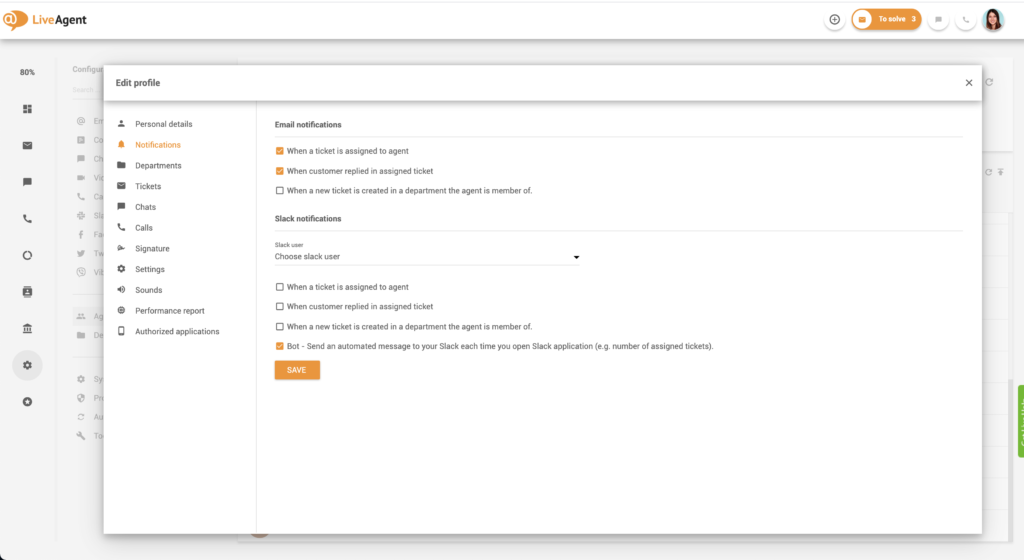
Benefits of responsibilities
More transparency, less confusion, and fewer forgotten/unanswered tickets
Having clear ticket responsibilities eliminates confusion, guessing, and assuming. When each agent knows which tickets are their responsibility, there’s little room for errors. Having responsibilities in place ensures there won’t be any forgotten or unanswered tickets that everyone assumes “were taken care of”.
Improved agent workflows that save time and money
When each agent knows exactly which tickets they need to answer, they can really focus on their work, which improves their efficiency and workflows. Instead of having to figure out which ticket needs to be answered or prioritized, they can stick to the tickets that they’re responsible for and leave the rest be.
Faster response times and increased customer satisfaction
Because each agent knows exactly which ticket they need to answer, they don’t waste time looking for work. As such, ticket response times improve and directly impact customer satisfaction. In turn, happier customers affect sales and positive word-of-mouth.
A sense of ownership
When each agent knows exactly what they need to do, they gain a sense of ownership and responsibility for each ticket. This enables them to get invested and ‘emotionally involved’ in the resolution of each ticket. This empowers them even further and pushes them to provide the best service possible in an organic way.
Knowledge base resources
- Configuring agents and users
- Setting up email notifications
- Setting up departments
- iOS/Android in-app push notifications
- Slack integration
- Custom Slack notifications via rules

Ready to assign responsibilities?
Take advantage of our responsibilities feature and let the system automatically assign tickets to the agents that are best equipped to answer them. Try it today. Start your free 30-day trial, no credit card required.
Elevate your support game and build strong customer relationships
Discover the power of responsibility in customer service with LiveAgent! Embrace accountability, resolve queries promptly, and exceed customer expectations.
Frequently Asked Questions
How does the responsibility feature work?
If you are a solopreneur and are the sole administrator and agent of your account, all tickets will be automatically assigned to you. If your account has multiple support agents, all tickets will be unassigned by default. If you want to automatically assign incoming tickets to a specific agent, you can create an automatic rule. If you want to assign tickets manually, you can click on the transfer button.
What is the responsibility feature?
Will I get notified when I’m assigned a ticket responsibility?
Yes, you can set up email, in-app, or Slack notifications. If you’re using the LiveAgent mobile app to provide support you’ll also receive notifications inside the mobile app.
Provide excellent customer service
Discover unparalleled customer support with LiveAgent's all-in-one software. Benefit from 24/7 service, a free trial without a credit card, and seamless integration across 130+ ticketing features. Enhance your business with fast setup, AI assistance, live chat, and more. Choose LiveAgent for exceptional service and satisfied customers.
Smart customer satisfaction software
Boost customer satisfaction in 2025 with LiveAgent! Deliver personalized, 24/7 support on every channel. Free trial, no credit card needed.

 Български
Български  Čeština
Čeština  Dansk
Dansk  Deutsch
Deutsch  Eesti
Eesti  Español
Español  Français
Français  Ελληνικα
Ελληνικα  Hrvatski
Hrvatski  Italiano
Italiano  Latviešu
Latviešu  Lietuviškai
Lietuviškai  Magyar
Magyar  Nederlands
Nederlands  Norsk bokmål
Norsk bokmål  Polski
Polski  Română
Română  Русский
Русский  Slovenčina
Slovenčina  Slovenščina
Slovenščina  简体中文
简体中文  Tagalog
Tagalog  Tiếng Việt
Tiếng Việt  العربية
العربية  Português
Português 





