Specify the visitor’s IP addresses in LiveAgent that you wish to ban so annoying visitors won’t be able to bother your agents anymore.
Ban is applied to:
- Chats
- Contact forms
- Calls (call button)
- Suggestions
- Forum posts
More secure than ever
LiveAgent ensures your customer’s data is always secure. Enjoy safe, carefree, communications starting today.
Chats: A visitor can see a chat button, but he can not start a chat session with an available agent. A banned visitor can just leave an offline message, which will be automatically marked as Spam.
Contact forms: A message added by a banned visitor through a contact form will be automatically marked as Spam.
Calls: Calls through the call contact widget (call button) will be redirected to a voicemail (and marked as Spam) or it’ll just end the call – according to your IVR setup.
Suggestions/Forum posts: Banned users are not able to register and contribute to forum/add suggestions from banned IP address.
Ban history – Saved information
- Date of the ban (Created)
- Validity (Valid until)
- Banned IP
- Note with reason
- Banned by (Agent name)
- Ticket ID
How to add Ban
- When chatting with an annoying visitor
- Add ban in Settings/Protection section in LiveAgent
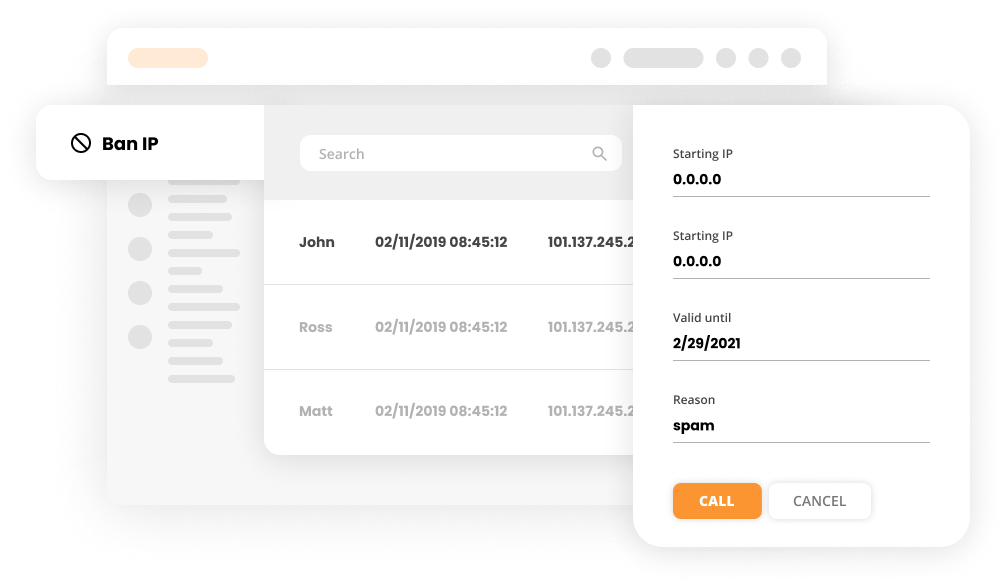
Knowledgebase resources
The right help dek for every business
LiveAgent is a help desk software that adapts to the needs of different business models. Explore how LiveAgent fits your niche. Agency Edu and NGOs rely on LiveAgent.

 Български
Български  Čeština
Čeština  Dansk
Dansk  Deutsch
Deutsch  Eesti
Eesti  Español
Español  Français
Français  Ελληνικα
Ελληνικα  Hrvatski
Hrvatski  Italiano
Italiano  Latviešu
Latviešu  Lietuviškai
Lietuviškai  Magyar
Magyar  Nederlands
Nederlands  Norsk bokmål
Norsk bokmål  Polski
Polski  Română
Română  Русский
Русский  Slovenčina
Slovenčina  Slovenščina
Slovenščina  简体中文
简体中文  Tagalog
Tagalog  Tiếng Việt
Tiếng Việt  العربية
العربية  Português
Português 





