An Audit log is a chronological set of records that provides documentary evidence of activities that have been undertaken by support agents.
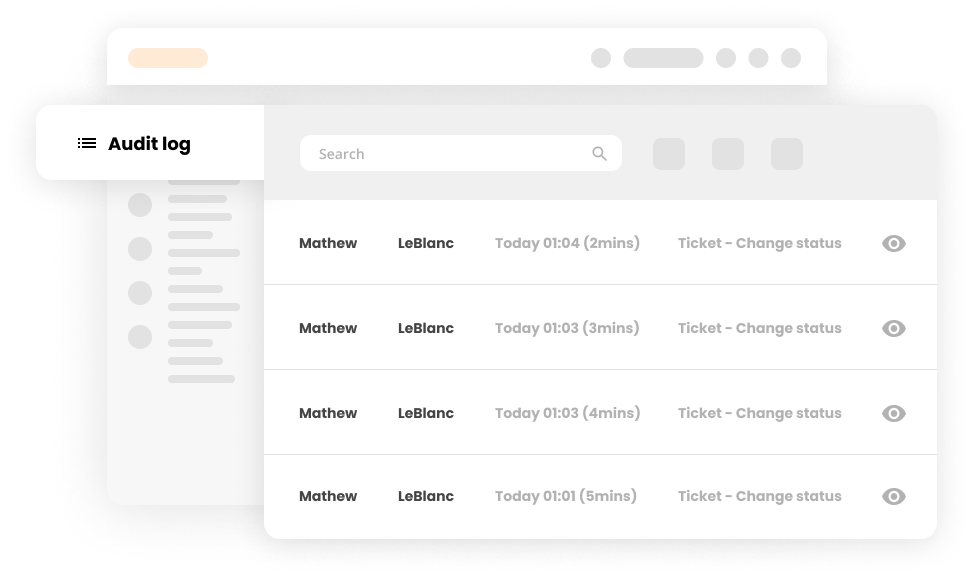
Audit log automatically tracks actions like:
- User – Changed State
- User – Logged In
- User – Logged Out
- General Action
- User – Viewing ticket
- User – Left ticket
- Ticket – Status
- Ticket – Message
- Ticket – Internal Message
- Ticket – File
- Ticket – Transfer
- Ticket – System message
- Ticket – Tags changed
- Ticket – Voice message
- Ticket – Note
- Ticket – Ranking
- Ticket – Split
- Ticket – Other
- Ticket – Call
- Ticket – Chat
- Ticket – Facebook
- Ticket – Forward
- Ticket – Knowledgebase
- Ticket – Offline
- Ticket – Tweet
- Ticket – Split
- Ticket – Tencent
- Ticket – Weibo
Audit log custom Filter
Use custom filter to show only certain actions or select agent, department, time frame to retrieve specific data.
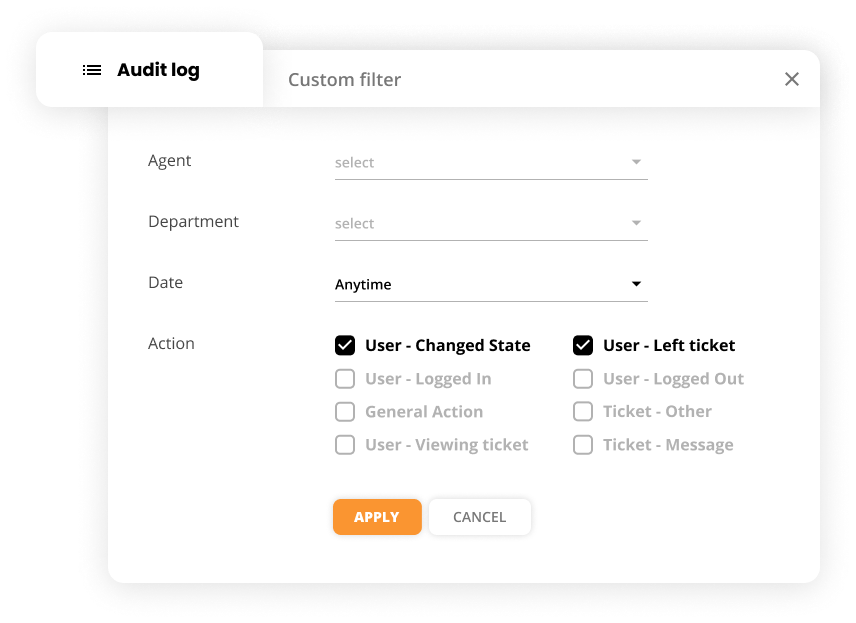
Something fishy going on?
Check your audit log for a chronological list of events/actions taken by your agents. Try it today. No credit card required.
Knowledgebase resources
LiveAgent monthly updates: April edition
Discover LiveAgent’s April updates: chat fixes, improved ticket sorting, API enhancements & a new HelpDesk migration plugin. Read more!

 Български
Български  Čeština
Čeština  Dansk
Dansk  Deutsch
Deutsch  Eesti
Eesti  Español
Español  Français
Français  Ελληνικα
Ελληνικα  Hrvatski
Hrvatski  Italiano
Italiano  Latviešu
Latviešu  Lietuviškai
Lietuviškai  Magyar
Magyar  Nederlands
Nederlands  Norsk bokmål
Norsk bokmål  Polski
Polski  Română
Română  Русский
Русский  Slovenčina
Slovenčina  Slovenščina
Slovenščina  简体中文
简体中文  Tagalog
Tagalog  Tiếng Việt
Tiếng Việt  العربية
العربية  Português
Português 





