The Internet made working remotely really easy. 70% of the global workforce works remotely at least once a week, IWG finds.
On the other hand, there are people like Marissa Mayer with her remote work ban on Yahoo. Is she overreacting or was her decision right? Most importantly, can remote work be the future of customer service?
The benefits of on-site customer service
Having your customer service team on-site is the default option that many companies go with. Here are the benefits of having it this way.
1. Easy onboarding
Onboarding new members of the team are really easy when your department is situated in the office building. It goes beyond simply giving documentation to employees.
If the veterans of the service and team lead work feet away from newcomers, it’s easy to help each other out.
2. Firm management
Do your team leads prefer to have close contact with the team? Having all the members in one physical location makes it easy to manage them.
Team leaders can point out mistakes and praise employees immediately.
3. Communication
The onsite customer service department may prove crucial for the development of a new product. All bugs that customers report can be put to a meeting and discussed either formally or informally.
4. Flow of ideas
Few great ideas are born on the Trello boards. Some are born during meetings with a whiteboard.
The best ones are born when great minds meet for a cup of coffee and discuss possible solutions to the problems they have. This is simply not an option for remote teams.
When to use on-site customer service teams?
Whether your team works remotely or onsite, they can get access to all the relevant data they need.
1. Initial stages of development
If you have launched a product, you need as much feedback as you can get. An onsite team can be crucial for making a new product great.
Ideas will flow both on meetings and in the cafeteria as your team members will discuss the challenges they face.
For instance, companies like Weebly (a website builder) have remote support teams but were made great with the help of on-site ones.
The customer service team will have more connections with the development department. As a result, the product will gain new features that users need.
2. Special products
Some products only need ongoing management of similar issues. Some need close contact between customer service and the IT team.
If you own a product that needs immediate attention to certain issues, on-site customer support can be the only option.
3. Early stages of customer support
Managing a remote support team requires having guidelines and scripts for dealing with clients that work every time. If you didn’t work out the best way to go about it, you have to learn from your mistakes.
The optimal solution for quick learning for the whole team is to have them in one office building.
How to make on-site customer service team work?
An on-site customer service department can be a benefit to your business. But only if you can manage it efficiently. Here is what you have to focus on to make the most out of it.
1. Encourage informal interaction
Make sure the atmosphere at the office is friendly. If you achieve this, your employees will talk to each other and form bonds.
The result is both great team spirit and great ideas.
2. Mentor
You have the opportunity to talk to your employees in person. Don’t waste it.
Point out mistakes, praise achievements, and mentor your team members. They will become more professional and more attached to their leaders, making them invested in the company.
What kind of employees do you need for on-site customer service?
Not all people can handle daily commutes or work in an open space. When you’re hiring people for on-site positions, look for the ones who:
- Struggle with self-motivation
- Don’t mind the commute
- Enjoy the company of others
- Seek mentorship
The benefits of remote customer service
More and more companies prefer to have a customer service team, work from home. Here is why they do that.
1. Lower cost
While some big corporations can afford to build office complexes with childcare and entertainment on-site, most can’t.
Decrease overhead costs by inviting people to work remotely. The savings will be worth it.
2. Less employee stress
There’s a debate on whether employees work more productively on their own or in a team. Almost a hundred years ago, Floyd Allport proved that being accompanied by other people boosts productivity.
His findings are relevant today because of the coworking thrives culture. Perhaps, we’re simply less likely to indulge in social media instead of working when we see other people work.
One fact is indisputable, however. Commuting is not fun. A British study found that adding 20 minutes to the commute takes the same toll on job satisfaction as getting a 19% pay cut. Lower job satisfaction means lower productivity.
With remote work, that’s not an issue.
3. More talent available
On-site positions are only available to people who live within a 45-minutes ride distance. Remote work is accessible by anyone.
Open remote positions, and you will onboard talented workers from all around the world.
You will see more applicants from all generations as well. It’s a myth that millennials are the only ones working remotely. In fact, the average age of a person working remotely is 45 years.
4. Connectivity rarely suffers
Working together in one space is great for generating ideas and changing the product for the better. When it comes to productivity, however, very few aspects suffer in remote teams.
You manage and monitor most of the tasks in software anyways. If the people who do these tasks open software from their home, barely anything changes.
When to use remote customer service team
You already know when on-site teams shine. Here’s when remote customer service employees are at their best.
1. The routine is established
When your management already has everything figured out, there’s no need for an on-site team. When you have chosen cloud-based email marketing tools and live chat software, the actual work can be done remotely.
2. You sell products to a different region
There is no sense in having an on-site team deal with customers from a different region. Apart from the time-zones, there’s the question of language and culture.
Hire a team of remote workers from the region, and they will deal with customers more effectively.
3. 24/7 support
If you need customer service to work the whole day, there’s no other option than a remote team. At the very least, your night shift will have to be remote. This is especially beneficial when it comes to on-call duties and IT helpdesk operations.
How to make remote customer service team work?
Remote teams don’t come without some troubles in management. Here’s how to make the most of them.
1. On-site team lead
Hiring the team lead of the remote team to work on-site erases all the problems with department communications. They will keep everybody posted about the major problems your customers are having.
The team lead can monitor the hours and performance of each remote employee as well as the on-site ones with software.
2. Onboarding procedure
When there’s no room for micromanaging employees, your onboarding has to be perfect. Create guidelines that cover everything a newcomer may need and be sure to support them if they need it.
3. Virtual space for team working
Your remote team can’t go out after work to socialize. That doesn’t mean there are no opportunities to do so.
Create an off topic chat for the team to let them get to know each other.
What kind of employees do you need for remote customer service
Not all people will be at their best when working from home. Hire these types of people to your remote team in order to make it efficient:
- Self-motivated workers
- Established professionals
- People who respond to your messages fast
Discover on your own
Knowledge is important, but only when put into practice. Test everything in our academy right inside the LiveAgent.
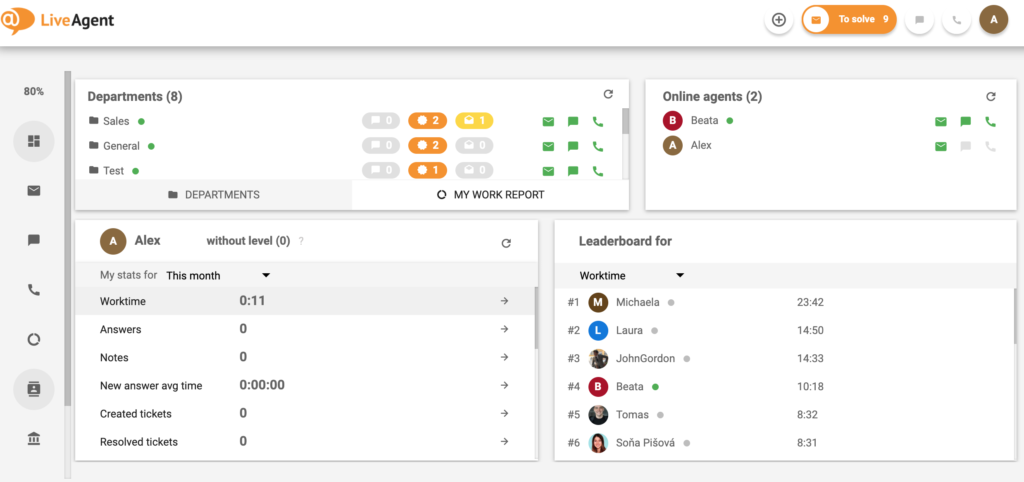
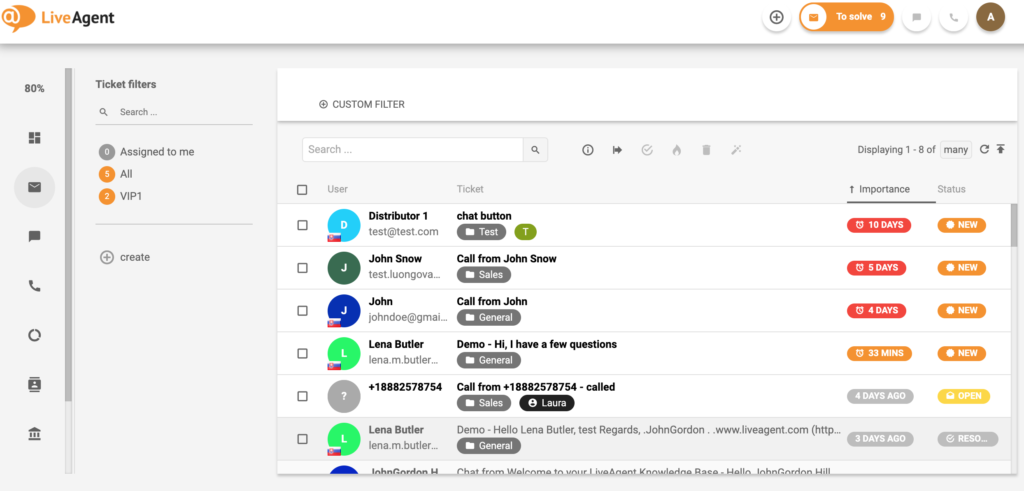
Try out LiveAgent for FREE
Handle all customer inquiries from one interface. Start improving your customer service with a 30-day free trial right away!
Frequently Asked Questions
How to make an on-site customer service department work?
An on-site customer service department can be a benefit to your business. But only if you can manage it efficiently. Make sure you encourage informal interactions. The result is both great team spirit and great ideas.
What kind of employees do you need for on-site customer service?
Not all people can handle daily commutes or work in an open space. When you’re hiring people for on-site positions, look for the ones who seek mentorship, enjoy the company of others, and don’t mind the commute.
What are the benefits of remote customer service?
More and more companies prefer to have a customer service team, work from home. The benefits of remote customer service are; lower cost, less employee stress, and talented employees from all around the world. This shift towards remote work is further facilitated by the utilization of remote help desk software, which enables seamless communication and efficient workflow management regardless of geographical distances.
Provide excellent customer service
Discover unparalleled customer support with LiveAgent's all-in-one software. Benefit from 24/7 service, a free trial without a credit card, and seamless integration across 130+ ticketing features. Enhance your business with fast setup, AI assistance, live chat, and more. Choose LiveAgent for exceptional service and satisfied customers.

 Български
Български  Čeština
Čeština  Dansk
Dansk  Deutsch
Deutsch  Eesti
Eesti  Español
Español  Français
Français  Ελληνικα
Ελληνικα  Hrvatski
Hrvatski  Italiano
Italiano  Latviešu
Latviešu  Lietuviškai
Lietuviškai  Magyar
Magyar  Nederlands
Nederlands  Norsk bokmål
Norsk bokmål  Polski
Polski  Română
Română  Русский
Русский  Slovenčina
Slovenčina  Slovenščina
Slovenščina  简体中文
简体中文  Tagalog
Tagalog  Tiếng Việt
Tiếng Việt  العربية
العربية  Português
Português 




