- Email Templates
- General reply templates
General reply templates
Enhance customer service with social media response templates for inquiries and feedback. Improve engagement with personalized, quick replies using LiveAgent's help desk software. Maintain brand consistency and professionalism in social media communication.

Are direct messages on Facebook or Instagram important? Most businesses that are starting out on social media think that queries received through direct messages on social networks are less important than emails.
But actually, it’s the opposite! Users spend more time on social media than checking their inboxes nowadays. That’s why your company needs to provide outstanding customer service via social media as well as other communication channels and answer every message it receives from customers.
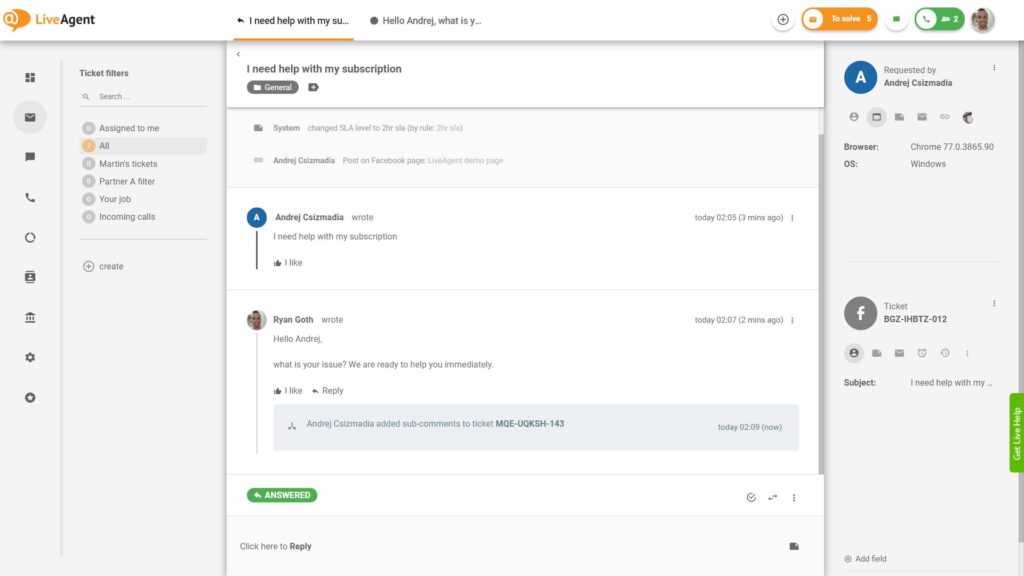
What is a direct message? Why is it important?
A direct message is a private message sent by a social media user either to another user or to a business account. The fact that other users can’t see content that wasn’t sent to them makes this kind of communication unique.
As far as open rate is concerned, a direct message from Facebook or Instagram has a very high value, exceeding 60% or even 80% compared to an average email open rate that is around 15-25% (source). This is simply because people use these social networks extensively. The more active your brand is on a particular network, the more relevant the inbox will be.
Social media general reply template ideas
Social media general reply
Hey there, [name]!
Thank you for contacting us!
My name is [rep’s name], and I’d be happy to assist you today.
Could you specify your request so that I can try to help you, or pass your message on to a colleague who will contact you ASAP?
Best,
[rep’s name]
P.S. If you like the content we post on our profile, how about you share our posts from time to time? It will help us reach more followers and grow our social media presence <3
Social media general reply – response to a faulty/damaged order message
Hello [name],
Thank you for notifying us about the problem with your order.
We are sorry that you received a [faulty/damaged] product, and we promise that this issue will be resolved as soon as possible!
Please provide us with the following information so that we can start the return process:
Order number, which you can find in your confirmation email or on the package.
Details about the faulty product.
Description of the problem.
As soon as you provide us with more details, we will inform you about the next steps.
Best,
The [company] customer service team
Social media general reply – answering a question about restocking
Hi [name],
We’re glad that you are interested in our [product/service].
As you may have noticed, this product is currently out of stock. However, it will be available again on the [date].
As we will be restocking a limited number of items, we recommend that you sign up for a reminder list. Once you add your email, our system will notify you when the desired [product/service] is in stock again.
Good luck and happy shopping!
Best,
[name of a representative] from the [company] team
Social media general reply – answering a question about the status of an order
Hey [name],
Thank you for reaching out.
I’ve just checked the status of your order no. [order no.]. It has just been [packaged/shipped/delivered to a pick-up point], so you will receive it in [number of days] days.
You can track your order by following this link [link].
If you have any other questions, feel free to message me.
Best,
[name of a representative] from the [company] team
Social media general reply – answering a message asking for assistance because the customer didn’t receive a reply on other channels
Hi [name],
Thank you for messaging and notifying us about that situation. I’m sorry you had to wait for so long without being contacted by our team.
If you submitted your inquiry via email, contact form, or live chat, you should have received a confirmation email with a dedicated ticket number assigned to your inquiry.
Could you please check that message and let me know the number of your ticket?
I will check the status of your inquiry right after you give me these details and will get back to you with more information and the next steps.
Sorry for the inconvenience!
Regards,
The [company] customer service team
Communication on social media – basic rules
Create an online personality
Be yourself. You are connecting with other human beings, so be transparent, honest, and empathetic. Convey your values or the values of your brand to your customers.
Be consistent
Ensure both public and private communication on social media have the same tone of voice. If the tone is relaxed and easy to digest on your public posts, do the same in direct messages. Don’t be too formal. You don’t want a sender to doubt if they messaged the right company, do you?
Respond quickly
Social media is an ‘always-on’ channel. Get used to responding to messages and comments as soon as possible, regardless of the context of the message.
Watch out for typos and grammatical errors
Make sure those who are taking care of your business account’s inbox know how to write properly. If they have any doubts, recommend that they use a good spell-checker or ask for assistance from your editors.
Ready to use our social media templates?
Put them to the test with our free 30-day trial, no credit card required. Start replying to Facebook messages, Tweets, and Instagram comments today!
Frequently Asked Questions
How long should my direct messages be?
It really depends, and there’s no general rule. No digital message should be too long, however, your replies to customer messages shouldn’t be too abrupt either. It’s not a sales email in which you have to grab the recipient’s attention in 2-3 sentences. Your potential or existing client is sending you a message, so make use of this opportunity and try to mesmerize them. Greet the sender and try to be as comprehensive as possible with your message. Communication on social media is less formal than email communication and often occurs in real-time, so you can allow yourself to make some small talk before getting into the details.
What are social media response methods?
Social media response methods can include: responding to direct messages, addressing customer complaints, moderating comments, and engaging with user-generated content. All these methods are essential for maintaining a positive brand image, fostering community engagement, and managing customer relationships. Effective responses should be personalized, empathetic, transparent, and authentic towards yoiur users.
How should I address users?
Social media communication is rather informal, plus if someone sends your company a direct message then you already know their name. That’s why we’d suggest addressing senders by their first name to shorten the distance. If a profile picture indicates that you are dealing with an older person then you may decide to put “Sir/Madam” at the beginning of your message, but it’s pretty unusual in social media communication. Remember to use emojis, which are the second language of social media.
Can I store the data of users who have sent direct messages?
This depends on local privacy laws and the terms of use of a particular platform. You can use a tool to organize messages in a business social media inbox, but don’t treat direct social media messages as another channel for cold emailing. It’s a highly unusual practice that could result in a social media platform banning your account.
Provide excellent customer service
Discover unparalleled customer support with LiveAgent's all-in-one software. Benefit from 24/7 service, a free trial without a credit card, and seamless integration across 130+ ticketing features. Enhance your business with fast setup, AI assistance, live chat, and more. Choose LiveAgent for exceptional service and satisfied customers.
You will be
in Good Hands!
Join our community of happy clients and provide excellent customer support with LiveAgent.

Our website uses cookies. By continuing we assume your permission to deploy cookies as detailed in our privacy and cookies policy.

 Български
Български  Čeština
Čeština  Dansk
Dansk  Deutsch
Deutsch  Eesti
Eesti  Español
Español  Français
Français  Ελληνικα
Ελληνικα  Hrvatski
Hrvatski  Italiano
Italiano  Latviešu
Latviešu  Lietuviškai
Lietuviškai  Magyar
Magyar  Nederlands
Nederlands  Norsk bokmål
Norsk bokmål  Polski
Polski  Română
Română  Русский
Русский  Slovenčina
Slovenčina  Slovenščina
Slovenščina  简体中文
简体中文  Tagalog
Tagalog  Tiếng Việt
Tiếng Việt  العربية
العربية  Português
Português 
