Joomla! integration
If you want to add one of our chat buttons to your Joomla site, you can do it by inserting the button code to your Joomla footer. Simply follow these steps:
- Go to your LiveAgent dashboard
- Go to configuration. Click chat, and then chat buttons.
- Click edit on the button you want to use and copy the integration code
- Next head over to your Joomla template manager
- Click the template which is set as default for ‘site’
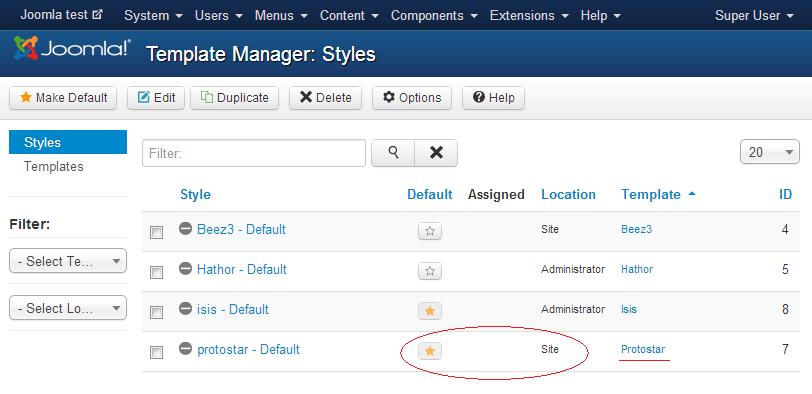
- Click ‘Edit main page template‘ and paste the button code to the HTML code displayed. Paste it above </body> tag:
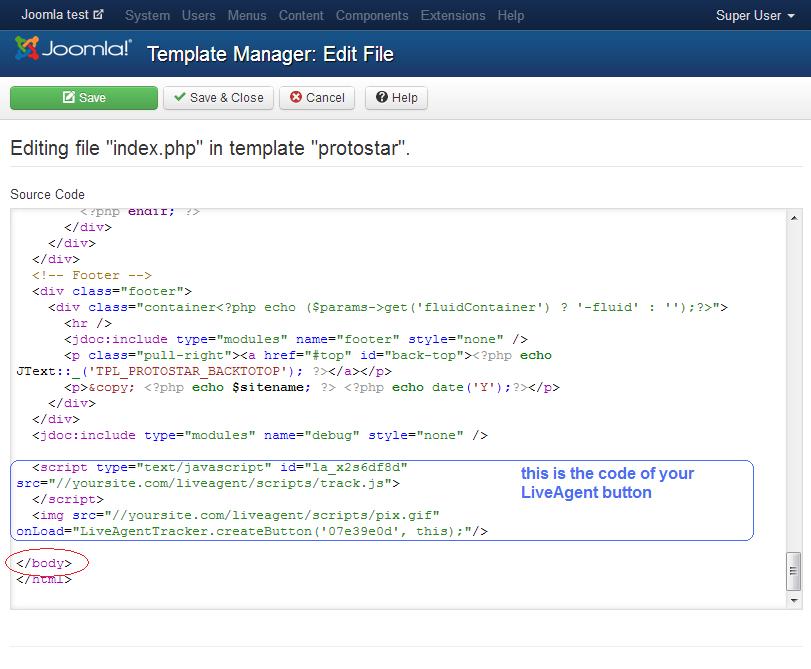
- Click Save.
Now that your site is integrated, the LiveAgent button will show up according to its settings (left, right, bottom, offline, online):
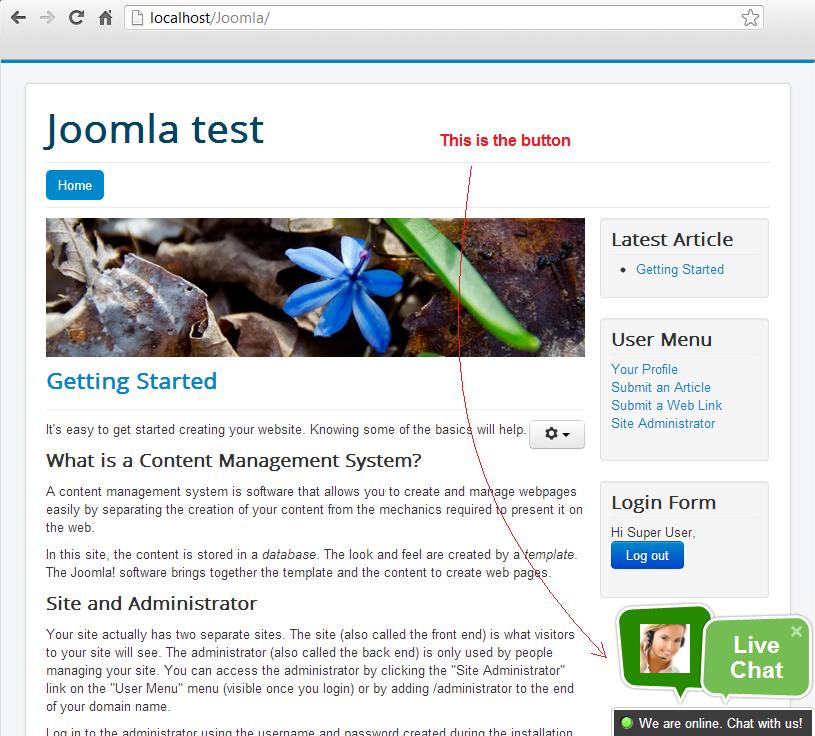
What is Joomla?
Joomla is a free and open-source content management system (CMS) for publishing web content. It is the ideal software for small businesses, NGO’s, non-profits, government organizations, and large enterprises alike. Currently, Joomla hosts nearly 2 million active websites.
How can you use it?
LiveAgent’s Joomla integration enables you to place live chat buttons on your Joomla websites.
Frequently Asked Questions
What are the benefits of using Joomla?
highly customizable, variety of templates, useful extensions, SEO capabilities
How can you integrate LiveAgent with Joomla?
Navigate to Configurations from your LiveAgent Dashboard > click on Chat > Chat buttons > create a Live Chat Button and copy the HTML code. Insert the HTML code inside your Joomla (Edit main page template > Paste > Save).
Provide excellent customer service
Discover unparalleled customer support with LiveAgent's all-in-one software. Benefit from 24/7 service, a free trial without a credit card, and seamless integration across 130+ ticketing features. Enhance your business with fast setup, AI assistance, live chat, and more. Choose LiveAgent for exceptional service and satisfied customers.

 Български
Български  Čeština
Čeština  Dansk
Dansk  Deutsch
Deutsch  Eesti
Eesti  Español
Español  Français
Français  Ελληνικα
Ελληνικα  Hrvatski
Hrvatski  Italiano
Italiano  Latviešu
Latviešu  Lietuviškai
Lietuviškai  Magyar
Magyar  Nederlands
Nederlands  Norsk bokmål
Norsk bokmål  Polski
Polski  Română
Română  Русский
Русский  Slovenčina
Slovenčina  Slovenščina
Slovenščina  简体中文
简体中文  Tagalog
Tagalog  Tiếng Việt
Tiếng Việt  العربية
العربية  Português
Português 






