Google Analytics integration
Please follow the below outlined integration guide to start using Google Analytics with LiveAgent.
- Login to your LiveAgent dashboard and go click Configure.
- Click System and Plugins.
- Find “Live Chat Tracking” and activate it by clicking the slider.
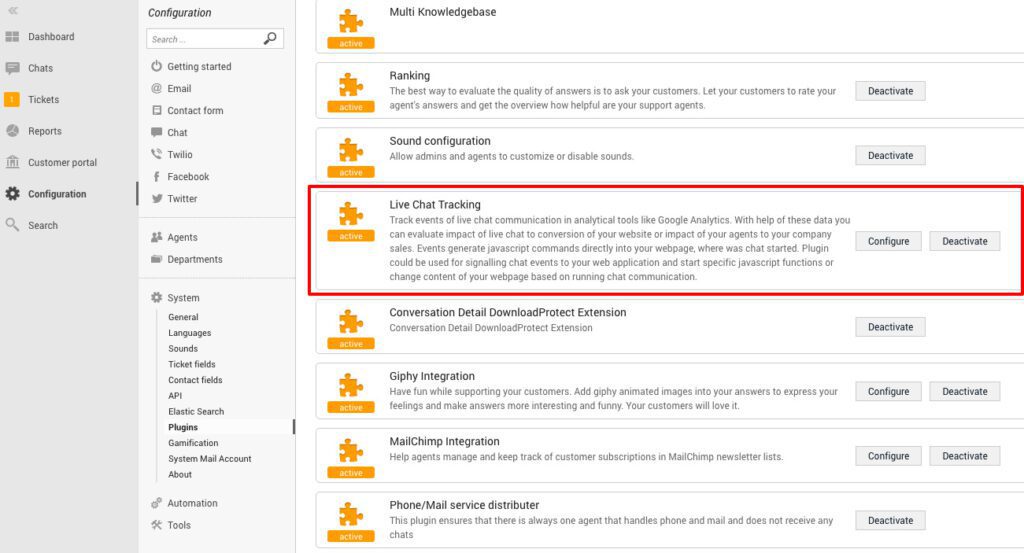
What is Google Analytics?
Google Analytics is a free Web analytics service that provides statistics and basic analytical tools for search engine optimization (SEO) and marketing purposes.
How can you use it?
Track website visitors live chat sessions in Google Analytics. Thanks to this data you can evaluate the impact of live chat to conversions of your website visitors to customers or the impact of your agents to your company’s sales.
Events generate javascript commands directly into your webpage, where a chat is started. The plugin can be used for signaling chat events to your web application and start specific javascript functions or change the content of your webpage based on the running chat sessions.
Options to track:
- Start chat
- End chat
- Every agent message
- Every customer message
Frequently Asked Questions
What is Google Analytics?
Google Analytics is a tool that allows you to track valuable marketing information.
How do I integrate Google Analytics with LiveAgent?
Here is a quick step-by-step guide: Log in to your LiveAgent account. Navigate to Configurations > System > Plugins. Activate Live Chat Tracking.
How do you track where customers are coming from?
To track where customers are coming from, there are several methods that businesses can use. One common approach is to implement tracking codes or cookies on their website to monitor the sources of incoming traffic. This can include tracking the URL of the referring website, using UTM parameters in marketing campaigns, or utilizing affiliate tracking links. Additionally, businesses can also leverage tools like Google Analytics or similar analytics platforms to gain insights into the geographic locations, search terms, and referral sources of their website visitors. By analyzing this data, businesses can better understand the effectiveness of their marketing efforts and make informed decisions about their customer acquisition strategies.
Smart customer satisfaction software
Boost customer satisfaction in 2025 with LiveAgent! Deliver personalized, 24/7 support on every channel. Free trial, no credit card needed.
How LiveAgent resolved 75% of chat interactions via the AI Chatbot
Discover how LiveAgent’s AI chatbot resolved 75% of chats, slashed agent workload, and boosted support efficiency. Try LiveAgent now!

 Български
Български  Čeština
Čeština  Dansk
Dansk  Deutsch
Deutsch  Eesti
Eesti  Español
Español  Français
Français  Ελληνικα
Ελληνικα  Hrvatski
Hrvatski  Italiano
Italiano  Latviešu
Latviešu  Lietuviškai
Lietuviškai  Magyar
Magyar  Nederlands
Nederlands  Norsk bokmål
Norsk bokmål  Polski
Polski  Română
Română  Русский
Русский  Slovenčina
Slovenčina  Slovenščina
Slovenščina  简体中文
简体中文  Tagalog
Tagalog  Tiếng Việt
Tiếng Việt  العربية
العربية  Português
Português 





