AWeber integration
What is AWeber?
AWeber is an email marketing tool created by AWeber Communications in 1998. Email marketing is directly marketing a commercial message to a group of people using email. In its broadest sense, every email sent to a potential or current customer could be considered email marketing. AWeber claims to have more than 100,000 active customers up today.
How can you use it?
Your agents don’t have to switch between platforms to keep track of what’s happening with your email marketing. You can keep track of customer interactions and email campaigns in your ticketing dashboard.
Managing subscribers within your helpdesk software has never been easier. Activating the AWeber plugin will allow you to subscribe and unsubscribe contacts to your email marketing lists directly from LiveAgent. In order to avoid sending spam emails, an opt-in email is sent when subscribing to a contact. (Subscription must be confirmed by the contact).
Benefits
- Keep track of customer interactions
- Follow your email campaigns
- Subscribe or unsubscribe customers
How to integrate AWeber with LiveAgent
You can activate it via the native plugin available in your LA configuration.
Go to Configuration > Integrations and find the AWeber Integration. Click on the switch to activate it.
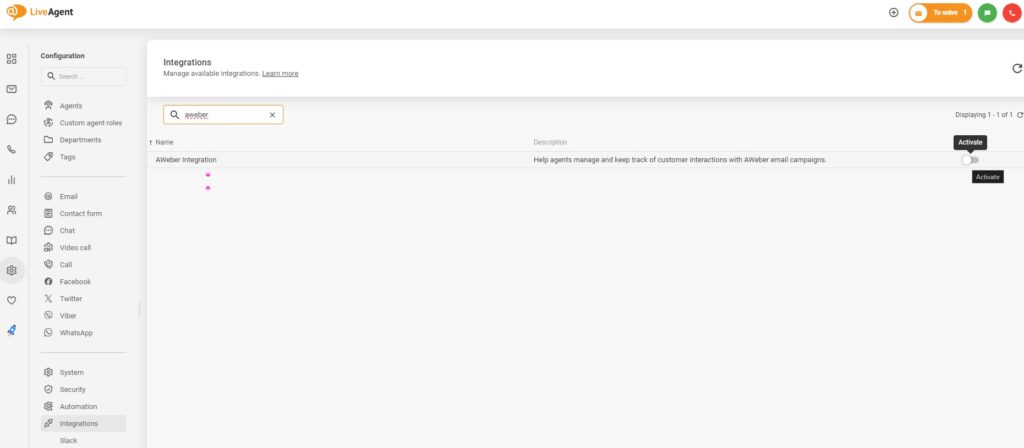
You can find the active integration at the top of the integration lists between other active plugins. Click on the Configuration cog icon next to the switch and a new settings window will open.
Click on Get Authorization Code and a new browser window will open up. Copy and paste the code you got into the Enter AWeber Authorization Code field and click on Save.
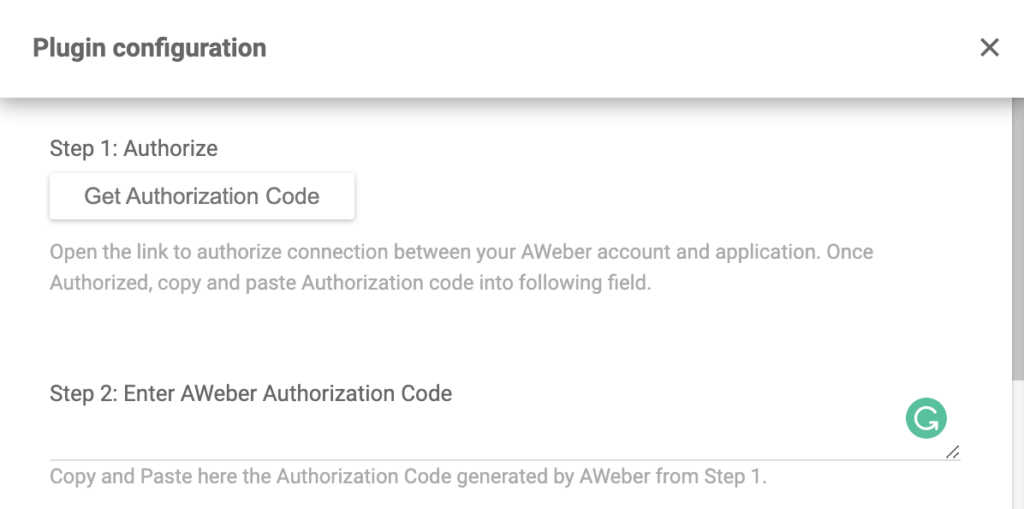
You can add customers and campaigns to separate lists according to your email campaigns in AWeber.
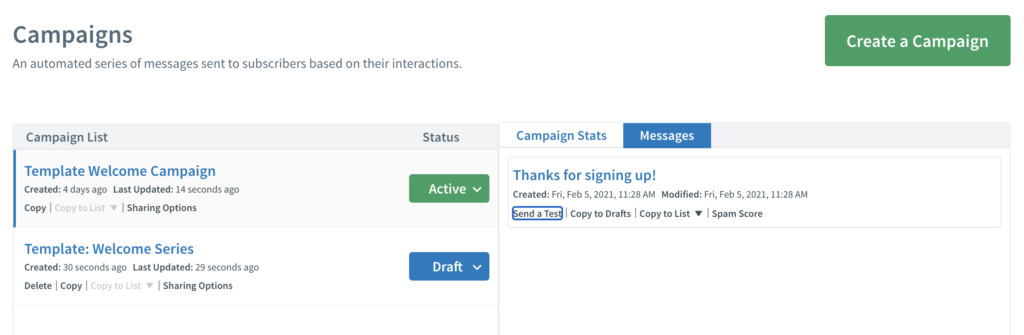
You’re done. Now check your tickets and you can see AWeber in the right panel in your ticketing view.
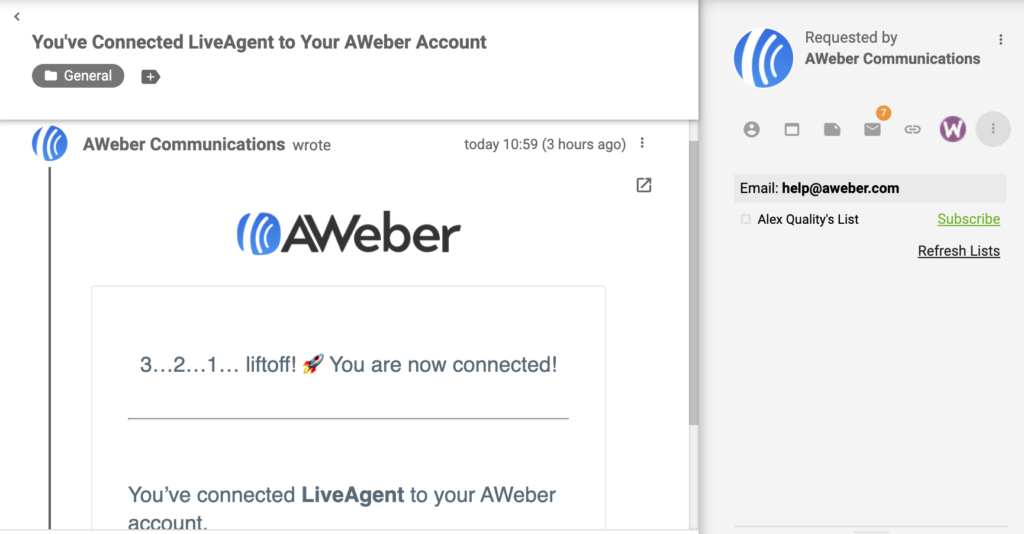
How to integrate AWeber with LiveAgent via Zapier
Integration between AWeber and LiveAgent can be also created via Zapier. Create a Zapier account if you don’t have one and proceed to the LiveAgent + AWeber Integrations page.
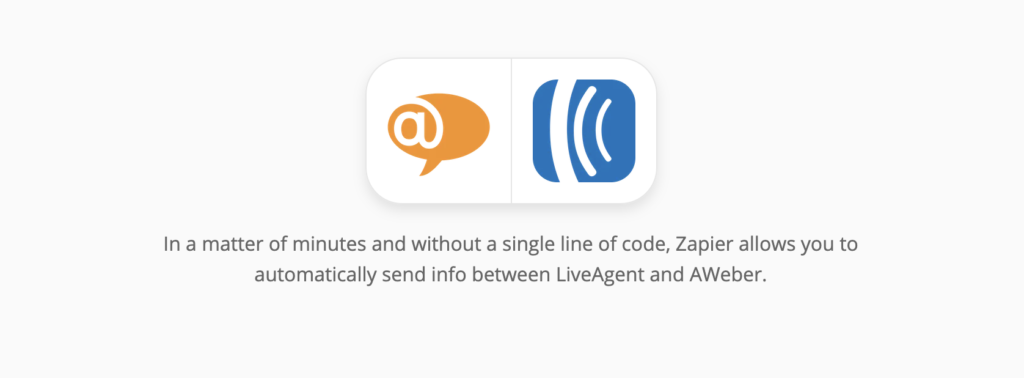
Scroll down and pick your trigger and action. A trigger in one app will activate the action in the other, creating an integration. Think about what you want your apps to do and take a pick.
Since there are a few choices available, we’re going to cover this guide with an example of an integration New Subscriber and Add New Customer. Whether you choose this one or a different integration, the process is fairly simple. When you’re done, click on the blue connect button.
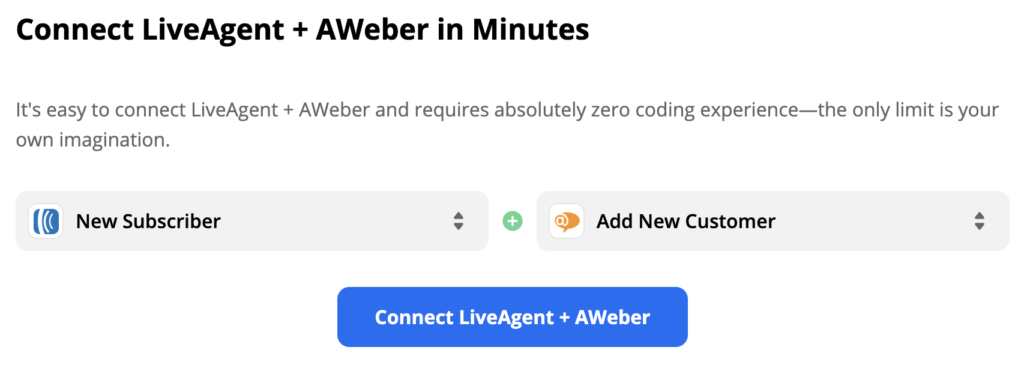
Now set up the trigger. Log in to either your AWeber or LiveAgent account, depending on the integration, and click through the simple process. You can also do a trigger test at the end to see if it works. You can also skip this step.
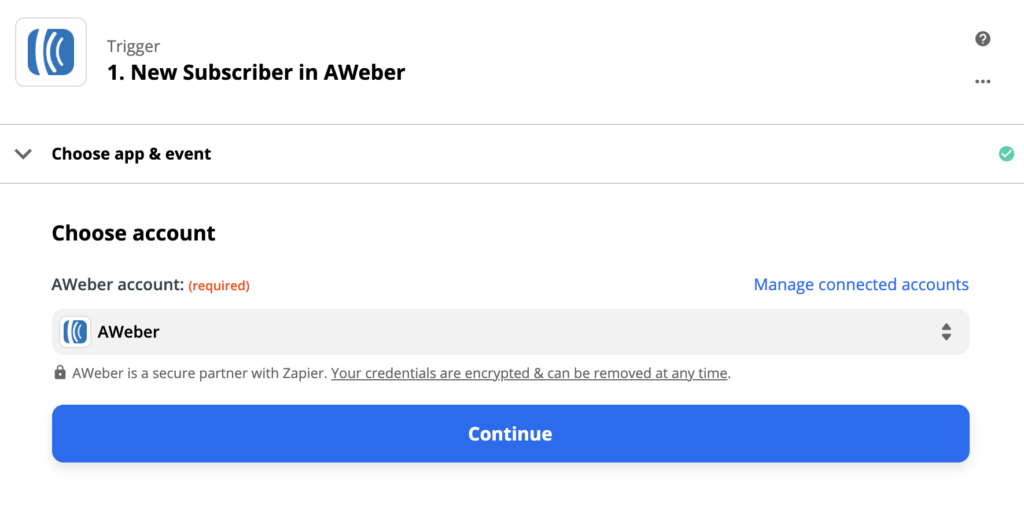
The action setup might take a bit more time, depending on your pick of an integration. In our case, we had to fill out just the customer email address and a few optional fields to specify what should happen when the action triggers.
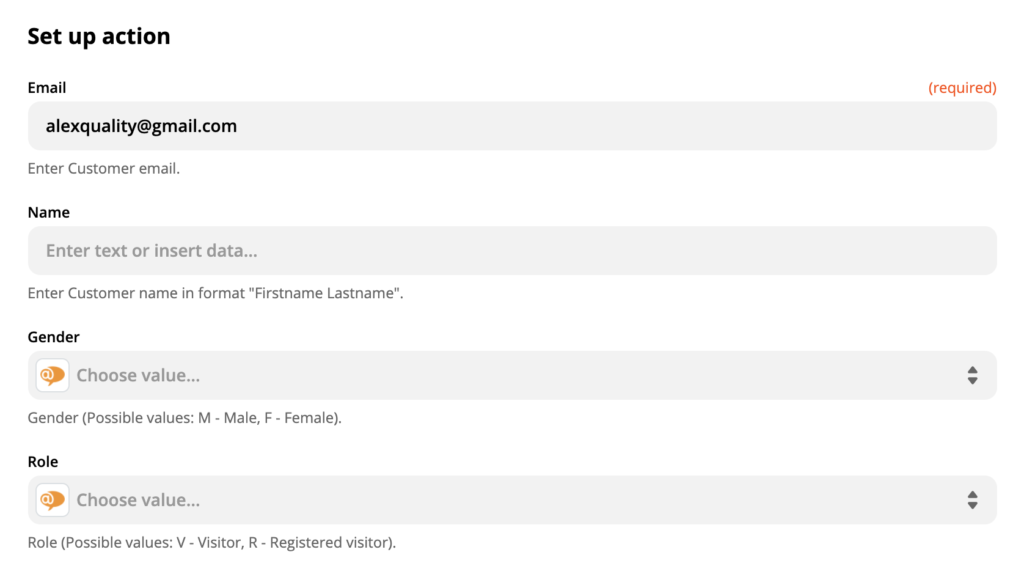
When you’re done, do an integration test. It’s not necessary but it will immediately test the integration so you don’t have to do it yourself.
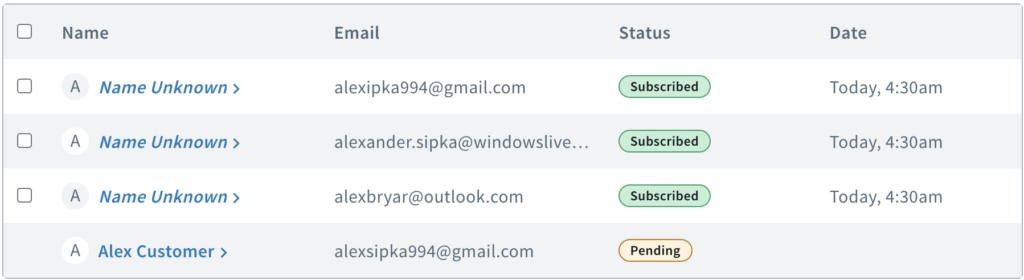
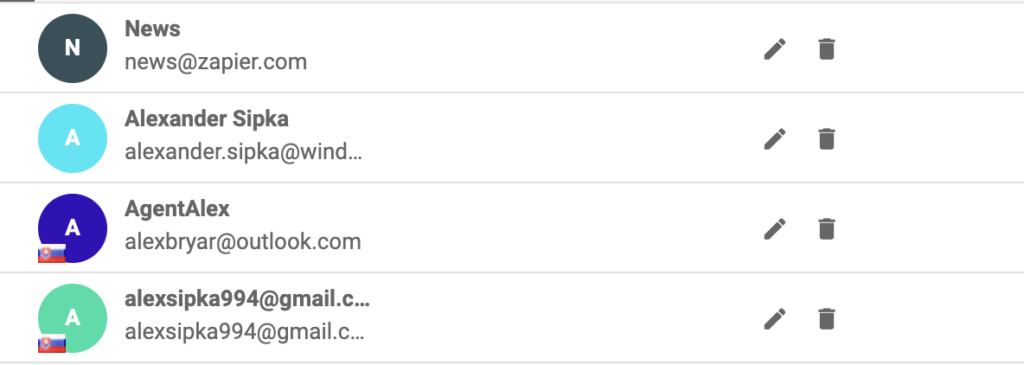
Success!
Frequently Asked Questions
What is AWeber?
AWeber is an email marketing software that automates emails, which ultimately helps to grow your company.
How can you integrate AWeber into LiveAgent?
Log in to LiveAgent > navigate to System > click on Plugins > activate AWeber > Copy the AWeber API key and insert it into LiveAgent.
LiveAgent monthly updates: April edition
Discover LiveAgent’s April updates: chat fixes, improved ticket sorting, API enhancements & a new HelpDesk migration plugin. Read more!
Customer communication management software
LiveAgent customer communication management software will provide personalized, quick, and knowledgeable service to your customers. Try it for free.
Smart customer satisfaction software
Boost customer satisfaction in 2025 with LiveAgent! Deliver personalized, 24/7 support on every channel. Free trial, no credit card needed.

 Български
Български  Čeština
Čeština  Dansk
Dansk  Deutsch
Deutsch  Eesti
Eesti  Español
Español  Français
Français  Ελληνικα
Ελληνικα  Hrvatski
Hrvatski  Italiano
Italiano  Latviešu
Latviešu  Lietuviškai
Lietuviškai  Magyar
Magyar  Nederlands
Nederlands  Norsk bokmål
Norsk bokmål  Polski
Polski  Română
Română  Русский
Русский  Slovenčina
Slovenčina  Slovenščina
Slovenščina  简体中文
简体中文  Tagalog
Tagalog  Tiếng Việt
Tiếng Việt  العربية
العربية  Português
Português 





