Asana integration
What is Asana?
Asana is a tool for team collaboration and work management. It’s used for creating projects, assign work, set deadlines, and communicate with your colleagues.
How can you use it?
Manage your work while staying in LiveAgent. You will get information about new customers, completed tasks, new stories, tags, subtasks, teams, and tasks in projects. You can also do actions from LiveAgent’s dashboard. These include attaching files, creating tasks, projects, stories and updating amongst others.
Benefits
- Manage your projects from one solution
- Create tasks, subtasks, stories, tags and more
- Get notified about changes in your work
- Increase your workflow
How to integrate Asana with LiveAgent via Zapier
Asana can be integrated with LiveAgent via Zapier service. It uses a trigger and an action between two apps to create an integration and connect them. You can create more than one integration for various purposes.
If you don’t have a Zapier account, you can create one at this link. When you’re done, go to the LiveAgent + Asana integrations page.
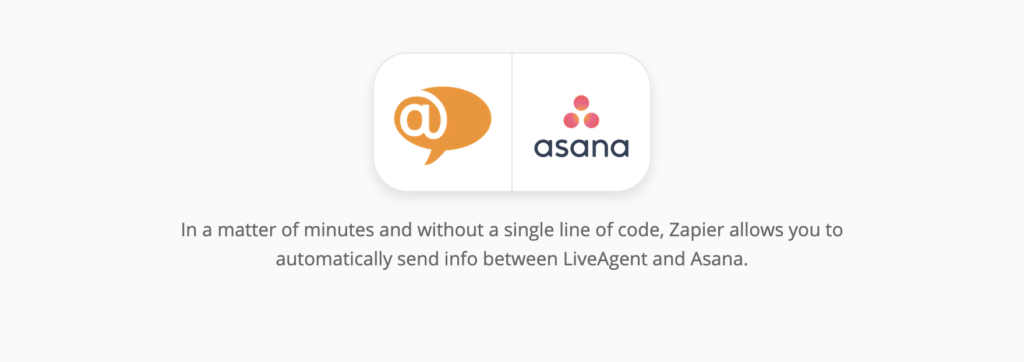
Scroll down until you see the Connect LiveAgent + Asana in minutes section. This is where you can pick your trigger and action. Consider what you want your integration to do and take a pick. When you’re done, continue by clicking the blue button below.
As an example, we’re showing Asana trigger New Project and LiveAgent action New Conversation.
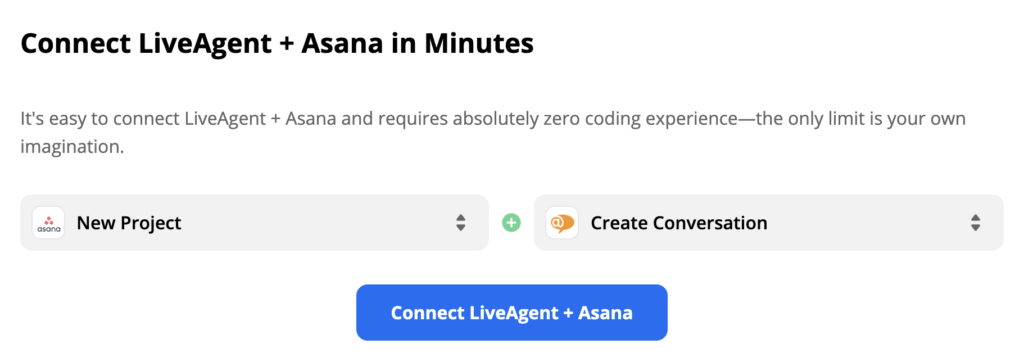
Now configure the trigger. Log in to your Asana account and proceed through the simple process.
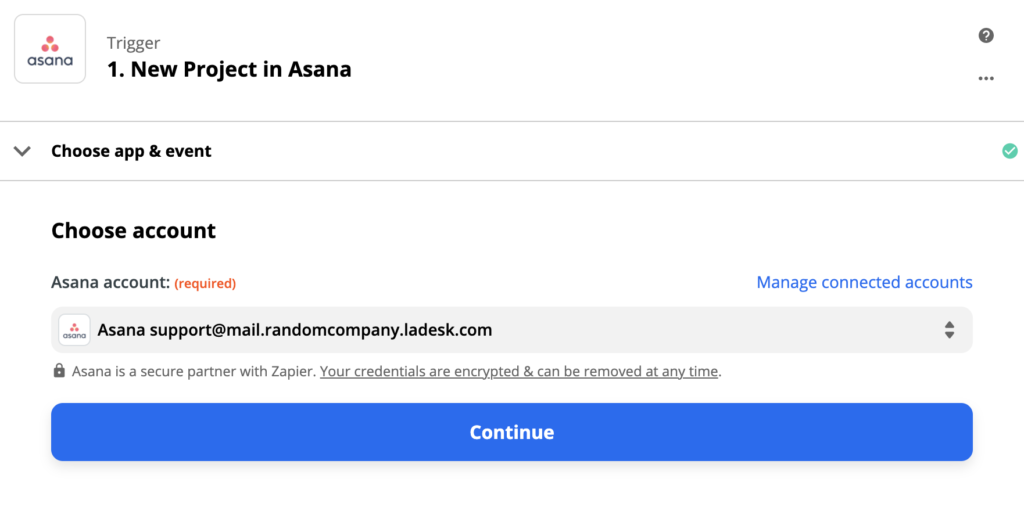
We also recommend you to test the trigger to see if it works.
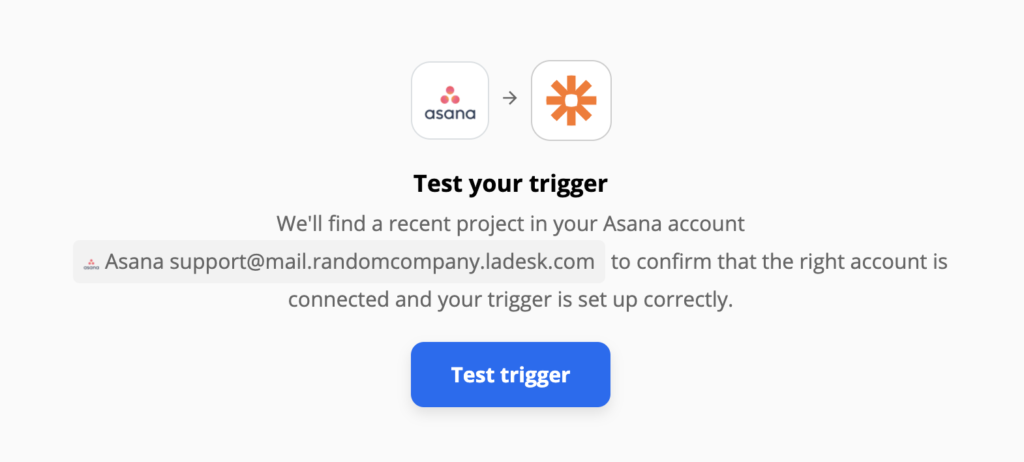
Now configure your LiveAgent action. Fill out the required fields for this integration to work. If you want to specify the message further, you can opt to fill out the non required fields too.
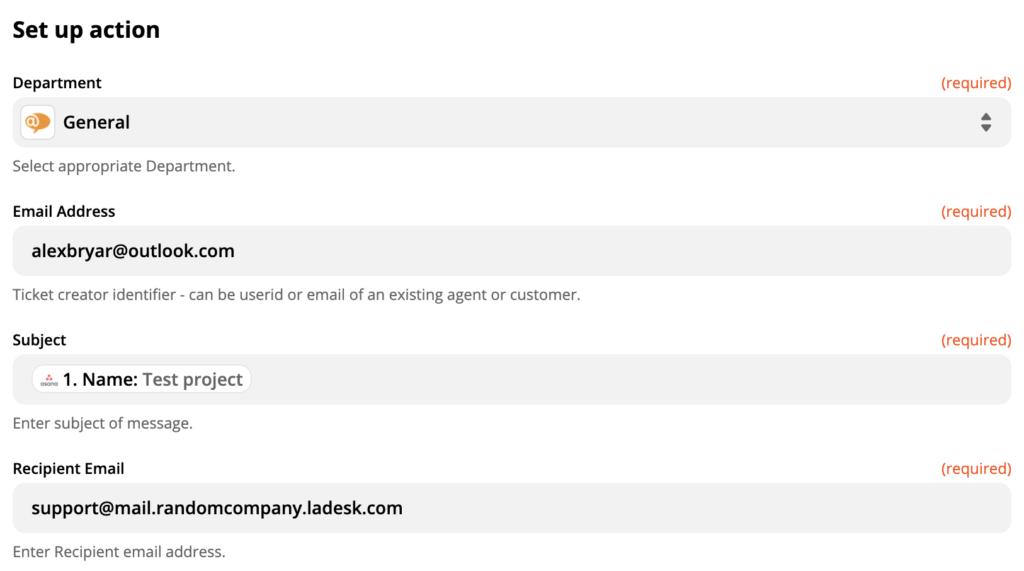
The final step is to test the entire integration, so go ahead and click the test button.
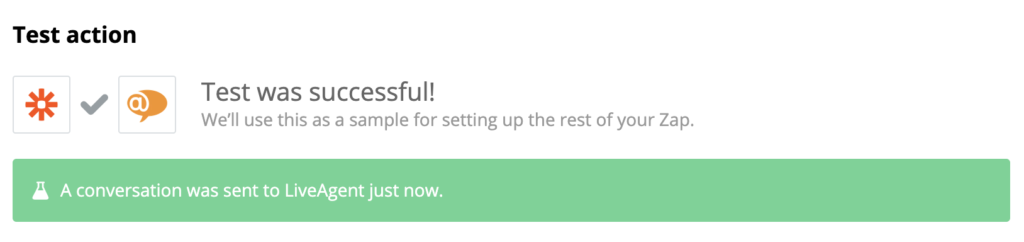
You’re done and your integration is ready. Check your LiveAgent to see news from Asana.
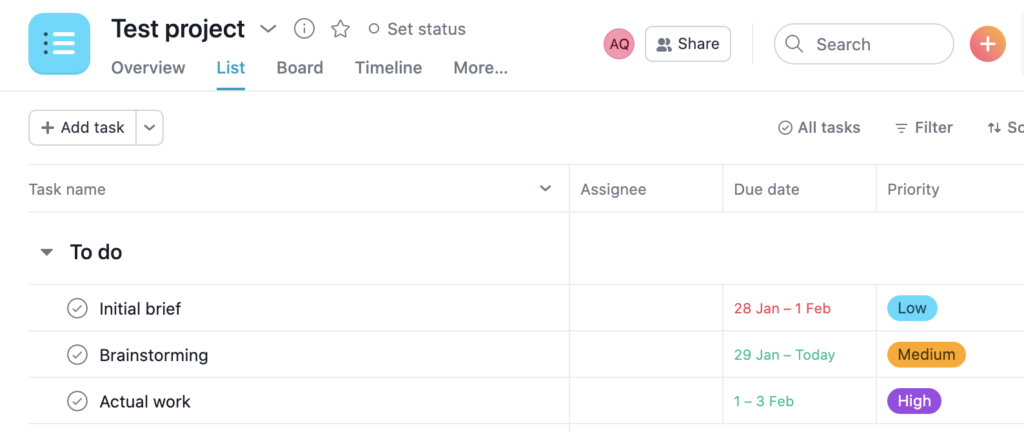
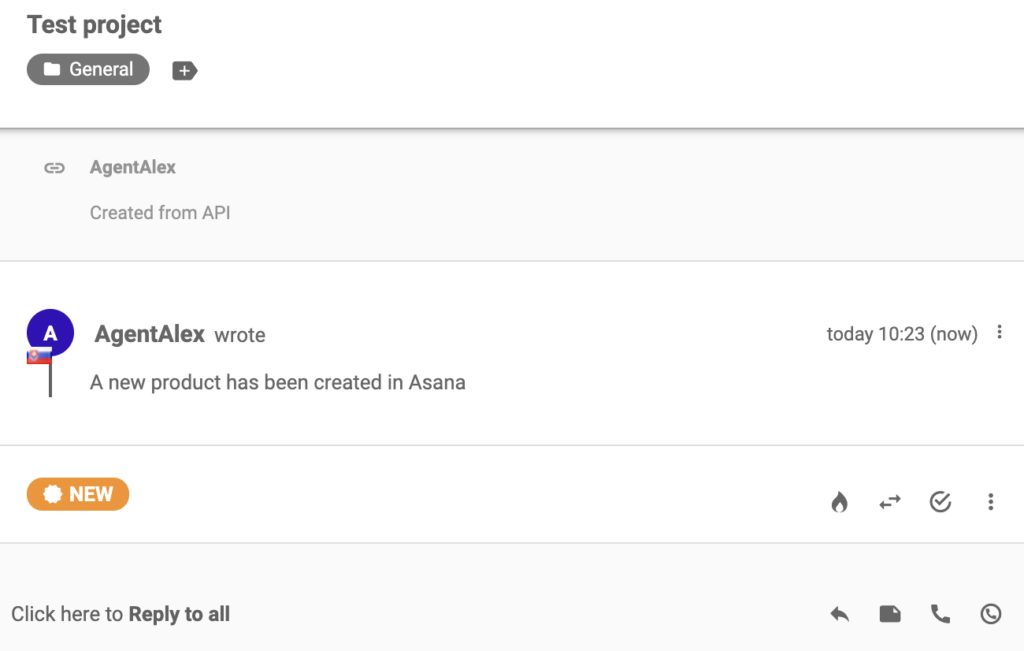
You can create more integrations like this one via Zapier by following this simple guide.
Frequently Asked Questions
What actions can you perform using Asana with LiveAgent?
By integrating Asana with LiveAgent, you can automate a few different tasks. These actions include adding a new customer, removing/adding a customer to a certain group, or creating a new conversation.
How can you utilize Asana integration in LiveAgent?
Asana is a project management tool. Thus, if you would like to increase your team´s efficiency, incorporate Asana. Since you do not have to switch between interfaces, you can save time and make sure your teams always on top of their tasks.

 Български
Български  Čeština
Čeština  Dansk
Dansk  Deutsch
Deutsch  Eesti
Eesti  Español
Español  Français
Français  Ελληνικα
Ελληνικα  Hrvatski
Hrvatski  Italiano
Italiano  Latviešu
Latviešu  Lietuviškai
Lietuviškai  Magyar
Magyar  Nederlands
Nederlands  Norsk bokmål
Norsk bokmål  Polski
Polski  Română
Română  Русский
Русский  Slovenčina
Slovenčina  Slovenščina
Slovenščina  简体中文
简体中文  Tagalog
Tagalog  Tiếng Việt
Tiếng Việt  العربية
العربية  Português
Português 




