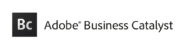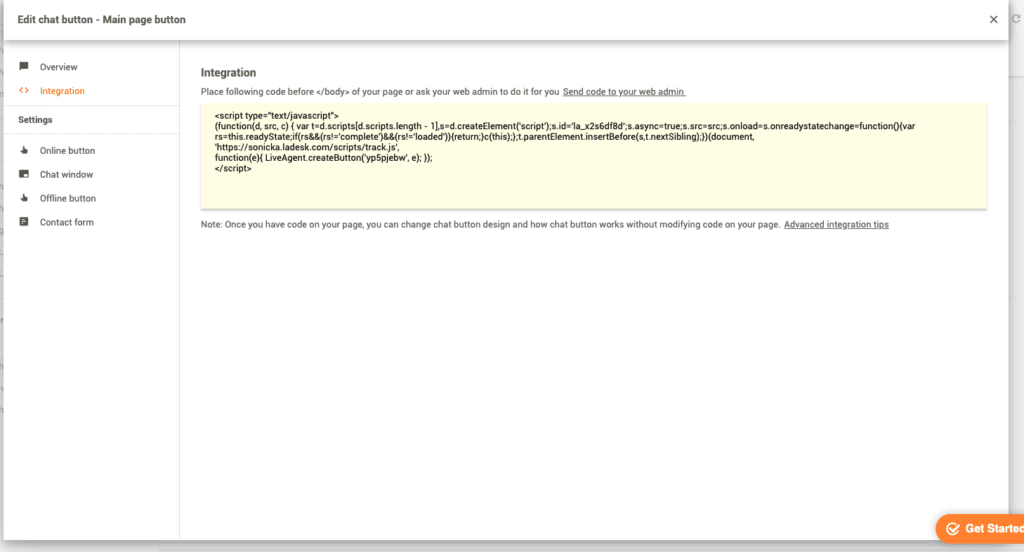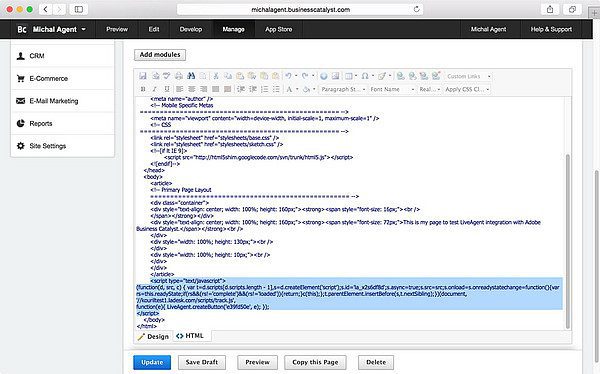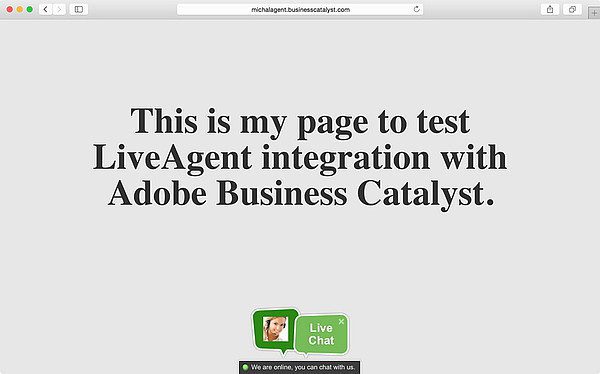Adobe Business Catalyst integration
Partner Privacy Policy
Adobe Business Catalyst Privacy Policy
To place a LiveAgent live chat button on your Adobe Business Catalyst site, simply follow the integration guide below, or watch the provided YouTube video.

- The first step is to create and customize a new chat button in your LiveAgent panel. Copy it’s HTML code (Ctrl+C) to clipboard.
- Go to your Adobe Business Catalyst dashboard panel and navigate to Site Manager and click on Pages. At the bottom right corner select Edit. Now click on HTML and scroll to the bottom of the page. Paste the live chat HTML code right above the </body> line.
- Go to your webpage, refresh it and your chat button is ready.
Why Adobe Business Catalyst?
Adobe Business Catalyst is an all-in-one business website and online marketing solution, built for web designers. Using this platform and without back-end coding, you can build everything from amazing websites to powerful online stores, beautiful brochure-ware sites to lead generation mini-sites.
How can you use it?
LiveAgent’s Adobe Business Catalyst integration enables you to place a live chat button on your Adobe Business Catalyst website.
Frequently Asked Questions
What is Adobe Business Catalyst?
Adobe Business Catalyst is a content management software since 2003 with a mission to help create powerful online businesses for their customers.
How can you integrate a live chat button with your Adobe Business Catalyst site?
Create a live chat button in LiveAgent > copy the HTML code and paste it inside your Adobe Business Catalyst site. Follow this quick video guide for more details.
Provide excellent customer service
Discover unparalleled customer support with LiveAgent's all-in-one software. Benefit from 24/7 service, a free trial without a credit card, and seamless integration across 130+ ticketing features. Enhance your business with fast setup, AI assistance, live chat, and more. Choose LiveAgent for exceptional service and satisfied customers.

 Български
Български  Čeština
Čeština  Dansk
Dansk  Deutsch
Deutsch  Eesti
Eesti  Español
Español  Français
Français  Ελληνικα
Ελληνικα  Hrvatski
Hrvatski  Italiano
Italiano  Latviešu
Latviešu  Lietuviškai
Lietuviškai  Magyar
Magyar  Nederlands
Nederlands  Norsk bokmål
Norsk bokmål  Polski
Polski  Română
Română  Русский
Русский  Slovenčina
Slovenčina  Slovenščina
Slovenščina  简体中文
简体中文  Tagalog
Tagalog  Tiếng Việt
Tiếng Việt  العربية
العربية  Português
Português