Have you ever wondered how to deal with a ticket where a customer needs to solve multiple issues suitable for different agents/departments? With the Split Ticket feature, you can solve both problems faster and more effectively than ever before.
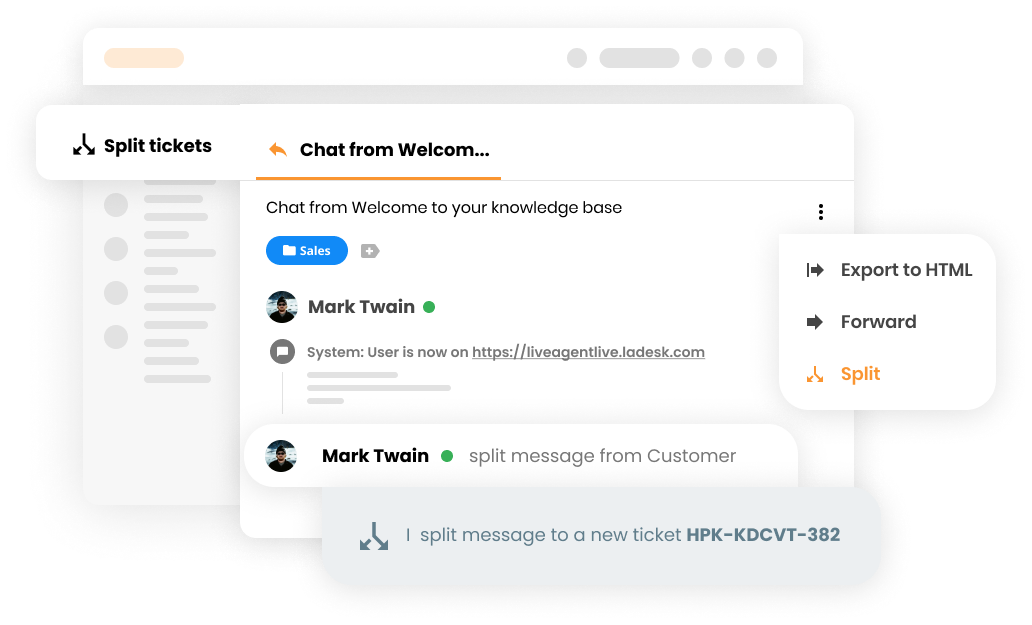
How does it work?
When you receive a ticket where a customer needs to solve two or more different issues, you simply click the Split button. This will create a copy of the original ticket within your ticketing tool with a new reference number. You can use it as a normal, valuable ticket with all features as usual. Let’s see a scheme on how this works:
Example
Your customer David is wondering how to setup and configure his default e-mail address for e-mail communication with customers and also if there is a possibility to customize the chat buttons by our designers. We can clearly see this is a case suited for two different departments and your customer support agent will now use the Split Ticket feature to split and assign the ticket to other, more suitable agents/departments.
The Split button will simply duplicate the ticket with a new reference number and the agent can assign it to the right Department.
Communication in Ticket A, regarding the setup and configuration of an email address, will continue in the original ticket. Communication regarding design possibilities will be handled in Ticket B, with a new reference number and assignee.
Solve problems more efficiently
Split tickets that contain multiple requests into two to ensure faster problem resolution. Try it today. No credit card required.
Knowledgebase resources
Provide excellent customer service
Discover unparalleled customer support with LiveAgent's all-in-one software. Benefit from 24/7 service, a free trial without a credit card, and seamless integration across 130+ ticketing features. Enhance your business with fast setup, AI assistance, live chat, and more. Choose LiveAgent for exceptional service and satisfied customers.

 Български
Български  Čeština
Čeština  Dansk
Dansk  Deutsch
Deutsch  Eesti
Eesti  Español
Español  Français
Français  Ελληνικα
Ελληνικα  Hrvatski
Hrvatski  Italiano
Italiano  Latviešu
Latviešu  Lietuviškai
Lietuviškai  Magyar
Magyar  Nederlands
Nederlands  Norsk bokmål
Norsk bokmål  Polski
Polski  Română
Română  Русский
Русский  Slovenčina
Slovenčina  Slovenščina
Slovenščina  简体中文
简体中文  Tagalog
Tagalog  Tiếng Việt
Tiếng Việt  العربية
العربية  Português
Português 





