Never miss a thing with email notifications from LiveAgent. These notify you every time you receive an email. There will be no more missed conversation replies and you can keep doing what you need to without checking the inbox way too often.
Email notifications can be activated to automatically send emails to Agents:
- When a Ticket is assigned to an agent
- When a customer replies in an assigned ticket
- When a new ticket is created in a Department the agent is a part of
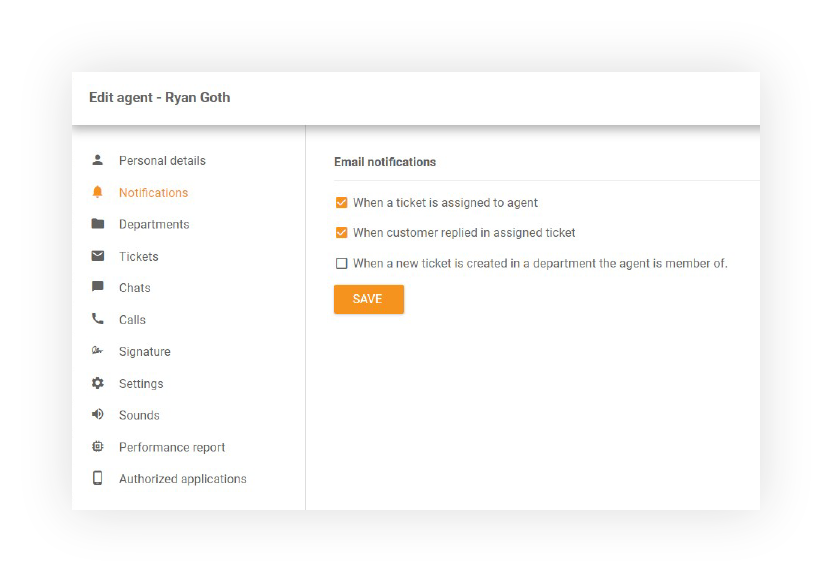
It prevents your customer service ticketing software from becoming overloaded with unanswered tickets.
Say goodbye to abandoned tickets
Get email notifications about each new ticket, or ticket response. Try it today. No credit card required.
Knowledgebase resources
LiveAgent monthly updates: May edition
Discover LiveAgent’s May updates: Blind transfer calls, enhanced ticket actions, better email sorting, security fixes & more—read now!
LiveAgent monthly updates: April edition
Discover LiveAgent’s April updates: chat fixes, improved ticket sorting, API enhancements & a new HelpDesk migration plugin. Read more!
LiveAgent monthly updates: March edition
Discover LiveAgent's March updates: AI Chatbot launch, ticket filter improvements, bug fixes & more! Enhance your customer support today!"

 Български
Български  Čeština
Čeština  Dansk
Dansk  Deutsch
Deutsch  Eesti
Eesti  Español
Español  Français
Français  Ελληνικα
Ελληνικα  Hrvatski
Hrvatski  Italiano
Italiano  Latviešu
Latviešu  Lietuviškai
Lietuviškai  Magyar
Magyar  Nederlands
Nederlands  Norsk bokmål
Norsk bokmål  Polski
Polski  Română
Română  Русский
Русский  Slovenčina
Slovenčina  Slovenščina
Slovenščina  简体中文
简体中文  Tagalog
Tagalog  Tiếng Việt
Tiếng Việt  العربية
العربية  Português
Português 





