O2 Business Services integration
What is O2 Business Services?
O2 Business Services is currently the largest provider of integrated telecommunications services in the Czech Republic and Slovakia. The company provides services all around Europe since 2015. Furthermore, “It offers a complex portfolio of voice and data services and professional ICT solutions.”
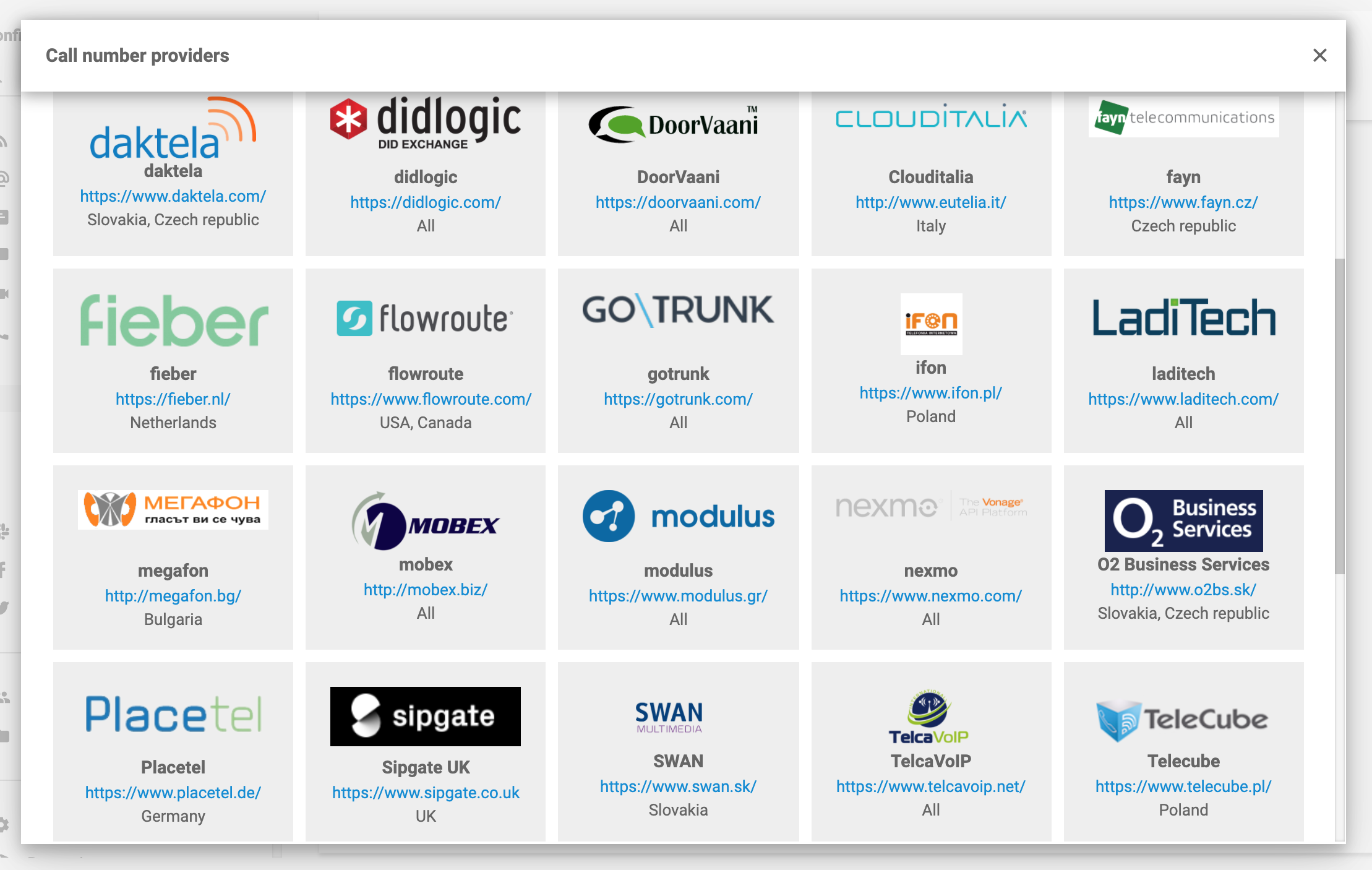
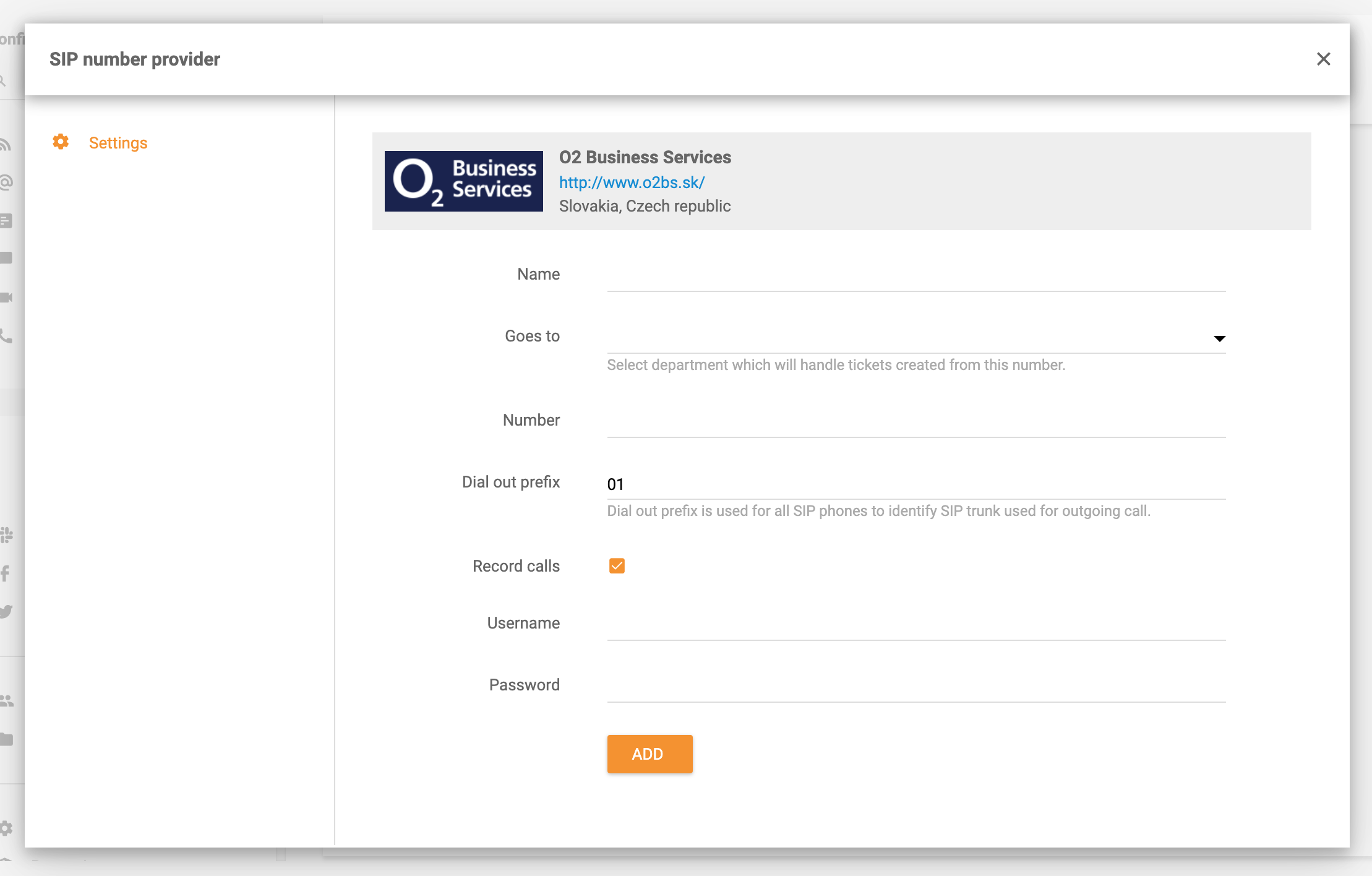
How does call center software work?

How can you integrate O2 Business Services inside LiveAgent?
Here is a quick guide:
1. Get a VoIP number from O2 Business Services
2. Sign in to your LiveAgent account
3. Click on Configurations – Call – Numbers – Create (+ button)
4. Search for O2 Business Services
5. Implement your VoIP number
6. SAVE
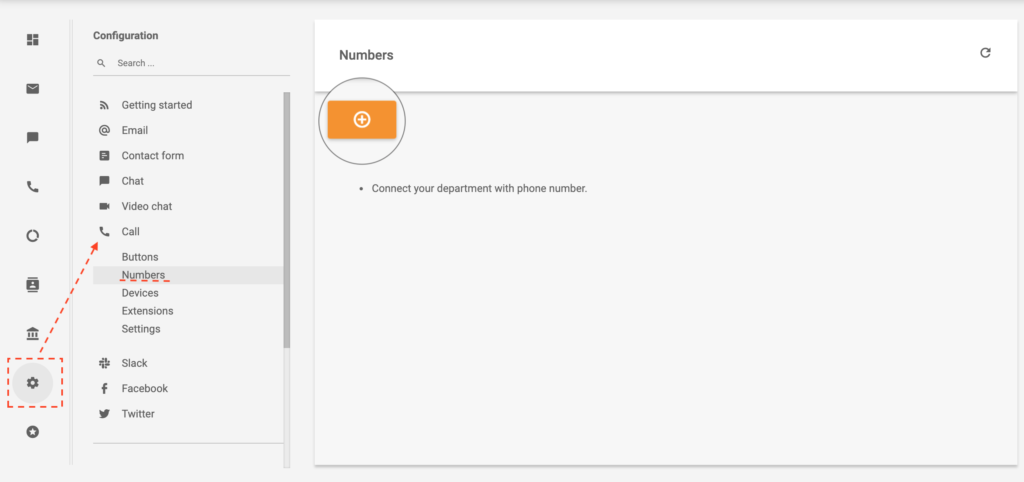
What are the costs of integrating O2 Business Services?
There are no additional fees for integrating your VoIP number inside the LiveAgent. However, O2 Business Services can charge you for the services since the company operates independently.
What are the benefits?
- reliable provider
- free LiveAgent integration
- improved CX
- cost-efficient
If you would like to learn more about how call center software works, check out the video down below.

Don't have LiveAgent yet?
No problem! LiveAgent offers a 30-day free trial where you can test the free O2 Business services integration!
Frequently Asked Questions
What is O2 Business Services?
O2 Business Services is a telecommunication company that provides services in Europe.
How can you connect O2 Business Services VoIP inside LiveAgent?
Simply sign in to your LiveAgent account and navigate to Configurations - Call - Numbers - Create (+). After that, search for O2 Business Services and implement your VoIP number immediately.
How much does it cost to implement a VoIP number inside LiveAgent?
LiveAgent doesn't charge any additional fees. Thus, if you have a LiveAgent subscription, you can implement your VoIP for free.
Provide excellent customer service
Discover unparalleled customer support with LiveAgent's all-in-one software. Benefit from 24/7 service, a free trial without a credit card, and seamless integration across 130+ ticketing features. Enhance your business with fast setup, AI assistance, live chat, and more. Choose LiveAgent for exceptional service and satisfied customers.
The right help dek for every business
LiveAgent is a help desk software that adapts to the needs of different business models. Explore how LiveAgent fits your niche. Agency Edu and NGOs rely on LiveAgent.

 Български
Български  Čeština
Čeština  Dansk
Dansk  Deutsch
Deutsch  Eesti
Eesti  Español
Español  Français
Français  Ελληνικα
Ελληνικα  Hrvatski
Hrvatski  Italiano
Italiano  Latviešu
Latviešu  Lietuviškai
Lietuviškai  Magyar
Magyar  Nederlands
Nederlands  Norsk bokmål
Norsk bokmål  Polski
Polski  Română
Română  Русский
Русский  Slovenčina
Slovenčina  Slovenščina
Slovenščina  简体中文
简体中文  Tagalog
Tagalog  Tiếng Việt
Tiếng Việt  العربية
العربية  Português
Português 






