Clockify integration
To integrate your LiveAgent account with Clockify, please follow the following integration guide.
Integration guide for accounts hosted on the LiveAgent domain
- Create a Clockify account
- Download the Google Chrome Extension
- After you have downloaded your Chrome extension, make sure that you are logged in to your Clockify account
- Log into your LiveAgent account, or refresh if you’ve had it open already
- Open a ticket, and you’ll be able to see the Clockify timer in the ticket info field, as shown below
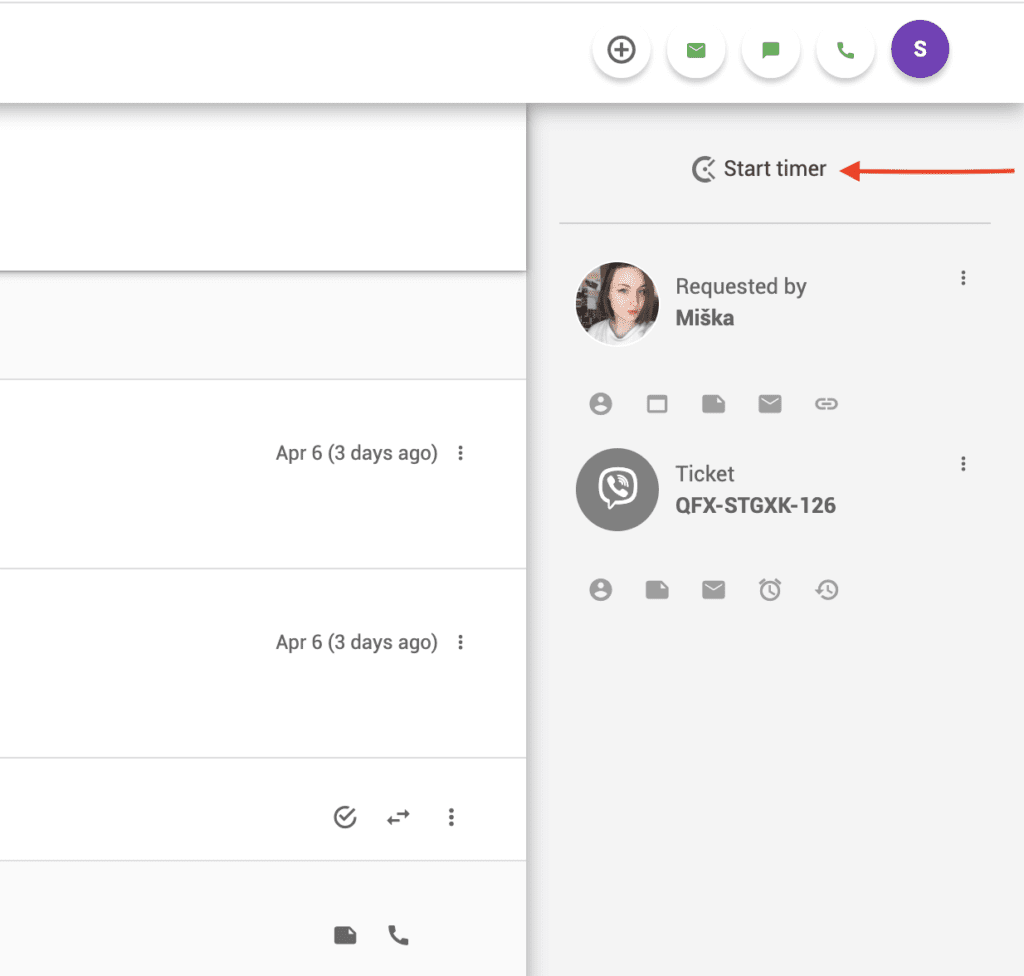
- The Clockify timer also displays in the knowledge base when editing articles
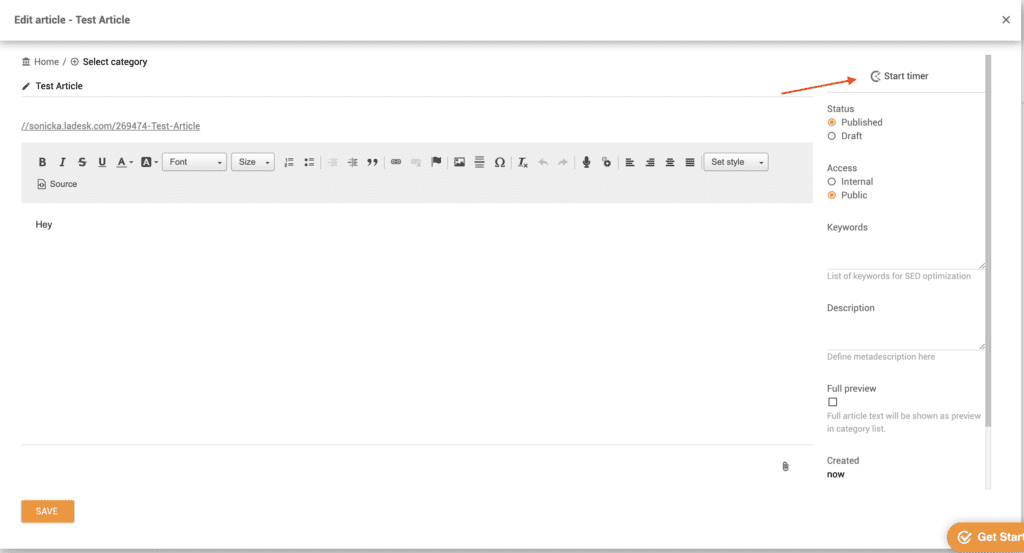
Clockify integration guide for self-hosted accounts
- Create a Clockify account
- Download the Google Chrome Extension
- After you have downloaded your Chrome extension, make sure that you are logged in to your Clockify account
- Click the Clockify extension in your browser
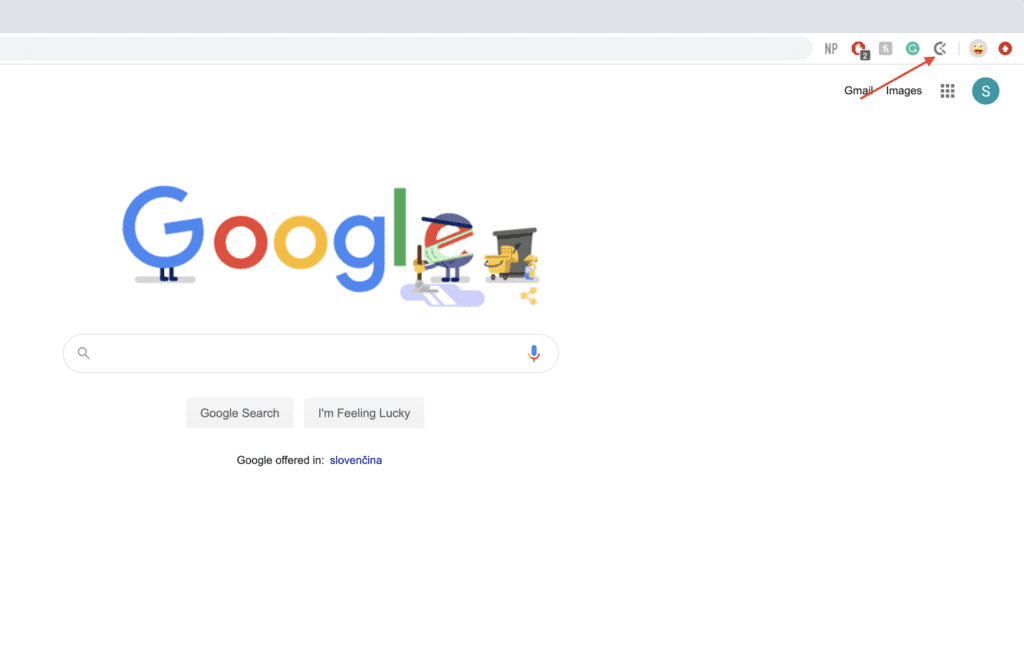
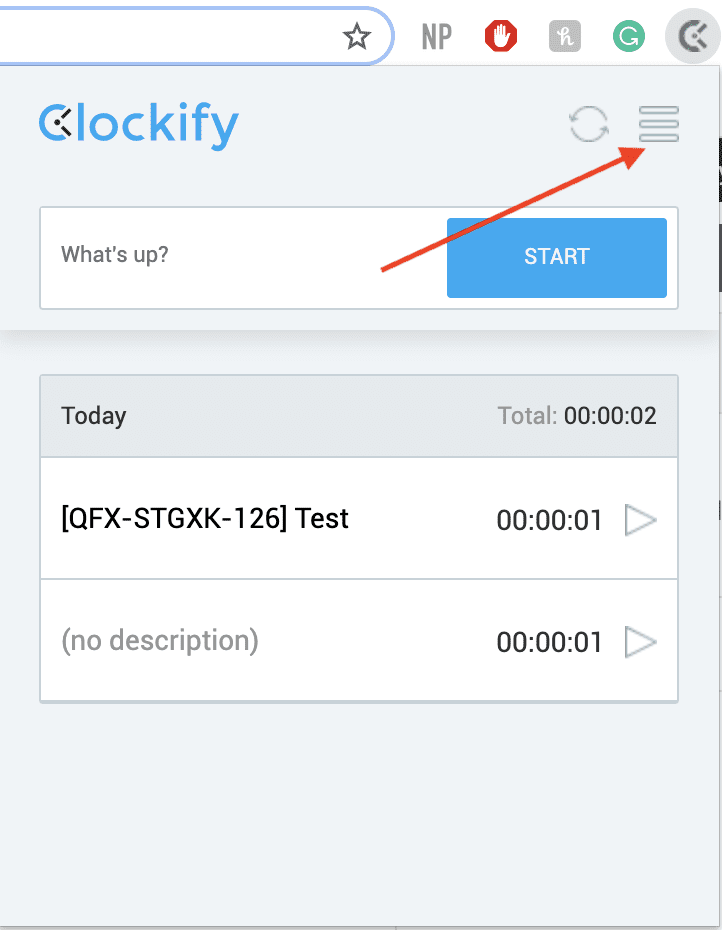
- Click on Integrations
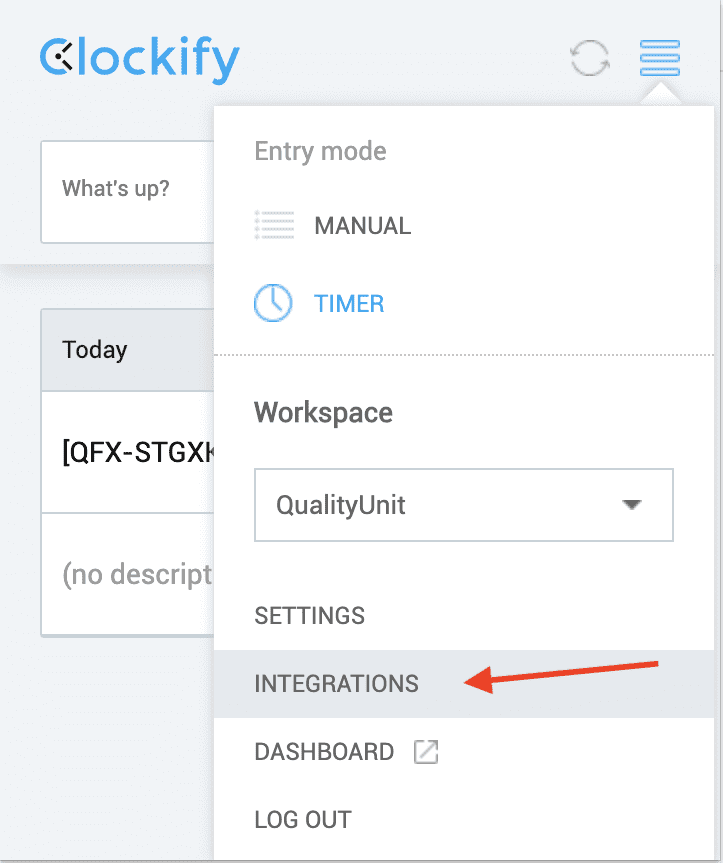
- Choose LiveAgent from the selection at the bottom. Please note that they are not displayed in alphabetical order, so you will have to find LiveAgent in the list manually.
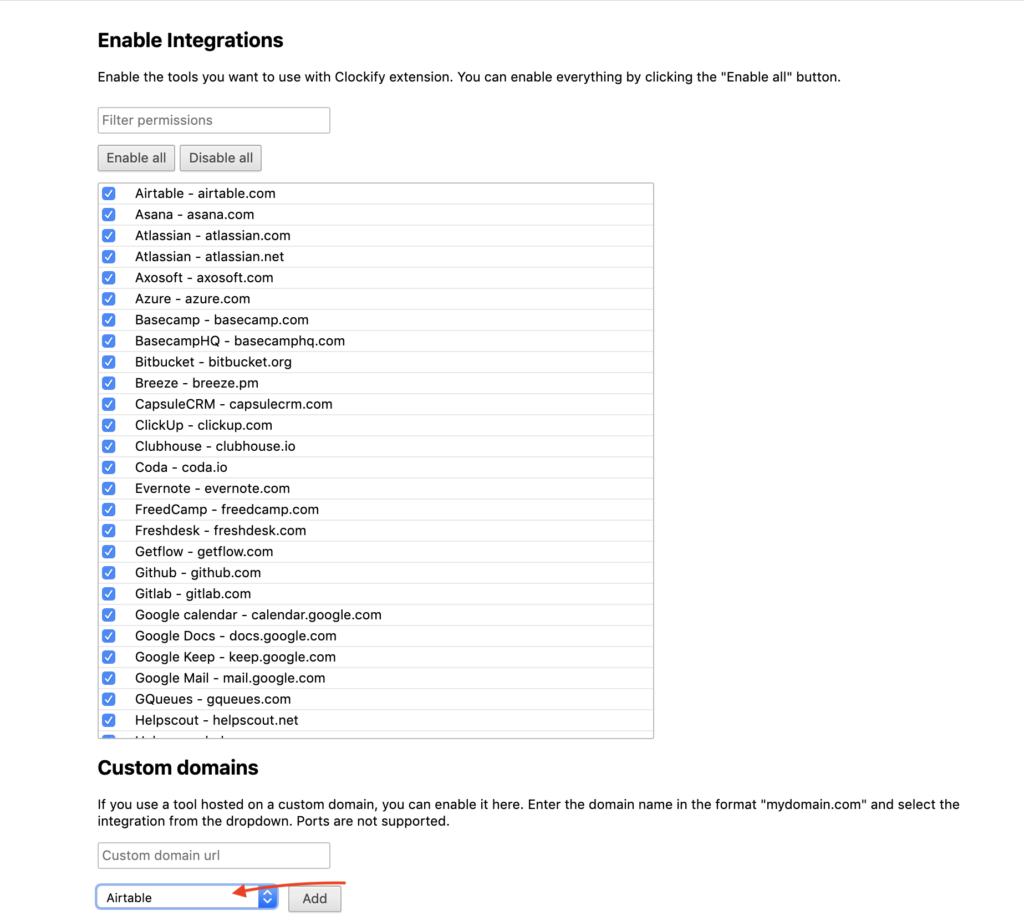
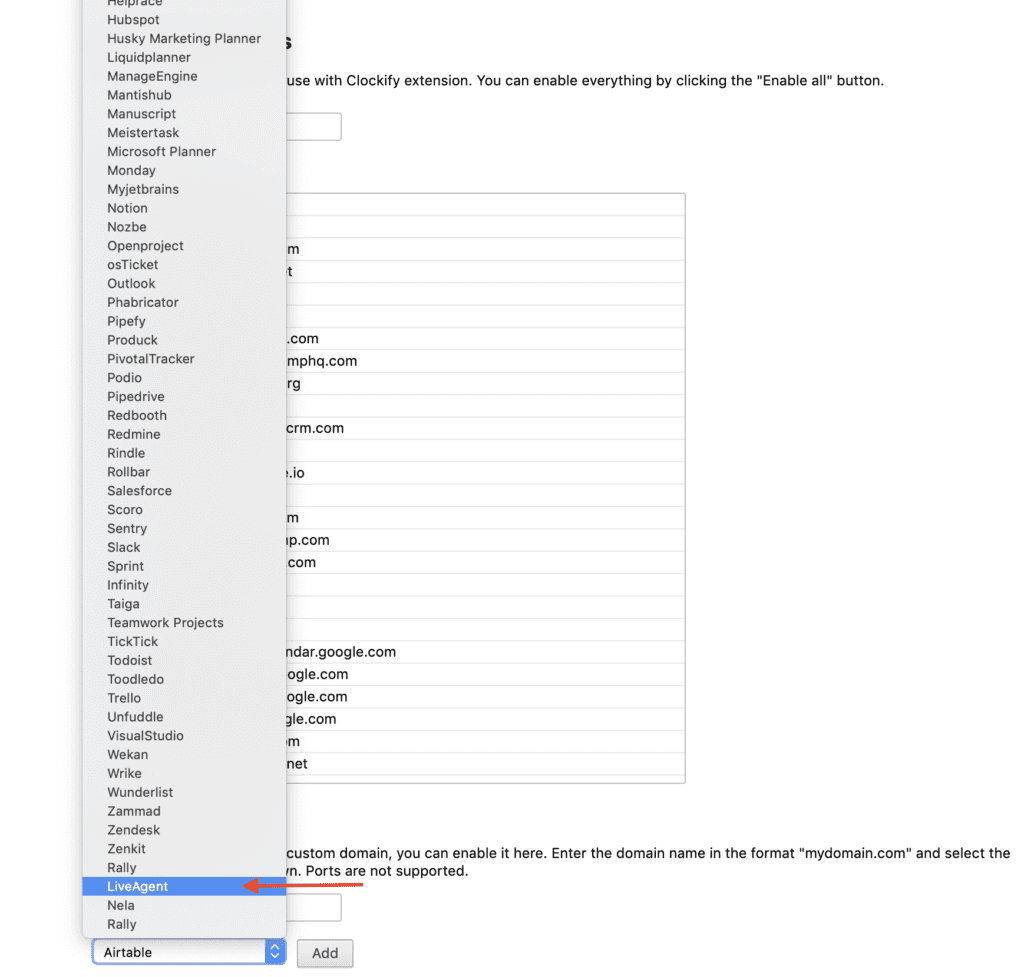
- Add your domain name and click Add
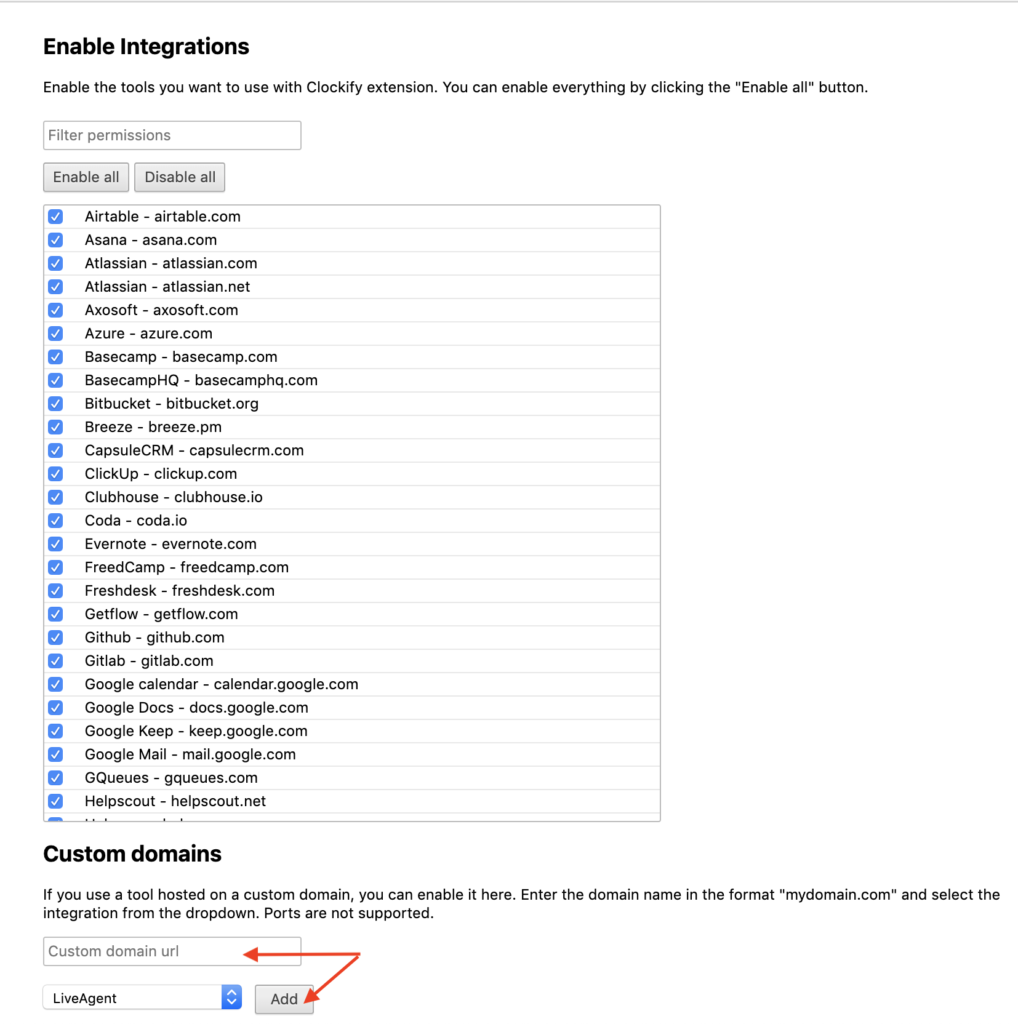
- Refresh your agent panel in LiveAgent, and you’re set!
What is Clockify?
Clockify is a free web time tracker and timesheet app for teams of all sizes and is available for an unlimited number of users for free.
How can you use it?
Use Clockify to track the amount of time you spend on resolving tickets and editing knowledge base articles. Improve your productivity, profitability, and track team activity logs.
Frequently Asked Questions
What is Clockify?
Clockify is a free time tracker as well as an employee timesheet software, providing services since 2017.
How can you use Clockify integration inside LiveAgent?
If you are looking for ways to improve your team's efficiency, Clockify integration allows you to view how much time your team spends on different LiveaAgent tasks, for instance, specific tickets or knowledgebase articles. As a result, you can detect bad performers and provide additional guidance or training if necessary.
How CS Apparel Group launches new support lines in minutes with LiveAgent
CS Apparel Group boosts customer support with LiveAgent: +75% faster email replies, +17% SLA calls, easy multi-channel setup in minutes!
Landing PPC Archive - LiveAgent
Boost customer support with LiveAgent's all-in-one help desk software. Try free—no credit card needed! Live chat, ticketing & more!"
How CS Apparel Group launches new support lines in minutes with LiveAgent
CS Apparel Group improved support speed by 75% with LiveAgent—launch new lines in minutes and boost customer satisfaction. Try free!
Provide excellent customer service
All-in-one customer support software with AI tools, multi-channel ticketing, 24/7 service & free 30-day trial. No credit card needed!

 Български
Български  Čeština
Čeština  Dansk
Dansk  Deutsch
Deutsch  Eesti
Eesti  Español
Español  Français
Français  Ελληνικα
Ελληνικα  Hrvatski
Hrvatski  Italiano
Italiano  Latviešu
Latviešu  Lietuviškai
Lietuviškai  Magyar
Magyar  Nederlands
Nederlands  Norsk bokmål
Norsk bokmål  Polski
Polski  Română
Română  Русский
Русский  Slovenčina
Slovenčina  Slovenščina
Slovenščina  简体中文
简体中文  Tagalog
Tagalog  Tiếng Việt
Tiếng Việt  العربية
العربية  Português
Português 






