
IVR & CALLBACK FEATURE DEMO | LiveAgent
Topics
- Live agent call center capabilities
- IVR trees and department routing
- Callback option
Video summary
The video discusses the capabilities of live agent call centers for inbound and outbound calls. It shows how to set up phone numbers, IVR trees, and proper department routing. The video also demonstrates how the callback option works. It concludes by directing viewers to the knowledge base for further assistance.
Video transcript
hey guys today I'll be talking to you
about live agents call center
capabilities so as we may know live you
can can use as both an inbound and
outbound call center all you have to do
is set up all your phone numbers that
you want to connect to your account and
then you can answer phone calls right
inside of your live agent dashboard what
you can do is also you can set up
complex IVR trees that basically route
your callers to their appropriate
departments and you can do this within
live agent by either recording these IVR
messages or just uploading ones that you
already have recorded so in today's
video I'll be showing you how it looks
like when a customer calls you and you
already have an IVR tree set up in place
and I'll be showing you how it routes
the call to the appropriate department
and also be showing you how its recorded
in the system so let's get started let
me turn on my camera and I'll be showing
you how it works
when i dial live agent so I'm dialing
live agent and I'm going to turn it on
speaker so you can hear the IVR menu so
I'm going to take you off speaker and
I'm going to be it myself and I'm going
to dial number two for technical support
and it will route me directly to a
technical support I'm gonna be turning
off my camera so you can see how it's
bringing in live agent as well so let me
turn off my camera let me press two
first so you can see so I answered the
call and as you can see it was ringing
over there and inside my dashboard and
now we can hang up and listen to the
recording so let's do that
alrighty and now we can really listen to
the recording I can take the call and it
was ringing over there by my dashboard
and now we can hang up and with me for
the recordings oh yeah alrighty so
that's how it works and now I'll be
showing you how the callback option
works so let me close these and let me
turn on my camera again and again I'm
going to call a live agent and this time
I'm going to press
on the playback menu because that's what
it is let's hear it again so I'm taking
it off speaker I'm going to be dialing
three and as soon as I dial three the
phone call is going to hang up because
it's already requested that I want to
call back once I do that my live agent
app will start ringing
and once I answer the ringing it will
automatically call me back so let's
showcase that so let me press three so
let's do three all right and I'm you to
myself so there's not too much echo and
we can turn off the camera now and once
I hang up I can listen to the recording
again so let's do that let me hang up
and the recording is right over here
alright and even fulfill their document
alright guys so that's how it works it's
very simple thank you so much for
watching and if you need any additional
help setting up your IVR trees please
head on over to our knowledge base where
you'll find some great step-by-step
guides and articles see you next time
[Music]
How the IVR and Callback Feature Streamlines Customer Support
The IVR (Interactive Voice Response) and Callback feature in LiveAgent can help businesses manage customer support efficiently by automating the call answering process and reducing wait times. The IVR provides customers with self-service options that can address their queries and direct them to the appropriate department. The Callback feature lets customers request a call-back from an agent instead of waiting on hold. Customer support agents can use the IVR feature to create custom menus that can direct calls to appropriate departments, reducing wait times, and improving the overall customer satisfaction. Agents can also use the callback feature to schedule call-backs for customers, ensuring that they receive prompt assistance. The LiveAgent video tutorial provides a convenient and straightforward way for businesses to understand the full potential of these features. The video provides a step-by-step guide that explains the process of creating IVR trees, setting up department routing, and enabling callbacks. This tutorial helps businesses leverage the full capability of these features in LiveAgent, making customer support more efficient.
IVR (Interactive Voice Response)
The Interactive Voice Response (IVR) system enables callers to navigate a phone system before speaking to a customer support representative, play custom recordings, and execute actions like routing the caller to the correct agent or department. It can be set up separately for each number through a YAML script in LiveAgent and involves 3 mandatory sections: online, queue, and offline. IVR examples are available, and all recordings needed have to be added to LiveAgent accounts. Other features offered by LiveAgent include integrated customer support through various channels and safety measures like SSL.
The text discusses LiveAgent, a call center software with advanced features and integrations. It emphasizes the importance of call center etiquette and the duties of call center supervisors and agents. The software operates through features such as automatic call routing, call recording, and reporting. The text also provides information on the skills needed to work as a call center support representative. It ends with a call to action to try out LiveAgent and improve customer service.
You will be
in Good Hands!
Join our community of happy clients and provide excellent customer support with LiveAgent.
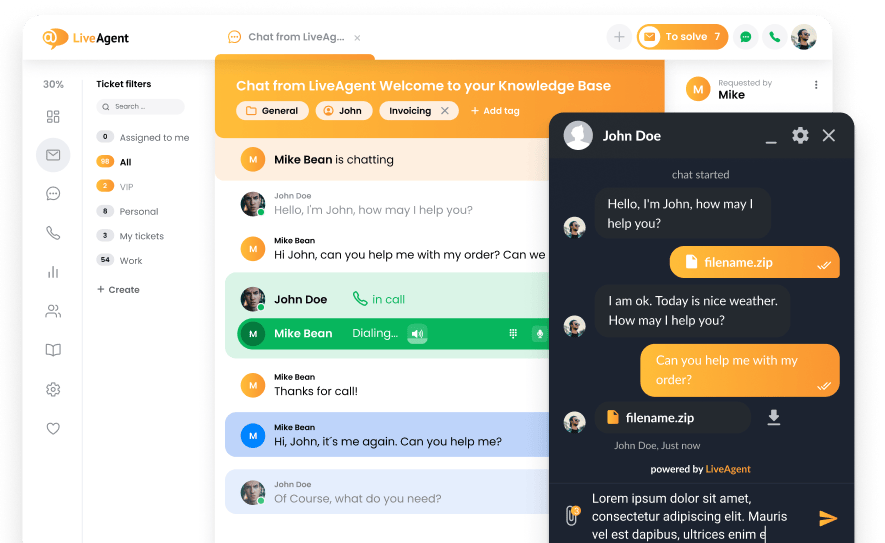
Our website uses cookies. By continuing we assume your permission to deploy cookies as detailed in our privacy and cookies policy.

- How to achieve your business goals with LiveAgent
- Tour of the LiveAgent so you can get an idea of how it works
- Answers to any questions you may have about LiveAgent

 Български
Български  Čeština
Čeština  Dansk
Dansk  Deutsch
Deutsch  Eesti
Eesti  Español
Español  Français
Français  Ελληνικα
Ελληνικα  Hrvatski
Hrvatski  Italiano
Italiano  Latviešu
Latviešu  Lietuviškai
Lietuviškai  Magyar
Magyar  Nederlands
Nederlands  Norsk bokmål
Norsk bokmål  Polski
Polski  Română
Română  Русский
Русский  Slovenčina
Slovenčina  Slovenščina
Slovenščina  简体中文
简体中文  Tagalog
Tagalog  Tiếng Việt
Tiếng Việt  العربية
العربية  Português
Português 




