- Videos
- How to setup Rules in LiveAgent
How to setup Rules in LiveAgent
Learn how to setup rules in LiveAgent and automate your customer support workflow. Create time rules, inline chat, and more with these helpful videos and tutorials.
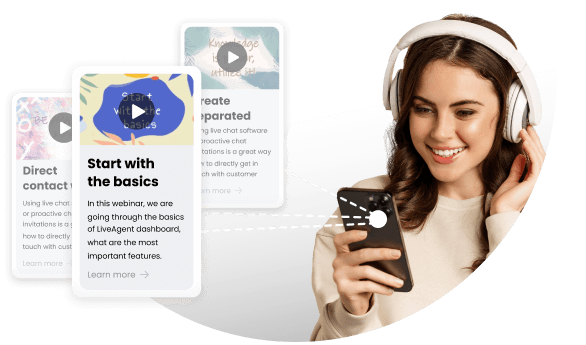

How to setup Rules in LiveAgent | www.liveagent.com
Video transcript
hello everybody in this video tutorial I
will show you how to set up rules in
live agent rules are special rules that
are action triggered rules create
predefined actions that are
automatically assigned to tickets if the
rules conditions are met the action is
performed rules are most commonly used
for transferring specific tickets to
certain departments adding tags marking
tickets as spam resolving tickets etc in
this video we will set up an example
rule which will add a tag named rewards
to all tickets where an agent has been
rated with a positive rating navigate to
configuration
Automation rules
click on create name your new rule with
a unique name
set apply one agent rated
add a condition group if agent rating
type
is reward
perform action
add tag
reward
click on save and close
there's nothing else you need to do now
the rule will run a background and
perform the task in intervals if you
have any questions feel free to get in
touch with us via support at la desk.com
thanks for watching
Set Up Rules in LiveAgent for Efficient Ticket Management
One of its most useful features is the ability to create rules that automate certain actions for incoming tickets. Rules are conditions that trigger predefined actions when a ticket matches the specified criteria. For example, you can create a rule that automatically assigns a ticket to a specific department based on its subject or tags it as spam if it contains certain keywords. Using rules in LiveAgent can significantly improve the efficiency of your ticket management process. Tickets are processed faster and with greater accuracy. In the video tutorial, LiveAgent provides a step-by-step guide for creating and implementing rules in your customer support workflow. The video demonstrates how to set up these rules in LiveAgent.
How to setup and create Contacts in LiveAgent
LiveAgent is a versatile customer support software with features like live chat, social helpdesk, and voice helpdesk. It is cloud-based and secure with SSL safety. It also offers various integrations and plugins, and a free trial.
How to create Departments in LiveAgent
Create a specific division of your organization by product or service. Create and modify Departments in LiveAgent. Watch our video and follow instructions.
How to setup and create Contacts in LiveAgent
Save different information about all your customers. Use Contacts. Setup and create Contacts in your LiveAgent. Read more and watch our video tutorial.
How to setup Time Rules in LiveAgent
This article explains how to set up time rules in LiveAgent, which are special rules that run in the background and perform tasks based on time conditions. The video tutorial walks through an example of creating a time rule to delete tickets marked as spam and older than 90 days. The article also provides a text setup guide for those who prefer instructions with screenshots. In addition, the article briefly mentions other LiveAgent features such as chat buttons, departments, and predefined answers.
You will be
in Good Hands!
Join our community of happy clients and provide excellent customer support with LiveAgent.
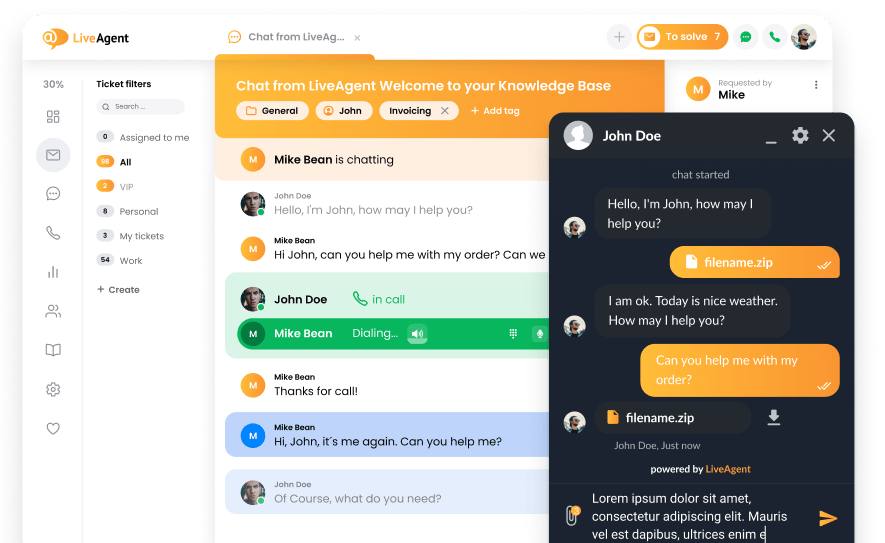
Our website uses cookies. By continuing we assume your permission to deploy cookies as detailed in our privacy and cookies policy.

- How to achieve your business goals with LiveAgent
- Tour of the LiveAgent so you can get an idea of how it works
- Answers to any questions you may have about LiveAgent

 Български
Български  Čeština
Čeština  Dansk
Dansk  Deutsch
Deutsch  Eesti
Eesti  Español
Español  Français
Français  Ελληνικα
Ελληνικα  Hrvatski
Hrvatski  Italiano
Italiano  Latviešu
Latviešu  Lietuviškai
Lietuviškai  Magyar
Magyar  Nederlands
Nederlands  Norsk bokmål
Norsk bokmål  Polski
Polski  Română
Română  Русский
Русский  Slovenčina
Slovenčina  Slovenščina
Slovenščina  简体中文
简体中文  Tagalog
Tagalog  Tiếng Việt
Tiếng Việt  العربية
العربية  Português
Português 


