- Videos
- How to setup Live chat in Adobe Business Catalyst
How to setup Live chat in Adobe Business Catalyst
Learn how to add live chat to your Adobe Business Catalyst website with this video tutorial. Enhance customer engagement, increase satisfaction rates, and gain a competitive edge over other websites by integrating live chat. Follow the step-by-step instructions to create a chat button, copy HTML code, and add it to your site manager.


How to setup Live chat in Adobe Business Catalyst | www.liveagent.com
Topics
- adding live chat to Adobe Business Catalyst website
- creating a chat button and copying HTML code
- editing HTML code and pasting live chat code
Video summary
This video tutorial explains how to add live chat to your Adobe Business Catalyst website. The first step is to create a chat button and copy its HTML code to the clipboard. Then, navigate to the site manager in your business catalyst dashboard panel and select the page you want to add the chat button to. Edit the HTML code of the page and paste the live chat HTML code right above the body line. Don't forget to update changes and refresh your website to see the chat button.
Video transcript
hello everybody in this video tutorial I
will show you how to add live agents
live chat to your Adobe business
catalyst website first of all you have
to create a chat button copy its HTML
code to clipboard then go to your
business catalyst dashboard panel
navigate to site manager and click on
pages at the bottom right corner select
edit
now click on HTML and scroll to the
bottom of the page
paste the live chat HTML code right
above the body line don't forget to
update changes
refresh your catalyst website and your
chat button is ready
Enhancing Customer Engagement with Live Chat
Adobe Business Catalyst is a platform for building and managing websites. It is designed for businesses that are looking for a comprehensive web solution that integrates various website functionalities such as eCommerce, web forms, and email marketing campaigns. To take your customer engagement to the next level, it is essential to integrate it with a live chat. Live chat is an effective customer engagement tool because it adds a human touch to online customer interactions. It allows businesses to interact with customers in real-time, addressing any issues, answering inquiries, and providing immediate solutions. Adding live chat to an Adobe Business Catalyst website can positively impact the business by providing a competitive edge over other websites. Live chat can regularly deliver higher satisfaction rates than traditional contact channels such as phone and email, which can lead to an increase in loyal customer base and drive revenue.
LiveAgent is a customer support software with a variety of features, including ticketing, live chat, social helpdesk, and voice helpdesk. The software is accessible from anywhere and has SSL safety. Users can access technical support, video tutorials, customizations, billing, and payments support, and awards and certificates. The platform offers most popular articles and integrates with Rest and Microsoft 365, among others. Helpdesk software is provided by LiveAgent and all rights are reserved to Quality Unit, LLC.
How to add live chat to Shopify store
The article explains how to add live chat to a Shopify store and the benefits it can bring to customer service and efficiency. LiveAgent is suggested as a viable option with customizable chat buttons and a free trial. The article also includes videos and tutorials on adding live chat to websites and using LiveAgent features. Sales contacts and updates are also provided.
How to create Chat buttons in LiveAgent
Learn how to create customizable chat buttons in LiveAgent, a customer service software offering integrations and 24/7 support. Personalize your chat button with various styles and reduce support costs while improving customer satisfaction. Sales contacts and social media subscription are also available for updates and discounts.
You will be
in Good Hands!
Join our community of happy clients and provide excellent customer support with LiveAgent.
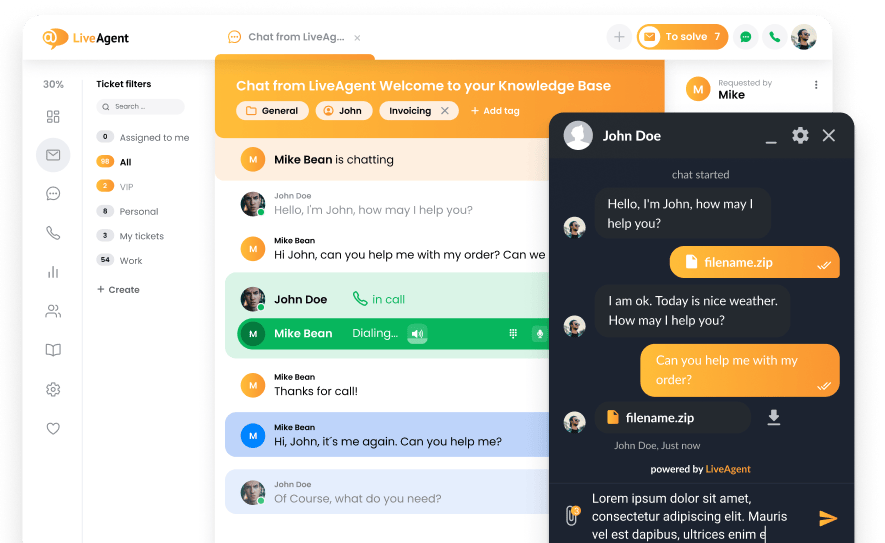
Our website uses cookies. By continuing we assume your permission to deploy cookies as detailed in our privacy and cookies policy.

- How to achieve your business goals with LiveAgent
- Tour of the LiveAgent so you can get an idea of how it works
- Answers to any questions you may have about LiveAgent

 Български
Български  Čeština
Čeština  Dansk
Dansk  Deutsch
Deutsch  Eesti
Eesti  Español
Español  Français
Français  Ελληνικα
Ελληνικα  Hrvatski
Hrvatski  Italiano
Italiano  Latviešu
Latviešu  Lietuviškai
Lietuviškai  Magyar
Magyar  Nederlands
Nederlands  Norsk bokmål
Norsk bokmål  Polski
Polski  Română
Română  Русский
Русский  Slovenčina
Slovenčina  Slovenščina
Slovenščina  简体中文
简体中文  Tagalog
Tagalog  Tiếng Việt
Tiếng Việt  العربية
العربية  Português
Português 




