- Videos
- How to replace the default logo in LiveAgent
How to replace the default logo in LiveAgent
Learn how to replace the default LiveAgent logo with your company's logo in this step-by-step video tutorial. Boost your branding efforts and reinforce your brand with this simple process.
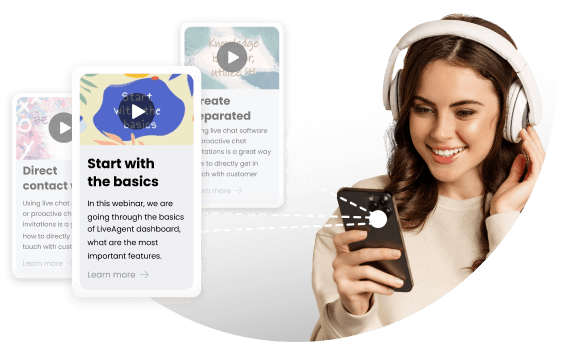

How to replace the default logo in LiveAgent | www.liveagent.com
Topics
- replacing default Live Agent logo
- changing default small logo used on mobile chat windows
- configuring footer text and link
Video summary
This video tutorial provides instructions on how to replace the default Live Agent logo on your website with your company's logo, along with the default footer text powered by Live Agent. The tutorial includes navigating to the configuration system general to upload the new logo from your computer or image URL, changing the default small logo used on mobile chat windows, and configuring the footer text and link by purchasing the branding free feature. The summary concludes with a reminder to click the save button on the bottom of the screen after finishing the changes. If you have any questions, you can contact the support via email.
Video transcript
in this video tutorial I will show you
how to replace the default live agent
local buyer company's logo and the
default footer text powered by live
agent by your own let's start with
replacing the default live agent logo
your logo will be used on home page in
ticket history window and as a default
logo for all new contact widgets
navigate to configuration system General
on the top of the screen next to default
logo click on change and upload a logo
from your computer or image URL under
the default logo section you can also
change the default small logo that will
be used on mobile chat window now I will
show you how to replace the default
footer text powered by live agent by
your own on the same screen under the
default logo section you can find footer
text section firstly you need to
purchase the branding free feature and
then you can configure the footer text
and link if you're finished with
uploading a logo and replacing the
default footer text do not forget to
click on save button on the bottom of
the screen if you have any questions
don't hesitate to get in touch with us
via email support @ la desk.com thanks
for watching
Boost Your Branding Efforts by Replacing The Default Logo
If you are using LiveAgent as your customer service software, then you might have noticed the default LiveAgent logo that shows up on your website and mobile chat windows. Replacing the default logo with your company’s logo can bring several advantages for your business. It can help you establish your identity and brand presence. Your customers will recognize your brand quickly, which helps you build trust and credibility. It also reinforces your brand and adds a professional touch to your website. But how exactly can you replace the default logo in LiveAgent? In order to help you, LiveAgent has provided a video that guides you through the whole process. The step-by-step guide ensures that you can easily replace the default logo without any technical expertise.
How to use custom fonts in LiveAgent
This article explains how to use custom fonts in various LiveAgent segments. Google Fonts is recommended as they are free, compatible with different programming languages, and easy to use. Users can filter fonts by style or language, and add font families to the "selection drawer" where they can view and manage chosen fonts. It's important to be selective to prevent a slowdown in site loading time. CSS code can be copied and pasted into any "Custom CSS" section of LiveAgent, and examples are provided for mail templates, chat window, contact form, and knowledge base articles.
You will be
in Good Hands!
Join our community of happy clients and provide excellent customer support with LiveAgent.
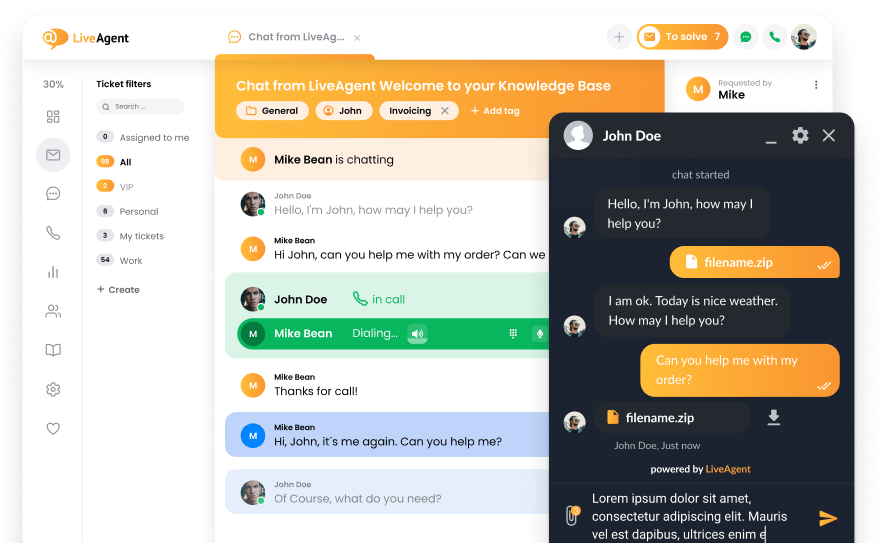
Our website uses cookies. By continuing we assume your permission to deploy cookies as detailed in our privacy and cookies policy.

- How to achieve your business goals with LiveAgent
- Tour of the LiveAgent so you can get an idea of how it works
- Answers to any questions you may have about LiveAgent

 Български
Български  Čeština
Čeština  Dansk
Dansk  Deutsch
Deutsch  Eesti
Eesti  Español
Español  Français
Français  Ελληνικα
Ελληνικα  Hrvatski
Hrvatski  Italiano
Italiano  Latviešu
Latviešu  Lietuviškai
Lietuviškai  Magyar
Magyar  Nederlands
Nederlands  Norsk bokmål
Norsk bokmål  Polski
Polski  Română
Română  Русский
Русский  Slovenčina
Slovenčina  Slovenščina
Slovenščina  简体中文
简体中文  Tagalog
Tagalog  Tiếng Việt
Tiếng Việt  العربية
العربية  Português
Português 




