- Videos
- How to install LiveAgent WordPress plugin
How to install LiveAgent WordPress plugin
Learn how to install and benefit from the LiveAgent WordPress plugin which allows businesses to offer efficient and effective customer support through real-time chat, reducing waiting times and enabling centralized management of multiple communication channels.
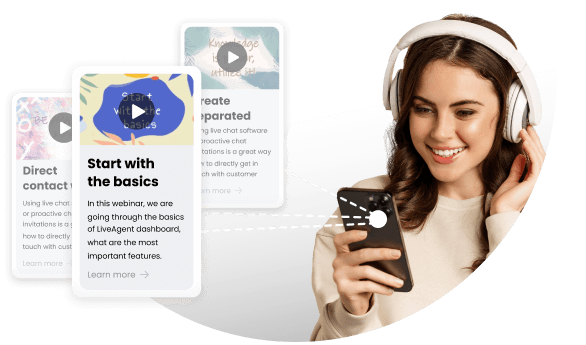

How to install LiveAgent wordpress plugin | www.liveagent.com
Video transcript
The benefits of LiveAgent WordPress plugin for customer support
LiveAgent offers a powerful WordPress plugin that enables businesses to provide efficient and effective customer support. The LiveAgent WordPress plugin allows businesses to display a chat button on their WordPress website, which can be used by customers to initiate conversations with support agents in real-time. This feature helps to reduce waiting times and provide timely resolutions to their issues. Customers also often prefer live chat as a support channel since it offers immediate responses and is less time-consuming than other channels such as email or phone. This WordPress plugin offers a centralized dashboard that enables customer support representatives to manage multiple channels, including email, social media, phone, and chat, from one platform. The integration helps businesses provide an omnichannel support experience that promotes consistency, real-time communication, and better customer experience. LiveAgent has created a comprehensive step-by-step video to guide you through the process of installing the LiveAgent WordPress plugin in order to help you get started.
Enhance customer engagement with WordPress live chat plugins
Selecting the best WordPress live chat plugins for your website is of utmost importance in order to boost customer engagement and increase satisfaction. These plugins offer a wide range of features that can optimize your live chat tool. With the ability to customize the chat widget, provide quick responses through canned messages, and monitor visitor activity in real-time, these plugins ensure a seamless communication experience.
How to enable JavaScript in Opera?
Learn how to enhance your browsing experience by enabling JavaScript in Opera. LiveAgent offers customer support software with ticketing, live chat, and call center features to improve customer service and satisfaction.
Slack Integration with LiveAgent
Integrate Slack with LiveAgent to improve team productivity with real-time notifications for new tickets and chat messages. Enjoy seamless communication and collaboration.
How to create Chat buttons in LiveAgent
Learn how to create customizable chat buttons in LiveAgent, a customer service software offering integrations and 24/7 support. Personalize your chat button with various styles and reduce support costs while improving customer satisfaction. Sales contacts and social media subscription are also available for updates and discounts.
You will be
in Good Hands!
Join our community of happy clients and provide excellent customer support with LiveAgent.
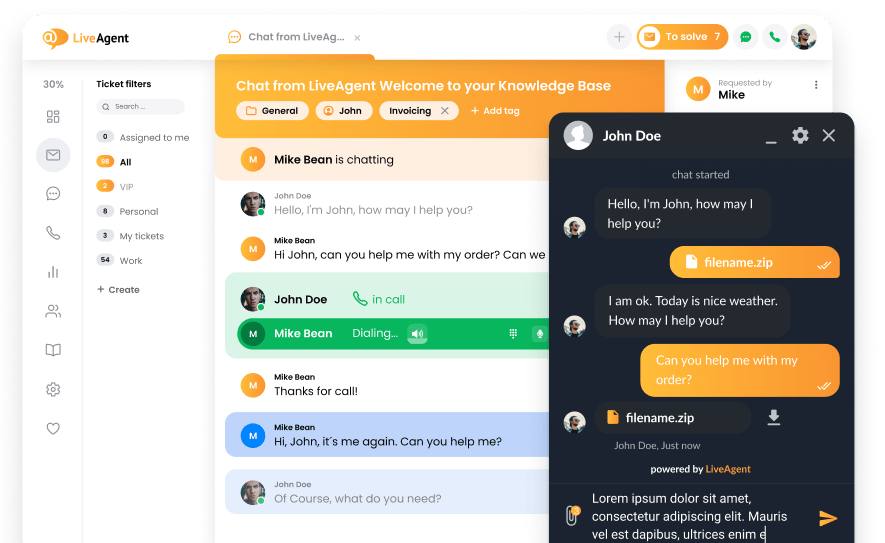
Our website uses cookies. By continuing we assume your permission to deploy cookies as detailed in our privacy and cookies policy.

- How to achieve your business goals with LiveAgent
- Tour of the LiveAgent so you can get an idea of how it works
- Answers to any questions you may have about LiveAgent

 Български
Български  Čeština
Čeština  Dansk
Dansk  Deutsch
Deutsch  Eesti
Eesti  Español
Español  Français
Français  Ελληνικα
Ελληνικα  Hrvatski
Hrvatski  Italiano
Italiano  Latviešu
Latviešu  Lietuviškai
Lietuviškai  Magyar
Magyar  Nederlands
Nederlands  Norsk bokmål
Norsk bokmål  Polski
Polski  Română
Română  Русский
Русский  Slovenčina
Slovenčina  Slovenščina
Slovenščina  简体中文
简体中文  Tagalog
Tagalog  Tiếng Việt
Tiếng Việt  العربية
العربية  Português
Português 





