- Videos
- How to create Departments in LiveAgent
How to create Departments in LiveAgent
Learn how to create departments in LiveAgent for efficient customer support ticket distribution and agent assignment.


How to create Departments in LiveAgent | www.liveagent.com
Topics
- Creating departments in live agent
- Distributing tickets and assigning support agents
- Defining different signatures, phone and chat answering rules
Video summary
This video explains how to create departments in the live agent platform. Departments are used to represent a specific division within an organization and can be based on product or service field, physical location or responsibility. They can help to distribute tickets and assign support agents to ensure that tickets always land in the right hands. The video also explains how to define different signatures, phone and chat answering rules for different departments, and how to instantly see the number of new, open and resolved tickets in each department. To create a department, users need to navigate to Configuration > Departments and click on 'Create Department'. They will need to provide a unique name for the department and can then add or remove agents as required. In addition, they can define a type of service that the agent will provide, and specific email templates for the department. The video provides a helpful walkthrough of how to do this.
Video transcript
in this video I show you how to create
departments in live agent Department
represents a specific division of your
organization by product or service field
of knowledge physical location or
responsibility you can distribute
tickets and assign support agents into
departments defined filters in transfer
rules so that your tickets will always
land in the right hands specify
different signatures phone and chat
answering rules for different
departments instantly see how many new
open and resolve tickets are in your
departments let's start with creating a
department named sales navigate to
configuration departments and click on
create department
name your new department with a unique
name
after the department is created you can
add or remove agents to this department
additionally you can define a type of
service that the agent will provide to
do so navigate to the agent section
in the email templates you can define
specific email templates for this
department
if you are done with editing do not
forget to save changes for any questions
don't hesitate to get in touch with us
via support at la desk.com thanks for
watching
Streamline Customer Support with Departments in LiveAgent
Different departments in LiveAgent represent specific divisions or teams within an organization that handle inquiries related to a specific product, service, or location. Creating these departments is a great way to improve the organization and management of customer interactions, leading to better efficiency within the organization and improved customer satisfaction. It also helps manage workload by ensuring that inquiries are routed to the right department, leading to faster response times and reduced wait times for customers. Setting up departments correctly is very important, therefore this video tutorial provides a comprehensive guide on creating and setting up departments in LiveAgent. The tutorial covers configuring department settings, assigning agents and tickets to particular departments, and even creating your own custom departments.
LiveAgent is a customer support software with a variety of features, including ticketing, live chat, social helpdesk, and voice helpdesk. The software is accessible from anywhere and has SSL safety. Users can access technical support, video tutorials, customizations, billing, and payments support, and awards and certificates. The platform offers most popular articles and integrates with Rest and Microsoft 365, among others. Helpdesk software is provided by LiveAgent and all rights are reserved to Quality Unit, LLC.
How to create Chat buttons in LiveAgent
Make it easier to your customers. Create and setup Chat buttons in LiveAgent. Read about it, watch our video and set it up now. It is fast and simple.
How to add Agents in LiveAgent
Agents are necessary and important part of your company. Agents provide customer support. Add Agents in LiveAgent. Read more. Watch our video setup now.
You will be
in Good Hands!
Join our community of happy clients and provide excellent customer support with LiveAgent.
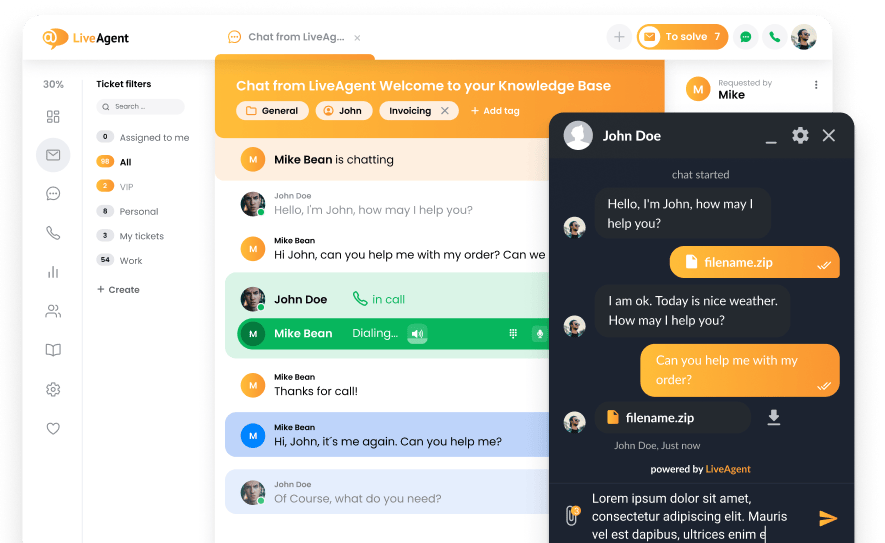
Our website uses cookies. By continuing we assume your permission to deploy cookies as detailed in our privacy and cookies policy.

- How to achieve your business goals with LiveAgent
- Tour of the LiveAgent so you can get an idea of how it works
- Answers to any questions you may have about LiveAgent

 Български
Български  Čeština
Čeština  Dansk
Dansk  Deutsch
Deutsch  Eesti
Eesti  Español
Español  Français
Français  Ελληνικα
Ελληνικα  Hrvatski
Hrvatski  Italiano
Italiano  Latviešu
Latviešu  Lietuviškai
Lietuviškai  Magyar
Magyar  Nederlands
Nederlands  Norsk bokmål
Norsk bokmål  Polski
Polski  Română
Română  Русский
Русский  Slovenčina
Slovenčina  Slovenščina
Slovenščina  简体中文
简体中文  Tagalog
Tagalog  Tiếng Việt
Tiếng Việt  العربية
العربية  Português
Português 


