- Videos
- How to Chat on the go with LiveAgent iOS app
How to Chat on the go with LiveAgent iOS app
Learn how to use LiveAgent's iOS app for chatting on the go, including receiving chats from specific departments, turning chat availability on/off, receiving notifications, tracking visitor feedback, and contacting support. The app offers flexibility for customer support agents and personalized support for customers, resulting in higher satisfaction and retention rates.
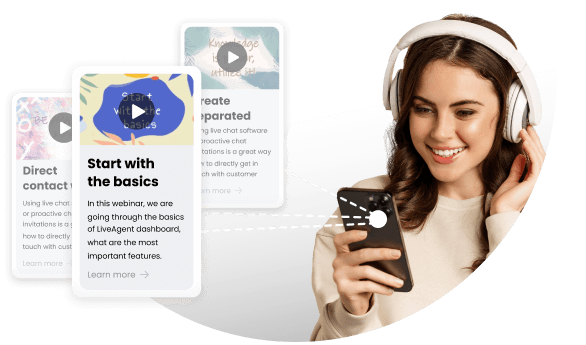

How to Chat on the go with LiveAgent iOS app | www.liveagent.com
Topics
- Live Agent iOS app
- chat availability
- chat notifications
Video summary
This tutorial explains how to use the Live Agent iOS app to start a chat conversation on the go. The app allows you to receive chats from specific departments and you can easily turn chat availability on or off. When a visitor initiates a chat, you receive a notification on your mobile device and can easily respond to it. Additionally, you can track visitor feedback and close the chat when necessary. The tutorial concludes by encouraging users to contact support via email if they have any questions.
Video transcript
in this video tutorial I will show you
how to start a chat conversation on the
go with the live agent iOS app currently
an offline chat button is shown on the
website because no one is available for
chat let's start with logging in
navigate to settings by pushing the
orange wheel in the upper right corner
select chat availability in check
departments in which you want to receive
chats confirm by hitting done now when
you're available for chat the offline
chat button automatically changed its
state to online when a visitor clicks on
the button and initiates chat in your
iOS mobile device you'll see a
notification about an incoming chat you
can either answer it or cancel it in
this case I will answer the chat and
start chatting
you
immediately as the visitor sends a
message you can see it in your mobile
device and easily respond to it
you
you can also see when a visitor closes
the chat or gives you feedback
when you want to turn receiving chats
off just uncheck the chat availability
in a department the chat button belongs
to now that you're offline the chat
button appears offline again thanks for
watching if you have any questions don't
hesitate to get in touch with us via
email at support at la desk comm
Offer Real-Time Support with LiveAgent’s Chat App for iOS
LiveAgent offers an effective live chat app available for iOS devices that is designed to streamline customer support. This app delivers features that provide benefits to both customer support agents and customers. For customer support representatives, the LiveAgent chat app provides flexibility and convenience, allowing agents to easily respond to customer inquiries and messages from their iPhones and iPads while they are on the go. This app enables agents to handle multiple chats simultaneously, leading to better productivity and faster resolution times. They can also turn on or turn off their availability based on their workload. Moreover, with this app, customers can receive quick and personalized support from customer support agents, which results in higher customer satisfaction and retention rates. The video tutorial provides a step-by-step guide on how to use the chat app for responding to customer inquiries and messages.
LiveAgent offers a customizable and easy-to-use live chat solution for website visitors and customer service agents. Features include canned messages, real-time typing preview, adding notes, and a satisfaction survey. Pricing starts at a free tier and increases up to $49 per agent/month for larger organizations. While setup may be challenging for first-time users, LiveAgent offers extensive support resources. Overall, LiveAgent's live chat is an enjoyable option for businesses of all sizes.
LiveAgent's video call feature allows businesses to communicate in a more personal and interactive way, creating a more engaging experience for customers. It also provides flexibility in communication and can increase customer satisfaction by providing a more personal and engaging customer experience.
How to create Chat buttons in LiveAgent
Learn how to create customizable chat buttons in LiveAgent, a customer service software offering integrations and 24/7 support. Personalize your chat button with various styles and reduce support costs while improving customer satisfaction. Sales contacts and social media subscription are also available for updates and discounts.
You will be
in Good Hands!
Join our community of happy clients and provide excellent customer support with LiveAgent.
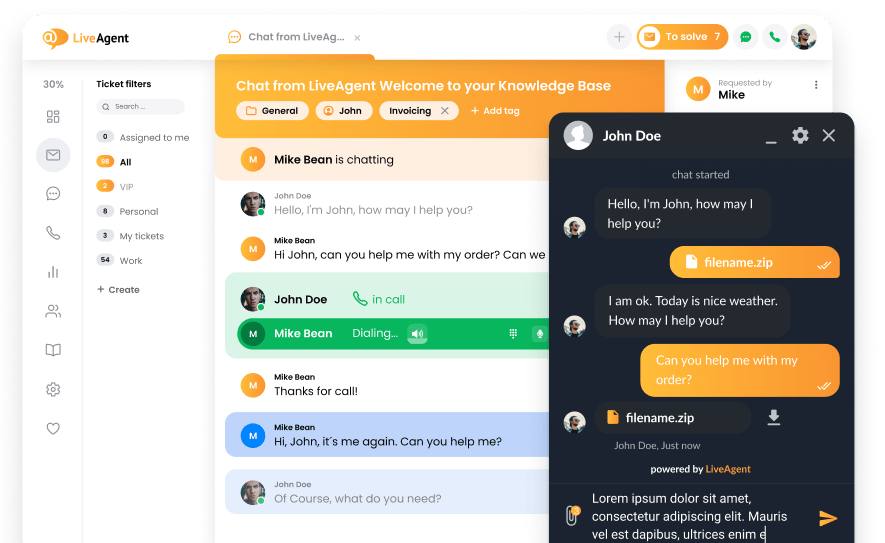
Our website uses cookies. By continuing we assume your permission to deploy cookies as detailed in our privacy and cookies policy.

- How to achieve your business goals with LiveAgent
- Tour of the LiveAgent so you can get an idea of how it works
- Answers to any questions you may have about LiveAgent

 Български
Български  Čeština
Čeština  Dansk
Dansk  Deutsch
Deutsch  Eesti
Eesti  Español
Español  Français
Français  Ελληνικα
Ελληνικα  Hrvatski
Hrvatski  Italiano
Italiano  Latviešu
Latviešu  Lietuviškai
Lietuviškai  Magyar
Magyar  Nederlands
Nederlands  Norsk bokmål
Norsk bokmål  Polski
Polski  Română
Română  Русский
Русский  Slovenčina
Slovenčina  Slovenščina
Slovenščina  简体中文
简体中文  Tagalog
Tagalog  Tiếng Việt
Tiếng Việt  العربية
العربية  Português
Português 





