- Videos
- How to Chat on the go with LiveAgent Android app
How to Chat on the go with LiveAgent Android app
Learn how to use the LiveAgent Android app to chat on the go with customers, with step-by-step guides and tutorials. Get instant access to your LiveAgent dashboard with easy installation, and stay connected with your team and customers no matter where you are.
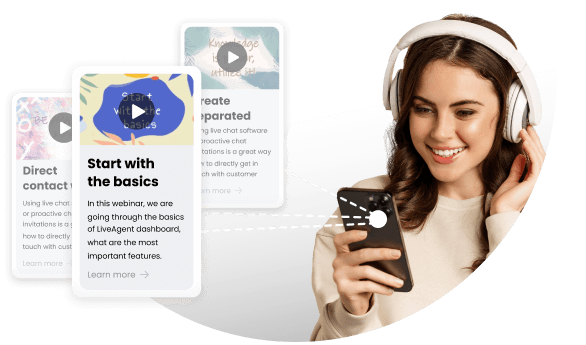

How to Chat on the go with LiveAgent Android app | www.liveagent.com
Video transcript
Streamline Customer Support with LiveAgent’s Live Chat App for Android
LiveAgent offers a powerful live chat app for Android, designed to boost customer support to new heights. This app is designed for customer support agents that are working on Android devices, and it offers excellent benefits. LiveAgent chat app provides flexibility and convenience to customer support agents, allowing them to chat on the go from their phones. Agents no longer need to be tied to their desktops to provide quick and effective customer support. With this app, agents can multitask and manage multiple chats simultaneously, leading to better productivity and a faster resolution time. Customer support agents can also turn on or turn off their availability based on their time and workload. To get started and to learn how to use LiveAgent’s live chat app for Android, the platform provides a step-by-step video tutorial.
Chatting apps allow for real-time communication with customers through web chat rooms. They are simple, fast, and easy to use. LiveAgent offers a great live chat tool for businesses. Chat applications typically run on centralized networks and there are many free options available in the market. Chat tools are cost-effective for converting website visitors into customers and providing better customer service.
How to create Chat buttons in LiveAgent
Learn how to create customizable chat buttons in LiveAgent, a customer service software offering integrations and 24/7 support. Personalize your chat button with various styles and reduce support costs while improving customer satisfaction. Sales contacts and social media subscription are also available for updates and discounts.
You will be
in Good Hands!
Join our community of happy clients and provide excellent customer support with LiveAgent.
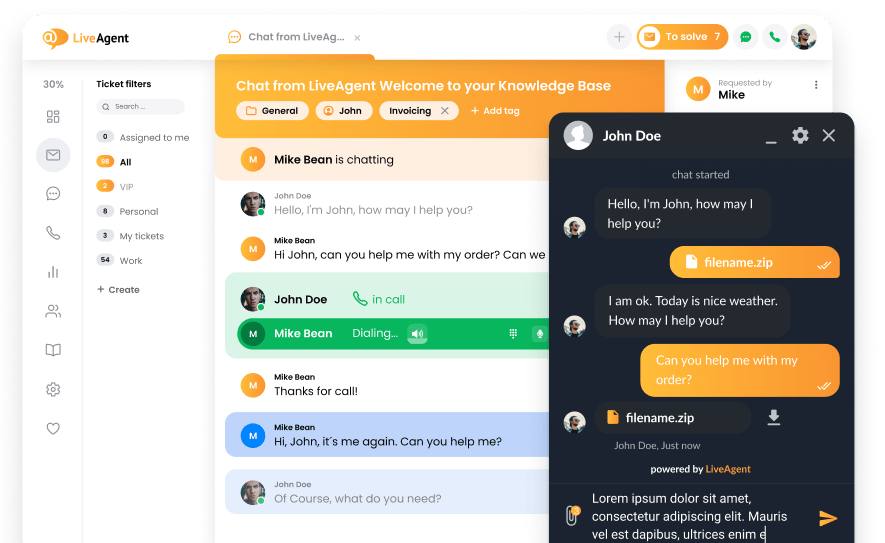
Our website uses cookies. By continuing we assume your permission to deploy cookies as detailed in our privacy and cookies policy.

- How to achieve your business goals with LiveAgent
- Tour of the LiveAgent so you can get an idea of how it works
- Answers to any questions you may have about LiveAgent

 Български
Български  Čeština
Čeština  Dansk
Dansk  Deutsch
Deutsch  Eesti
Eesti  Español
Español  Français
Français  Ελληνικα
Ελληνικα  Hrvatski
Hrvatski  Italiano
Italiano  Latviešu
Latviešu  Lietuviškai
Lietuviškai  Magyar
Magyar  Nederlands
Nederlands  Norsk bokmål
Norsk bokmål  Polski
Polski  Română
Română  Русский
Русский  Slovenčina
Slovenčina  Slovenščina
Slovenščina  简体中文
简体中文  Tagalog
Tagalog  Tiếng Việt
Tiếng Việt  العربية
العربية  Português
Português 




