- Videos
- How to Activate Your Instagram Plugin in LiveAgent
How to Activate Your Instagram Plugin in LiveAgent
Learn how to activate the Instagram plug-in within the LiveAgent dashboard to streamline customer support. This tutorial provides step-by-step instructions on converting your Instagram account to a business account, connecting it to Facebook, and enabling the LiveAgent Instagram plugin.


How to Activate Your Instagram Plugin in LiveAgent
Topics
- Activating Instagram plug-in in life agent dashboard
- Using Facebook to activate the plug-in
- Additional feature purchases for basic plan
Video summary
In this tutorial, the speaker demonstrates how to activate the Instagram plug-in within the life agent dashboard. The plug-in works through Facebook and requires additional feature purchases if you have the basic plan. The first step is to convert your Instagram account into an Instagram business account, connect it to your Facebook page, and then go to your live agent dashboard to activate the Instagram plug-in through the settings and plugins. Once activated, the plug-in will be live in the application.
Video transcript
[Music]
hey guys welcome to today's tutorial
today I'll be showing you how you can
easily activate your Instagram plug-in
within your life agent dashboard so the
first thing to note is that the plug-in
works through your Facebook page so if
you have the ticket or the ticket plus
chat plan purchased you will need to
purchase Facebook and Instagram as
additional features at $6 per feature if
you have the all-inclusive plan
purchased or you just purchase the
features we can go ahead and get started
so the first step is to convert your
Instagram account into an Instagram and
business account once you've done that
you want to connect it to your Facebook
page after that go ahead and go to your
live agent dashboard and then you want
to go ahead and find settings go into
plugins right down here and then look
for the plugin so Instagram is right
down here and all we need to is click to
do is click the slider and activate it
the system will ask for a confirmation
yes and as you can see the plug-in was
successfully activated and you can
restart the application once it restarts
you'll see that the Instagram plug-in is
live thanks for watching
[Music]
Streamlining Instagram Customer Support with LiveAgent Integration
LiveAgent also offers its customers Instagram integration, which is another valuable feature for businesses that are seeking to improve their customer service operations. Instagram integration allows businesses to manage all their customer inquiries and requests generated via Instagram comments or direct messages directly from the LiveAgent dashboard. To enable Instagram integration, businesses have to take a few simple steps, which are shown in this step-by-step video tutorial.
LiveAgent is a comprehensive customer management software that streamlines communication across different platforms, offers a native live chat, and a virtual call center solution. It provides detailed analytics and reporting to optimize support metrics and offers a customizable customer portal with a knowledge base. Trusted by top companies like NASCAR and Forbes, it helps businesses offer superior support and strengthen customer relationships.
Can I integrate Instagram direct messages with LiveAgent?
Find out if Instagram Direct Messages can be integrated with LiveAgent helpdesk software and how to access the list of supported integrations.
LiveAgent is a comprehensive customer management software that streamlines communication across different platforms, offers a native live chat, and a virtual call center solution. It provides detailed analytics and reporting to optimize support metrics and offers a customizable customer portal with a knowledge base. Trusted by top companies like NASCAR and Forbes, it helps businesses offer superior support and strengthen customer relationships.
You will be
in Good Hands!
Join our community of happy clients and provide excellent customer support with LiveAgent.
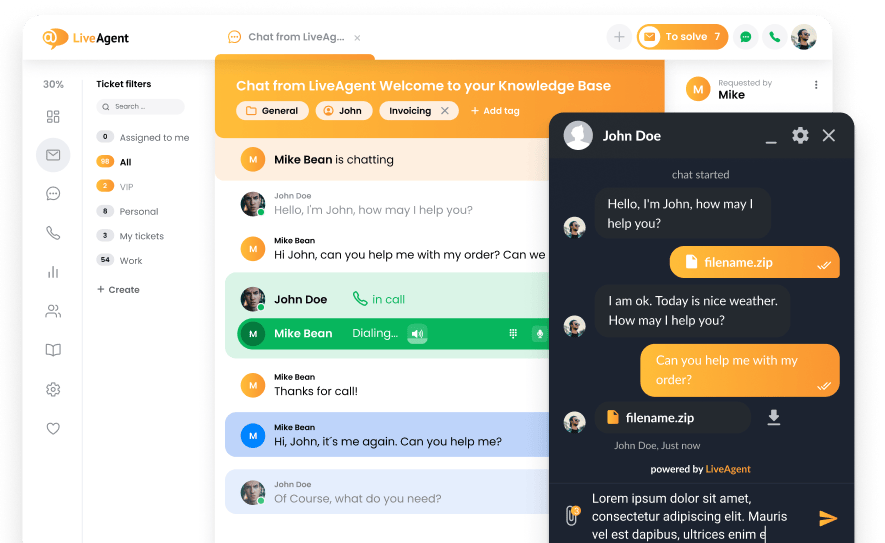
Our website uses cookies. By continuing we assume your permission to deploy cookies as detailed in our privacy and cookies policy.

- How to achieve your business goals with LiveAgent
- Tour of the LiveAgent so you can get an idea of how it works
- Answers to any questions you may have about LiveAgent

 Български
Български  Čeština
Čeština  Dansk
Dansk  Deutsch
Deutsch  Eesti
Eesti  Español
Español  Français
Français  Ελληνικα
Ελληνικα  Hrvatski
Hrvatski  Italiano
Italiano  Latviešu
Latviešu  Lietuviškai
Lietuviškai  Magyar
Magyar  Nederlands
Nederlands  Norsk bokmål
Norsk bokmål  Polski
Polski  Română
Română  Русский
Русский  Slovenčina
Slovenčina  Slovenščina
Slovenščina  简体中文
简体中文  Tagalog
Tagalog  Tiếng Việt
Tiếng Việt  العربية
العربية  Português
Português 



