- Email Templates
- Knowledge base: Integration request templates
Knowledge base: Integration request templates
Learn about the importance of software integrations and how they can improve workflow productivity. Use LiveAgent's integration request templates to submit your requests for customized integrations.
An extensive library of integrations is a vital part of any software and often affects users’ purchasing decisions. As such, offering integrations that your customers use daily can be a gateway to more sales and more loyal clients.
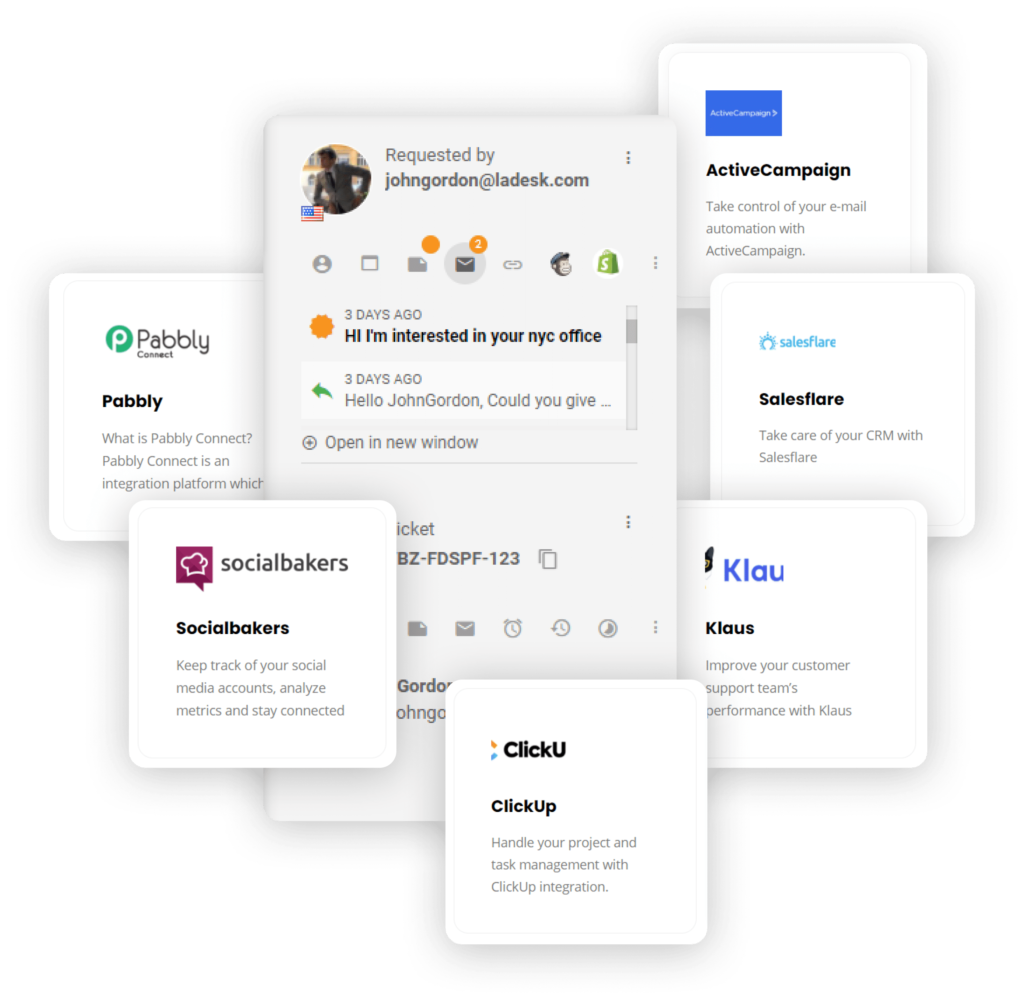
Why are software integrations important?
Software integrations are valuable because the digital market is crowded with tools that have similar features and offer similar customer service experiences. As such, having desirable software integrations may be the only differentiator for winning and keeping customers.
By developing a list of integrations, you’ll enable your customers to connect different tools with your software without engaging developers or spending additional revenue. Moreover, integrations can really make a difference for your customers, as they can improve workflow productivity, and eliminate task duplicity (such as entering the same data sets into two different tools.)
With all that in mind, we’ve created a few templates that your knowledge base users can use to submit their integration requests.
Knowledge base: integration request templates
Integration request template 1
Thank you for your interest in improving our [product/service]. It’s great to see how engaged our clients are!
Please describe your request in detail. Try to answer the following questions:
Question 1 related to an integration
Question 2 related to an integration
Question 3 related to an integration
Tell us why this integration is important for you:
Choose an element of [product/service] that will, in your opinion, work more efficiently after this integration is introduced:
[Drop-down list]
If you have any other suggestions or ideas, don’t hesitate to reach out to our [name of the team responsible for handling this kind of request] Team. Drop us a line at [email address], start a live chat conversation, or call us at [phone number].
Click here to submit your request: [Button] Submit
Integration request template 2
Hey there! Want us to work on a new integration? Please provide us with some important information by answering the questions below. It will make our work much easier, and we will be able to deliver the integration much faster.
Type of integration: [list of types of integrations]
Which tools should this integration work with? [list of the most common tools like Jira, Dropbox, SharePoint, Zoom, SurveyMonkey, Google Drive, etc.]
If you haven’t found a tool or piece of software you want us to integrate [product/service] with, please provide us with its name below and paste a link to that solution’s website:
How long can you wait for this integration?
In case we have any questions, what’s your preferred communication channel? [Email/Phone/Social media/etc.]
[Button] Click here to submit the request
[After the request is submitted]
Thank you for submitting your request! You can check the status of your request by going to [name of the dedicated tab, e.g., the Integrations tab] in your Administrator dashboard.
Integration request template 3
We’re always more than happy to make our users’/customers’ lives easier. That’s why we encourage you to share your integration requests and help us improve [product/service].
Which solution would you like us to integrate [product/service] with? [A list of solutions or a field for a short text]
Why is this integration important for you?
What’s the priority of this integration? [low/medium/high/critical]
Useful link: Check out a list of [product/service’s] existing integrations
[Button] Click here to submit your request
[After the request is submitted]
Thank you for your submission! We will contact you as quickly as possible to discuss the details of your request.
[name of the responsible team] Team at [company]
Ready to put our integration request templates to use?
LiveAgent gives you the power to design your own customer email templates, thus helping you to improve the customer service. Curious about all the opportunities?
Frequently Asked Questions
What’s the ideal length of an integration request template?
An integration request template should be short, precise, and cover all the important questions that developers need answered. An integration request template should enable your customers to explain their requests extensively and, when necessary, describe technical aspects of the integration. Nevertheless, be aware that some customers may not be able to provide you with all the necessary data or may include information that isn’t correct. When this happens, you should contact the requester, collect outstanding information, and manage their expectations, explaining that the integrations they requested may not be possible to provide.
Should I answer every integration request?
The short answer is yes. You should answer every integration request. Even if you know your company will not address it in the nearest future, or even if a certain integration is impossible to implement, you should answer the request. The best practice would be to thank the person who submitted the request and either confirm that your company will start working on a solution or explain why the integration can’t be implemented right now (or will never be implemented). Explain it in simple and easy-to-understand words, try to omit technical jargon or industry-specific language.
What’s the best approach to integration requests submitted by customers?
No matter what kind of product or service you offer, whether it’s a simple app or a complex and robust piece of software, you should try to provide your users with as many integrations as possible. That’s why you need to enable your community to submit integration requests and do your best to meet their expectations.
Timing and messaging are crucial for effective email marketing. Company announcement email templates can ensure direct communication and targeted messaging. Graphic design checklist includes elements like layout, color, and font selection to create high-quality visuals. It also emphasizes the importance of copyright information and proper distribution of the final product.
You will be
in Good Hands!
Join our community of happy clients and provide excellent customer support with LiveAgent.
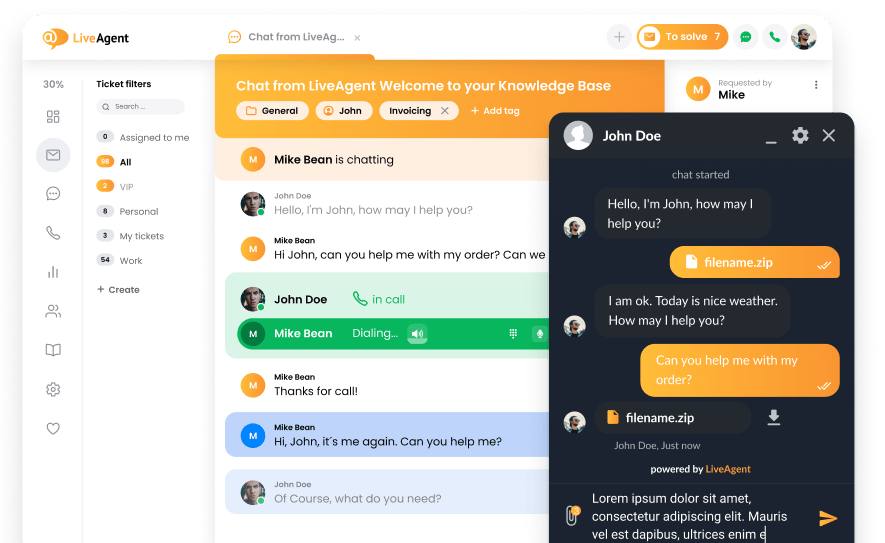
Our website uses cookies. By continuing we assume your permission to deploy cookies as detailed in our privacy and cookies policy.

 Български
Български  Čeština
Čeština  Dansk
Dansk  Deutsch
Deutsch  Eesti
Eesti  Español
Español  Français
Français  Ελληνικα
Ελληνικα  Hrvatski
Hrvatski  Italiano
Italiano  Latviešu
Latviešu  Lietuviškai
Lietuviškai  Magyar
Magyar  Nederlands
Nederlands  Norsk bokmål
Norsk bokmål  Polski
Polski  Română
Română  Русский
Русский  Slovenčina
Slovenčina  Slovenščina
Slovenščina  简体中文
简体中文  Tagalog
Tagalog  Tiếng Việt
Tiếng Việt  العربية
العربية  Português
Português 





