SendMyCall integration
What is SendMyCall?
SendMyCall is a business phone system and VoIP provider. Their services include virtual numbers, a PBX phone system for companies, toll-free numbers, and call management.
How can you use SendMyCall?
LiveAgent’s ticketing system also handles customer calls. Thanks to this feature, you can easily set up your call center and start answering calls. SendMyCall can be selected as a VoIP provider for your LiveAgent call center.
Solve any inquiry by phone with LiveAgent and start providing great customer support. Our call center features make sure that your customer management will be smooth. Take advantage of video calls, IVR trees, custom call buttons, and much more.

What are the benefits of using SendMyCall?
- Affordable and flexible pricing plans
- Provides toll free numbers
- Worldwide coverage
Start providing better phone support
Get the job done with LiveAgent call center and provide amazing customer experience for everyone
Does it cost anything to integrate SendMyCall with LiveAgent?
The SendMyCall integration for LiveAgent is included in one of the plans, so there are no additional charges for it. Simply connect your SendMyCall number, set up your call center, and start making and answering customer calls.
How to integrate SendMyCall with LiveAgent?
The integration process is simple and takes just a few minutes. There is no need to activate plugins or rely on third-party services to finish integrating SendMyCall with LiveAgent. Follow the steps below to learn how to complete the integration process.
- First of all, go to the SendMyCall website and buy your new virtual number. You can do so by clicking on a Buy now button at the top right corner of their homepage.
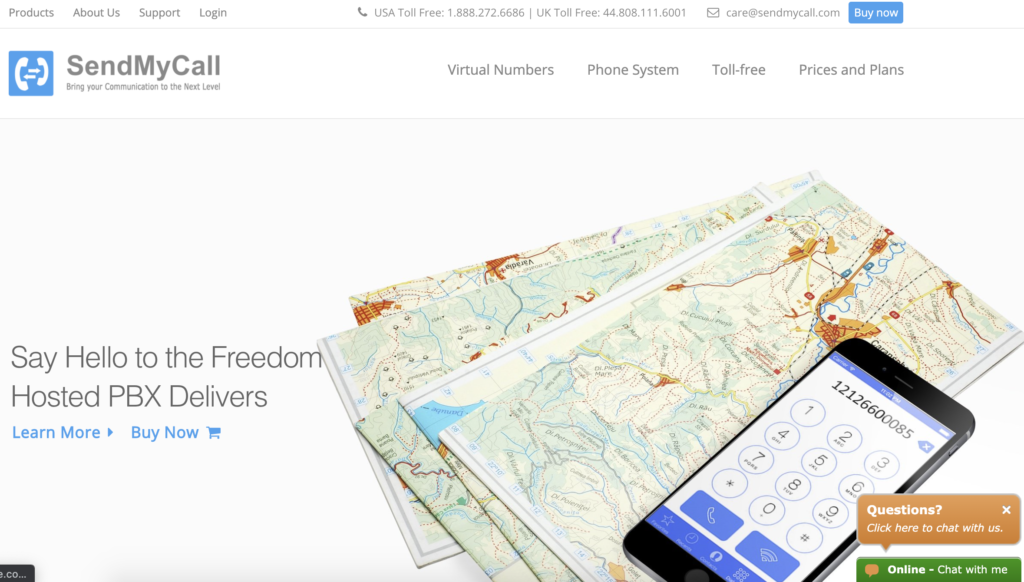
- In this section select a country and area where you want the number to be based. Select VoIP in the Select Forwarding Destination section and then enter Host and Details. When you’re done, click on Continue.
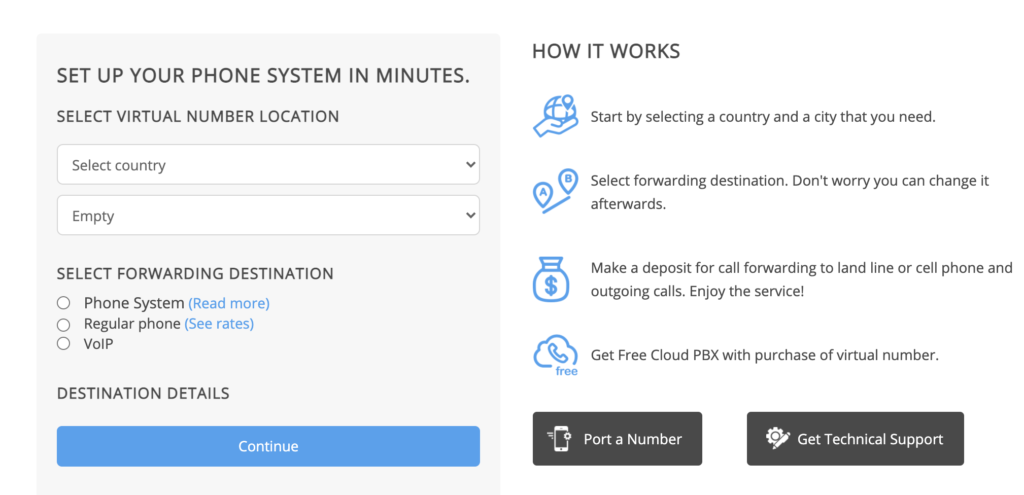
- You will be required to register before payment. Once you finish the registration process, have your username, password and virtual number ready for the next steps.
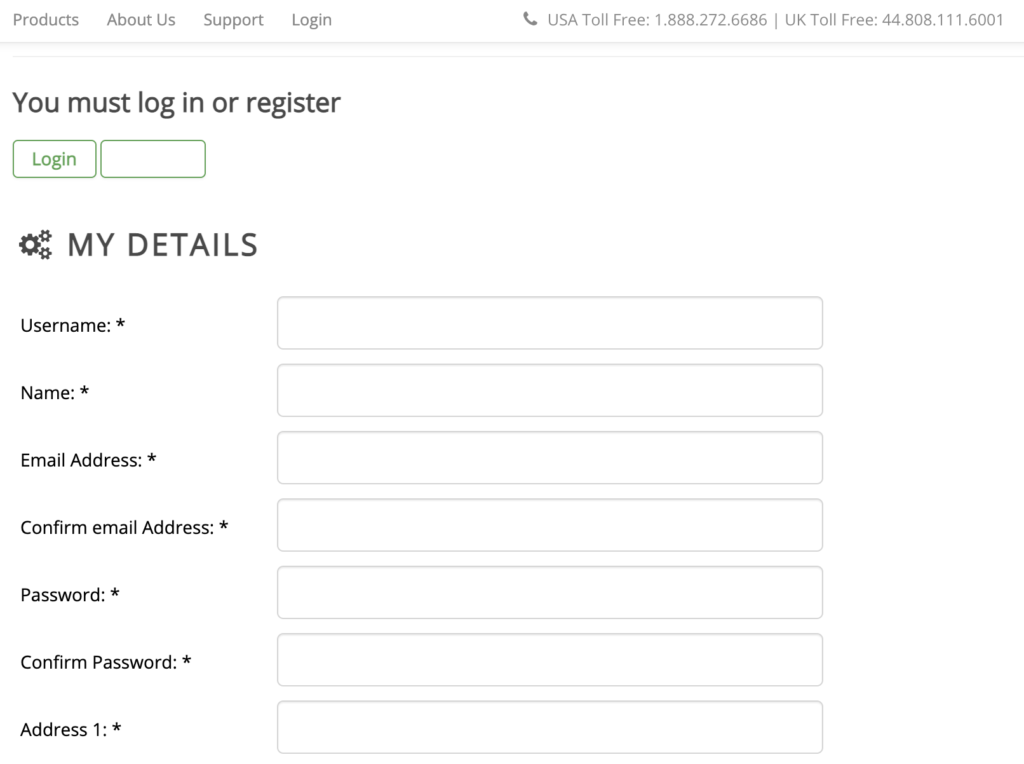
- Now open LiveAgent and go to Configuration > Call > Numbers. Click on the orange Create button at the top and select SendMyCall from the list of VoIP providers.
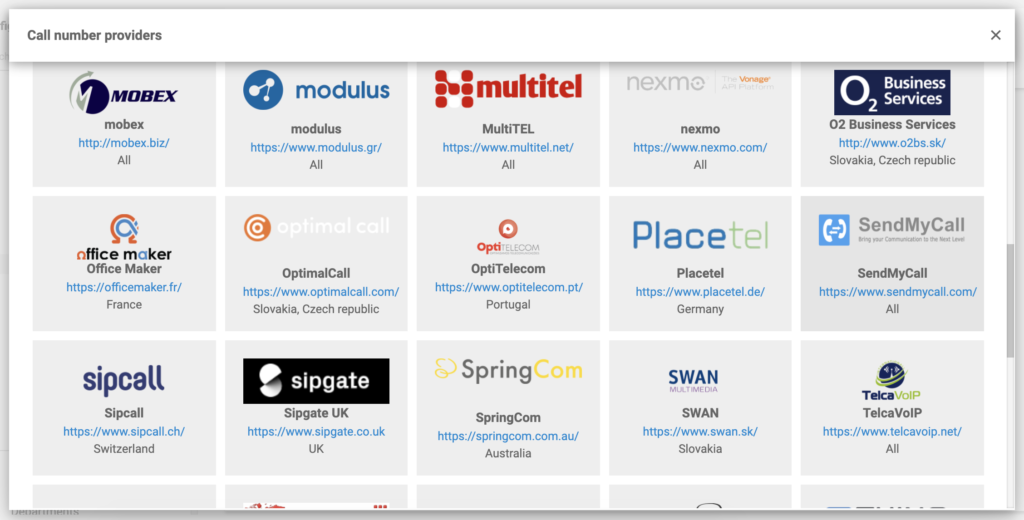
- Provide your details, such as username, password and your SendMyCall phone number. You also have to select the respective department, dial out prefix, host, the option to record calls and name the number. When you’re done, click on Save.
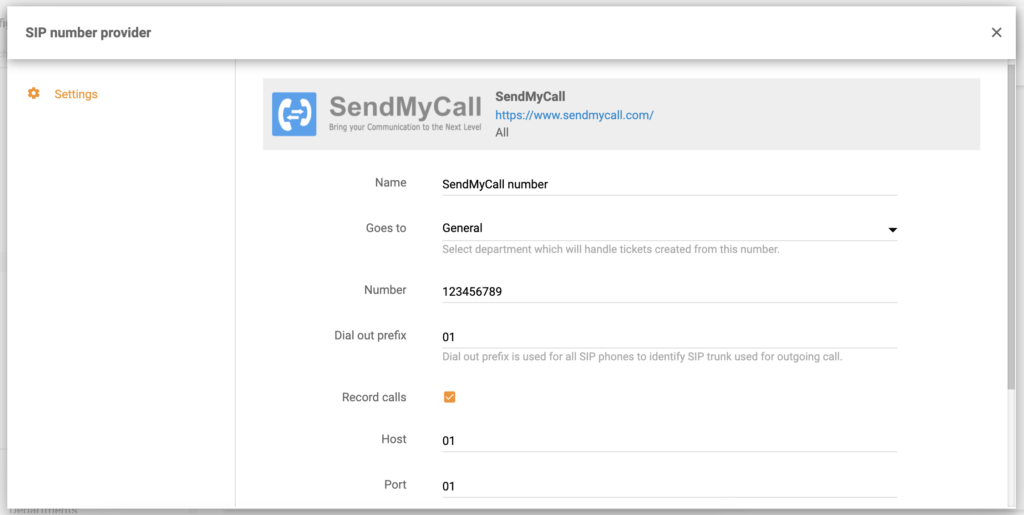
You’ve successfully added your SendMyCall number into the LiveAgent call center. You can now use it to make and answer customer calls. Want to learn more about providing customer support over phone? Check out our Academy articles to learn new tips and tricks.

Looking to enhance your customer service experience?
Improve response times, streamline communication, and provide exceptional customer service with LiveAgent's SendMyCall integration.
Frequently Asked Questions
What is SendMyCall?
SendMyCall is a company that provides virtual phone numbers, PBX systems for offices, and toll-free numbers. Their pricing is flexible and you can choose from many countries and areas worldwide.
Does SendMyCall work with LiveAgent?
Yes, SendMyCall is one of the VoIP providers supported by LiveAgent. You can add your SendMyCall virtual numbers into LiveAgent's call center and start making and answering customer calls.
How can I integrate SendMyCall with LiveAgent?
Get your SendMyCall phone number. >Go to LiveAgent's Configuration > Call > Numbers. Create a new number and select SendMyCall. Add your username, password and other details and click on Save.

 Български
Български  Čeština
Čeština  Dansk
Dansk  Deutsch
Deutsch  Eesti
Eesti  Español
Español  Français
Français  Ελληνικα
Ελληνικα  Hrvatski
Hrvatski  Italiano
Italiano  Latviešu
Latviešu  Lietuviškai
Lietuviškai  Magyar
Magyar  Nederlands
Nederlands  Norsk bokmål
Norsk bokmål  Polski
Polski  Română
Română  Русский
Русский  Slovenčina
Slovenčina  Slovenščina
Slovenščina  简体中文
简体中文  Tagalog
Tagalog  Tiếng Việt
Tiếng Việt  العربية
العربية  Português
Português 










