Highrise integration
Please follow the step-by-step guide outlined below to activate your Highrise plugin.
- First, you need to have an active Highrise account.
- If you do, activate the Highrise plugin in the LiveAgent Integrations section. (Configuration > Integrations)
- Hit configure and copy your Highrise Account’s API and URL.
- Confirm and you are good to go!
What is Highrise?
Highrise is a cloud-based CRM tool created by 37signals. CRM – Customer Relationship Management, is a method for interacting with your current and future customers. The objective of CRM is to engage more customers and retain your current ones by always being prepared when you communicate with them. You can also keep track of their current problems or the problems they’ve encountered in the past.
How does it work?
Keeping your customers‘ data in two separate interfaces might be time-consuming. That’s why we integrated Highrise directly into LiveAgent. Highrise will help you to keep track of previous deals and/or issues with your contacts and LiveAgent will allow you to provide them with quality help – desk customer service. Activate Highrise and start managing Highrise data within LiveAgent(and the other way around).
Example:
Let’s say Mr. Marsellus Wallace submits a ticket. You already know Marsellus and keep track of his previous deals in Highrise. Your support agent will be able to see all this information in LiveAgent, therefore he will provide the most accurate and quick response. Additionally, agents can add notes directly in LiveAgent which will also show in Highrise.
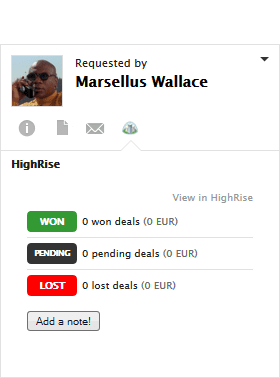
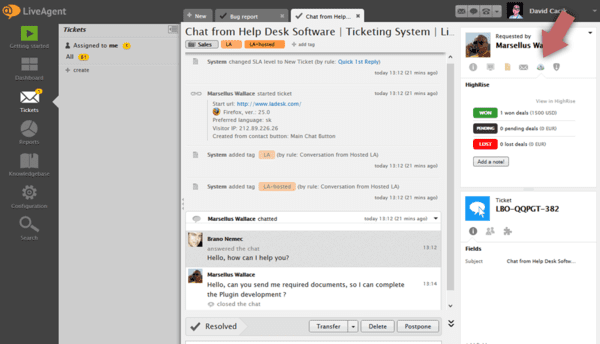
Frequently Asked Questions
What is Highrise?
Highrise is a powerful Customer Relationship Management system that helps you manage and view data your company has about the customers. By connecting Highrise with LiveAgent, you can leverage the CRM right from your ticket and effectively help your customers from one interface.
How can you integrate Highrise?
Log in to your LiveAgent account > click on Configurations > System > Plugins > activate Highrise. Insert URL and API key from Highrise and USE!
Investing in customer management software is crucial for businesses to gain knowledge about their customers and offer a personalized experience. Choosing the right software can be challenging due to the vast range of packages available. Implementing free customer service software can have many benefits, but businesses should carefully consider whether the investment is worth it due to implementation and maintenance costs. LiveAgent offers various features for effective customer service management.
LiveAgent Help offers a customer service software solution that streamlines messages from different platforms into a single inbox for improved workflow efficiency and customer satisfaction. The platform includes a native live chat, virtual call center, and customer portal. LiveAgent Help can be contacted via email or phone support, and their website provides information on demos, pricing, features, integrations, and company information. The platform also includes useful features such as private notes and contacts to improve ticket hand-offs between agents from different departments and better customer service. Companies such as NASCAR and Forbes trust LiveAgent Help for managing customer support requests via different channels. They offer a free trial.

 Български
Български  Čeština
Čeština  Dansk
Dansk  Deutsch
Deutsch  Eesti
Eesti  Español
Español  Français
Français  Ελληνικα
Ελληνικα  Hrvatski
Hrvatski  Italiano
Italiano  Latviešu
Latviešu  Lietuviškai
Lietuviškai  Magyar
Magyar  Nederlands
Nederlands  Norsk bokmål
Norsk bokmål  Polski
Polski  Română
Română  Русский
Русский  Slovenčina
Slovenčina  Slovenščina
Slovenščina  简体中文
简体中文  Tagalog
Tagalog  Tiếng Việt
Tiếng Việt  العربية
العربية  Português
Português 











