
TrackingTime
TrackingTime is a collaboration-focused time tracking app for projects and employee productivity. Integrate seamlessly with LiveAgent via Zapier for precise tim...
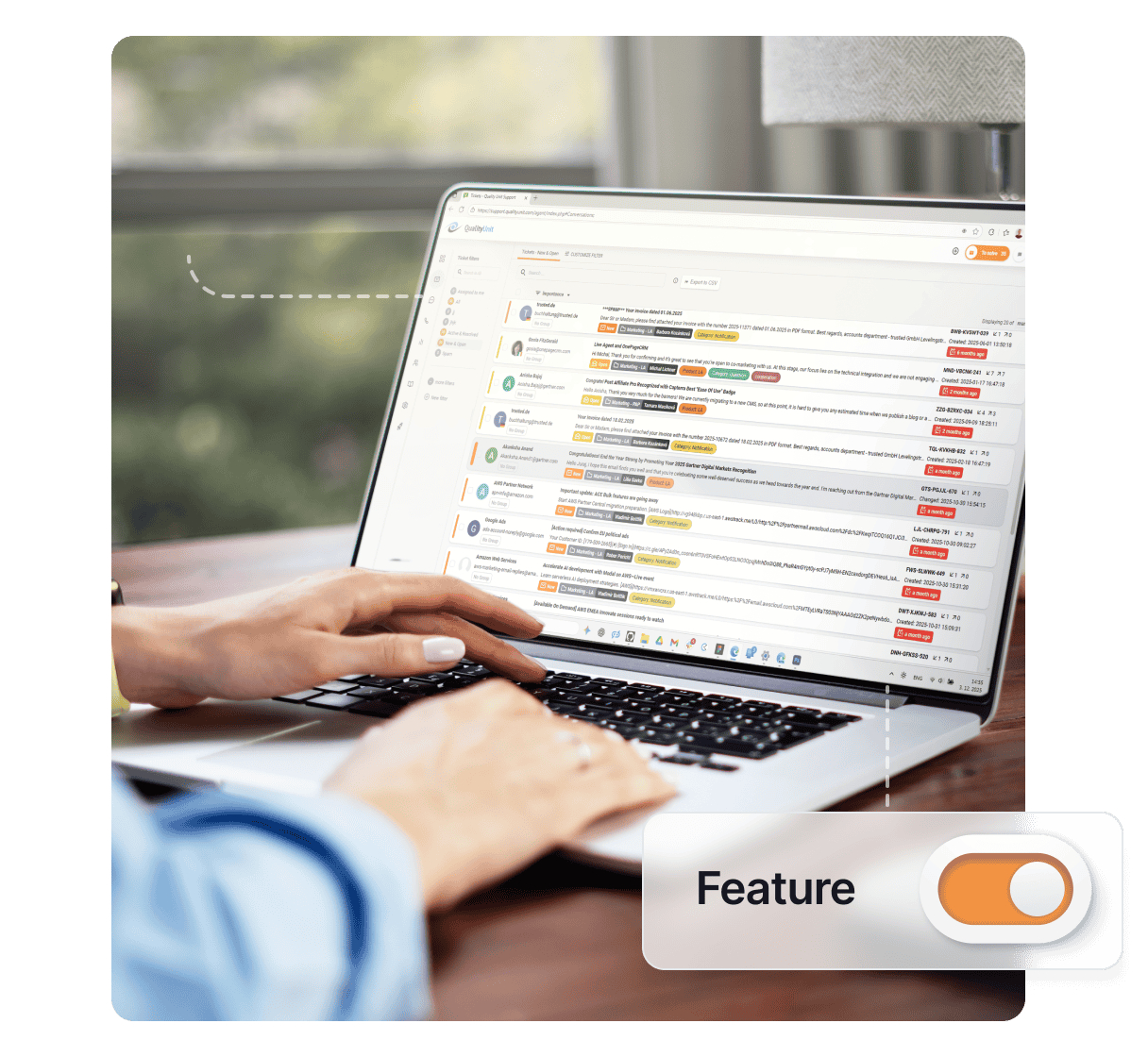
LiveAgent’s time tracking tool enhances team productivity by monitoring ticket resolution time and providing insights for workflow optimization. Integrated with TimeCamp, it offers comprehensive employee monitoring for efficient customer support.
Time tracking lets you track time spent by each agent supporting customers and thereby gain a deeper visibility of the overall help desk performance. The time spent is tracked automatically for each ticket when this feature is turned on. Additionally, you can force agents to submit the time spent manually, and add a note if necessary.
Time is tracked only if an agent is active in a ticket (time tracking stops after 30 seconds of inactivity).
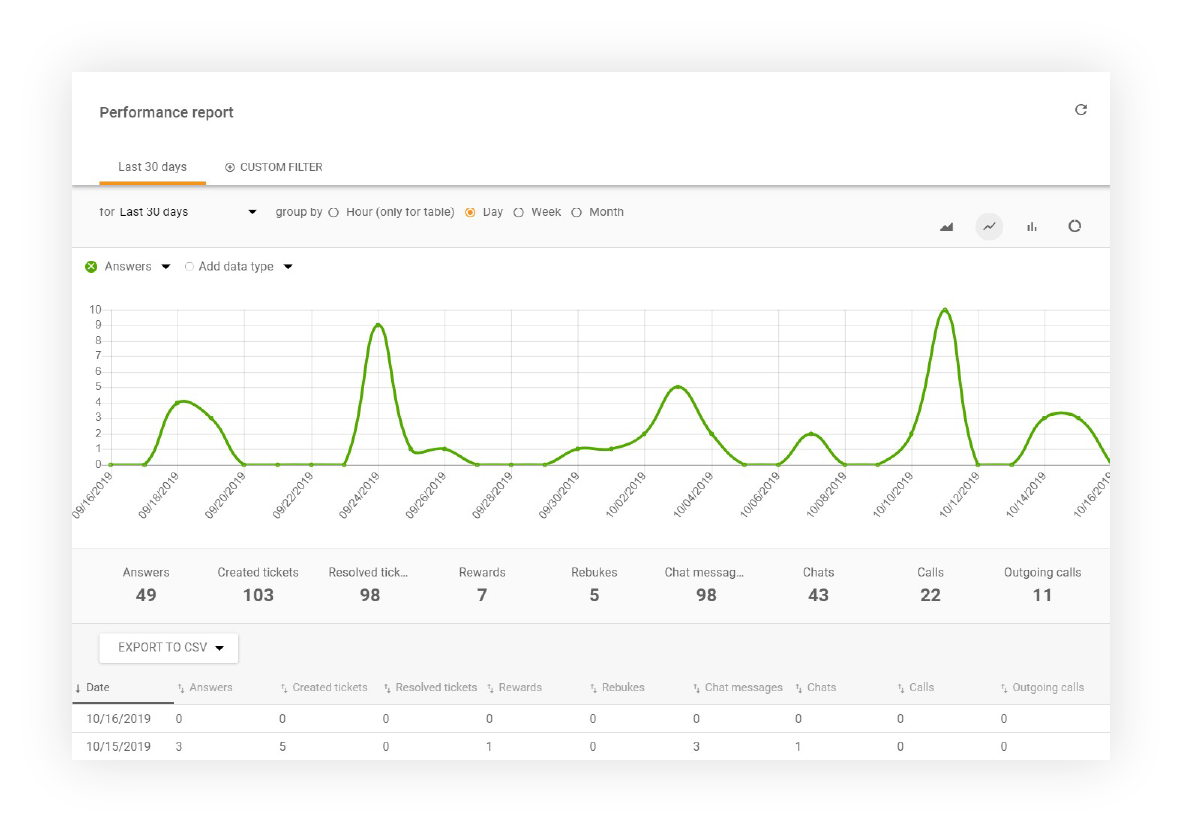
LiveAgent enables reporting of time spent on all tickets from a specific time range. Individual entries can be sorted by agent, ticket, customer, company, report date, billed date, type (manual, auto). A time report can be exported to a CSV file.
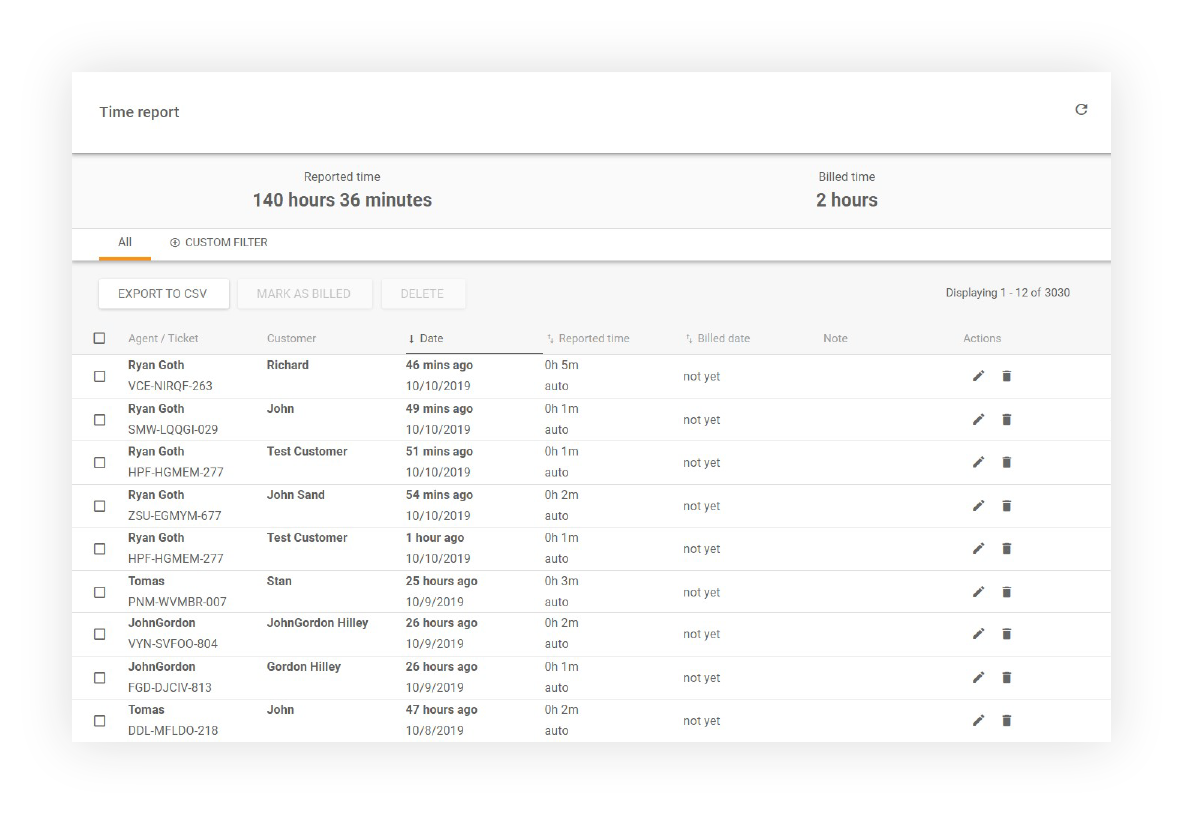
LiveAgent offers flexible time tracking options to suit your team’s needs:
Customize your time reports with multiple sorting and filtering options:
All time report data can be easily exported to CSV format, allowing you to:
Time tracking provides critical insights for your support operation:
Time Report features are available in the following LiveAgent plans:
For more detailed information about time tracking and reporting, visit our knowledge base: Time Tracking Guide
Time tracking is a feature that automatically or manually records the time spent by support agents on customer support tickets. This helps organizations gain visibility into help desk performance, agent productivity, and resource allocation.
Automatic time tracking records the time an agent spends actively working on a ticket. The timer starts when an agent opens a ticket and stops after 30 seconds of inactivity, providing an accurate measure of actual work time.
Yes, you can force agents to manually submit the time spent on tickets and add notes if necessary. This provides flexibility for situations where automatic tracking may not capture all relevant work.
Time reports can include data sorted by agent, ticket, customer, company, report date, billed date, and type (manual or automatic). Reports can be filtered by time range and exported to CSV format for further analysis.
Create a customer portal with knowledge base articles, forums, or feedback boards. Try it today. No credit card required.

TrackingTime is a collaboration-focused time tracking app for projects and employee productivity. Integrate seamlessly with LiveAgent via Zapier for precise tim...

Monitor your agents' availability in real-time with LiveAgent's comprehensive reporting tools. Easily filter stats by department, export data, and identify top-...

Get detailed insights into agent performance with LiveAgent's Agent report. Track work time, tickets, chats, calls, and more. Export data to CSV and use charts ...