Create categories in your Customer portal based on your products, services, or types of customers. Add knowledge base articles, Forums, or feedback boards. Create knowledge base search widgets and provide customers with easy access to your knowledge base articles. Search widgets are customizable, and can be placed anywhere in your knowledge base pages.

Choose a theme of your Customer Portal from predefined templates or create a new one with custom css and HTML. Add your own logo, title, tracking codes, header, and footer. Our free knowledge base software makes creating knowledge-based content that agents and customers can use easy.
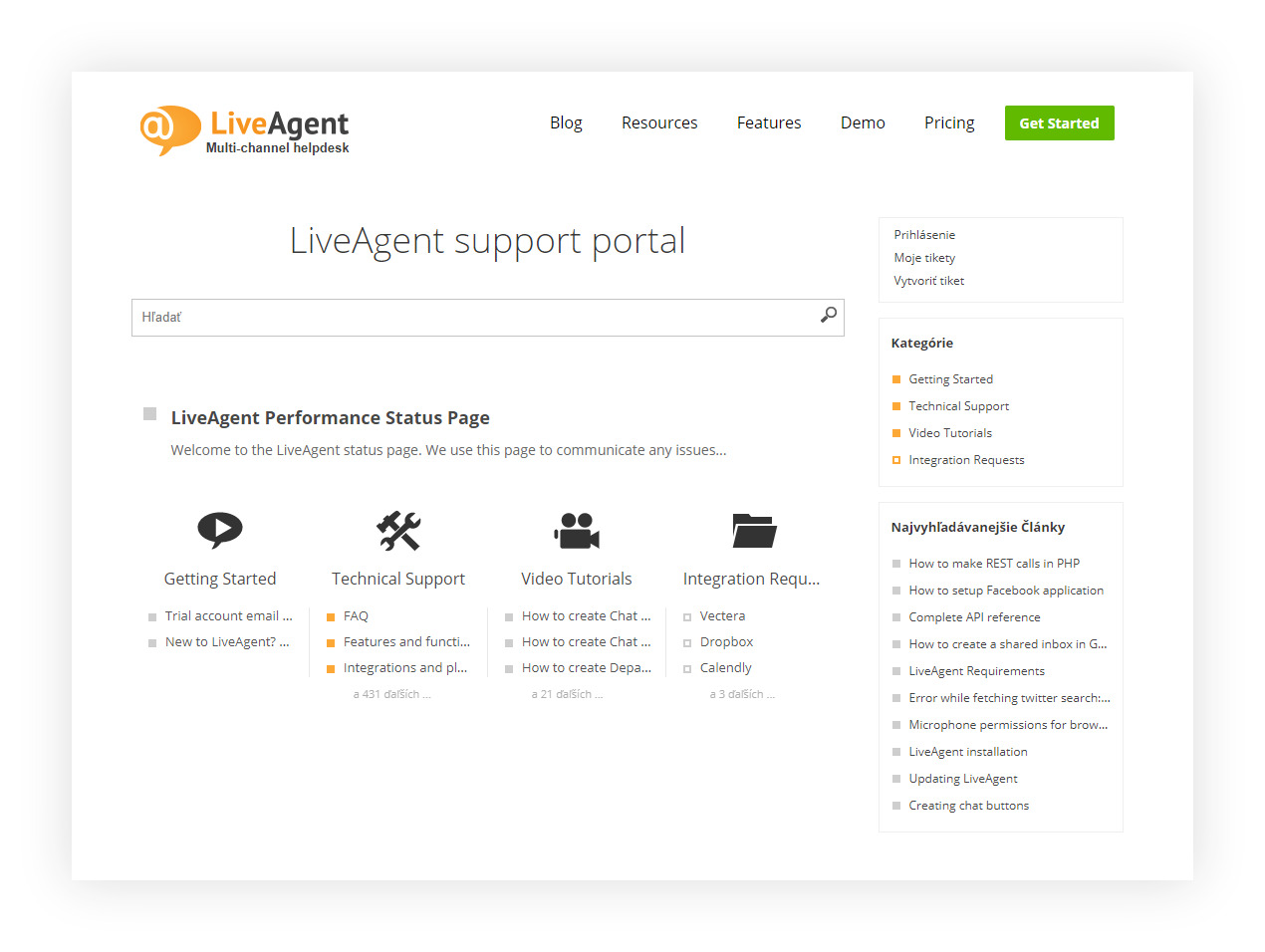
4 predefined themes:
- Classic
- Material
- Minimalist
- Montana
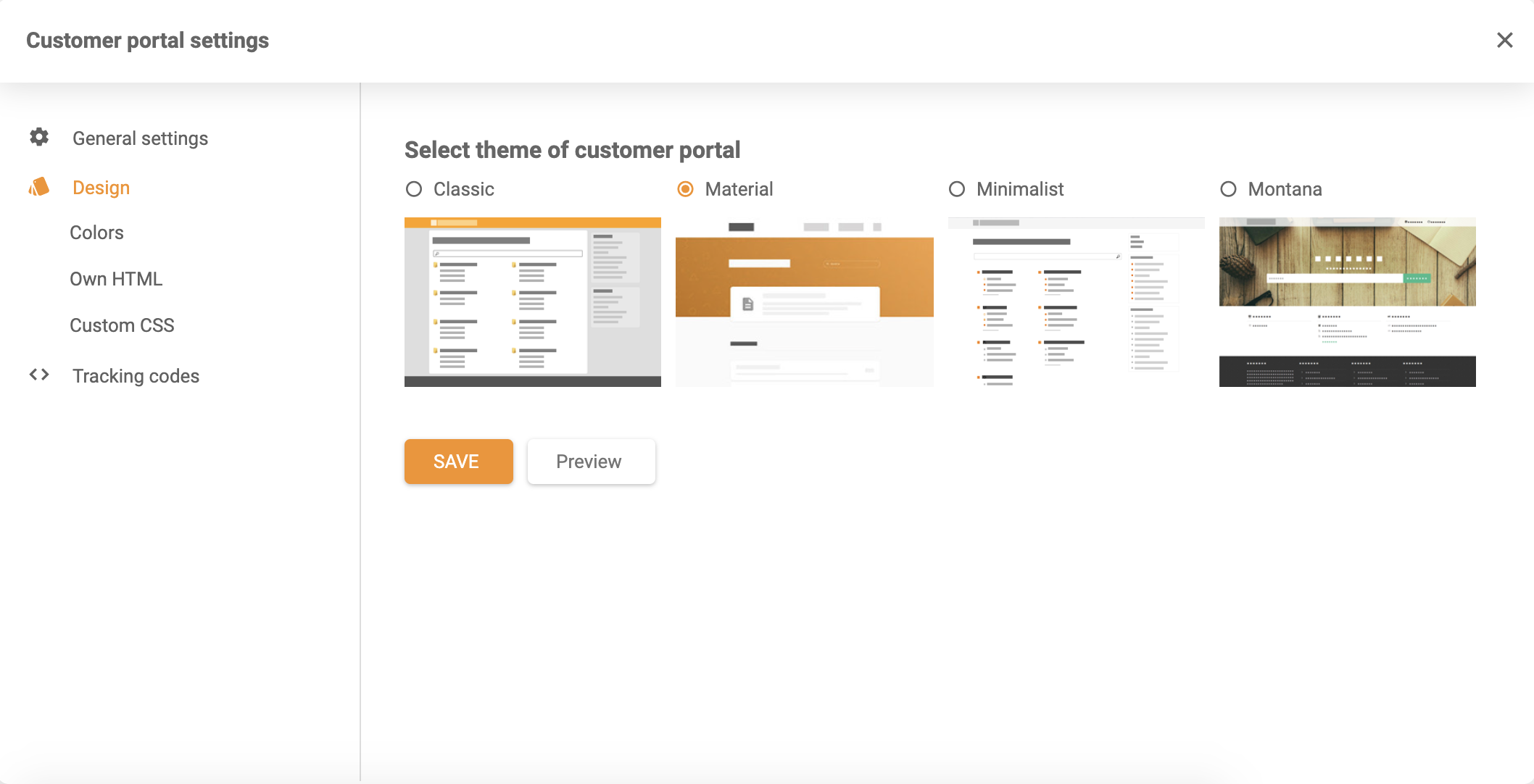
You can customize colors of:
- Header
- Main action button
- Main action button – Hover
- Secondary action button
- Secondary action button – Hover
- Right box
- Category icon
- Article icon
- Item color
- Title color
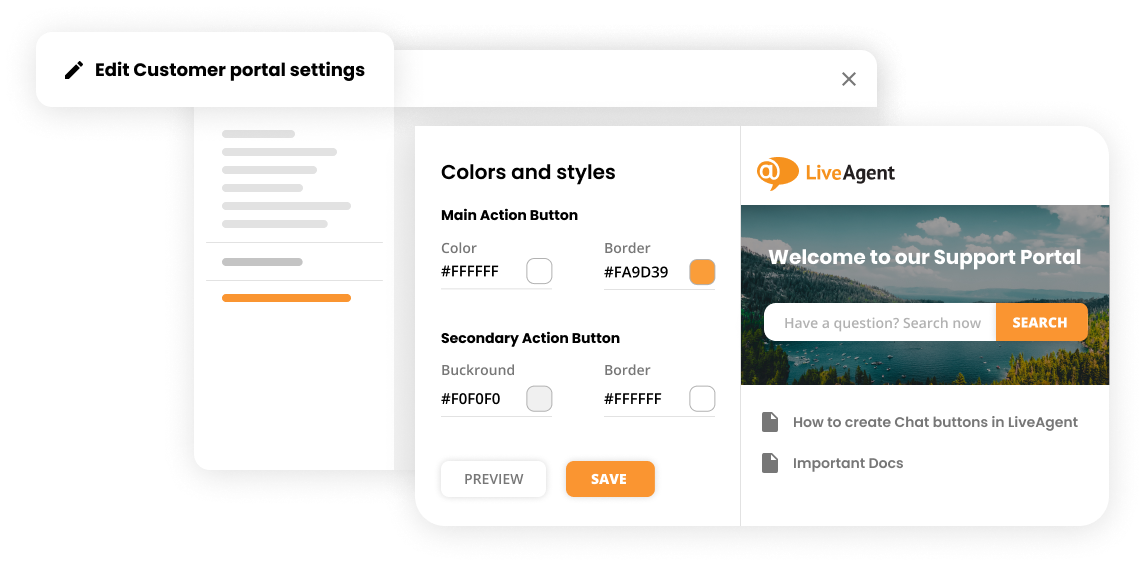
Different content for Agents and customers
You can add separate articles and categories to your help desk knowledge base software that are not accessible to your customers, but can be seen only by the agents (internal articles, categories).
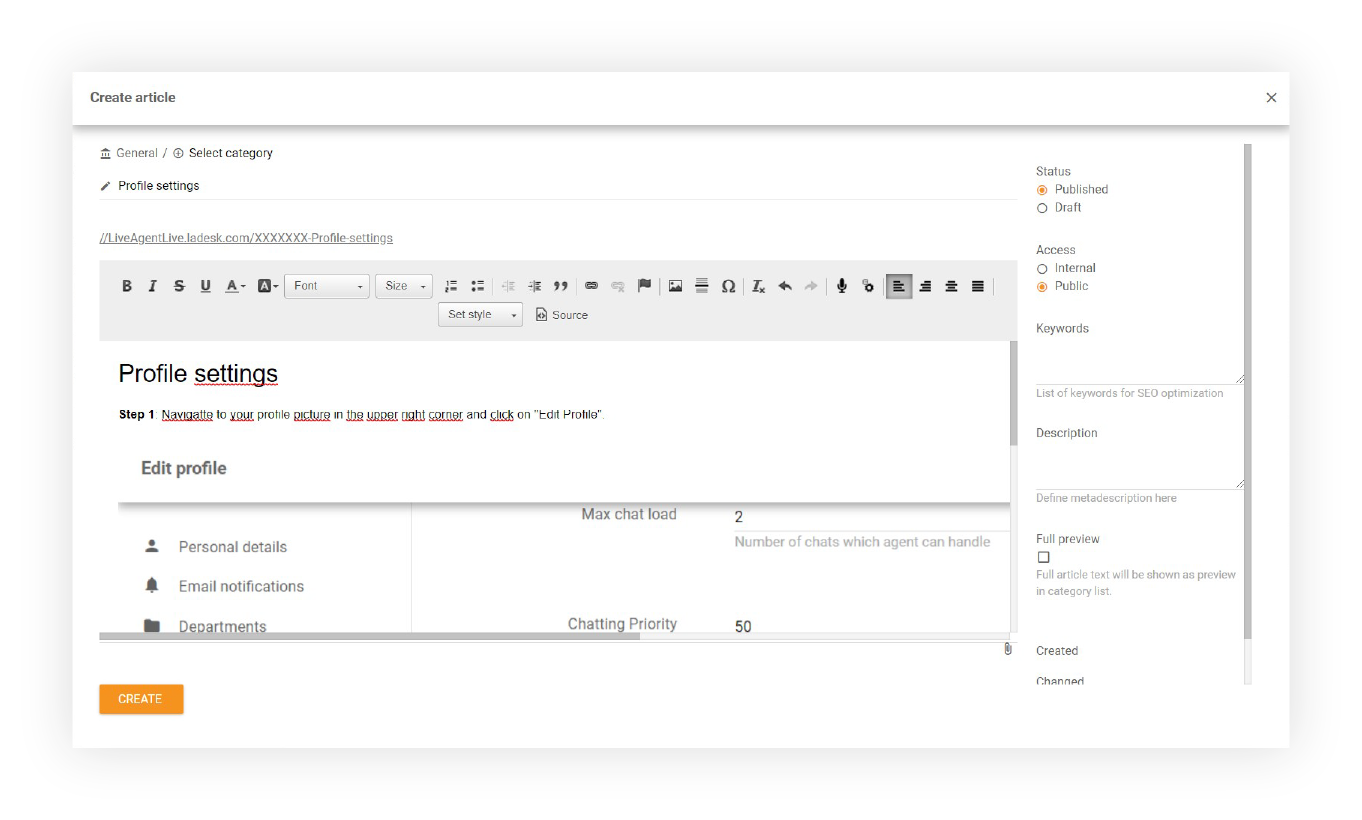
Knowledgebase resources
Create multiple self-service portals
Have multiple brands or products that you manage with LiveAgent? No problem, create a unique customer portal for each! Try it today. No credit card required.
How to provide jaw-dropping omnichannel support
Omnichannel customer support is a must have. Get some tips how to take advantage of omnichannel and provide better support for your customers.
How to use custom fonts in LiveAgent
This article explains how to use custom fonts in various LiveAgent segments. Google Fonts is recommended as they are free, compatible with different programming languages, and easy to use. Users can filter fonts by style or language, and add font families to the "selection drawer" where they can view and manage chosen fonts. It's important to be selective to prevent a slowdown in site loading time. CSS code can be copied and pasted into any "Custom CSS" section of LiveAgent, and examples are provided for mail templates, chat window, contact form, and knowledge base articles.

 Български
Български  Čeština
Čeština  Dansk
Dansk  Deutsch
Deutsch  Eesti
Eesti  Español
Español  Français
Français  Ελληνικα
Ελληνικα  Hrvatski
Hrvatski  Italiano
Italiano  Latviešu
Latviešu  Lietuviškai
Lietuviškai  Magyar
Magyar  Nederlands
Nederlands  Norsk bokmål
Norsk bokmål  Polski
Polski  Română
Română  Русский
Русский  Slovenčina
Slovenčina  Slovenščina
Slovenščina  简体中文
简体中文  Tagalog
Tagalog  Tiếng Việt
Tiếng Việt  العربية
العربية  Português
Português 









