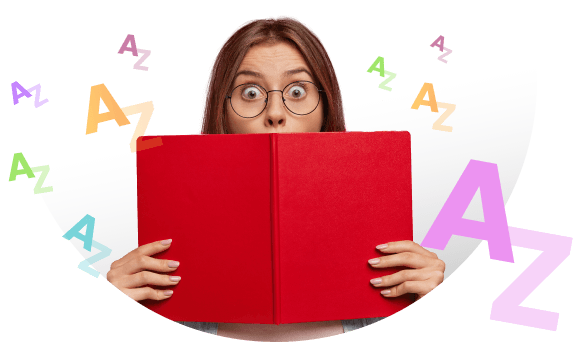- Directories
- Eclipse Help Desk Contacts
Eclipse Help Desk Contacts
Find contact details for Eclipse's customer service team, including email, chat, hotline, forums, and social media. Eclipse is a well-known open-source community focused on developing software tools and platforms, including the Eclipse Integrated Development Environment (IDE).
It looks like you’re trying to reach Eclipse’s customer service team. Unfortunately, we’re not associated with Eclipse’s support team. We are two entirely different business organizations. However, to make your life a little easier, we’ve researched Eclipse’s website and found the following customer support contact details. Please get in contact with Eclipse’s representatives by reaching out to them directly using the contact information below.

Eclipse Customer Service Contacts
Eclipse Email Support
N/A
Eclipse Live Chat Support
N/A
Social Media Support Contacts
Eclipse Instagram
N/A
SLAs & Agreements
Email SLA
N/A
Live Chat SLA
N/A
Call Center SLA
N/A
Forum SLA
N/A
Legal Contacts
Eclipse Security Policy
N/A
Eclipse GDPR
N/A
Other Links
Eclipse Affiliate Program
N/A
Location
Eclipse Customer Support
What is Eclipse?
Eclipse is a well-known open-source community and organization that focuses on the development of software tools and platforms. It is best known for the Eclipse Integrated Development Environment (IDE), a powerful and extensible platform used for building various software applications.
The Eclipse Foundation, a non-profit organization, oversees the management and governance of the Eclipse projects and community. The foundation facilitates collaboration among developers, companies, and individuals who are interested in advancing open-source software development.
The Eclipse IDE, which is the flagship product of Eclipse.org, offers a comprehensive set of features and plugins for various programming languages, including Java, C++, Python, and more. It provides tools for code editing, debugging, testing, and version control, among other functionalities.
In addition to the Eclipse IDE, Eclipse.org hosts numerous other projects and frameworks that cater to different domains, such as modeling, web development, data analytics, Internet of Things (IoT), and more. These projects provide developers with a wide range of tools, libraries, and frameworks to simplify and accelerate their software development processes.
Eclipse has gained significant popularity and adoption in the software development community due to its open-source nature, extensibility, and the active involvement of contributors worldwide. It has fostered a vibrant ecosystem that encourages collaboration and innovation, making it a preferred choice for many developers and organizations.
Eclipse customer support channels
The Eclipse customer care team provides support through a contact centre, social media, forums, and self-service options, including knowledge base.
- Phone: +1 613 224 9461
- Support Portal: https://www.eclipse.org/getting_started/
- Knowledge Base: https://help.eclipse.org/2020-09/index.jsp
- Community Forum: https://www.eclipse.org/forums/
- Twitter: https://twitter.com/EclipseFdn
- LinkedIn: https://www.linkedin.com/company/eclipse-foundation
- Facebook: https://www.facebook.com/eclipse.org
- YouTube: https://www.youtube.com/user/EclipseFdn
How do I contact Eclipse?
To contact Eclipse, you can use several methods. Urgency of your issue may decide, which method is the best for you, in terms time management.
Company provides a Knowledge Base where you can find answers to common questions and issues. Visit the website www.help.eclipse.org and navigate to their Contents section to search for relevant information.
Eclipse does also provide a direct phone number for general inquiries. If you have specific business or partnership-related inquiries, you may be able to find contact information on their website for relevant departments or personnel, or call their hotline at +1 613 224 9461.
Last but not least, Eclipse maintains as well a presence on various social media platforms. You can reach out to them by sending a direct message or by mentioning them in a public post. Look for their official accounts on platforms such as Twitter, LinkedIn, or Facebook or YouTube channel, and send your message there, or subscribe for more videos about company.
Remember that response times and availability may vary depending on the nature of your inquiry and the resources available to Eclipse.org at any given time. It is recommended to utilize the most appropriate method based on the urgency and type of your communication.
Learn more about Eclipse
Eclipse customer support is an industry leader and provides top-notch support and services for our clients. Eclipse has been providing superior customer service for over 30 years and their team of experts is able to respond to customer inquiries quickly and efficiently, assisting clients with product selection, troubleshooting, technical support, and training. Eclipse maintains knowledgeable staff and 24/7 customer assistance to ensure customer satisfaction and timely delivery of products and services.

Frequently Asked Questions
What is Eclipse?
Eclipse is an integrated development environment (IDE) used in computer programming.
What kind of support does Eclipse offer?
Customer service team of Eclipse offers the following support channels: call center, social media support, forum support and self-service support.
How do I contact Eclipse?
You can contact Eclipse by calling their hotline or by leaving them a message on one of the social media platforms. Alternatively, you can use their knowledge base if you prefer self-service support.
What is Eclipse's email address?
Eclipse doesn’t have email support.
Does Eclipse have live chat?
No, Eclipse doesn't have live chat support.
How do I speak to someone in Eclipse?
If you prefer call support, you can contact their helpline +1.613.224.9461.
You will be
in Good Hands!
Join our community of happy clients and provide excellent customer support with LiveAgent.
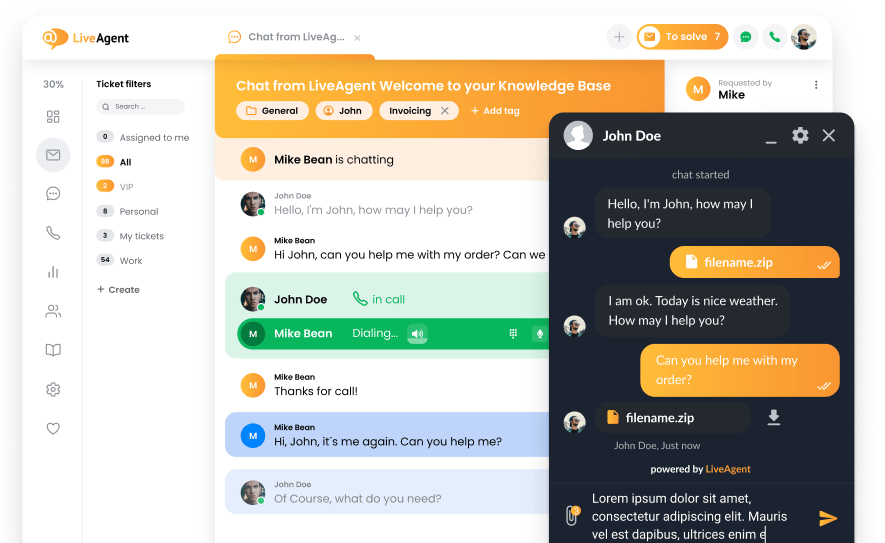
Our website uses cookies. By continuing we assume your permission to deploy cookies as detailed in our privacy and cookies policy.

 Български
Български  Čeština
Čeština  Dansk
Dansk  Deutsch
Deutsch  Eesti
Eesti  Español
Español  Français
Français  Ελληνικα
Ελληνικα  Hrvatski
Hrvatski  Italiano
Italiano  Latviešu
Latviešu  Lietuviškai
Lietuviškai  Magyar
Magyar  Nederlands
Nederlands  Norsk bokmål
Norsk bokmål  Polski
Polski  Română
Română  Русский
Русский  Slovenčina
Slovenčina  Slovenščina
Slovenščina  简体中文
简体中文  Tagalog
Tagalog  Tiếng Việt
Tiếng Việt  العربية
العربية  Português
Português