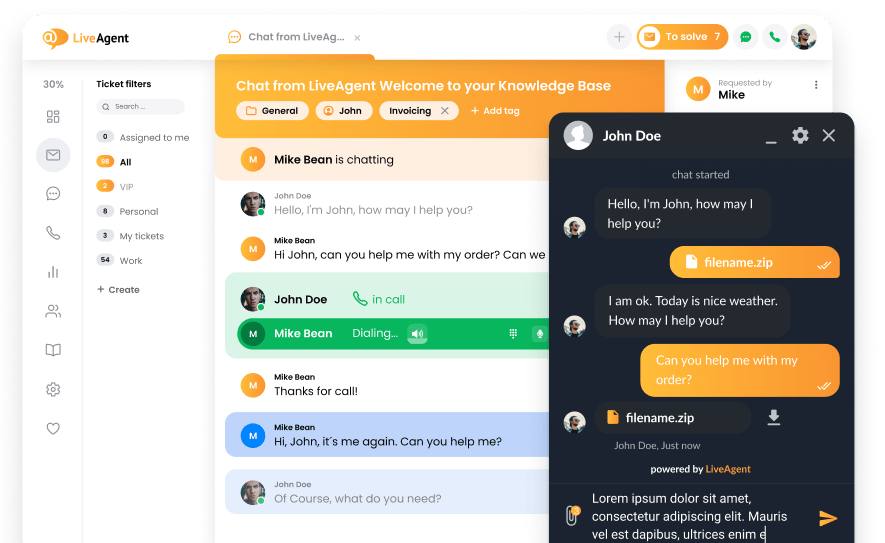What are pages viewed per session?
An article has many pages. If someone comes across your article, the chances are that he might not view all the pages. Some of them might have the content that the person is looking for, therefore the rest of the pages would be useless to view and would be skipped.
Pages viewed by a person are helpful to improve your articles as it shows what the customer is looking for. So, the next time before publishing an article, you can check the content and if you think that your customer does not require certain information, you can remove it.
Frequently Asked Questions
What does the term pages viewed per session mean?
Pages viewed per session is an indicator that shows the average number of pages viewed per session in your website. The more pages per session, the higher the user engagement rate, which allows your site to be discovered more often.
What should you monitor the pages viewed per session metric?
If you want to monitor data on displayed pages per session, you should track which subpages engage the most and assess what content affects your audience. In addition, the impact of campaigns, marketing and invested funds that may affect page views.
Can you measure pages viewed per session using LiveAgent?
With LiveAgent you can measure viewed pages per session. Thanks to this, you can analyze where customers are staying longer and what engages them the most.
![Expert badge]() Expert’s note
Expert’s note
Pages viewed per session is a key metric for website engagement. Aim for a high number, but also ensure that the content is relevant, engaging and easy to navigate.

How Top 1% SEO Pros Use ChatGPT
Using Chat GPT for SEO involves grading existing content, optimizing for expertise, and creating high-quality content. It can help build topical authority and improve customer support by enhancing the user experience and providing valuable information. Chat GPT offers a range of benefits for businesses in customer experience, increasing productivity and delivering exceptional service.

 Български
Български  Čeština
Čeština  Dansk
Dansk  Deutsch
Deutsch  Eesti
Eesti  Español
Español  Français
Français  Ελληνικα
Ελληνικα  Hrvatski
Hrvatski  Italiano
Italiano  Latviešu
Latviešu  Lietuviškai
Lietuviškai  Magyar
Magyar  Nederlands
Nederlands  Norsk bokmål
Norsk bokmål  Polski
Polski  Română
Română  Русский
Русский  Slovenčina
Slovenčina  Slovenščina
Slovenščina  简体中文
简体中文  Tagalog
Tagalog  Tiếng Việt
Tiếng Việt  العربية
العربية  Português
Português 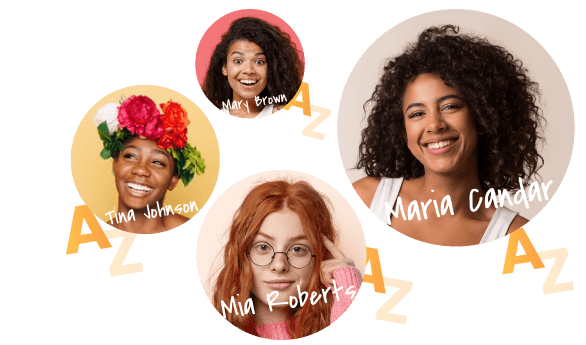
 Expert’s note
Expert’s note