What is troubleshooting?
Troubleshooting is the process of analyzing and solving problems occurring in hardware or software. The goal of troubleshooting is an effective and efficient resolution of customer issues. Troubleshooting in customer service involves identifying and solving problems with a product or service. It is an essential aspect of providing effective customer support. Troubleshooting requires excellent communication skills, problem-solving abilities, and product and domain knowledge to resolve issues efficiently and effectively.
Often, the success of the troubleshooting process depends on how experienced the troubleshooter is, the tools they use, and the quality of the information they are given.
Companies often provide simple troubleshooting guides and tutorials online for customers to attempt to resolve common issues themselves. Doing this results in a more efficient troubleshooting process because customers can solve smaller issues while customer service agents can focus on more demanding tasks.
Effective troubleshooting that leads to resolution builds customer confidence in the business and promotes trust. By successfully troubleshooting customer issues, businesses can build a positive reputation and enhance their brand image.
Why is troubleshooting so important in customer service?
Troubleshooting is a core component in customer service as it helps resolve issues end-users encounter with a product or service, no matter whether you are working with complex or simple systems. Successful troubleshooting doesn’t include only corrective actions. It also helps prevent similar problems from occurring in the future.
The troubleshooting methodology also helps to identify potential areas for improvement in electronics systems, which can be valuable feedback for the business and its development teams.
What are the key components of a troubleshooting process?
Troubleshooting an issue requires a systematic approach. Here are some steps you can follow:
Identify the problem
The first troubleshooting step is to identify the problem. It involves gathering information about the symptoms or error messages associated with the issue. The aim is to define the problem and understand its scope.
Gather information
Once you identify the problem, gather as much information as you can. This could include details such as when and how the issue occurred, any recent changes in product usage, and any relevant details about the electronic device, operating system, and its core components. You can also use diagnostic tools that run tests to find the issue and provide information about it such as MTR. This step is crucial as it provides the basis for analyzing the issue and developing a hypothesis.
Analyze the information
An additional step to gathering necessary information is analyzing it. Once you’ve examined error codes, it’s time to look for patterns and factors that could contribute to the issue. Analyzing the information helps in narrowing down the possible causes of the problem.
Develop a hypothesis
Based on the analysis, develop a hypothesis about the cause of the issue using the process of elimination. Consider all the possible contributors identified during the analysis and choose the most likely cause. In a real troubleshooting situation, the hypothesis should be testable, clear, and concise.
Test the hypothesis
Testing hypotheses is an important principle of troubleshooting. This step involves taking corrective action based on the hypothesis and observing the results. The goal is to verify whether the hypothesis is correct.
Repeat steps 3-5
If you don’t resolve the issue on the first try, it doesn’t mean that you’re dealing with ineffective troubleshooting. If the hypothesis is incorrect, repeat steps 3-5 until you identify the correct cause. You may experience situations when the hypothesis may be partially correct. In these cases, further analysis is required to identify the remaining causes.
Implement the solution
Once you successfully identify the cause, you can move on to the solution implementation stage. This step involves taking corrective action to resolve the problem, such as replacing a component or adjusting a setting. It can be a quick one-and-done correction, or, in more complex systems, it can take time and resources to correct the problem.
Verify the solution
After implementing the solution, verify the issue is resolved by conducting tests. This step is essential to ensure the resolution is effective and the problem is fully resolved.
Document the solution
Even if you’re working with simple systems, don’t overlook this step. Use knowledge bases to document the solution for future reference, including any changes made and their impact. It helps in tracking the troubleshooting process and provides a reference for future issues.
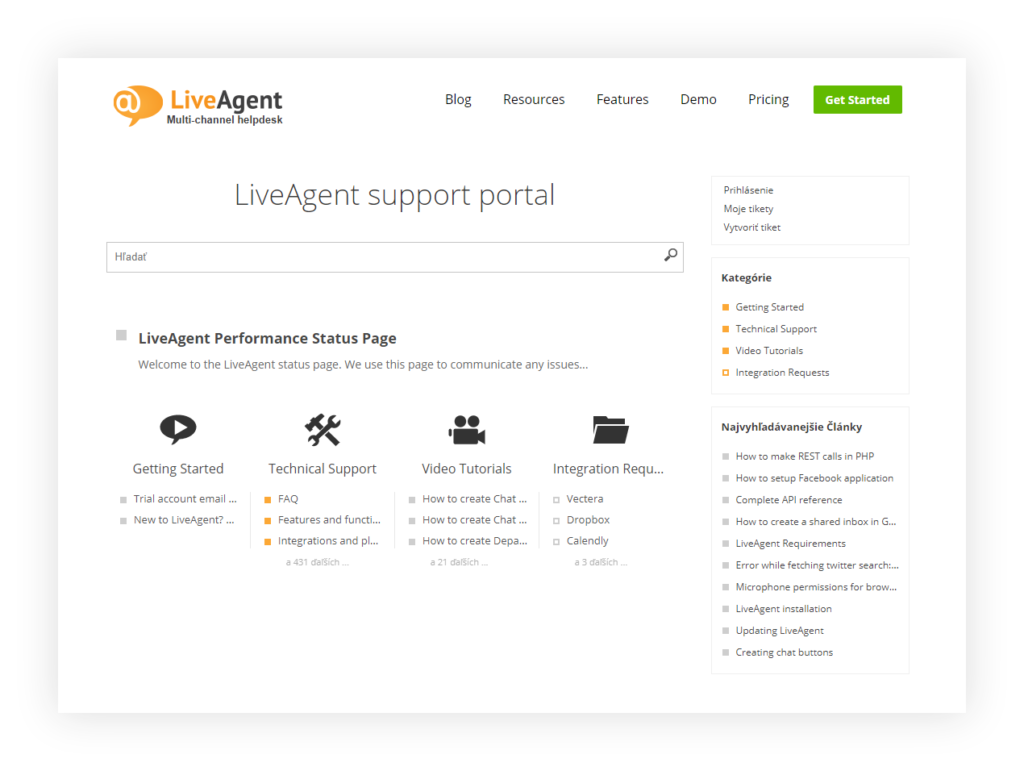
Prevent the problem from occurring again
The final step is to take preventive actions to ensure the problem does not occur again. It can involve updating software or hardware, improving system maintenance procedures, or providing user training. Preventative measures help in avoiding future issues and improve system reliability and stability.
Overall, the art of troubleshooting requires a combination of technical and communication skills and a commitment to resolving the issue as quickly and efficiently as possible.
What are the common troubleshooting challenges?
Troubleshooting more complex issues can be challenging even for skilled technicians.
Companies often work with complex integrations with other software, third-party products and services, or APIs, which come with a myriad of challenges when it comes to identifying and resolving issues.
Let’s talk more about various hidden challenges and obstacles you can encounter in the troubleshooting process.
- Software bugs – Bugs in the software can cause a range of issues, from minor glitches to major system failures.
- User errors – Often, user errors such as incorrect data input or misuse of features can cause problems requiring troubleshooting.
- Integration issues – SaaS companies often integrate with other systems or platforms, so compatibility issues are not uncommon.
- Network issues – Problems with the network, such as slow or unreliable connections, can impact the performance of SaaS applications and require troubleshooting.
- Security issues – Security breaches or vulnerabilities can compromise the safety of SaaS applications and need troubleshooting.
- Hardware issues – Problems with hardware components such as servers, routers, switches, or other mechanical devices can impact the application’s performance and often require troubleshooting.
- Third-party dependencies – SaaS companies often rely on third-party products, libraries, artificial systems, or APIs. Issues with these dependencies often need troubleshooting.
How to approach troubleshooting today?
Troubleshooting has evolved to incorporate new tools and techniques leveraging technology to improve speed and accuracy. Remote diagnostics, machine learning, and artificial intelligence are just a few of the ways that companies can quickly and efficiently identify and resolve issues.
Remote diagnostics, for example, allows technicians to access complex systems from a remote location, which can save time and resources compared to having someone physically onsite. Machine learning and artificial intelligence can analyze large amounts of data to identify patterns and potential issues before they even occur, enabling proactive troubleshooting.
While these new tools and techniques offer significant benefits, they also come with new challenges and risks. For example, reliance on technology can make troubleshooting more complex. It requires a deep understanding of how different systems and technologies work together. Additionally, the use of artificial intelligence and machine learning may require significant investment in training and development to ensure that employees can fully leverage these tools.
Despite these challenges, businesses and industries are increasingly adopting new approaches to troubleshooting.
For example, many companies are investing in advanced diagnostic tools and platforms that can automate the troubleshooting process. Others are leveraging the power of crowdsourcing to identify and resolve issues, relying on a large community of users to identify and report problems.
Here are some additional ways that can help you bring your troubleshooting process to the next level.
- Provide employees with comprehensive training and resources to empower them to troubleshoot and resolve issues independently.
- Develop a culture of continuous improvement that encourages innovation and experimentation to come up with new and better ways to troubleshoot.
- Establish clear communication channels between technicians, customer support teams, and end-users to quickly and effectively address issues.
- Encourage collaboration between different departments and teams to facilitate cross-functional troubleshooting and problem-solving.
- Regularly review your troubleshooting process to identify areas for improvement.
Improve your customer support skills with LiveAgent!
Our dedicated help desk solution unifies your communication tools and enhances your troubleshooting abilities to help you solve queries more efficiently.
Conclusion
Troubleshooting is a critical skill in the customer service industry. Taking a systematic approach is essential for effective problem-solving.
To ensure an efficient troubleshooting process, you and your team should follow best practices, including documenting processes and taking preventive actions. As businesses and industries adopt new technologies, it’s crucial to stay up-to-date on the latest trends and developments in troubleshooting.
By applying these principles and techniques in your work, you can improve your troubleshooting skills and be better equipped to tackle challenges in your field.
Frequently Asked Questions
What is troubleshooting?
Troubleshooting is the process of identifying and analyzing the problem and then coming up with and implementing a solution to fix it. It doesn't matter whether you are troubleshooting hardware issues among components or artificial systems errors, the troubleshooting methodologies are usually the same.
What does the process of troubleshooting depend on?
The troubleshooting process depends on the nature of the problem as well as the information you can gather about it. The skills and knowledge of your agents are important, but you should not disregard the significance of proper tools like diagnostic software and AI when it comes to effective and efficient troubleshooting.
Does LiveAgent enable troubleshooting?
LiveAgent facilitates two types of troubleshooting. Firstly, its helpdesk features and collaboration tools help automate the work of agents in solving problems. It also facilitates multichannel communication between agents and customers so they can explain the problem and come to a solution. Secondly, offering a robust knowledge base, LiveAgent empowers customers to troubleshoot simple issues themselves using the support portal, forums, and knowledge base articles.
Why is troubleshooting important in customer service?
Troubleshooting is crucial for customer service because it helps resolve issues and restore customer satisfaction. It also allows businesses to identify and address underlying problems in electronics systems, preventing future issues from arising.
What are the different troubleshooting methods?
Troubleshooting methods are different techniques you can use to identify and solve problems with mechanical devices or systems. Some basic troubleshooting methods include trial and error, substitution, and divide-and-conquer.
After learning about troubleshooting, you might want to explore more about how it fits into customer support. Check out the Glossary - LiveAgent to better understand key terms and concepts that can enhance your customer service skills. Additionally, if you're interested in measuring customer satisfaction, head over to the Nicereply | LiveAgent page to see how you can integrate tools to gather valuable feedback and improve your customer service.

 Български
Български  Čeština
Čeština  Dansk
Dansk  Deutsch
Deutsch  Eesti
Eesti  Español
Español  Français
Français  Ελληνικα
Ελληνικα  Hrvatski
Hrvatski  Italiano
Italiano  Latviešu
Latviešu  Lietuviškai
Lietuviškai  Magyar
Magyar  Nederlands
Nederlands  Norsk bokmål
Norsk bokmål  Polski
Polski  Română
Română  Русский
Русский  Slovenčina
Slovenčina  Slovenščina
Slovenščina  简体中文
简体中文  Tagalog
Tagalog  Tiếng Việt
Tiếng Việt  العربية
العربية  Português
Português 









