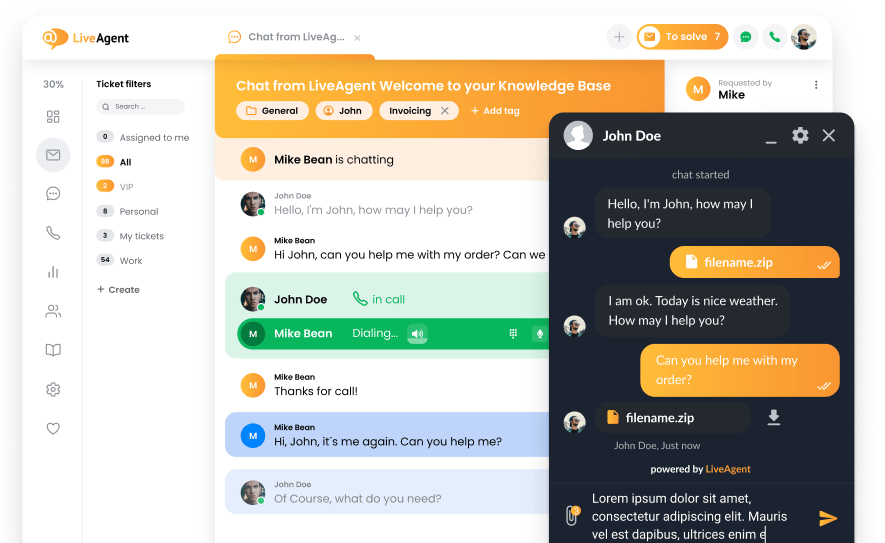What is HTML?
HTML stands for Hypertext Markup Language. It is the best known markup language standardly used to create web pages or web applications.
HTML documents are sent from web or local server and processed by web browsers, which translate the HTML into multimedia web pages.
HTML is commonly used alongside CSS and JavaScript.
Brief explanation of HTML
HTML, or Hypertext Markup Language, is the backbone of web development. It is a markup language used to structure and present content on the internet. In this video, explore the essentials of HTML, including its syntax, tags, and elements. Learn how to create headings, paragraphs, links, images, and more. Discover the building blocks of web pages and gain a foundational understanding of HTML’s role in web development.

Frequently Asked Questions
What does HTML mean?
HTML, or Hypertext Markup Language, allows the user to create and organize sections, paragraphs, headings, links, and block quotes for web pages and applications. It is not a programming language, but will allow you to format documents on the web. It uses simple code structures.
What are the basics of HTML?
The basis of HTML is based on sets of elements (tags) that can be called components of web pages. Most elements have openings and closures that use the appropriate tag like: element . Main pages, information about pages, and contact pages are usually based on HTML.
What are the basics of HTML?
The basis of HTML is based on sets of elements (tags) that can be called components of web pages. Most elements have openings and closures that use the appropriate tag like: element . Main pages, information about pages, and contact pages are usually based on HTML.
Can you edit HTML in LiveAgent?
In LiveAgent you have access to a WYSIWYG editor that allows you to enter and format content also in HTML. Thanks to this, you can easily edit and style the content of your e-mails, create templates and format the knowledge base. There you can bold text, create numbered lists, add images, paste tables, or embed links.
![Expert badge]() Expert’s note
Expert’s note
As an award-winning call center, live chat and help desk specialist, I believe that HTML is the backbone of the internet and a crucial skill for any web developer or designer.

ExpressionEngine is an open source and flexible CMS that allows users to manage their websites without coding knowledge. It has features for developers, designers and content managers, including plugins and modules, search engines, and spam detection. LiveAgent's live chat widget can be integrated into ExpressionEngine for fast communication. Benefits of ExpressionEngine include the ability to manage multiple sites and add custom codes. LiveAgent's chat widget is the fastest on the market.
Verve, formed by T3 Communications, Nexogy, and NextLevel Internet, offers UCaaS and Broadband Solutions. LiveAgent integrates Verve's VoIP number for free, but Verve charges for services. Simply navigate to Configurations > Call > Numbers > NextLevel, nexogy, or T3 Communications to add the VoIP number. Verve provides high-quality broadband solutions and expert support.
AJAX, or Asynchronous JavaScript and XML, is a powerful technique for creating web applications, enabling dynamic updates without page reloads. It brings benefits such as increased usability, faster interface, and reduced steps required to obtain the desired effect. Additionally, Platform as a Service (PaaS) allows developers to create applications using premade tools and infrastructure components, offering flexibility and customization compared to traditional development environments. LiveAgent is a reliable customer service software with over 180 features and affordable pricing, making it a great choice for businesses looking to improve customer relationships and communication.

 Български
Български  Čeština
Čeština  Dansk
Dansk  Deutsch
Deutsch  Eesti
Eesti  Español
Español  Français
Français  Ελληνικα
Ελληνικα  Hrvatski
Hrvatski  Italiano
Italiano  Latviešu
Latviešu  Lietuviškai
Lietuviškai  Magyar
Magyar  Nederlands
Nederlands  Norsk bokmål
Norsk bokmål  Polski
Polski  Română
Română  Русский
Русский  Slovenčina
Slovenčina  Slovenščina
Slovenščina  简体中文
简体中文  Tagalog
Tagalog  Tiếng Việt
Tiếng Việt  العربية
العربية  Português
Português 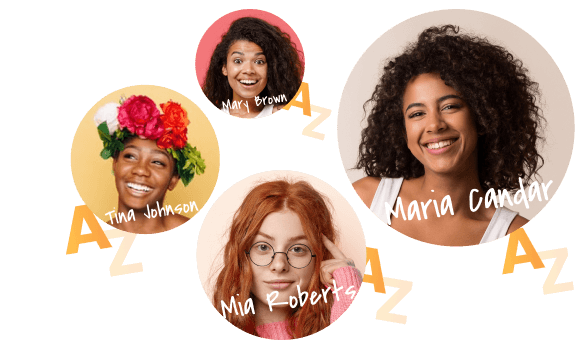
 Expert’s note
Expert’s note