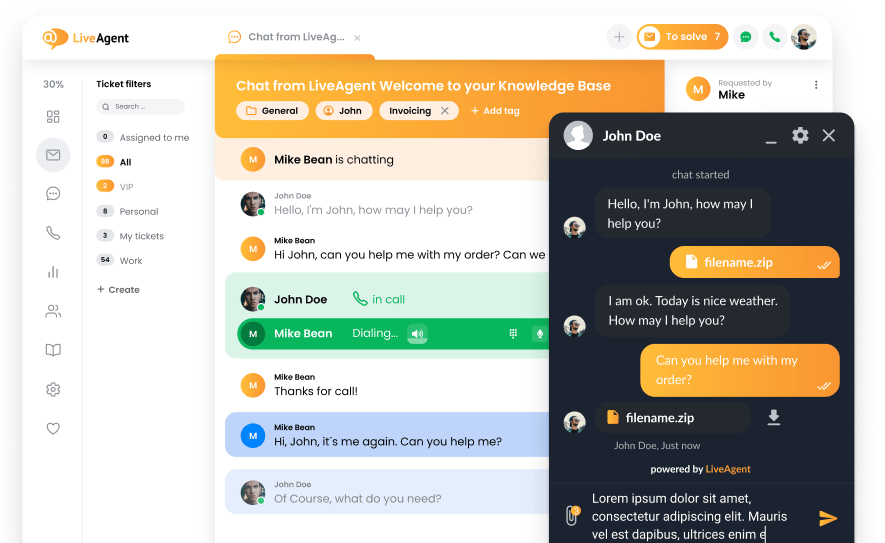Who is a current user?
The last agent, who updated a ticket is also called a Current user. It is normal, that the Current user is not the same customer representative who was assigned to a ticket before. When a ticket is updated, current user becomes different too.
Frequently Asked Questions
What does the term current user mean?
The current user is the agent that last updated the ticket. It does not necessarily have to be the agent that is assigned to the ticket. The moment the ticket is updated by another agent, the current user changes.
How can you check current user in LiveAgent?
To check who is the current user for a given ticket, go to the LiveAgent panel. There, next to the list of individual tickets, you will find information about current users. You can follow the story regularly.
Can you edit current users in LiveAgent?
If you have access to a given ticket and can edit it, you can change the current user. When you edit a given ticket, you become the current user. This feature helps you identify who made the last changes to your ticket.
![Expert badge]() Expert’s note
Expert’s note
The current user in LiveAgent refers to the agent who last updated a ticket, even if they weren't initially assigned to it. Editing a ticket changes the current user.


 Български
Български  Čeština
Čeština  Dansk
Dansk  Deutsch
Deutsch  Eesti
Eesti  Español
Español  Français
Français  Ελληνικα
Ελληνικα  Hrvatski
Hrvatski  Italiano
Italiano  Latviešu
Latviešu  Lietuviškai
Lietuviškai  Magyar
Magyar  Nederlands
Nederlands  Norsk bokmål
Norsk bokmål  Polski
Polski  Română
Română  Русский
Русский  Slovenčina
Slovenčina  Slovenščina
Slovenščina  简体中文
简体中文  Tagalog
Tagalog  Tiếng Việt
Tiếng Việt  العربية
العربية  Português
Português 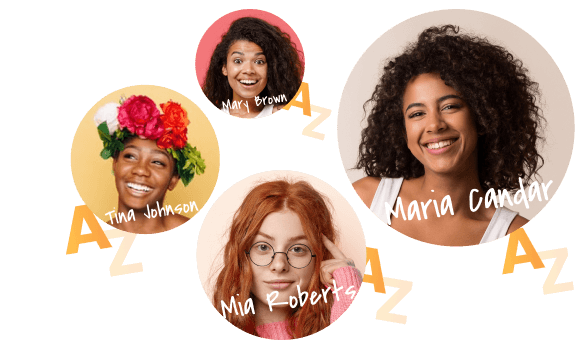
 Expert’s note
Expert’s note