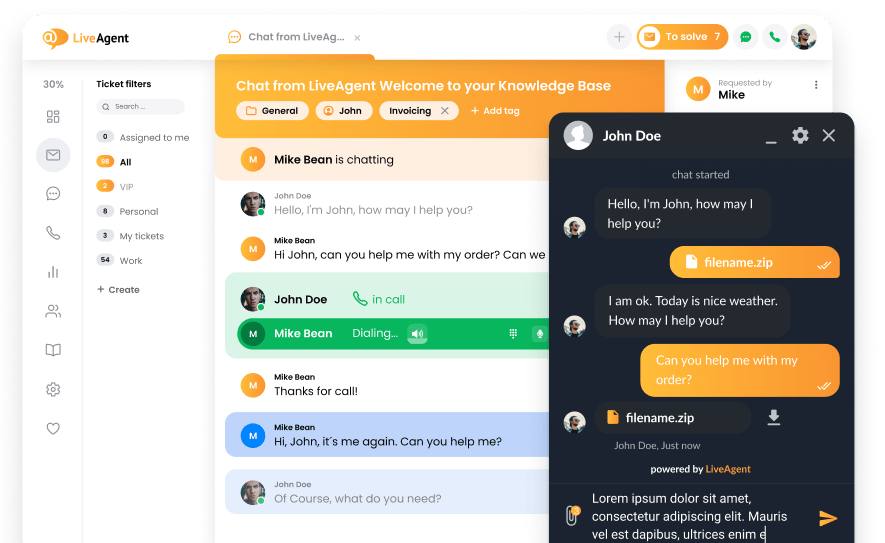What is archiving?
It is a great tool that helps to clean up memory and optimize help desk software. By Archiving the data and information is transferred to a rarely used repository. It is possible to archive resolved or closed tickets and emails after a certain time. Archiving runs automatically. It also helps to separate active and archived requests. In LiveAgent you can also archive your all social media communication as a Facebook or Twitter communication in tickets.
Frequently Asked Questions
What does archiving mean?
Archiving is the act of moving data to another location in storage for long-term storage. In LiveAgent it is possible to archive resolved or closed tickets and e-mails after a specified time.
What can you archive?
In LiveAgent you can archive resolved or closed tickets and an email after a specified time. In addition, you can archive all communication on social media (e.g. on Facebook and Twitter) via reports.
Does LiveAgent offer the feature of archiving?
LiveAgent has an archive option. Thanks to this, the memory is cleaned on an ongoing basis and the technical support software is optimized. Archiving in LiveAgent is automatic. You also have the option of separating active and archived requests.
![Expert badge]() Expert’s note
Expert’s note
Archiving is critical for efficient and effective customer support. It allows for easy access to past interactions, improves response times, and ultimately leads to happier customers.


 Български
Български  Čeština
Čeština  Dansk
Dansk  Deutsch
Deutsch  Eesti
Eesti  Español
Español  Français
Français  Ελληνικα
Ελληνικα  Hrvatski
Hrvatski  Italiano
Italiano  Latviešu
Latviešu  Lietuviškai
Lietuviškai  Magyar
Magyar  Nederlands
Nederlands  Norsk bokmål
Norsk bokmål  Polski
Polski  Română
Română  Русский
Русский  Slovenčina
Slovenčina  Slovenščina
Slovenščina  简体中文
简体中文  Tagalog
Tagalog  Tiếng Việt
Tiếng Việt  العربية
العربية  Português
Português 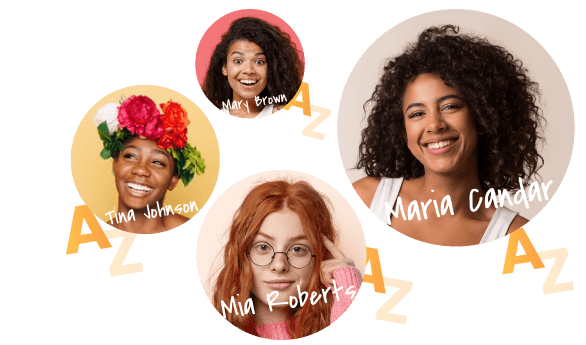
 Expert’s note
Expert’s note