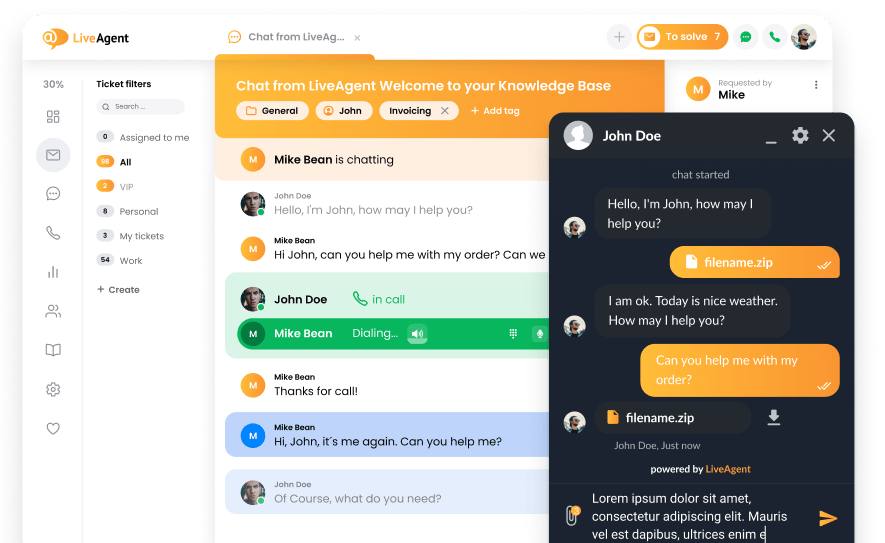Do you know how your customers feel about your customer service? Track the quality of your customer service with Nicereply – an all-in-one customer satisfaction survey tool built for LiveAgent.
Nicereply collects customer feedback after each customer interaction through a one-click survey. You can enable Nicereply to collect feedback by either placing a link directly in your LiveAgent email signature, via a trigger or after live chat conversations through the Nicereply chat plugin.
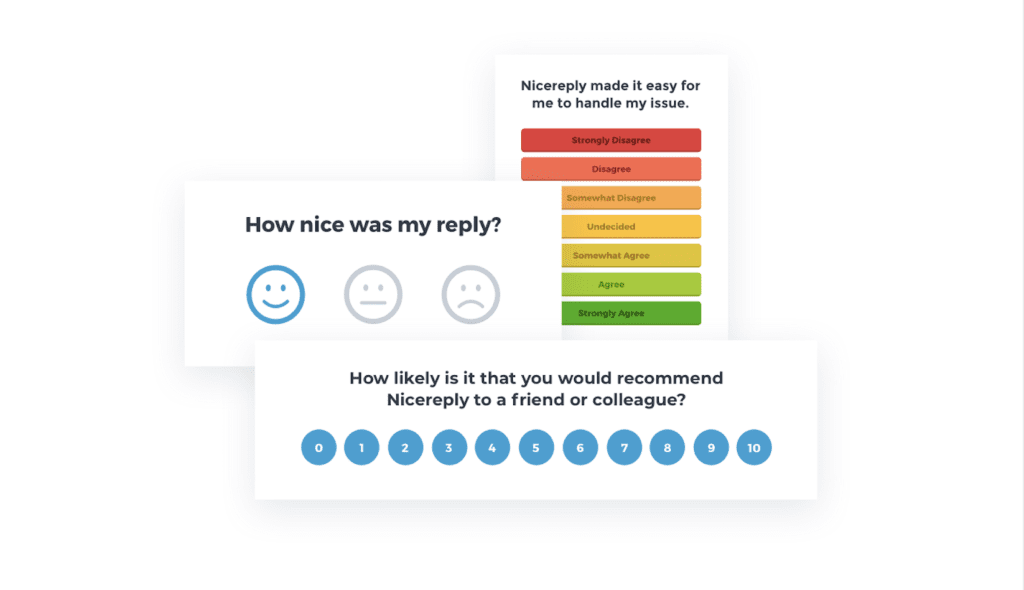
Getting Started
Before you activate your Nicereply plugin, you need to decide how you want to collect feedback, and which metrics you want to measure. After you decide, follow the respective manual to get started.
Email template set up manuals
- CSAT: Click here for the Customer Satisfaction Score email template setup guide
- CES: Click here for the Customer Effort Score email template setup guide
- NPS: Click here for the Net Promoter Score email template setup guide
Trigger set up manuals
- CSAT: Click here for the Customer Satisfaction Score trigger setup guide
- CES: Click here for the Customer Effort Score trigger setup guide
- NPS: Click here for the Net Promoter Score trigger setup guide
Chat plugin set up manual
- Click here for the Nicereply chat plugin setup guide.
Why Nicereply?
It costs 500% more to acquire a customer than to retain an existing one. That’s why using Nicereply to improve customer service with every customer interaction is the right decision for any business.
Fully Customizable
Nicereply’s one-click surveys are fully customizable and allow you to ask the questions that are important to you. To customize your surveys, you don’t need any coding knowledge. Simply use the editor in Nicereply to change colors, upload your company logo, or edit the pre-existing survey questions to whatever you want.
Improve your service with insights and analytics
Nicereply enables you to uncover insights about customer satisfaction, loyalty, and advocacy through its analytics and insights dashboard. The analytics dashboard enables you to view and segment your average rating scores by time period, agent, department, or by survey type. Create comprehensive reports to view areas of improvement, predict future trends, set goals, and benchmark yourself against industry leaders.
The first step towards improving your customer service satisfaction is to have knowledge about how you’re doing, so you can see where you need to improve in the future.
Prevent churn with real-time feedback
Nicereply enables you to view real-time feedback because it notifies you every time feedback is received. If the feedback is negative, you can immediately start taking proactive measures to prevent customer churn. Reassure your customers that you care by sending them an email (based on their ticket ID), or set an automated response to negative ratings via triggers. With Nicereply, providing great customer service is easy.
Reward your customer service agents
Customer service doesn’t have to be tedious and repetitive. Nicereply enables you to reward your customer service agents by incorporating gamification into their day to day activities. Set monthly, weekly, or daily goals of positive reviews, and if they’re reached, reward your agents! In this manner, gamification can promote healthy competition amongst departments and individuals while promoting workplace productivity.
Reinventing B2C Communication
At LiveAgent, we understand that your time is valuable and should be spent on creating strong connections with your customers. That’s why we’ve created a state of the art customer service help desk software that integrates with Nicereply. With Nicereply you can track all customer feedback — negative or positive and create appropriate action plans to prevent churn or to reward agents. Try Nicereply’s free 30-day trial today.
Trusted by hundreds of companies
“What we like the most is that we can connect Nicereply with our admin system as well as help desk software LiveAgent. This way we are able to effectively identify the answer that triggered the customer score and immediately respond if the score is negative or there are some additional questions from the customer.”
Eva Kianickova
Head of Customer Service Department, Martinus
Improve with real-time feedback
Integrate customer satisfaction surveys into your live chat widget, or place satisfaction surveys directly into your email signature. Start benefitting from real data insights today!
Share this article
How to ask your customers questions to get feedback
Collecting customers’ feedback is a critical piece in the conversion research puzzle. Read how to ask your customers questions to get feedback.
How to conduct a customer survey
Collecting data through customer surveys and analyzing the data brings important insights to you. Learn how to create one.
7 Benefits of using customer satisfaction surveys in live chat
Integrating CSAT surveys into live chat offers benefits like real-time feedback for service recovery, insight into customer sentiment, and identifying potential churn risks. It also helps in gathering feedback on products and services, finding promoters, and improving live chat agent performance. Plus, it shows customers that their feedback is valued. Consider implementing CSAT in live chat today for improved customer satisfaction and loyalty. Connect Nicereply to LiveAgent and take advantage of the Cyber Monday deal for 40% off annual billing plans.

 Български
Български  Čeština
Čeština  Dansk
Dansk  Deutsch
Deutsch  Eesti
Eesti  Español
Español  Français
Français  Ελληνικα
Ελληνικα  Hrvatski
Hrvatski  Italiano
Italiano  Latviešu
Latviešu  Lietuviškai
Lietuviškai  Magyar
Magyar  Nederlands
Nederlands  Norsk bokmål
Norsk bokmål  Polski
Polski  Română
Română  Русский
Русский  Slovenčina
Slovenčina  Slovenščina
Slovenščina  简体中文
简体中文  Tagalog
Tagalog  Tiếng Việt
Tiếng Việt  العربية
العربية  Português
Português