Starting off with the big news first, our designers have been working on making LiveAgent look more up-to-date. That’s why they designed a new, fresh, and modern-looking theme for our live chat feature. The theme is called Minimal, and it’s available to every LiveAgent user right from the start. You can find it and apply it in your chat window configuration. Just like with other themes, you can customize the colors in the theme to match your branding or website design.
Now let’s move on to the other new improvements and fixes in LiveAgent 5.31.
New improvements and fixes
✅ Chat improvements
The new chat design is not the only new improvement in the 5.31 update. We added admin avatars to the new chat theme and improved the send chat button to make it more user-friendly. The send button will change color to gray when inactive. If the chat field has text or attached files included, the button will switch to a color you selected in the chat configuration.
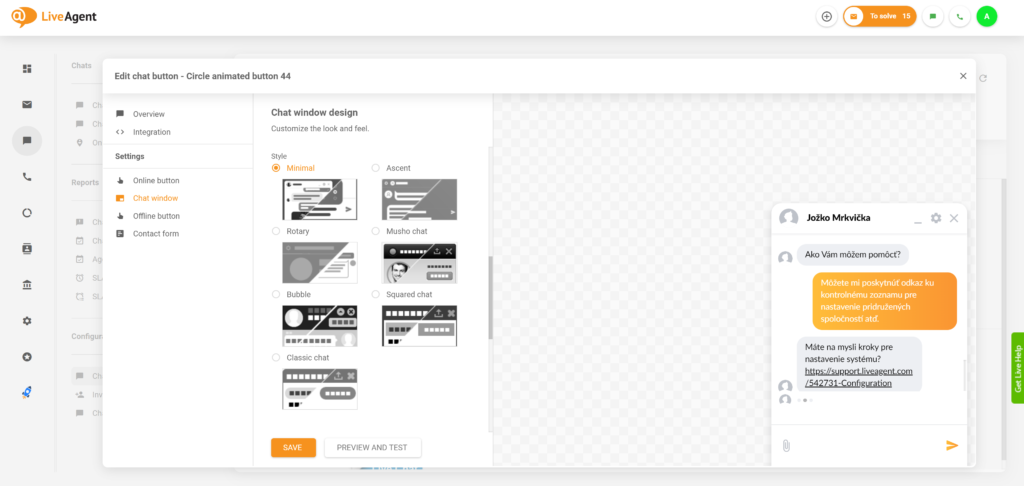
✅ Posting picture comments on Facebook fix
Some users noticed a bug where they couldn’t post picture comments on Facebook via LiveAgent. This happened If the comment didn’t include any text, just a picture. This issue has been fixed and shouldn’t cause problems in the new version.
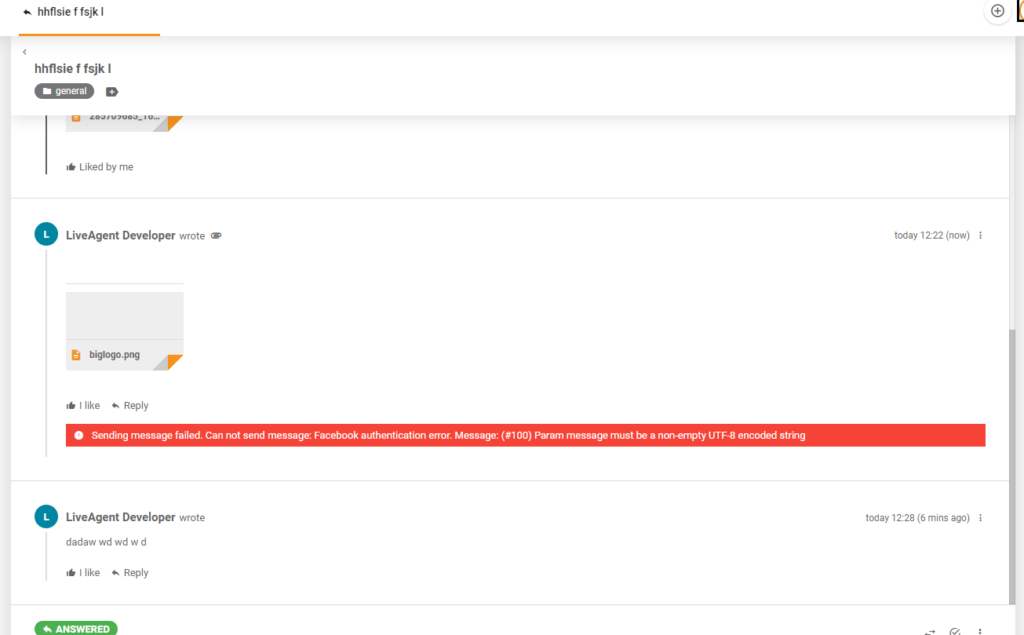
✅ Set password page error
Agents who were attempting to set a password on the set password page might have encountered an error that halted their progress. This bug has been removed in the 5.31 version.
✅ Problems with outgoing email accounts
Outgoing email account settings included a bug that prevented LiveAgent users from making any edits to the configuration. This problem progressed even further, when they were unable to send emails from outgoing email accounts. We have removed this issue, and outgoing email accounts will work as they should.
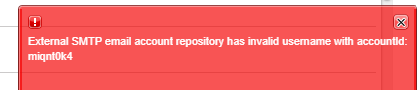
✅ Agent status icon issue in tickets
Agent status icons were not showing the correct information to customers. This might have led to all sorts of confusion for customers. This issue is no longer present, and agent statuses will show the correct information.
✅ Drag and drop issues in Safari browsers
The drag-and-drop feature in ticketing had a bug that caused the feature to stop working on Safari browsers. Users couldn’t simply drag and drop their files into the ticket, and there wasn’t an error message that would explain the issue. This bug has been removed, and the drag-and-drop feature will work correctly on Safari browsers.
✅ Active numbers appearing as deactivated
This bug caused phone numbers in LiveAgent to show as deactivated even though they were active. The issue has been removed in LiveAgent 5.31, and the system will show the active status correctly.
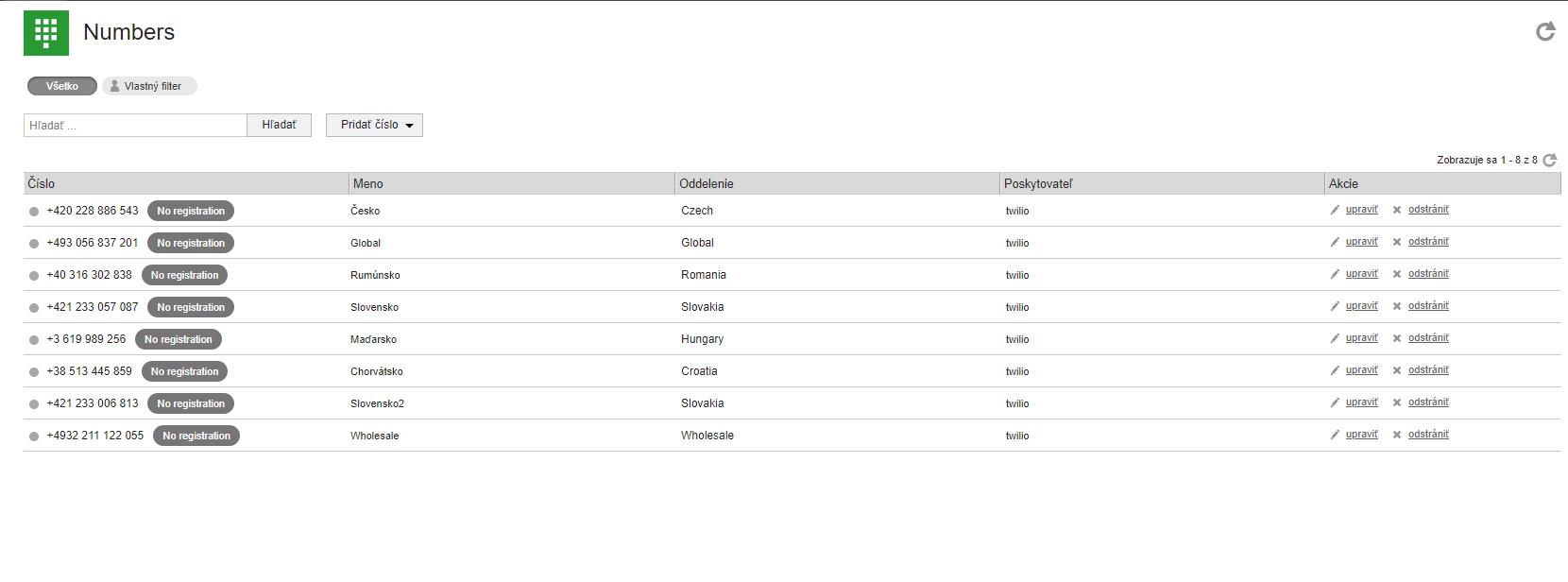
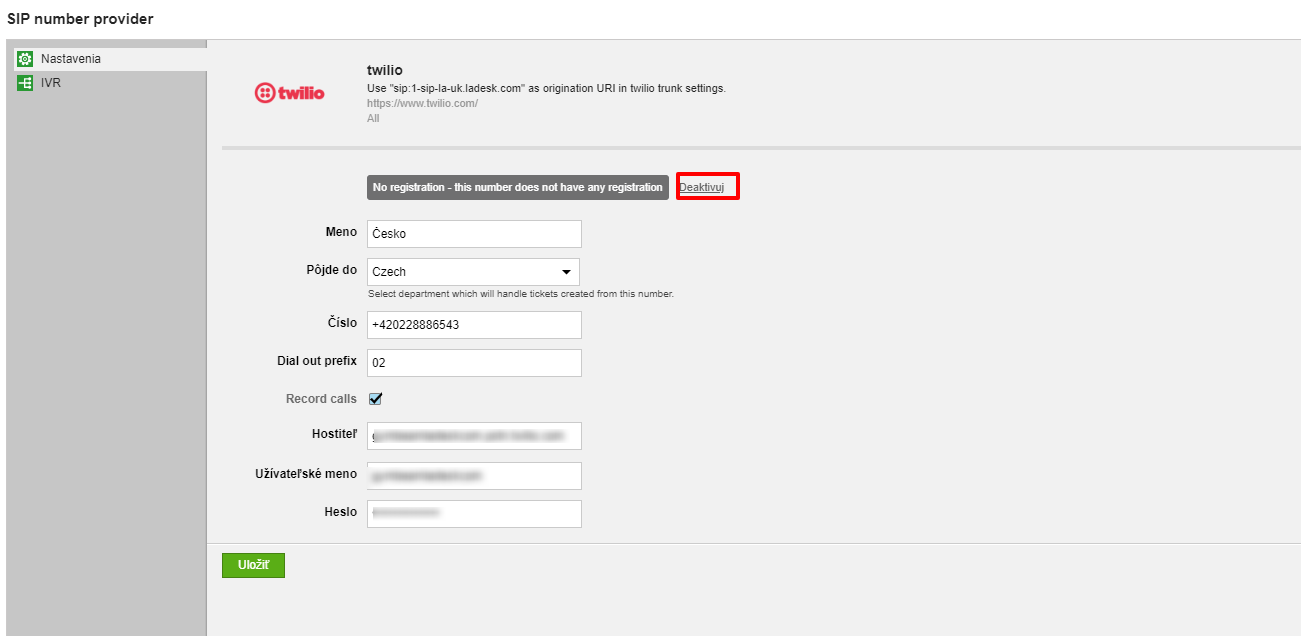
✅ Incorrect call times in the dashboard
The LiveAgent dashboard showed incorrect call times for both inbound and outbound calls. This bug has been removed, and the system will show correct call times from now on.
Missed the last update? Check out the LiveAgent 5.30 significant improvements!
Share this article
LiveAgent 5.28 – focused on fixes and improvements
Check out the latest LiveAgent update article and find out what new improvements we cooked up in LiveAgent 5.28
LiveAgent 5.30 – Rolling up with new improvements
LiveAgent blog shares guides, news, tips & tricks, reviews, and best practices about the customer service industry.
LiveAgent 5.39 – Improvements and fixes
LiveAgent has released an updated version (5.32) that improves user experience and fixes various bugs, including design issues, disappearing attachments, and long loading times. The update also addresses SLA rules and invisible messages in live chat. LiveAgent is a customer service software that offers a range of features such as VoIP phone systems, inbound call center software, and email management software. The company is currently building a LiveAgent dashboard for users who have recently signed up and installation progress can be tracked on their website.

 Български
Български  Čeština
Čeština  Dansk
Dansk  Deutsch
Deutsch  Eesti
Eesti  Español
Español  Français
Français  Ελληνικα
Ελληνικα  Hrvatski
Hrvatski  Italiano
Italiano  Latviešu
Latviešu  Lietuviškai
Lietuviškai  Magyar
Magyar  Nederlands
Nederlands  Norsk bokmål
Norsk bokmål  Polski
Polski  Română
Română  Русский
Русский  Slovenčina
Slovenčina  Slovenščina
Slovenščina  简体中文
简体中文  Tagalog
Tagalog  Tiếng Việt
Tiếng Việt  العربية
العربية  Português
Português 










